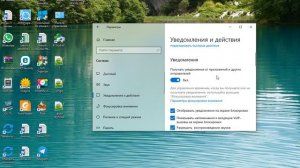
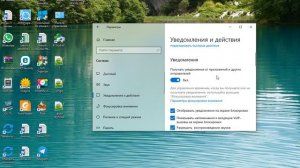 10:23
10:23
2023-11-14 21:04
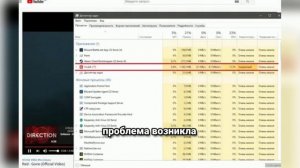
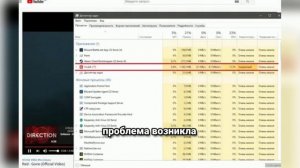 1:26
1:26
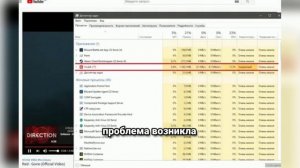
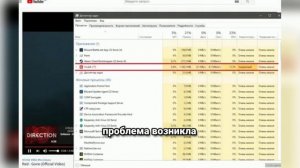 1:26
1:26
2025-06-01 23:31

 57:51
57:51

 57:51
57:51
2025-09-26 11:07

 55:20
55:20

 55:20
55:20
2025-09-26 19:00

 2:32
2:32

 2:32
2:32
2025-08-26 08:30

 0:49
0:49

 0:49
0:49
2025-09-11 14:43

 6:35
6:35

 6:35
6:35
2025-09-11 19:58

 5:24
5:24

 5:24
5:24
2025-09-12 06:00

 6:14
6:14

 6:14
6:14
2025-08-22 09:00

 3:56
3:56

 3:56
3:56
2025-08-26 10:37

 0:30
0:30

 0:30
0:30
2025-09-17 10:00

 2:08
2:08

 2:08
2:08
2025-09-03 12:24

 13:20
13:20

 13:20
13:20
2025-09-03 21:34

 14:38
14:38

 14:38
14:38
2025-09-04 14:51

 1:11
1:11

 1:11
1:11
2025-09-22 05:01

 4:06
4:06

 4:06
4:06
2025-09-04 05:51

 23:01
23:01

 23:01
23:01
2025-08-25 06:26

 5:54
5:54
![Сардор Расулов - Етолмадим (Премьера клипа 2025)]() 4:15
4:15
![Светлана Ларионова - Осень отстой (Премьера клипа 2025)]() 3:30
3:30
![Зафар Эргашов - Мусофирда каридим (Премьера клипа 2025)]() 4:58
4:58
![Артур Пирожков - ALARM (Премьера клипа 2025)]() 3:22
3:22
![Рейсан Магомедкеримов, Ренат Омаров - Бла-та-та (Премьера клипа 2025)]() 2:26
2:26
![INSTASAMKA - AGENT GIRL (Премьера клипа 2025)]() 3:24
3:24
![ИЮЛА - Ты был прав (Премьера клипа 2025)]() 2:21
2:21
![Сергей Сухачёв - Розовый туман (Премьера клипа 2025)]() 3:13
3:13
![Zhamil Turan - Капали (Премьера клипа 2025)]() 3:08
3:08
![Мария Зайцева - Жаль моя (Премьера клипа 2025)]() 4:25
4:25
![Рустам Батербиев - Пора расстаться (Премьера клипа 2025)]() 2:38
2:38
![Азимжон Сайфуллаев - Тупрок буламиз (Премьера клипа 2025)]() 4:38
4:38
![ARTEE - Лети (Премьера клипа 2025)]() 3:13
3:13
![МАРАТ & АРНИ - Стала женой (Премьера клипа 2025)]() 3:51
3:51
![Игорь Крутой - Зонтик (Премьера клипа 2025)]() 4:00
4:00
![Динара Швец - Новая история (Премьера клипа 2025)]() 3:45
3:45
![Олег Семенов - Бархатный сезон (Премьера клипа 2025)]() 3:51
3:51
![Зара - Я несла свою беду (Премьера клипа 2025)]() 3:36
3:36
![INSTASAMKA - BOSS (Премьера клипа 2025)]() 3:41
3:41
![Гор Мартиросян - 101 роза (Премьера клипа 2025)]() 4:26
4:26
![Храброе сердце | Braveheart (1995)]() 2:57:46
2:57:46
![Чумовая пятница 2 | Freakier Friday (2025)]() 1:50:38
1:50:38
![Школьный автобус | The Lost Bus (2025)]() 2:09:55
2:09:55
![Супруги Роуз | The Roses (2025)]() 1:45:29
1:45:29
![Сколько стоит жизнь? | What Is Life Worth (2020)]() 1:58:51
1:58:51
![Счастливчик Гилмор 2 | Happy Gilmore (2025)]() 1:57:36
1:57:36
![Голос любви | Aline (2020)]() 2:05:43
2:05:43
![Никто 2 | Nobody 2 (2025)]() 1:29:27
1:29:27
![Элис, дорогая | Alice, Darling (2022)]() 1:29:30
1:29:30
![Голый пистолет | The Naked Gun (2025)]() 1:26:24
1:26:24
![Когда ты закончишь спасать мир | When You Finish Saving the World (2022)]() 1:27:40
1:27:40
![Непрощённая | The Unforgivable (2021)]() 1:54:10
1:54:10
![Большое смелое красивое путешествие | A Big Bold Beautiful Journey (2025)]() 1:49:20
1:49:20
![Мужчина у меня в подвале | The Man in My Basement (2025)]() 1:54:48
1:54:48
![Лос-Анджелес в огне | Kings (2017)]() 1:29:27
1:29:27
![Тот самый | Him (2025)]() 1:36:20
1:36:20
![F1 (2025)]() 2:35:53
2:35:53
![Плохие парни 2 | The Bad Guys 2 (2025)]() 1:43:51
1:43:51
![Плохой Cанта 2 | Bad Santa 2 (2016) (Гоблин)]() 1:28:32
1:28:32
![Порочный круг | Vicious (2025)]() 1:42:30
1:42:30
![Ну, погоди! Каникулы]() 7:09
7:09
![Приключения Пети и Волка]() 11:00
11:00
![Приключения Тайо]() 12:50
12:50
![Тодли Великолепный!]() 3:15
3:15
![Папа Супергерой Сезон 1]() 4:28
4:28
![Панда и петушок Лука]() 12:12
12:12
![Роботы-пожарные]() 12:31
12:31
![Монсики]() 6:30
6:30
![Пакман в мире привидений]() 21:37
21:37
![Пип и Альба Сезон 1]() 11:02
11:02
![Пластилинки]() 25:31
25:31
![Последний книжный магазин]() 11:20
11:20
![Таинственные золотые города]() 23:04
23:04
![Супер Зак]() 11:38
11:38
![Отважные мишки]() 13:00
13:00
![МиниФорс Сезон 1]() 13:12
13:12
![Поймай Тинипин! Королевство эмоций]() 12:24
12:24
![Крутиксы]() 11:00
11:00
![Мартышкины]() 7:09
7:09
![Карли – искательница приключений. Древнее королевство]() 13:00
13:00

 5:54
5:54Скачать видео
| 256x144 | ||
| 426x240 | ||
| 640x360 | ||
| 854x480 | ||
| 1280x720 | ||
| 1920x1080 |
 4:15
4:15
2025-10-26 12:52
 3:30
3:30
2025-10-24 11:42
 4:58
4:58
2025-10-18 10:31
 3:22
3:22
2025-10-20 14:44
 2:26
2:26
2025-10-22 14:10
 3:24
3:24
2025-10-17 11:33
 2:21
2:21
2025-10-18 10:16
 3:13
3:13
2025-10-24 12:18
 3:08
3:08
2025-10-22 14:26
 4:25
4:25
2025-10-17 11:28
 2:38
2:38
2025-10-16 11:06
 4:38
4:38
2025-10-23 11:27
 3:13
3:13
2025-10-18 09:47
 3:51
3:51
2025-10-16 11:41
 4:00
4:00
2025-10-18 10:19
 3:45
3:45
2025-10-15 10:45
 3:51
3:51
2025-10-16 10:57
 3:36
3:36
2025-10-18 10:07
 3:41
3:41
2025-10-23 13:04
 4:26
4:26
2025-10-25 12:55
0/0
 2:57:46
2:57:46
2025-08-31 01:03
 1:50:38
1:50:38
2025-10-16 16:08
 2:09:55
2:09:55
2025-10-05 00:32
 1:45:29
1:45:29
2025-10-23 18:26
 1:58:51
1:58:51
2025-08-27 17:17
 1:57:36
1:57:36
2025-08-21 17:43
 2:05:43
2:05:43
2025-08-27 18:01
 1:29:27
1:29:27
2025-09-07 22:44
 1:29:30
1:29:30
2025-09-11 08:20
 1:26:24
1:26:24
2025-09-03 13:20
 1:27:40
1:27:40
2025-08-27 17:17
 1:54:10
1:54:10
2025-08-27 17:17
 1:49:20
1:49:20
2025-10-21 22:50
 1:54:48
1:54:48
2025-10-01 15:17
 1:29:27
1:29:27
2025-08-28 15:32
 1:36:20
1:36:20
2025-10-09 20:02
 2:35:53
2:35:53
2025-08-26 11:45
 1:43:51
1:43:51
2025-08-26 16:18
 1:28:32
1:28:32
2025-10-07 09:27
 1:42:30
1:42:30
2025-10-14 20:27
0/0
 7:09
7:09
2025-08-19 17:20
 11:00
11:00
2022-04-01 17:59
 12:50
12:50
2024-12-17 13:25
 3:15
3:15
2025-06-10 13:56
2021-09-22 21:52
 12:12
12:12
2024-11-29 14:21
2021-09-23 00:12
 6:30
6:30
2022-03-29 19:16
 21:37
21:37
2024-11-28 17:35
2021-09-22 23:37
 25:31
25:31
2022-04-01 14:30
 11:20
11:20
2025-09-12 10:05
 23:04
23:04
2025-01-09 17:26
2021-09-22 22:07
 13:00
13:00
2024-11-29 13:39
2021-09-23 00:15
 12:24
12:24
2024-11-27 13:24
 11:00
11:00
2022-07-25 18:59
 7:09
7:09
2025-04-01 16:06
 13:00
13:00
2024-11-28 16:19
0/0

