
 1:30:08
1:30:08
2023-11-16 12:23

 1:11:32
1:11:32

 1:11:32
1:11:32
2024-04-12 01:09

 3:00:23
3:00:23

 3:00:23
3:00:23
2023-11-10 17:36

 24:45
24:45

 24:45
24:45
2024-02-14 07:00

 1:21:57
1:21:57

 1:21:57
1:21:57
2024-12-06 01:55

 1:00:44
1:00:44

 1:00:44
1:00:44
2023-05-30 02:35
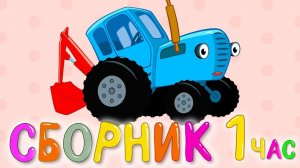
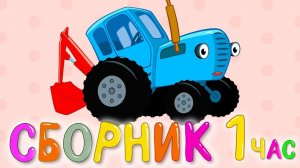 1:02:33
1:02:33
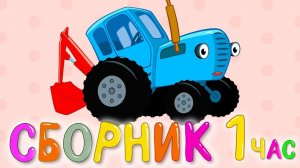
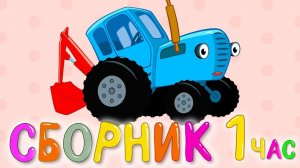 1:02:33
1:02:33
2023-05-05 15:45

 1:57:24
1:57:24

 1:57:24
1:57:24
2024-11-03 22:55

 32:10
32:10

 32:10
32:10
2024-09-30 11:00

 1:34:24
1:34:24

 1:34:24
1:34:24
2024-08-06 19:01

 46:36
46:36

 46:36
46:36
2024-09-27 18:09

 1:54:21
1:54:21

 1:54:21
1:54:21
2025-02-18 08:31

 1:36:21
1:36:21

 1:36:21
1:36:21
2024-07-04 20:50

 1:14:48
1:14:48

 1:14:48
1:14:48
2024-10-02 15:00

 1:38:19
1:38:19

 1:38:19
1:38:19
2023-10-28 18:30

 2:01:48
2:01:48

 2:01:48
2:01:48
2023-12-14 11:09

 43:40
43:40
![Ксения Рат - Этажи (Премьера клипа 2025)]() 2:37
2:37
![Карина Салагати - Сердце горца (Премьера клипа 2025)]() 3:18
3:18
![Дана Лахова - Только нам выбирать (Премьера клипа 2025)]() 2:21
2:21
![Хушнуд - Бевафо ёр (Премьера клипа 2025)]() 5:39
5:39
![Леся Кир - Альфонс (Премьера клипа 2025)]() 3:23
3:23
![Искандар Шокалонов - Севгани бор уни Онажон (Премьера клипа 2025)]() 3:05
3:05
![Даша Эпова - Мой любимый человек (Премьера клипа 2025)]() 2:11
2:11
![Tural Everest, Руслан Добрый - Красивая (Премьера клипа 2025)]() 3:16
3:16
![Мужик из СИБИРИ (Александр Конев) - Поцелуи осени (Премьера клипа 2025)]() 2:59
2:59
![Zhamil Turan - Губки не целованы (Премьера клипа 2025)]() 2:37
2:37
![ARTIX - На небе луна (Премьера клипа 2025)]() 2:59
2:59
![Фрося - На столике (Премьера клипа 2025)]() 1:42
1:42
![Enrasta - Франция (Премьера клипа 2025)]() 2:44
2:44
![KhaliF - Я розы тебе принес (Премьера клипа 2025)]() 2:06
2:06
![Рустам Нахушев - Письмо (Лезгинка) Премьера клипа 2025]() 3:27
3:27
![Шохжахон Раҳмиддинов - Арзон (Премьера клипа 2025)]() 3:40
3:40
![Азамат Исенгазин - Мой свет (Премьера 2025)]() 2:47
2:47
![АКУЛИЧ - Красные глаза (Премьера клипа 2025)]() 2:13
2:13
![Шамиль Кашешов - Когда мы встретились с тобой (Премьера клипа 2025)]() 3:10
3:10
![Алмас Багратиони - Дети света (Премьера клипа 2025)]() 2:52
2:52
![Диспетчер | Relay (2025)]() 1:51:56
1:51:56
![Плохой Санта 2 | Bad Santa 2 (2016) (Гоблин)]() 1:34:55
1:34:55
![Только ты | All of You (2025)]() 1:38:22
1:38:22
![Заклятие 4: Последний обряд | The Conjuring: Last Rites (2025)]() 2:15:54
2:15:54
![Очень голодные игры | The Starving Games (2013)]() 1:18:55
1:18:55
![Терминатор 2: Судный день | Terminator 2: Judgment Day (1991) (Гоблин)]() 2:36:13
2:36:13
![Кей-поп-охотницы на демонов | KPop Demon Hunters (2025)]() 1:39:41
1:39:41
![Большой куш / Спи#дили | Snatch (2000) (Гоблин)]() 1:42:50
1:42:50
![Отчаянный | Desperado (1995) (Гоблин)]() 1:40:18
1:40:18
![Девушка из каюты №10 | The Woman in Cabin 10 (2025)]() 1:35:11
1:35:11
![Битва за битвой | One Battle After Another (2025)]() 2:41:45
2:41:45
![Франкенштейн | Frankenstein (2025)]() 2:32:29
2:32:29
![Вальсируя с Брандо | Waltzing with Brando (2024)]() 1:44:15
1:44:15
![Французский любовник | French Lover (2025)]() 2:02:20
2:02:20
![Бешеные псы | Reservoir Dogs (1991) (Гоблин)]() 1:39:10
1:39:10
![Орудия | Weapons (2025)]() 2:08:34
2:08:34
![Чёрный телефон 2 | Black Phone 2 (2025)]() 1:53:55
1:53:55
![Плохой Cанта 2 | Bad Santa 2 (2016) (Гоблин)]() 1:28:32
1:28:32
![Код 3 | Code 3 (2025)]() 1:39:56
1:39:56
![Большой Лебовски | The Big Lebowski (1998) (Гоблин)]() 1:56:59
1:56:59
![Игрушечный полицейский Сезон 1]() 7:19
7:19
![Умка]() 7:11
7:11
![Зебра в клеточку]() 6:30
6:30
![Енотки]() 7:04
7:04
![Таинственные золотые города]() 23:04
23:04
![Лудлвилль]() 7:09
7:09
![Роботы-пожарные]() 12:31
12:31
![Сандра - сказочный детектив Сезон 1]() 13:52
13:52
![Тайны Медовой долины]() 7:01
7:01
![Люк - путешественник во времени]() 1:19:50
1:19:50
![Супер Дино]() 12:41
12:41
![Шахерезада. Нерассказанные истории Сезон 1]() 23:53
23:53
![Простоквашино. Финансовая грамотность]() 3:27
3:27
![Синдбад и семь галактик Сезон 1]() 10:23
10:23
![Мартышкины]() 7:09
7:09
![Сборники «Простоквашино»]() 1:05:35
1:05:35
![Псэмми. Пять детей и волшебство Сезон 1]() 12:17
12:17
![Новогодние мультики – Союзмультфильм]() 7:04
7:04
![Пип и Альба Сезон 1]() 11:02
11:02
![Корги по имени Моко. Домашние животные]() 1:13
1:13

 43:40
43:40Скачать Видео с Рутуба / RuTube
| 256x144 | ||
| 640x360 | ||
| 1280x720 | ||
| 1920x1080 |
 2:37
2:37
2025-11-23 13:33
 3:18
3:18
2025-11-19 11:48
 2:21
2:21
2025-11-25 10:43
 5:39
5:39
2025-11-23 13:40
 3:23
3:23
2025-11-19 11:51
 3:05
3:05
2025-11-25 11:25
 2:11
2:11
2025-11-15 12:28
 3:16
3:16
2025-11-12 12:12
 2:59
2:59
2025-11-21 13:10
 2:37
2:37
2025-11-13 11:00
 2:59
2:59
2025-11-18 12:12
 1:42
1:42
2025-11-12 12:55
 2:44
2:44
2025-11-20 21:37
 2:06
2:06
2025-11-11 18:00
 3:27
3:27
2025-11-12 14:36
 3:40
3:40
2025-11-21 13:31
 2:47
2:47
2025-11-19 11:44
 2:13
2:13
2025-11-15 12:35
 3:10
3:10
2025-11-22 12:41
 2:52
2:52
2025-11-20 13:43
0/0
 1:51:56
1:51:56
2025-09-24 11:35
 1:34:55
1:34:55
2025-09-23 22:53
 1:38:22
1:38:22
2025-10-01 12:16
 2:15:54
2:15:54
2025-10-13 19:02
 1:18:55
1:18:55
2025-11-21 14:16
 2:36:13
2:36:13
2025-10-07 09:27
 1:39:41
1:39:41
2025-10-29 16:30
 1:42:50
1:42:50
2025-09-23 22:53
 1:40:18
1:40:18
2025-09-23 22:53
 1:35:11
1:35:11
2025-10-13 12:06
 2:41:45
2:41:45
2025-11-14 13:17
 2:32:29
2:32:29
2025-11-17 11:22
 1:44:15
1:44:15
2025-11-07 20:19
 2:02:20
2:02:20
2025-10-01 12:06
 1:39:10
1:39:10
2025-09-23 22:53
 2:08:34
2:08:34
2025-09-24 22:05
 1:53:55
1:53:55
2025-11-05 19:47
 1:28:32
1:28:32
2025-10-07 09:27
 1:39:56
1:39:56
2025-10-02 20:46
 1:56:59
1:56:59
2025-09-23 22:53
0/0
2021-09-22 21:03
 7:11
7:11
2025-01-13 11:05
 6:30
6:30
2022-03-31 13:09
 7:04
7:04
2022-03-29 18:22
 23:04
23:04
2025-01-09 17:26
 7:09
7:09
2023-07-06 19:20
2021-09-23 00:12
2021-09-22 20:39
 7:01
7:01
2022-03-30 17:25
 1:19:50
1:19:50
2024-12-17 16:00
 12:41
12:41
2024-11-28 12:54
2021-09-22 23:25
 3:27
3:27
2024-12-07 11:00
2021-09-22 23:09
 7:09
7:09
2025-04-01 16:06
 1:05:35
1:05:35
2025-10-31 17:03
2021-09-22 22:23
 7:04
7:04
2023-07-25 00:09
2021-09-22 23:37
 1:13
1:13
2024-11-29 14:40
0/0

