
 15:20
15:20
2024-10-10 14:55
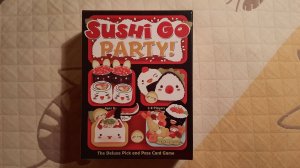
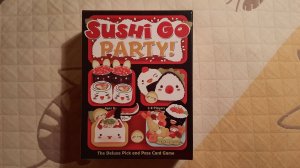 8:49
8:49
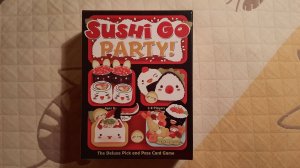
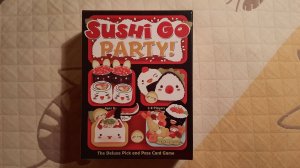 8:49
8:49
2025-01-05 22:26

 2:03
2:03

 2:03
2:03
2024-04-23 20:04

 32:08
32:08

 32:08
32:08
2024-01-20 19:00
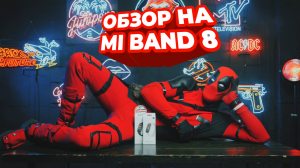
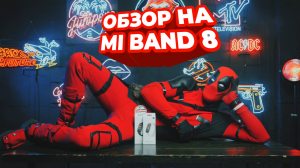 6:09
6:09
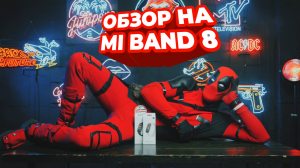
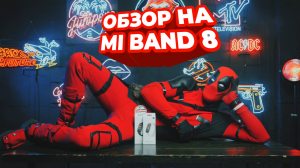 6:09
6:09
2024-05-06 16:29

 4:35
4:35

 4:35
4:35
2024-04-03 14:46

 0:34
0:34

 0:34
0:34
2024-09-25 20:00

 3:43
3:43

 3:43
3:43
2023-12-20 04:59

 4:20
4:20

 4:20
4:20
2024-05-01 16:57

 7:11
7:11

 7:11
7:11
2025-05-31 10:54

 10:29
10:29

 10:29
10:29
2025-09-22 09:39

 1:49
1:49

 1:49
1:49
2023-08-16 10:51
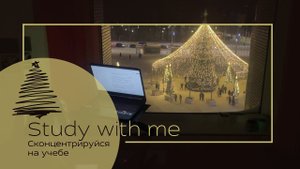
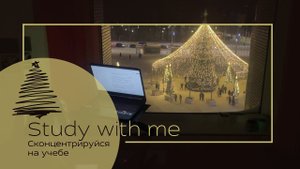 1:14:58
1:14:58
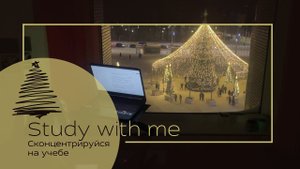
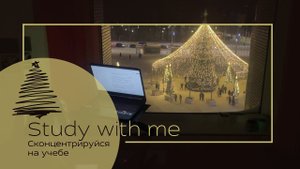 1:14:58
1:14:58
2022-12-16 17:59

 4:23
4:23

 4:23
4:23
2022-06-25 12:24

 4:44
4:44

 4:44
4:44
2023-06-26 18:56

 2:07
2:07

 2:07
2:07
2023-08-08 10:25

 3:28
3:28

 3:28
3:28
2023-09-06 15:04

 3:50
3:50
![Руслан Гасанов, Роман Ткаченко - Друзьям (Премьера клипа 2025)]() 3:20
3:20
![Зара - Танго о двух влюбленных кораблях (Премьера клипа 2025)]() 3:10
3:10
![Алибек Казаров - Чужая жена (Премьера клипа 2025)]() 2:37
2:37
![A'Studio – Она не виновата (Премьера клипа 2025)]() 2:13
2:13
![Рустам Нахушев, Зульфия Чотчаева - Каюсь (Премьера клипа 2025)]() 3:20
3:20
![Мухит Бобоев - Маликам (Премьера клипа 2025)]() 3:18
3:18
![Alex Lim, Игорь Крутой - Вокзал (Премьера клипа 2025)]() 3:32
3:32
![Слава - В сердце бьёт молния (Премьера клипа 2025)]() 3:30
3:30
![Сергей Сухачёв - Розовый туман (Премьера клипа 2025)]() 3:13
3:13
![Алмас Багратиони - Сила веры (Премьера клипа 2025)]() 3:18
3:18
![Нодир Иброҳимов - Жоним мени (Премьера клипа 2025)]() 4:01
4:01
![SERYABKINA, Брутто - Светофоры (Премьера клипа 2025)]() 3:49
3:49
![Анжелика Агурбаш - Утро (Премьера клипа 2025)]() 3:33
3:33
![Зара - Прерванный полет (Премьера клипа 2025)]() 5:08
5:08
![Tural Everest - Ночной город (Премьера клипа 2025)]() 3:00
3:00
![Джатдай - Забери печаль (Премьера клипа 2025)]() 2:29
2:29
![Бьянка - Бренд (Премьера клипа 2025)]() 2:29
2:29
![Артур Халатов - Девочка моя (Премьера клипа 2025)]() 2:37
2:37
![Сардор Расулов - Етолмадим (Премьера клипа 2025)]() 4:15
4:15
![Бобур Ахмад - Куролмаслар (Премьера клипа 2025)]() 3:33
3:33
![Голый пистолет | The Naked Gun (2025)]() 1:26:24
1:26:24
![Свинья | Pig (2021)]() 1:31:23
1:31:23
![Дикари | The Savages (2007)]() 1:54:19
1:54:19
![Только ты | All of You (2025)]() 1:38:22
1:38:22
![Терминатор 2: Судный день | Terminator 2: Judgment Day (1991) (Гоблин)]() 2:36:13
2:36:13
![Непрощённая | The Unforgivable (2021)]() 1:54:10
1:54:10
![Псы войны | Hounds of War (2024)]() 1:34:38
1:34:38
![Мальчишник в Таиланде | Changeland (2019)]() 1:25:47
1:25:47
![Диспетчер | Relay (2025)]() 1:51:56
1:51:56
![Обитель | The Home (2025)]() 1:34:43
1:34:43
![Супруги Роуз | The Roses (2025)]() 1:45:29
1:45:29
![Лос-Анджелес в огне | Kings (2017)]() 1:29:27
1:29:27
![Девушка из каюты №10 | The Woman in Cabin 10 (2025)]() 1:35:11
1:35:11
![Стив | Steve (2025)]() 1:33:34
1:33:34
![Сверху вниз | Highest 2 Lowest (2025)]() 2:13:21
2:13:21
![Богомол | Samagwi (2025)]() 1:53:29
1:53:29
![Плохие парни 2 | The Bad Guys 2 (2025)]() 1:43:51
1:43:51
![Дом из динамита | A House of Dynamite (2025)]() 1:55:08
1:55:08
![Вечеринка только начинается | The Party's Just Beginning (2018)]() 1:31:20
1:31:20
![Кей-поп-охотницы на демонов | KPop Demon Hunters (2025)]() 1:39:41
1:39:41
![МегаМен: Полный заряд Сезон 1]() 10:42
10:42
![Папа Супергерой Сезон 1]() 4:28
4:28
![Корги по имени Моко. Домашние животные]() 1:13
1:13
![Приключения Пети и Волка]() 11:00
11:00
![Команда Дино. Исследователи Сезон 2]() 13:26
13:26
![Пип и Альба. Приключения в Соленой Бухте! Сезон 1]() 11:02
11:02
![Панда и петушок Лука]() 12:12
12:12
![Команда Дино Сезон 1]() 12:08
12:08
![МиниФорс]() 0:00
0:00
![Врумиз. 1 сезон]() 13:10
13:10
![Тодли Великолепный!]() 3:15
3:15
![Синдбад и семь галактик Сезон 1]() 10:23
10:23
![Чемпионы]() 7:35
7:35
![Последний книжный магазин]() 11:20
11:20
![Шахерезада. Нерассказанные истории Сезон 1]() 23:53
23:53
![Космический рейнджер Роджер Сезон 1]() 11:32
11:32
![Чуч-Мяуч]() 7:04
7:04
![Ну, погоди! Каникулы]() 7:09
7:09
![Забавные медвежата]() 13:00
13:00
![Панда и Антилопа]() 12:08
12:08

 3:50
3:50Скачать видео
| 256x144 | ||
| 640x360 |
 3:20
3:20
2025-10-25 12:59
 3:10
3:10
2025-10-27 10:52
 2:37
2:37
2025-10-30 10:49
 2:13
2:13
2025-10-31 12:53
 3:20
3:20
2025-10-30 10:39
 3:18
3:18
2025-11-02 10:30
 3:32
3:32
2025-10-31 15:50
 3:30
3:30
2025-11-02 09:52
 3:13
3:13
2025-10-24 12:18
 3:18
3:18
2025-10-24 12:09
 4:01
4:01
2025-11-02 10:14
 3:49
3:49
2025-10-25 12:52
 3:33
3:33
2025-11-02 10:06
 5:08
5:08
2025-10-31 12:50
 3:00
3:00
2025-10-28 11:50
 2:29
2:29
2025-10-24 11:25
 2:29
2:29
2025-10-25 12:48
 2:37
2:37
2025-10-28 10:22
 4:15
4:15
2025-10-26 12:52
 3:33
3:33
2025-11-02 10:17
0/0
 1:26:24
1:26:24
2025-09-03 13:20
 1:31:23
1:31:23
2025-08-27 18:01
 1:54:19
1:54:19
2025-08-27 18:01
 1:38:22
1:38:22
2025-10-01 12:16
 2:36:13
2:36:13
2025-10-07 09:27
 1:54:10
1:54:10
2025-08-27 17:17
 1:34:38
1:34:38
2025-08-28 15:32
 1:25:47
1:25:47
2025-08-27 17:17
 1:51:56
1:51:56
2025-09-24 11:35
 1:34:43
1:34:43
2025-09-09 12:49
 1:45:29
1:45:29
2025-10-23 18:26
 1:29:27
1:29:27
2025-08-28 15:32
 1:35:11
1:35:11
2025-10-13 12:06
 1:33:34
1:33:34
2025-10-08 12:27
 2:13:21
2:13:21
2025-09-09 12:49
 1:53:29
1:53:29
2025-10-01 12:06
 1:43:51
1:43:51
2025-08-26 16:18
 1:55:08
1:55:08
2025-10-29 16:30
 1:31:20
1:31:20
2025-08-27 17:17
 1:39:41
1:39:41
2025-10-29 16:30
0/0
2021-09-22 21:43
2021-09-22 21:52
 1:13
1:13
2024-11-29 14:40
 11:00
11:00
2022-04-01 17:59
2021-09-22 22:54
2021-09-22 23:36
 12:12
12:12
2024-11-29 14:21
2021-09-22 22:29
 0:00
0:00
2025-11-04 13:45
2021-09-24 16:00
 3:15
3:15
2025-06-10 13:56
2021-09-22 23:09
 7:35
7:35
2025-11-01 09:00
 11:20
11:20
2025-09-12 10:05
2021-09-22 23:25
2021-09-22 21:49
 7:04
7:04
2022-03-29 15:20
 7:09
7:09
2025-08-19 17:20
 13:00
13:00
2024-12-02 13:15
 12:08
12:08
2025-06-10 14:59
0/0

