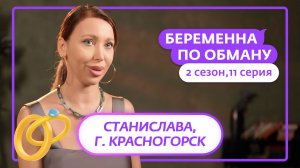2:22
2:22
2024-06-16 20:10

 2:17:16
2:17:16

 2:17:16
2:17:16
2025-12-21 21:00

 1:57:17
1:57:17

 1:57:17
1:57:17
2025-12-20 21:00

 2:14:21
2:14:21

 2:14:21
2:14:21
2025-12-21 23:50

 3:10:29
3:10:29

 3:10:29
3:10:29
2025-12-20 12:46

 1:51:52
1:51:52

 1:51:52
1:51:52
2025-12-22 18:14

 3:12:39
3:12:39

 3:12:39
3:12:39
2023-12-21 11:54

 1:51:06
1:51:06

 1:51:06
1:51:06
2025-12-19 21:20

 2:32:19
2:32:19

 2:32:19
2:32:19
2023-09-10 18:25

 2:58:11
2:58:11

 2:58:11
2:58:11
2023-09-20 15:09

 2:40:56
2:40:56

 2:40:56
2:40:56
2025-12-17 16:07

 2:26:17
2:26:17

 2:26:17
2:26:17
2025-12-12 14:18

 1:02:30
1:02:30

 1:02:30
1:02:30
2025-12-17 16:25

 28:37
28:37

 28:37
28:37
2025-12-22 16:00

 50:06
50:06

 50:06
50:06
2025-12-22 19:00

 1:20:34
1:20:34

 1:20:34
1:20:34
2025-12-22 11:23

 1:20:19
1:20:19

 1:20:19
1:20:19
2025-12-22 10:01

 2:16:26
2:16:26
![Алёна Свиридова - Снежинки (Премьера клипа 2025)]() 3:01
3:01
![Зареена Заирова - Ман кетаман (Премьера клипа 2025)]() 5:08
5:08
![MILEN - Шёпотом (Премьера 2025)]() 4:45
4:45
![Джиган, Алсу - Зима (Премьера клипа 2025)]() 2:42
2:42
![Рустам Нахушев, Li-Lu - Сердце (Премьера клипа 2025)]() 4:14
4:14
![Клава Кока - СПЛЕТНИ. ШУМ. ЛУК (Премьера клипа 2025)]() 2:11
2:11
![ARTEE - LIKE (Премьера клипа 2025)]() 2:31
2:31
![Журабек Шониёзов - Сен десам (Премьера клипа 2025)]() 3:40
3:40
![Zemfira Ararat - Отпусти меня (Премьера клипа 2025)]() 3:45
3:45
![DJ Serzh - Танцуем грустно (Премьера клипа 2025)]() 3:36
3:36
![Ислом Мирзо - Одам булиб колганлар (Премьера клипа 2025)]() 5:22
5:22
![Бекзод Хаккиев - Ёр-ёр (Премьера клипа 2025)]() 4:10
4:10
![Пепел Слов - Пустота (Премьера клипа 2025)]() 2:55
2:55
![Рухсора Отажонова - Бахтлимисан (Премьера клипа 2025)]() 3:04
3:04
![140 ударов в минуту – Мне тебя так мало (Премьера клипа 2025)]() 3:44
3:44
![Илхомжон Ражабов - Кет-кет (Премьера клипа 2025)]() 3:44
3:44
![Тахмина Умалатова - Не тая (Премьера клипа 2025)]() 2:53
2:53
![Бегижон Рахимов - Жаннатим онам (Премьера клипа 2025)]() 3:28
3:28
![Артур Бесаев - Только ты (Премьера клипа 2025)]() 3:09
3:09
![Нодирбек Шомирзаев - Жон дейман жоним (Премьера клипа 2025)]() 3:05
3:05
![Мерв | Merv (2025)]() 1:46:56
1:46:56
![Бегущий человек | The Running Man (2025)]() 2:16:29
2:16:29
![Тролль 2 | Troll 2 (2025)]() 1:44:54
1:44:54
![Баллада о маленьком игроке | Ballad of a Small Player (2025)]() 1:42:60
1:42:60
![Очень голодные игры | The Starving Games (2013)]() 1:18:55
1:18:55
![Хищник | Predator (1987) (Гоблин)]() 1:46:40
1:46:40
![Стив | Steve (2025)]() 1:33:34
1:33:34
![Чумовая пятница 2 | Freakier Friday (2025)]() 1:50:38
1:50:38
![Вдохновитель | The Mastermind (2025)]() 1:50:21
1:50:21
![Сны поездов | Train Dreams (2025)]() 1:43:45
1:43:45
![Кей-поп-охотницы на демонов | KPop Demon Hunters (2025)]() 1:39:41
1:39:41
![Трон: Арес | Tron: Ares (2025)]() 1:52:27
1:52:27
![Гедда | Hedda (2025)]() 1:48:23
1:48:23
![Тот самый | Him (2025)]() 1:36:20
1:36:20
![Большое смелое красивое путешествие | A Big Bold Beautiful Journey (2025)]() 1:49:20
1:49:20
![Чёрный телефон 2 | Black Phone 2 (2025)]() 1:53:55
1:53:55
![Джей Келли | Jay Kelly (2025)]() 2:13:54
2:13:54
![Школьный автобус | The Lost Bus (2025)]() 2:09:55
2:09:55
![Супергеройское кино | Superhero Movie (2008)]() 1:22:33
1:22:33
![Голубая луна | Blue Moon (2025)]() 1:40:33
1:40:33
![Сборники «Зебра в клеточку»]() 45:30
45:30
![Зомби Дамб]() 5:14
5:14
![Приключения Пети и Волка]() 11:00
11:00
![Отряд А. Игрушки-спасатели]() 13:06
13:06
![Поймай Тинипин! Королевство эмоций]() 12:24
12:24
![Сборники «Умка»]() 3:09:60
3:09:60
![Тайны Медовой долины]() 7:01
7:01
![Хвостатые песенки]() 7:00
7:00
![Игрушечный полицейский Сезон 1]() 7:19
7:19
![Корги по имени Моко. Новый питомец]() 3:28
3:28
![Сборники «Оранжевая корова»]() 1:05:01
1:05:01
![Пип и Альба Сезон 1]() 11:02
11:02
![Ну, погоди! Каникулы]() 7:09
7:09
![Шахерезада. Нерассказанные истории Сезон 1]() 23:53
23:53
![Врумиз. 1 сезон]() 13:10
13:10
![Чуч-Мяуч]() 7:04
7:04
![Новогодние мультики – Союзмультфильм]() 7:04
7:04
![Папа Супергерой Сезон 1]() 4:28
4:28
![Пиратская школа]() 11:06
11:06
![Минифорс. Сила динозавров]() 12:51
12:51

 2:16:26
2:16:26Скачать Видео с Рутуба / RuTube
| 256x144 | ||
| 640x360 | ||
| 1280x720 | ||
| 1920x1080 |
 3:01
3:01
2025-12-11 01:39
 5:08
5:08
2025-12-11 10:33
 4:45
4:45
2025-12-19 10:39
 2:42
2:42
2025-12-13 11:52
 4:14
4:14
2025-12-12 17:06
 2:11
2:11
2025-12-13 12:04
 2:31
2:31
2025-12-12 18:15
 3:40
3:40
2025-12-16 13:46
 3:45
3:45
2025-12-16 13:34
 3:36
3:36
2025-12-11 10:29
 5:22
5:22
2025-12-16 14:04
 4:10
4:10
2025-12-13 11:55
 2:55
2:55
2025-12-18 12:19
 3:04
3:04
2025-12-19 10:19
 3:44
3:44
2025-12-10 12:30
 3:44
3:44
2025-12-13 12:07
 2:53
2:53
2025-12-17 16:29
 3:28
3:28
2025-12-16 14:09
 3:09
3:09
2025-12-20 15:22
 3:05
3:05
2025-12-11 10:40
0/0
 1:46:56
1:46:56
2025-12-12 13:56
 2:16:29
2:16:29
2025-12-17 23:52
 1:44:54
1:44:54
2025-12-03 15:53
 1:42:60
1:42:60
2025-10-31 10:53
 1:18:55
1:18:55
2025-11-21 14:16
 1:46:40
1:46:40
2025-10-07 09:27
 1:33:34
1:33:34
2025-10-08 12:27
 1:50:38
1:50:38
2025-10-16 16:08
 1:50:21
1:50:21
2025-12-17 00:55
 1:43:45
1:43:45
2025-11-26 14:01
 1:39:41
1:39:41
2025-10-29 16:30
 1:52:27
1:52:27
2025-11-06 18:12
 1:48:23
1:48:23
2025-11-05 19:47
 1:36:20
1:36:20
2025-10-09 20:02
 1:49:20
1:49:20
2025-10-21 22:50
 1:53:55
1:53:55
2025-11-05 19:47
 2:13:54
2:13:54
2025-12-08 13:26
 2:09:55
2:09:55
2025-10-05 00:32
 1:22:33
1:22:33
2025-11-21 14:16
 1:40:33
1:40:33
2025-12-17 23:52
0/0
 45:30
45:30
2025-12-11 18:53
 5:14
5:14
2024-11-28 13:12
 11:00
11:00
2022-04-01 17:59
 13:06
13:06
2024-11-28 16:30
 12:24
12:24
2024-11-27 13:24
 3:09:60
3:09:60
2025-12-11 18:53
 7:01
7:01
2022-03-30 17:25
 7:00
7:00
2025-06-01 11:15
2021-09-22 21:03
 3:28
3:28
2025-01-09 17:01
 1:05:01
1:05:01
2025-12-12 12:24
2021-09-22 23:37
 7:09
7:09
2025-08-19 17:20
2021-09-22 23:25
2021-09-24 16:00
 7:04
7:04
2022-03-29 15:20
 7:04
7:04
2023-07-25 00:09
2021-09-22 21:52
 11:06
11:06
2022-04-01 15:56
 12:51
12:51
2024-11-27 16:39
0/0