
 4:18
4:18
2023-12-20 07:45

 4:49
4:49

 4:49
4:49
2024-04-15 11:22

 13:25
13:25

 13:25
13:25
2024-08-16 13:11
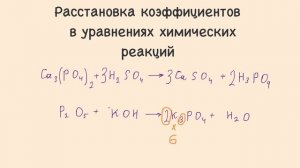
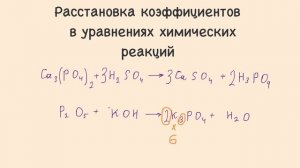 4:22
4:22
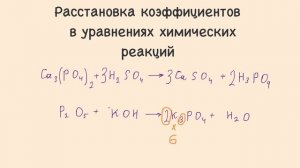
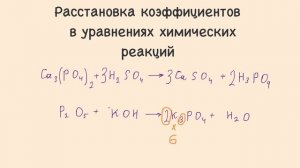 4:22
4:22
2023-12-17 07:18

 1:35
1:35

 1:35
1:35
2025-03-07 16:45

 4:05
4:05

 4:05
4:05
2024-04-19 04:33

 5:19
5:19

 5:19
5:19
2024-01-22 05:28

 18:32
18:32

 18:32
18:32
2025-05-26 06:52

 6:33
6:33

 6:33
6:33
2023-12-23 18:57

 11:08
11:08

 11:08
11:08
2025-06-01 18:28

 9:60
9:60

 9:60
9:60
2025-09-25 09:00

 2:55
2:55

 2:55
2:55
2023-09-19 07:34

 0:38
0:38

 0:38
0:38
2022-06-17 19:30

 8:00
8:00

 8:00
8:00
2023-10-01 19:24
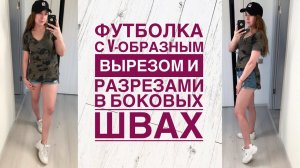
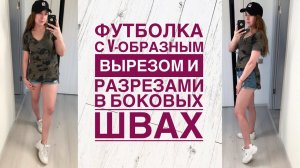 13:06
13:06
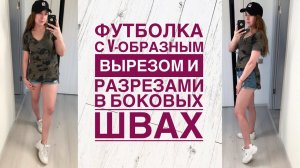
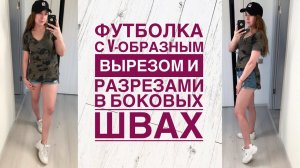 13:06
13:06
2018-06-18 17:00

 1:00
1:00

 1:00
1:00
2023-02-22 12:45

 4:30
4:30

 4:30
4:30
2023-09-28 12:15
![В Крыму строят корабли для Арктики.]() 11:17
11:17
![NIKA DUBIK, Winter Spirit - Искры (Премьера клипа 2025)]() 4:27
4:27
![Шерзодбек Жонибеков - Дадажон (Премьера клипа 2025)]() 3:02
3:02
![Анжелика Агурбаш - Утро (Премьера клипа 2025)]() 3:33
3:33
![Руслан Добрый - Тёплые края (Премьера клипа 2025)]() 2:14
2:14
![Руслан Шанов - Особенная (Премьера клипа 2025)]() 2:16
2:16
![SHAXO - Негодяйка (Премьера клипа 2025)]() 3:27
3:27
![Бахром Мирзо - Дустим (Премьера клипа 2025)]() 4:45
4:45
![Гор Мартиросян - 101 роза (Премьера клипа 2025)]() 4:26
4:26
![Рустам Нахушев, Зульфия Чотчаева - Каюсь (Премьера клипа 2025)]() 3:20
3:20
![Сардор Расулов - Етолмадим (Премьера клипа 2025)]() 4:15
4:15
![Наталья Влади - Я обещаю (Премьера клипа 2025)]() 3:00
3:00
![ARTIX - Ай, джана-джана (Премьера клипа 2025)]() 2:24
2:24
![Амина Магомедова - Не пара (Премьера 2025)]() 3:40
3:40
![Шерзодбек Ишмуратов - Биринчим (Премьера клипа 2025)]() 4:44
4:44
![Искандар Шокалонов - Дустларим (Премьера 2025)]() 4:00
4:00
![Зара - Танго о двух влюбленных кораблях (Премьера клипа 2025)]() 3:10
3:10
![Антон Макарский - Не уходи (Премьера клипа 2025)]() 3:41
3:41
![Roza Zərgərli, Мурад Байкаев - Неизбежная любовь (Премьера клипа 2025)]() 2:34
2:34
![Сергей Одинцов - Девочка любимая (Премьера клипа 2025)]() 3:56
3:56
![Ислам Итляшев - Не вспоминай (Премьера клипа 2025)]() 2:52
2:52
![Диспетчер | Relay (2025)]() 1:51:56
1:51:56
![Голый пистолет | The Naked Gun (2025)]() 1:26:24
1:26:24
![Никто 2 | Nobody 2 (2025)]() 1:29:27
1:29:27
![Обитель | The Home (2025)]() 1:34:43
1:34:43
![Плохой Cанта 2 | Bad Santa 2 (2016) (Гоблин)]() 1:28:32
1:28:32
![Богомол | Samagwi (2025)]() 1:53:29
1:53:29
![Кей-поп-охотницы на демонов | KPop Demon Hunters (2025)]() 1:39:41
1:39:41
![Рука, качающая колыбель | The Hand That Rocks the Cradle (2025)]() 1:44:57
1:44:57
![Только ты | All of You (2025)]() 1:38:22
1:38:22
![Сколько стоит жизнь? | What Is Life Worth (2020)]() 1:58:51
1:58:51
![Псы войны | Hounds of War (2024)]() 1:34:38
1:34:38
![Свинья | Pig (2021)]() 1:31:23
1:31:23
![Плохие парни 2 | The Bad Guys 2 (2025)]() 1:43:51
1:43:51
![Храброе сердце | Braveheart (1995)]() 2:57:46
2:57:46
![Когда ты закончишь спасать мир | When You Finish Saving the World (2022)]() 1:27:40
1:27:40
![Чумовая пятница 2 | Freakier Friday (2025)]() 1:50:38
1:50:38
![Супруги Роуз | The Roses (2025)]() 1:45:29
1:45:29
![Фантастическая четвёрка: Первые шаги | The Fantastic Four: First Steps (2025)]() 1:54:40
1:54:40
![Тот самый | Him (2025)]() 1:36:20
1:36:20
![Сумерки | Twilight (2008)]() 2:01:55
2:01:55
![Тёплая анимация | Новая авторская анимация Союзмультфильма]() 10:21
10:21
![Чемпионы]() 7:35
7:35
![Корги по имени Моко. Домашние животные]() 1:13
1:13
![Рэй и пожарный патруль Сезон 1]() 13:27
13:27
![Поймай Тинипин! Королевство эмоций]() 12:24
12:24
![Простоквашино]() 6:48
6:48
![Таинственные золотые города]() 23:04
23:04
![Роботы-пожарные]() 12:31
12:31
![Люк - путешественник во времени]() 1:19:50
1:19:50
![Новогодние мультики – Союзмультфильм]() 7:04
7:04
![Команда Дино Сезон 2]() 12:31
12:31
![Зомби Дамб]() 5:14
5:14
![Полли Покет Сезон 1]() 21:30
21:30
![Минифорс. Сила динозавров]() 12:51
12:51
![Тодли Великолепный!]() 3:15
3:15
![Врумиз. 1 сезон]() 13:10
13:10
![Последний книжный магазин]() 11:20
11:20
![Шахерезада. Нерассказанные истории Сезон 1]() 23:53
23:53
![Артур и дети круглого стола]() 11:22
11:22
![Монсики]() 6:30
6:30
 11:17
11:17
Скачать видео
| 256x124 | ||
| 640x312 | ||
| 1280x622 |
 4:27
4:27
2025-10-31 16:00
 3:02
3:02
2025-10-25 13:03
 3:33
3:33
2025-11-02 10:06
 2:14
2:14
2025-11-05 00:29
 2:16
2:16
2025-10-31 12:47
 3:27
3:27
2025-10-28 11:18
 4:45
4:45
2025-11-04 18:26
 4:26
4:26
2025-10-25 12:55
 3:20
3:20
2025-10-30 10:39
 4:15
4:15
2025-10-26 12:52
 3:00
3:00
2025-11-03 12:33
 2:24
2:24
2025-10-28 12:09
 3:40
3:40
2025-11-05 00:22
 4:44
4:44
2025-11-03 15:35
 4:00
4:00
2025-11-02 10:12
 3:10
3:10
2025-10-27 10:52
 3:41
3:41
2025-11-05 11:55
 2:34
2:34
2025-11-05 11:45
 3:56
3:56
2025-10-28 11:02
 2:52
2:52
2025-10-28 10:47
0/0
 1:51:56
1:51:56
2025-09-24 11:35
 1:26:24
1:26:24
2025-09-03 13:20
 1:29:27
1:29:27
2025-09-07 22:44
 1:34:43
1:34:43
2025-09-09 12:49
 1:28:32
1:28:32
2025-10-07 09:27
 1:53:29
1:53:29
2025-10-01 12:06
 1:39:41
1:39:41
2025-10-29 16:30
 1:44:57
1:44:57
2025-10-29 16:30
 1:38:22
1:38:22
2025-10-01 12:16
 1:58:51
1:58:51
2025-08-27 17:17
 1:34:38
1:34:38
2025-08-28 15:32
 1:31:23
1:31:23
2025-08-27 18:01
 1:43:51
1:43:51
2025-08-26 16:18
 2:57:46
2:57:46
2025-08-31 01:03
 1:27:40
1:27:40
2025-08-27 17:17
 1:50:38
1:50:38
2025-10-16 16:08
 1:45:29
1:45:29
2025-10-23 18:26
 1:54:40
1:54:40
2025-09-24 11:35
 1:36:20
1:36:20
2025-10-09 20:02
 2:01:55
2:01:55
2025-08-28 15:32
0/0
 10:21
10:21
2025-09-11 10:05
 7:35
7:35
2025-11-01 09:00
 1:13
1:13
2024-11-29 14:40
2021-09-22 23:51
 12:24
12:24
2024-11-27 13:24
 6:48
6:48
2025-10-17 10:00
 23:04
23:04
2025-01-09 17:26
2021-09-23 00:12
 1:19:50
1:19:50
2024-12-17 16:00
 7:04
7:04
2023-07-25 00:09
2021-09-22 22:40
 5:14
5:14
2024-11-28 13:12
2021-09-22 23:09
 12:51
12:51
2024-11-27 16:39
 3:15
3:15
2025-06-10 13:56
2021-09-24 16:00
 11:20
11:20
2025-09-12 10:05
2021-09-22 23:25
 11:22
11:22
2023-05-11 14:51
 6:30
6:30
2022-03-29 19:16
0/0

