
 1:59
1:59
2025-03-20 11:36

 14:38
14:38

 14:38
14:38
2025-09-04 14:51
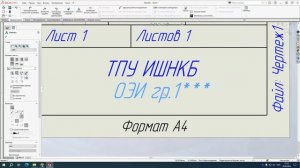
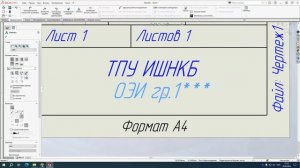 19:14
19:14
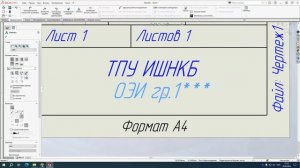
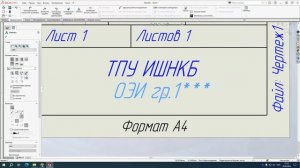 19:14
19:14
2024-09-19 13:45
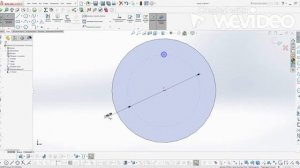
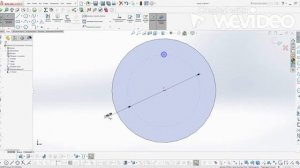 2:24
2:24
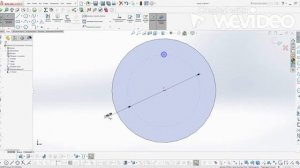
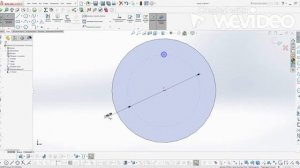 2:24
2:24
2024-01-18 14:19

 3:56
3:56

 3:56
3:56
2025-08-26 10:37

 9:34
9:34

 9:34
9:34
2024-02-16 20:16
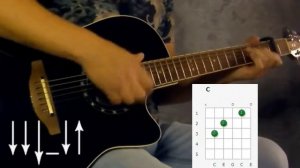
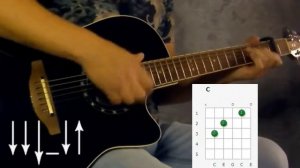 2:39
2:39
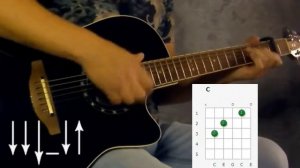
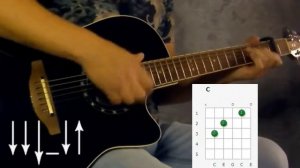 2:39
2:39
2024-03-15 22:50

 0:50
0:50

 0:50
0:50
2024-10-09 10:29

 2:26
2:26

 2:26
2:26
2025-04-08 11:32
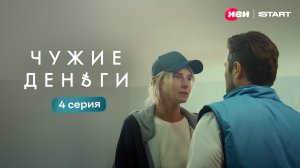
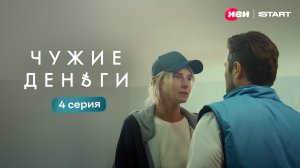 1:04
1:04
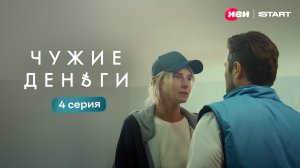
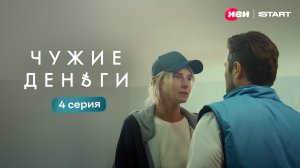 1:04
1:04
2025-05-15 13:18

 0:49
0:49

 0:49
0:49
2025-09-11 14:43

 5:57
5:57

 5:57
5:57
2023-08-12 08:27

 2:52
2:52

 2:52
2:52
2023-10-01 06:25

 13:06
13:06

 13:06
13:06
2025-09-19 03:50

 5:59
5:59

 5:59
5:59
2025-09-25 00:30

 41:08
41:08

 41:08
41:08
2025-09-26 10:59

 57:51
57:51

 57:51
57:51
2025-09-26 11:07

 4:43
4:43
![INSTASAMKA - BOSS (Премьера клипа 2025)]() 3:41
3:41
![MILEN - Украду тебя (Премьера 2025)]() 3:40
3:40
![Алмас Багратиони - Сила веры (Премьера клипа 2025)]() 3:18
3:18
![Сергей Сухачёв - Розовый туман (Премьера клипа 2025)]() 3:13
3:13
![Женя Белоусова - Кто тебе сказал (Премьера клипа 2025)]() 3:27
3:27
![Жалолиддин Ахмадалиев - Тонг отгунча (Премьера клипа 2025)]() 4:44
4:44
![Руслан Гасанов, Роман Ткаченко - Друзьям (Премьера клипа 2025)]() 3:20
3:20
![Zhamil Turan - Капали (Премьера клипа 2025)]() 3:08
3:08
![Динара Швец - Новая история (Премьера клипа 2025)]() 3:45
3:45
![Игорь Крутой - Зонтик (Премьера клипа 2025)]() 4:00
4:00
![Magas - Без тебя (Премьера клипа 2025)]() 2:28
2:28
![Anette - Erjanik em (Official Video 2025)]() 3:36
3:36
![Артур Пирожков - ALARM (Премьера клипа 2025)]() 3:22
3:22
![ARTEE - Лети (Премьера клипа 2025)]() 3:13
3:13
![Любовь Попова - Прощай (Премьера клипа 2025)]() 3:44
3:44
![Фаррух Хамраев - Отажоним булсайди (Премьера клипа 2025)]() 3:08
3:08
![Зара - Я несла свою беду (Премьера клипа 2025)]() 3:36
3:36
![Мария Зайцева - Жаль моя (Премьера клипа 2025)]() 4:25
4:25
![Джатдай - Забери печаль (Премьера клипа 2025)]() 2:29
2:29
![Светлана Ларионова - Осень отстой (Премьера клипа 2025)]() 3:30
3:30
![Хани, не надо! | Honey Don't! (2025)]() 1:29:32
1:29:32
![Голый пистолет | The Naked Gun (2025)]() 1:26:24
1:26:24
![Большое смелое красивое путешествие | A Big Bold Beautiful Journey (2025)]() 1:49:20
1:49:20
![Когда ты закончишь спасать мир | When You Finish Saving the World (2022)]() 1:27:40
1:27:40
![Хищник | Predator (1987) (Гоблин)]() 1:46:40
1:46:40
![Тот самый | Him (2025)]() 1:36:20
1:36:20
![Только ты | All of You (2025)]() 1:38:22
1:38:22
![Девушка из каюты №10 | The Woman in Cabin 10 (2025)]() 1:35:11
1:35:11
![Свинья | Pig (2021)]() 1:31:23
1:31:23
![Плюшевый пузырь | The Beanie Bubble (2023)]() 1:50:15
1:50:15
![Диспетчер | Relay (2025)]() 1:51:56
1:51:56
![Пойман с поличным | Caught Stealing (2025)]() 1:46:45
1:46:45
![Элис, дорогая | Alice, Darling (2022)]() 1:29:30
1:29:30
![Непрощённая | The Unforgivable (2021)]() 1:54:10
1:54:10
![Школьный автобус | The Lost Bus (2025)]() 2:09:55
2:09:55
![Порочный круг | Vicious (2025)]() 1:42:30
1:42:30
![Свинтусы | The Twits (2025)]() 1:42:50
1:42:50
![Мальчишник в Таиланде | Changeland (2019)]() 1:25:47
1:25:47
![Супруги Роуз | The Roses (2025)]() 1:45:29
1:45:29
![Счастливчик Гилмор 2 | Happy Gilmore (2025)]() 1:57:36
1:57:36
![Забавные медвежата]() 13:00
13:00
![Сборники «Умка»]() 1:20:52
1:20:52
![Оранжевая корова]() 6:30
6:30
![Поймай Тинипин! Королевство эмоций]() 12:24
12:24
![Корги по имени Моко. Защитники планеты]() 4:33
4:33
![МиниФорс]() 0:00
0:00
![Папа Супергерой Сезон 1]() 4:28
4:28
![Лудлвилль]() 7:09
7:09
![Мотофайтеры]() 13:10
13:10
![Паровозик Титипо]() 13:42
13:42
![Приключения Пети и Волка]() 11:00
11:00
![Супер Дино]() 12:41
12:41
![Полли Покет Сезон 1]() 21:30
21:30
![Кадеты Баданаму Сезон 1]() 11:50
11:50
![Люк - путешественник во времени]() 1:19:50
1:19:50
![Приключения Тайо]() 12:50
12:50
![Синдбад и семь галактик Сезон 1]() 10:23
10:23
![Команда Дино Сезон 2]() 12:31
12:31
![Корги по имени Моко. Новый питомец]() 3:28
3:28
![Тёплая анимация | Новая авторская анимация Союзмультфильма]() 10:21
10:21

 4:43
4:43Скачать видео
| 256x144 | ||
| 640x360 | ||
| 1280x720 | ||
| 1920x1080 |
 3:41
3:41
2025-10-23 13:04
 3:40
3:40
2025-10-15 11:15
 3:18
3:18
2025-10-24 12:09
 3:13
3:13
2025-10-24 12:18
 3:27
3:27
2025-10-16 11:15
 4:44
4:44
2025-10-19 10:46
 3:20
3:20
2025-10-25 12:59
 3:08
3:08
2025-10-22 14:26
 3:45
3:45
2025-10-15 10:45
 4:00
4:00
2025-10-18 10:19
 2:28
2:28
2025-10-17 12:00
 3:36
3:36
2025-10-18 10:11
 3:22
3:22
2025-10-20 14:44
 3:13
3:13
2025-10-18 09:47
 3:44
3:44
2025-10-21 09:25
 3:08
3:08
2025-10-18 10:28
 3:36
3:36
2025-10-18 10:07
 4:25
4:25
2025-10-17 11:28
 2:29
2:29
2025-10-24 11:25
 3:30
3:30
2025-10-24 11:42
0/0
 1:29:32
1:29:32
2025-09-15 11:39
 1:26:24
1:26:24
2025-09-03 13:20
 1:49:20
1:49:20
2025-10-21 22:50
 1:27:40
1:27:40
2025-08-27 17:17
 1:46:40
1:46:40
2025-10-07 09:27
 1:36:20
1:36:20
2025-10-09 20:02
 1:38:22
1:38:22
2025-10-01 12:16
 1:35:11
1:35:11
2025-10-13 12:06
 1:31:23
1:31:23
2025-08-27 18:01
 1:50:15
1:50:15
2025-08-27 18:32
 1:51:56
1:51:56
2025-09-24 11:35
 1:46:45
1:46:45
2025-10-02 20:45
 1:29:30
1:29:30
2025-09-11 08:20
 1:54:10
1:54:10
2025-08-27 17:17
 2:09:55
2:09:55
2025-10-05 00:32
 1:42:30
1:42:30
2025-10-14 20:27
 1:42:50
1:42:50
2025-10-21 16:19
 1:25:47
1:25:47
2025-08-27 17:17
 1:45:29
1:45:29
2025-10-23 18:26
 1:57:36
1:57:36
2025-08-21 17:43
0/0
 13:00
13:00
2024-12-02 13:15
 1:20:52
1:20:52
2025-09-19 17:54
 6:30
6:30
2022-03-31 18:49
 12:24
12:24
2024-11-27 13:24
 4:33
4:33
2024-12-17 16:56
 0:00
0:00
2025-10-26 13:50
2021-09-22 21:52
 7:09
7:09
2023-07-06 19:20
 13:10
13:10
2024-11-27 14:57
 13:42
13:42
2024-11-28 14:12
 11:00
11:00
2022-04-01 17:59
 12:41
12:41
2024-11-28 12:54
2021-09-22 23:09
2021-09-22 21:17
 1:19:50
1:19:50
2024-12-17 16:00
 12:50
12:50
2024-12-17 13:25
2021-09-22 23:09
2021-09-22 22:40
 3:28
3:28
2025-01-09 17:01
 10:21
10:21
2025-09-11 10:05
0/0

