
 6:45
6:45
2024-11-12 12:42
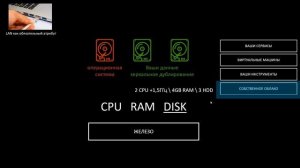
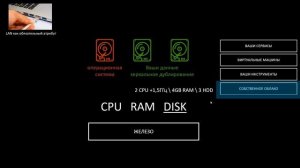 13:22
13:22
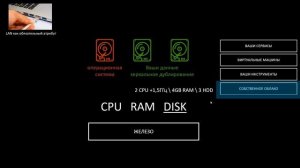
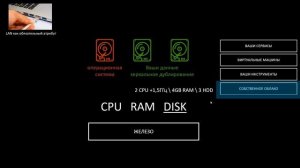 13:22
13:22
2024-10-14 02:04

 12:38
12:38

 12:38
12:38
2025-09-30 19:22

 2:26
2:26

 2:26
2:26
2024-01-21 07:02
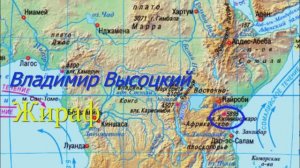
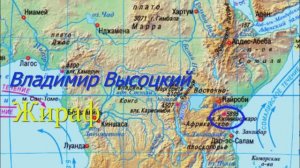 2:15
2:15
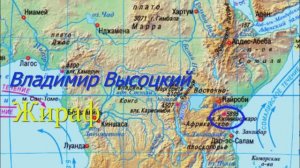
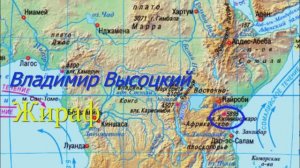 2:15
2:15
2024-10-01 18:59

 1:37
1:37

 1:37
1:37
2024-09-02 09:20

 1:33
1:33

 1:33
1:33
2024-05-05 02:42

 10:18
10:18

 10:18
10:18
2023-12-08 13:39

 19:27
19:27

 19:27
19:27
2025-03-30 11:20
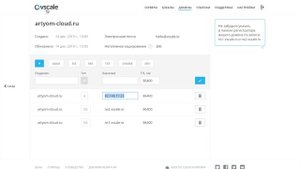
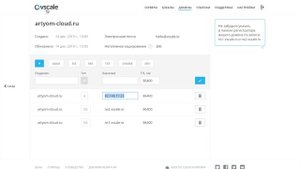 23:54
23:54
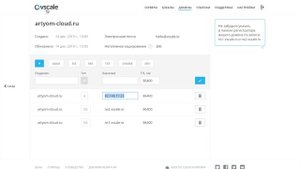
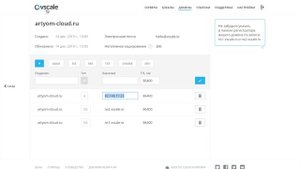 23:54
23:54
2024-10-14 02:02

 1:22
1:22

 1:22
1:22
2024-02-05 18:18

 11:08
11:08

 11:08
11:08
2023-09-27 18:49
![Synology DiskStation DS218 – распаковка и первый запуск NAS]() 8:12
8:12
 8:12
8:12
2021-04-02 19:00

 51:33
51:33

 51:33
51:33
2023-09-05 12:54

 5:26
5:26

 5:26
5:26
2023-09-09 13:27

 9:19
9:19

 9:19
9:19
2023-08-15 14:52

 3:57
3:57

 3:57
3:57
2023-09-26 16:40

 3:25
3:25
![TXT - Can’t Stop]() 2:38
2:38
![W24 - I Gotta Feeling]() 3:49
3:49
![Ольга Бузова - Не надо (Премьера клипа 2025)]() 3:15
3:15
![Зафар Эргашов - Мусофирда каридим (Премьера клипа 2025)]() 4:58
4:58
![Lx24 - Сберегу (Премьера клипа 2025)]() 2:57
2:57
![Премьера клипа! Ваня Дмитриенко - Настоящая]() 3:33
3:33
![Зара - Я несла свою беду (Премьера клипа 2025)]() 3:36
3:36
![Анвар Нишонов - Тулкилар (Премьера клипа 2025)]() 3:38
3:38
![Владимир Ждамиров - Чифирок (Премьера клипа 2025)]() 3:49
3:49
![Ганишер Раззоков - Дилижон (Премьера клипа 2025)]() 3:46
3:46
![Толиб Тухтасинов - Хоп-Хоп (Премьера клипа 2025)]() 3:09
3:09
![Сарвар Азим - Бахтим (Премьера клипа 2025)]() 4:10
4:10
![Мария Зайцева - Жаль моя (Премьера клипа 2025)]() 4:25
4:25
![Азамат Ражабов - Отам (Премьера клипа 2025)]() 4:38
4:38
![Премьера клипа! Артур Пирожков - ALARM]() 3:22
3:22
![INSTASAMKA - AGENT GIRL (Премьера клипа 2025)]() 3:24
3:24
![MILEN - Украду тебя (Премьера 2025)]() 3:40
3:40
![Наталья Влади - А я такая (Премьера клипа 2025)]() 2:21
2:21
![Азиз Абдуллох - Аллохнинг айтгани булади (Премьера клипа 2025)]() 3:40
3:40
![Magas - Без тебя (Премьера клипа 2025)]() 2:28
2:28
![Финикийская схема | The Phoenician Scheme (2025)]() 1:41:27
1:41:27
![Синг-Синг | Sing Sing (2024)]() 1:46:50
1:46:50
![Девушка из каюты №10 | The Woman in Cabin 10 (2025)]() 1:35:11
1:35:11
![M3GAN 2 | M3GAN 2.0 (2025)]() 2:00:03
2:00:03
![Бастион 36 | Bastion 36 (2025)]() 2:04:58
2:04:58
![Полный нокаут | K.O. (2025)]() 1:26:53
1:26:53
![Грязная игра | Play Dirty (2025)]() 2:07:36
2:07:36
![Путь рыцаря | A Knight's War (2025)]() 1:43:53
1:43:53
![Богомол | Samagwi (2025)]() 1:53:29
1:53:29
![Улица Страха: Королева выпускного | Fear Street: Prom Queen (2025)]() 1:30:05
1:30:05
![Французский любовник | French Lover (2025)]() 2:02:20
2:02:20
![Вне юрисдикции | Exterritorial (2025)]() 1:49:09
1:49:09
![Заклятие 4: Последний обряд | The Conjuring: Last Rites (2025)]() 2:15:54
2:15:54
![Кирпич | Brick]() 1:40:58
1:40:58
![Тот самый | Him (2025)]() 1:36:20
1:36:20
![Фантастическая четвёрка: Первые шаги | The Fantastic Four: First Steps (2025)]() 1:54:40
1:54:40
![Плохие парни 2 | The Bad Guys 2 (2025)]() 1:43:51
1:43:51
![Обитель | The Home (2025)]() 1:34:43
1:34:43
![Электрический штат | The Electric State (2025)]() 2:08:34
2:08:34
![Только ты | All of You (2025)]() 1:38:22
1:38:22
![Земля до начала времён 4: Путешествие в Землю Туманов (1996) / The Land Before Time IV]()
 1:13:52
1:13:52
![Земля до начала времён 6: Тайна Скалы Динозавров (1998) / The Land Before Time VI]()
 1:12:60
1:12:60
![Земля до начала времён 11: Вторжение Мышезавров (2005) / The Land Before Time XI]()
 1:20:52
1:20:52
![Альфа и Омега 6: Прогулка с динозавром (2015) / Alpha and Omega: Dino Digs]()
 47:29
47:29
![Альфа и Омега 7: Большое обледенение (2016) / Alpha and Omega 7: The Big Fureeze]()
 45:06
45:06
![Союз зверей (2010) / Animals United]()
 1:33:07
1:33:07
![Альфа и Омега 3: Большие Волчьи Игры (2013) / Alpha and Omega 3: The Great Wolf Games]()
 45:01
45:01
![Смурфики в кино (2025) / Smurfs]()
 1:29:33
1:29:33
![Лига монстров (2021) / Rumble]()
 1:34:54
1:34:54
![Шерлок Гномс (2018) / Sherlock Gnomes]()
 1:26:19
1:26:19
![Смурфики (2011) / The Smurfs]()
 1:42:44
1:42:44
![Земля до начала времён 9: Путешествие к Большой Воде (2002) / The Land Before Time IX]()
 1:14:38
1:14:38
![Альфа и Омега 5: Семейные каникулы (2014) / Alpha and Omega: Family Vacation]()
 43:30
43:30
![Земля до начала времён 3: В поисках воды (1995) / The Land Before Time III]()
 1:10:48
1:10:48
![Иллюзионист (2010) / L'illusionniste]()
 1:19:53
1:19:53
![Приключения Десперо (2008) / The Tale of Despereaux]()
 1:33:38
1:33:38
![Земля до начала времён 8: Великая стужа (2001) / The Land Before Time VIII]()
 1:15:49
1:15:49
![Альфа и Омега: Клыкастая братва (2010) / Alpha and Omega]()
 1:27:56
1:27:56
![Земля до начала времён 5: Таинственный остров (1997) / The Land Before Time V]()
 1:13:30
1:13:30
![Науэль и волшебная книга (2020) / Nauel and the Magic Book]()
 1:37:06
1:37:06

 3:25
3:25Скачать видео
| 256x144 | ||
| 432x232 | ||
| 640x360 | ||
| 856x480 | ||
| 1280x720 |
 2:38
2:38
2025-10-20 06:00
2025-10-12 18:28
 3:15
3:15
2025-10-18 10:02
 4:58
4:58
2025-10-18 10:31
 2:57
2:57
2025-10-11 12:26
 3:33
3:33
2025-10-18 17:45
 3:36
3:36
2025-10-18 10:07
 3:38
3:38
2025-10-11 12:45
 3:49
3:49
2025-10-16 10:37
 3:46
3:46
2025-10-14 11:30
 3:09
3:09
2025-10-11 21:54
 4:10
4:10
2025-10-11 12:49
 4:25
4:25
2025-10-17 11:28
 4:38
4:38
2025-10-11 12:52
 3:22
3:22
2025-10-20 15:41
 3:24
3:24
2025-10-17 11:33
 3:40
3:40
2025-10-15 11:15
 2:21
2:21
2025-10-14 11:07
 3:40
3:40
2025-10-18 10:34
 2:28
2:28
2025-10-17 12:00
0/0
 1:41:27
1:41:27
2025-06-30 07:40
 1:46:50
1:46:50
2025-02-11 12:05
 1:35:11
1:35:11
2025-10-13 12:06
 2:00:03
2:00:03
2025-07-19 19:23
 2:04:58
2:04:58
2025-04-26 17:36
 1:26:53
1:26:53
2025-06-20 15:43
 2:07:36
2:07:36
2025-10-02 20:46
 1:43:53
1:43:53
2025-07-16 20:59
 1:53:29
1:53:29
2025-10-01 12:06
 1:30:05
1:30:05
2025-06-16 20:00
 2:02:20
2:02:20
2025-10-01 12:06
 1:49:09
1:49:09
2025-08-13 10:53
 2:15:54
2:15:54
2025-10-13 19:02
 1:40:58
1:40:58
2025-08-03 10:48
 1:36:20
1:36:20
2025-10-09 20:02
 1:54:40
1:54:40
2025-09-24 11:35
 1:43:51
1:43:51
2025-08-26 16:18
 1:34:43
1:34:43
2025-09-09 12:49
 2:08:34
2:08:34
2025-03-21 19:58
 1:38:22
1:38:22
2025-10-01 12:16
0/0

 1:13:52
1:13:52
2025-09-17 18:00

 1:12:60
1:12:60
2025-09-22 18:01

 1:20:52
1:20:52
2025-10-02 18:00

 47:29
47:29
2025-10-16 18:02

 45:06
45:06
2025-10-18 18:00

 1:33:07
1:33:07
2025-10-15 18:01

 45:01
45:01
2025-10-10 18:00

 1:29:33
1:29:33
2025-09-29 18:00

 1:34:54
1:34:54
2025-10-20 18:00

 1:26:19
1:26:19
2025-09-25 18:00

 1:42:44
1:42:44
2025-09-27 18:00

 1:14:38
1:14:38
2025-09-28 18:00

 43:30
43:30
2025-10-14 18:00

 1:10:48
1:10:48
2025-09-15 18:00

 1:19:53
1:19:53
2025-10-11 18:00

 1:33:38
1:33:38
2025-10-09 18:00

 1:15:49
1:15:49
2025-09-26 18:00

 1:27:56
1:27:56
2025-09-16 18:00

 1:13:30
1:13:30
2025-09-20 18:00

 1:37:06
1:37:06
2025-10-05 18:00
0/0

