
 11:11
11:11
2023-12-20 18:52

 54:23
54:23

 54:23
54:23
2024-09-28 15:18

 1:33
1:33

 1:33
1:33
2025-01-18 03:17

 2:49
2:49

 2:49
2:49
2023-12-28 00:23

 24:23
24:23

 24:23
24:23
2024-03-17 07:37

 2:16
2:16

 2:16
2:16
2024-10-08 21:11

 11:49
11:49

 11:49
11:49
2024-10-12 07:22

 12:40
12:40

 12:40
12:40
2023-11-26 14:18

 1:53
1:53

 1:53
1:53
2023-12-09 18:24

 2:07
2:07

 2:07
2:07
2024-04-01 00:22

 8:33
8:33

 8:33
8:33
2024-05-15 10:00
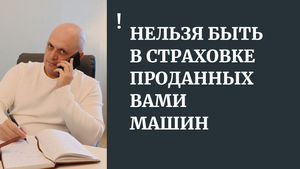
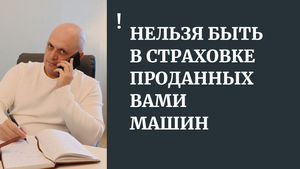 2:24
2:24
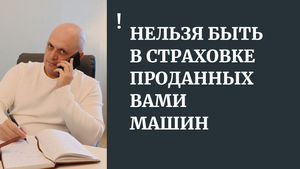
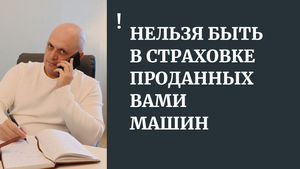 2:24
2:24
2022-12-07 10:42

 10:11
10:11

 10:11
10:11
2025-01-29 11:00

 9:51
9:51

 9:51
9:51
2024-02-12 01:26

 1:55
1:55

 1:55
1:55
2024-08-22 14:09

 1:29
1:29

 1:29
1:29
2024-01-15 06:20

 1:32:22
1:32:22

 1:32:22
1:32:22
2023-11-13 18:25

 7:26
7:26
![Алибек Казаров - Чужая жена (Премьера клипа 2025)]() 2:37
2:37
![ESCO - За тобой (Премьера клипа 2025)]() 2:13
2:13
![Искандар Шокалонов - Дустларим (Премьера 2025)]() 4:00
4:00
![Tural Everest - Ночной город (Премьера клипа 2025)]() 3:00
3:00
![Илёс Юнусий - Каранг она якинларим (Премьера клипа 2025)]() 3:36
3:36
![Ислам Итляшев - Не вспоминай (Премьера клипа 2025)]() 2:52
2:52
![Бьянка - Бренд (Премьера клипа 2025)]() 2:29
2:29
![Шерзодбек Ишмуратов - Биринчим (Премьера клипа 2025)]() 4:44
4:44
![Зафар Эргашов & Фируз Рузметов - Лабларидан (Премьера клипа 2025)]() 4:13
4:13
![Алмас Багратиони - Сила веры (Премьера клипа 2025)]() 3:18
3:18
![NIKA DUBIK, Winter Spirit - Искры (Премьера клипа 2025)]() 4:27
4:27
![Зара - Прерванный полет (Премьера клипа 2025)]() 5:08
5:08
![Мужик из СИБИРИ (Александр Конев) - Не прощу (Премьера клипа 2025)]() 2:39
2:39
![Tural Everest, Baarni - Ушедший покой (Премьера клипа 2025)]() 3:01
3:01
![Нодир Иброҳимов - Жоним мени (Премьера клипа 2025)]() 4:01
4:01
![Артур Халатов - Девочка моя (Премьера клипа 2025)]() 2:37
2:37
![Мухит Бобоев - Маликам (Премьера клипа 2025)]() 3:18
3:18
![Виктория Качур - Одного тебя люблю (Премьера клипа 2025)]() 3:59
3:59
![Инна Вальтер - Роза (Премьера клипа 2025)]() 3:18
3:18
![Руслан Шанов - Особенная (Премьера клипа 2025)]() 2:16
2:16
![Диспетчер | Relay (2025)]() 1:51:56
1:51:56
![Стив | Steve (2025)]() 1:33:34
1:33:34
![Терминатор 2: Судный день | Terminator 2: Judgment Day (1991) (Гоблин)]() 2:36:13
2:36:13
![Голос любви | Aline (2020)]() 2:05:43
2:05:43
![Дом из динамита | A House of Dynamite (2025)]() 1:55:08
1:55:08
![Тот самый | Him (2025)]() 1:36:20
1:36:20
![Когда ты закончишь спасать мир | When You Finish Saving the World (2022)]() 1:27:40
1:27:40
![Хани, не надо! | Honey Don't! (2025)]() 1:29:32
1:29:32
![Никто 2 | Nobody 2 (2025)]() 1:29:27
1:29:27
![Французский любовник | French Lover (2025)]() 2:02:20
2:02:20
![Плюшевый пузырь | The Beanie Bubble (2023)]() 1:50:15
1:50:15
![Непрощённая | The Unforgivable (2021)]() 1:54:10
1:54:10
![Кей-поп-охотницы на демонов | KPop Demon Hunters (2025)]() 1:39:41
1:39:41
![Плохой Cанта 2 | Bad Santa 2 (2016) (Гоблин)]() 1:28:32
1:28:32
![Голый пистолет | The Naked Gun (2025)]() 1:26:24
1:26:24
![Государственный гимн | Americana (2025)]() 1:47:31
1:47:31
![Эффект бабочки | The Butterfly Effect (2003)]() 1:53:35
1:53:35
![Храброе сердце | Braveheart (1995)]() 2:57:46
2:57:46
![Богомол | Samagwi (2025)]() 1:53:29
1:53:29
![Большое смелое красивое путешествие | A Big Bold Beautiful Journey (2025)]() 1:49:20
1:49:20
![Ну, погоди! Каникулы]() 7:09
7:09
![Сборники «Умка»]() 1:20:52
1:20:52
![Пингвиненок Пороро]() 7:42
7:42
![Зебра в клеточку]() 6:30
6:30
![Отважные мишки]() 13:00
13:00
![Супер Дино]() 12:41
12:41
![Сборники «Зебра в клеточку»]() 45:30
45:30
![МегаМен: Полный заряд Сезон 1]() 10:42
10:42
![Минифорс. Сила динозавров]() 12:51
12:51
![Корги по имени Моко. Защитники планеты]() 4:33
4:33
![Тайны Медовой долины]() 7:01
7:01
![Новое ПРОСТОКВАШИНО]() 6:30
6:30
![Хвостатые песенки]() 7:00
7:00
![Тодли Великолепный!]() 3:15
3:15
![Панда и Антилопа]() 12:08
12:08
![МиниФорс Сезон 1]() 13:12
13:12
![Сборники «Ну, погоди!»]() 1:10:01
1:10:01
![Умка]() 7:11
7:11
![Котёнок Шмяк]() 11:04
11:04
![Монсики]() 6:30
6:30

 7:26
7:26Скачать видео
| 256x144 | ||
| 640x360 | ||
| 1280x720 | ||
| 1920x1080 |
 2:37
2:37
2025-10-30 10:49
 2:13
2:13
2025-10-31 12:20
 4:00
4:00
2025-11-02 10:12
 3:00
3:00
2025-10-28 11:50
 3:36
3:36
2025-11-02 10:25
 2:52
2:52
2025-10-28 10:47
 2:29
2:29
2025-10-25 12:48
 4:44
4:44
2025-11-03 15:35
 4:13
4:13
2025-10-29 10:10
 3:18
3:18
2025-10-24 12:09
 4:27
4:27
2025-10-31 16:00
 5:08
5:08
2025-10-31 12:50
 2:39
2:39
2025-10-30 11:00
 3:01
3:01
2025-10-31 13:49
 4:01
4:01
2025-11-02 10:14
 2:37
2:37
2025-10-28 10:22
 3:18
3:18
2025-11-02 10:30
 3:59
3:59
2025-10-24 12:00
 3:18
3:18
2025-10-28 10:36
 2:16
2:16
2025-10-31 12:47
0/0
 1:51:56
1:51:56
2025-09-24 11:35
 1:33:34
1:33:34
2025-10-08 12:27
 2:36:13
2:36:13
2025-10-07 09:27
 2:05:43
2:05:43
2025-08-27 18:01
 1:55:08
1:55:08
2025-10-29 16:30
 1:36:20
1:36:20
2025-10-09 20:02
 1:27:40
1:27:40
2025-08-27 17:17
 1:29:32
1:29:32
2025-09-15 11:39
 1:29:27
1:29:27
2025-09-07 22:44
 2:02:20
2:02:20
2025-10-01 12:06
 1:50:15
1:50:15
2025-08-27 18:32
 1:54:10
1:54:10
2025-08-27 17:17
 1:39:41
1:39:41
2025-10-29 16:30
 1:28:32
1:28:32
2025-10-07 09:27
 1:26:24
1:26:24
2025-09-03 13:20
 1:47:31
1:47:31
2025-09-17 22:22
 1:53:35
1:53:35
2025-09-11 08:20
 2:57:46
2:57:46
2025-08-31 01:03
 1:53:29
1:53:29
2025-10-01 12:06
 1:49:20
1:49:20
2025-10-21 22:50
0/0
 7:09
7:09
2025-08-19 17:20
 1:20:52
1:20:52
2025-09-19 17:54
 7:42
7:42
2024-12-17 12:21
 6:30
6:30
2022-03-31 13:09
 13:00
13:00
2024-11-29 13:39
 12:41
12:41
2024-11-28 12:54
 45:30
45:30
2025-09-17 18:49
2021-09-22 21:43
 12:51
12:51
2024-11-27 16:39
 4:33
4:33
2024-12-17 16:56
 7:01
7:01
2022-03-30 17:25
 6:30
6:30
2018-04-03 10:35
 7:00
7:00
2025-06-01 11:15
 3:15
3:15
2025-06-10 13:56
 12:08
12:08
2025-06-10 14:59
2021-09-23 00:15
 1:10:01
1:10:01
2025-07-25 20:16
 7:11
7:11
2025-01-13 11:05
 11:04
11:04
2023-05-18 16:41
 6:30
6:30
2022-03-29 19:16
0/0

