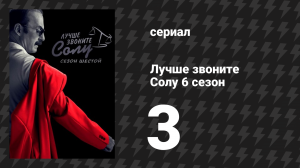
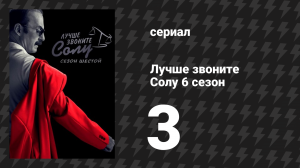 46:15
46:15
2024-07-01 17:05

 1:25
1:25

 1:25
1:25
2023-10-26 09:28

 27:57
27:57

 27:57
27:57
2024-03-09 14:44

 22:35
22:35

 22:35
22:35
2023-12-10 11:02

 1:11
1:11

 1:11
1:11
2025-06-01 19:48
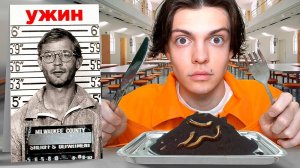
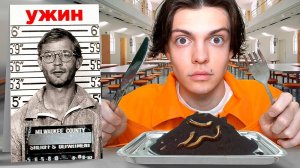 11:38
11:38
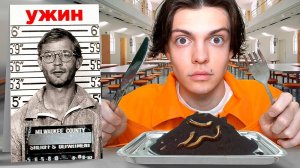
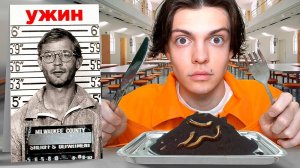 11:38
11:38
2024-08-16 22:51
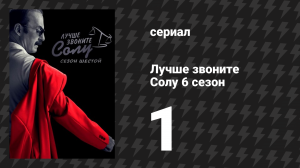
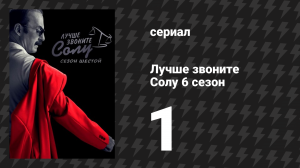 55:36
55:36
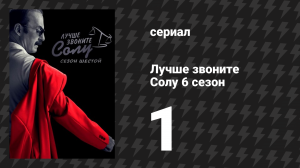
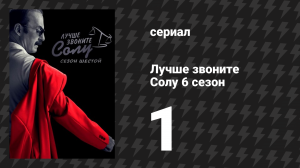 55:36
55:36
2024-07-01 17:05
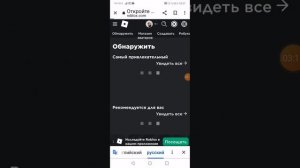
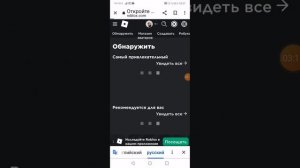 6:24
6:24
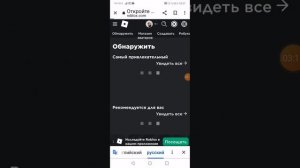
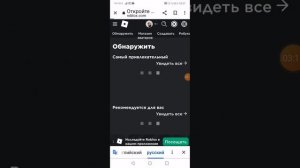 6:24
6:24
2024-02-16 05:18

 3:05
3:05

 3:05
3:05
2025-04-05 09:53

 47:10
47:10

 47:10
47:10
2025-09-19 18:00
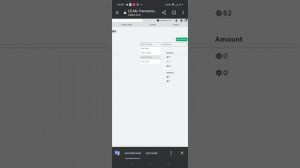
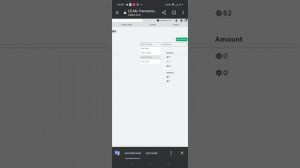 2:47
2:47
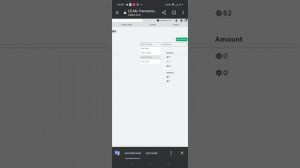
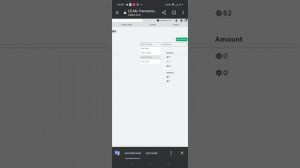 2:47
2:47
2024-04-25 22:32

 11:36
11:36

 11:36
11:36
2023-06-23 19:47

 1:20:25
1:20:25

 1:20:25
1:20:25
2025-09-18 18:44

 2:28
2:28

 2:28
2:28
2025-03-08 15:25
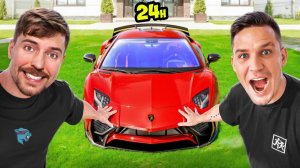
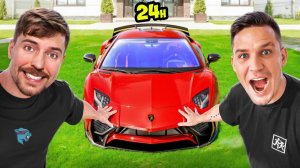 1:11:03
1:11:03
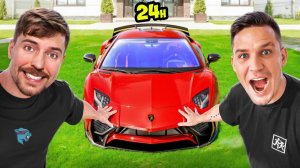
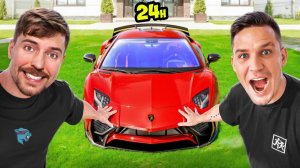 1:11:03
1:11:03
2025-01-21 20:38

 0:43
0:43

 0:43
0:43
2023-10-29 18:51
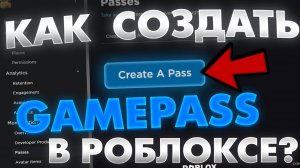
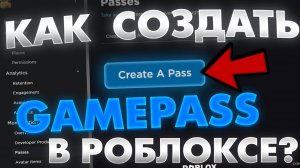 4:46
4:46
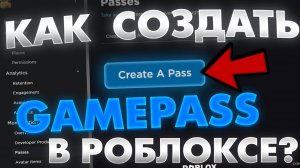
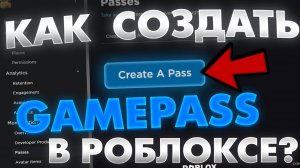 4:46
4:46
2025-05-08 21:06

 10:06
10:06
![Улугбек Охунов - Севаман сени (Премьера клипа 2025)]() 4:36
4:36
![Александра Воробьева - Ход королевы (Премьера клипа 2025)]() 3:32
3:32
![Соня Белькевич - Ещё позажигаю (Премьера клипа 2025)]() 2:53
2:53
![W24 - I Gotta Feeling]() 3:49
3:49
![Курбан Ожахлиев - Топи (Премьера клипа 2025)]() 2:52
2:52
![Ирина Аллегрова, Игорь Крутой — У окна]() 2:53
2:53
![Антон и Альфия - Сентиментальный мотив (Премьера клипа 2025)]() 3:35
3:35
![Ольга Стельмах – Кафе-Шантан (Премьера клипа 2025)]() 3:02
3:02
![Tural Everest, Руслан Добрый - Увидел во сне (Премьера клипа 2025)]() 2:22
2:22
![M1DNITE - Ghost Touch]() 3:36
3:36
![Gazan, Бабек Мамедрзаев - Танцуй моя королева (Премьера клипа 2025)]() 2:29
2:29
![ХАБИБ - Шаганэ (Премьера клипа 2025)]() 2:49
2:49
![Шерзодбек Жонибеков - Балосан (Премьера клипа 2025)]() 3:04
3:04
![Премьера! Ваня Дмитриенко и Аня Пересильд - Силуэт (OST «Алиса в Стране Чудес»)]() 2:47
2:47
![Xeko - Увы, чужая (Премьера клипа 2025)]() 2:10
2:10
![Эльдар Долаев - Ранила (Премьера клипа 2025)]() 3:02
3:02
![Toneva - Маяк (Премьера клипа 2025)]() 2:39
2:39
![Премьера клипа! Моя Мишель - Иногда]() 3:12
3:12
![Маша Кольцова - Дежавю (Премьера клипа 2025)]() 2:21
2:21
![SEVENTEEN - For You SPECIAL VIDEO Live Clip]() 3:16
3:16
![Первый день моей жизни]() 1:56:45
1:56:45
![Стив | Steve (2025)]() 1:33:34
1:33:34
![Мужчина у меня в подвале | The Man in My Basement (2025)]() 1:54:48
1:54:48
![Заклятие 4: Последний обряд | The Conjuring: Last Rites (2025)]() 2:15:54
2:15:54
![Код 3 (2025)]() 1:39:52
1:39:52
![Битва проклятых (2013)]() 1:28:46
1:28:46
![Сирены (2025) Netflix]() 4:26:06
4:26:06
![Только ты | All of You (2025)]() 1:38:22
1:38:22
![Кровь искупления (2013) 1080]() 1:25:11
1:25:11
![Скелеты Железного острова]() 1:25:19
1:25:19
![Посредники]() 2:04:01
2:04:01
![Doom (2005) (Расширенная версия)]() 1:52:44
1:52:44
![Добыча (2022)]() 1:45:08
1:45:08
![Хитмэн (2007) (Расширенная версия)]() 1:34:14
1:34:14
![Плохой Cанта 2 | Bad Santa 2 (2016) (Гоблин)]() 1:28:32
1:28:32
![Пойман с поличным | Caught Stealing (2025)]() 1:46:45
1:46:45
![Безвыходная ситуация (2013)]() 1:32:08
1:32:08
![Школьный автобус | The Lost Bus (2025)]() 2:09:55
2:09:55
![Последний клиент]() 1:33:23
1:33:23
![Как бы беременна (2025) Netflix]() 1:40:02
1:40:02
![Гномео и Джульетта (2011) / Gnomeo & Juliet]()
 1:23:51
1:23:51
![Барби: Виртуальный мир (2017) / Barbie Video Game Hero]()
 1:12:19
1:12:19
![Смурфики (2011) / The Smurfs]()
 1:42:44
1:42:44
![Жил-был кот (2016) / Rudolf The Black Cat]()
 1:27:45
1:27:45
![Волшебный парк Джун (2019) / Wonder Park]()
 1:25:17
1:25:17
![Альфа и Омега 2: Приключения праздничного воя (2013) / Alpha and Omega 2: A Howl-iday Adventure]()
 45:08
45:08
![Плохие парни: Очень плохой праздник (2023) / The Bad Guys: A Very Bad Holiday]()
 22:30
22:30
![Земля до начала времён 5: Таинственный остров (1997) / The Land Before Time V]()
 1:13:30
1:13:30
![Земля до начала времён 8: Великая стужа (2001) / The Land Before Time VIII]()
 1:15:49
1:15:49
![Приключения Десперо (2008) / The Tale of Despereaux]()
 1:33:38
1:33:38
![Странные чары (2015) / Strange Magic]()
 1:39:20
1:39:20
![Земля до начала времён 4: Путешествие в Землю Туманов (1996) / The Land Before Time IV]()
 1:13:52
1:13:52
![Земля до начала времён 9: Путешествие к Большой Воде (2002) / The Land Before Time IX]()
 1:14:38
1:14:38
![Смурфики в кино (2025) / Smurfs]()
 1:29:33
1:29:33
![Барби: Скиппер и большое приключение с детьми (2023) / Skipper and the Big Babysitting Adventure]()
 1:02:58
1:02:58
![ЛЕГО Манки Кид: Рождение героя (2020) / Lego Monkie Kid: A Hero Is Born]()
 45:00
45:00
![Эти прекрасные мультяшки: Рождественский выпуск (1992) / It's a Wonderful Christmas Special]()
 22:22
22:22
![Иллюзионист (2010) / L'illusionniste]()
 1:19:53
1:19:53
![Плохие парни 2 (2025) / The Bad Guys 2]()
 1:43:47
1:43:47
![Лоракс (2012) / The Lorax]()
 1:26:13
1:26:13

 10:06
10:06Скачать видео
| 66x144 | ||
| 110x240 | ||
| 166x360 | ||
| 222x480 | ||
| 332x720 | ||
| 498x1080 |
 4:36
4:36
2025-10-05 09:36
 3:32
3:32
2025-10-11 12:12
 2:53
2:53
2025-10-11 11:35
2025-10-12 18:28
 2:52
2:52
2025-10-11 12:23
2025-10-05 18:36
 3:35
3:35
2025-10-09 09:15
 3:02
3:02
2025-10-11 11:50
 2:22
2:22
2025-10-07 11:25
2025-10-12 18:00
 2:29
2:29
2025-10-11 12:10
 2:49
2:49
2025-10-10 12:36
 3:04
3:04
2025-10-06 11:23
 2:47
2:47
2025-10-10 09:59
 2:10
2:10
2025-10-10 12:50
 3:02
3:02
2025-10-10 12:56
 2:39
2:39
2025-10-07 11:09
2025-10-08 20:01
 2:21
2:21
2025-10-07 14:25
2025-10-09 18:00
0/0
 1:56:45
1:56:45
2025-10-13 11:38
 1:33:34
1:33:34
2025-10-08 12:27
 1:54:48
1:54:48
2025-10-01 15:17
 2:15:54
2:15:54
2025-10-13 19:02
 1:39:52
1:39:52
2025-10-05 17:25
2025-10-03 22:51
 4:26:06
4:26:06
2025-10-12 20:27
 1:38:22
1:38:22
2025-10-01 12:16
2025-10-08 15:51
 1:25:19
1:25:19
2025-10-13 11:18
 2:04:01
2:04:01
2025-10-13 11:37
 1:52:44
1:52:44
2025-10-09 20:16
 1:45:08
1:45:08
2025-10-06 12:51
 1:34:14
1:34:14
2025-10-13 21:11
 1:28:32
1:28:32
2025-10-07 09:27
 1:46:45
1:46:45
2025-10-02 20:45
2025-10-02 10:50
 2:09:55
2:09:55
2025-10-05 00:32
 1:33:23
1:33:23
2025-10-13 11:36
 1:40:02
1:40:02
2025-10-08 19:42
0/0

 1:23:51
1:23:51
2025-09-10 18:00

 1:12:19
1:12:19
2025-09-05 18:00

 1:42:44
1:42:44
2025-09-27 18:00

 1:27:45
1:27:45
2025-09-04 18:00

 1:25:17
1:25:17
2025-09-08 18:00

 45:08
45:08
2025-10-08 18:00

 22:30
22:30
2025-09-19 18:00

 1:13:30
1:13:30
2025-09-20 18:00

 1:15:49
1:15:49
2025-09-26 18:00

 1:33:38
1:33:38
2025-10-09 18:00

 1:39:20
1:39:20
2025-10-13 18:00

 1:13:52
1:13:52
2025-09-17 18:00

 1:14:38
1:14:38
2025-09-28 18:00

 1:29:33
1:29:33
2025-09-29 18:00

 1:02:58
1:02:58
2025-09-07 18:00

 45:00
45:00
2025-10-07 18:00

 22:22
22:22
2025-09-11 18:00

 1:19:53
1:19:53
2025-10-11 18:00

 1:43:47
1:43:47
2025-09-23 18:00

 1:26:13
1:26:13
2025-09-14 18:00
0/0

