
 19:53
19:53
2025-02-01 19:05

 20:54
20:54

 20:54
20:54
2024-02-23 15:00

 14:27
14:27

 14:27
14:27
2024-05-29 23:58

 3:33
3:33

 3:33
3:33
2024-05-04 01:48

 37:38
37:38

 37:38
37:38
2025-04-29 23:14

 1:04
1:04

 1:04
1:04
2024-07-25 07:00

 3:31
3:31

 3:31
3:31
2024-12-03 06:11

 4:27
4:27

 4:27
4:27
2024-06-02 01:02

 3:02
3:02

 3:02
3:02
2025-04-23 10:39

 5:29
5:29

 5:29
5:29
2024-01-20 19:28

 9:21
9:21

 9:21
9:21
2025-03-08 13:29

 4:00
4:00

 4:00
4:00
2023-09-03 13:05

 1:25
1:25

 1:25
1:25
2023-10-07 17:54

 3:45
3:45

 3:45
3:45
2023-10-26 10:48

 4:26
4:26

 4:26
4:26
2023-08-08 10:22
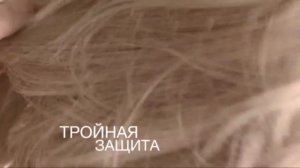
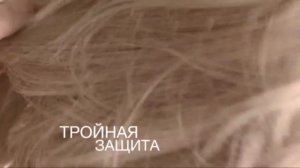 0:30
0:30
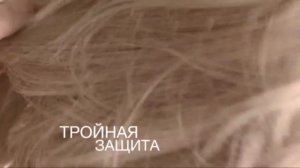
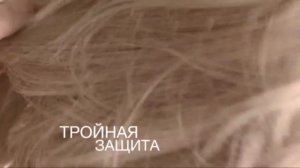 0:30
0:30
2023-10-04 17:11

 0:50
0:50

 0:50
0:50
2022-05-22 12:38

 1:30
1:30
![Олег Семенов - Бархатный сезон (Премьера клипа 2025)]() 3:51
3:51
![Фаррух Хамраев - Отажоним булсайди (Премьера клипа 2025)]() 3:08
3:08
![Зафар Эргашов - Мусофирда каридим (Премьера клипа 2025)]() 4:58
4:58
![Виктория Качур - Одного тебя люблю (Премьера клипа 2025)]() 3:59
3:59
![SERYABKINA, Брутто - Светофоры (Премьера клипа 2025)]() 3:49
3:49
![Светлана Ларионова - Осень отстой (Премьера клипа 2025)]() 3:30
3:30
![Бьянка - Бренд (Премьера клипа 2025)]() 2:29
2:29
![Дана Лахова - Одинокая луна (Премьера клипа 2025)]() 2:15
2:15
![MARSO - Дура (Премьера клипа 2025)]() 3:05
3:05
![Зара - Я несла свою беду (Премьера клипа 2025)]() 3:36
3:36
![MILEN - Украду тебя (Премьера 2025)]() 3:40
3:40
![Азимжон Сайфуллаев - Тупрок буламиз (Премьера клипа 2025)]() 4:38
4:38
![Джатдай - Забери печаль (Премьера клипа 2025)]() 2:29
2:29
![MEDNA - Алё (Премьера клипа 2025)]() 2:28
2:28
![Игорь Кибирев - Пьяная ночь (Премьера клипа 2025)]() 3:08
3:08
![Шерзодбек Жонибеков - Дадажон (Премьера клипа 2025)]() 3:02
3:02
![INSTASAMKA - BOSS (Премьера клипа 2025)]() 3:41
3:41
![Игорь Крутой - Зонтик (Премьера клипа 2025)]() 4:00
4:00
![Руслан Гасанов, Роман Ткаченко - Друзьям (Премьера клипа 2025)]() 3:20
3:20
![Владимир Ждамиров - Чифирок (Премьера клипа 2025)]() 3:49
3:49
![Школьный автобус | The Lost Bus (2025)]() 2:09:55
2:09:55
![Непрощённая | The Unforgivable (2021)]() 1:54:10
1:54:10
![Когда ты закончишь спасать мир | When You Finish Saving the World (2022)]() 1:27:40
1:27:40
![Долгая прогулка | The Long Walk (2025)]() 1:48:08
1:48:08
![Государственный гимн | Americana (2025)]() 1:47:31
1:47:31
![Вечеринка только начинается | The Party's Just Beginning (2018)]() 1:31:20
1:31:20
![F1 (2025)]() 2:35:53
2:35:53
![Голос любви | Aline (2020)]() 2:05:43
2:05:43
![Дикари | The Savages (2007)]() 1:54:19
1:54:19
![Сверху вниз | Highest 2 Lowest (2025)]() 2:13:21
2:13:21
![Свинья | Pig (2021)]() 1:31:23
1:31:23
![Хищник | Predator (1987) (Гоблин)]() 1:46:40
1:46:40
![Лос-Анджелес в огне | Kings (2017)]() 1:29:27
1:29:27
![Элис, дорогая | Alice, Darling (2022)]() 1:29:30
1:29:30
![Сумерки | Twilight (2008)]() 2:01:55
2:01:55
![Терминатор 2: Судный день | Terminator 2: Judgment Day (1991) (Гоблин)]() 2:36:13
2:36:13
![Обитель | The Home (2025)]() 1:34:43
1:34:43
![Богомол | Samagwi (2025)]() 1:53:29
1:53:29
![Одноклассницы | St. Trinian's (2007)]() 1:36:32
1:36:32
![Лучшее Рождество! | Nativity! (2009)]() 1:46:00
1:46:00
![Тодли Великолепный!]() 3:15
3:15
![МиниФорс Сезон 1]() 13:12
13:12
![Супер Зак]() 11:38
11:38
![Карли – искательница приключений. Древнее королевство]() 13:00
13:00
![Сборники «Простоквашино»]() 1:04:60
1:04:60
![Новое ПРОСТОКВАШИНО]() 6:30
6:30
![Минифорс. Сила динозавров]() 12:51
12:51
![Синдбад и семь галактик Сезон 1]() 10:23
10:23
![Тёплая анимация | Новая авторская анимация Союзмультфильма]() 10:21
10:21
![Псэмми. Пять детей и волшебство Сезон 1]() 12:17
12:17
![Артур и дети круглого стола]() 11:22
11:22
![Зебра в клеточку]() 6:30
6:30
![Сборники «Оранжевая корова»]() 1:05:15
1:05:15
![Команда Дино. Исследователи Сезон 2]() 13:26
13:26
![Пакман в мире привидений]() 21:37
21:37
![Приключения Тайо]() 12:50
12:50
![Сборники «Зебра в клеточку»]() 45:30
45:30
![Роботы-пожарные]() 12:31
12:31
![Приключения Пети и Волка]() 11:00
11:00
![Кадеты Баданаму Сезон 1]() 11:50
11:50

 1:30
1:30Скачать видео
| 256x144 | ||
| 426x240 | ||
| 640x360 | ||
| 854x480 | ||
| 1280x720 | ||
| 1920x1080 |
 3:51
3:51
2025-10-16 10:57
 3:08
3:08
2025-10-18 10:28
 4:58
4:58
2025-10-18 10:31
 3:59
3:59
2025-10-24 12:00
 3:49
3:49
2025-10-25 12:52
 3:30
3:30
2025-10-24 11:42
 2:29
2:29
2025-10-25 12:48
 2:15
2:15
2025-10-22 14:16
 3:05
3:05
2025-10-17 11:37
 3:36
3:36
2025-10-18 10:07
 3:40
3:40
2025-10-15 11:15
 4:38
4:38
2025-10-23 11:27
 2:29
2:29
2025-10-24 11:25
 2:28
2:28
2025-10-21 09:22
 3:08
3:08
2025-10-16 11:32
 3:02
3:02
2025-10-25 13:03
 3:41
3:41
2025-10-23 13:04
 4:00
4:00
2025-10-18 10:19
 3:20
3:20
2025-10-25 12:59
 3:49
3:49
2025-10-16 10:37
0/0
 2:09:55
2:09:55
2025-10-05 00:32
 1:54:10
1:54:10
2025-08-27 17:17
 1:27:40
1:27:40
2025-08-27 17:17
 1:48:08
1:48:08
2025-10-24 17:32
 1:47:31
1:47:31
2025-09-17 22:22
 1:31:20
1:31:20
2025-08-27 17:17
 2:35:53
2:35:53
2025-08-26 11:45
 2:05:43
2:05:43
2025-08-27 18:01
 1:54:19
1:54:19
2025-08-27 18:01
 2:13:21
2:13:21
2025-09-09 12:49
 1:31:23
1:31:23
2025-08-27 18:01
 1:46:40
1:46:40
2025-10-07 09:27
 1:29:27
1:29:27
2025-08-28 15:32
 1:29:30
1:29:30
2025-09-11 08:20
 2:01:55
2:01:55
2025-08-28 15:32
 2:36:13
2:36:13
2025-10-07 09:27
 1:34:43
1:34:43
2025-09-09 12:49
 1:53:29
1:53:29
2025-10-01 12:06
 1:36:32
1:36:32
2025-08-28 15:32
 1:46:00
1:46:00
2025-08-27 17:17
0/0
 3:15
3:15
2025-06-10 13:56
2021-09-23 00:15
2021-09-22 22:07
 13:00
13:00
2024-11-28 16:19
 1:04:60
1:04:60
2025-09-02 13:47
 6:30
6:30
2018-04-03 10:35
 12:51
12:51
2024-11-27 16:39
2021-09-22 23:09
 10:21
10:21
2025-09-11 10:05
2021-09-22 22:23
 11:22
11:22
2023-05-11 14:51
 6:30
6:30
2022-03-31 13:09
 1:05:15
1:05:15
2025-09-30 13:45
2021-09-22 22:54
 21:37
21:37
2024-11-28 17:35
 12:50
12:50
2024-12-17 13:25
 45:30
45:30
2025-09-17 18:49
2021-09-23 00:12
 11:00
11:00
2022-04-01 17:59
2021-09-22 21:17
0/0

