
 3:48
3:48
2024-10-16 11:41

 21:57
21:57

 21:57
21:57
2025-01-07 14:00

 3:36
3:36

 3:36
3:36
2025-05-27 15:09

 2:49
2:49

 2:49
2:49
2025-01-22 18:41

 17:20
17:20

 17:20
17:20
2024-08-09 14:27

 2:14
2:14

 2:14
2:14
2023-12-11 15:08

 39:38
39:38

 39:38
39:38
2025-01-27 13:21

 5:45
5:45

 5:45
5:45
2024-01-04 05:30

 5:38
5:38

 5:38
5:38
2023-11-18 12:23

 1:07:18
1:07:18

 1:07:18
1:07:18
2025-02-20 09:00

 6:17
6:17

 6:17
6:17
2024-05-04 07:48

 4:05
4:05

 4:05
4:05
2023-08-25 12:44

 9:12
9:12

 9:12
9:12
2023-07-05 13:34

 10:27
10:27

 10:27
10:27
2023-12-10 12:11
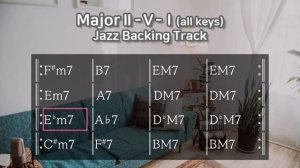
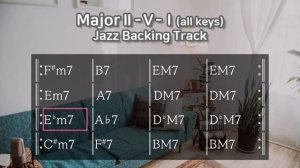 3:24
3:24
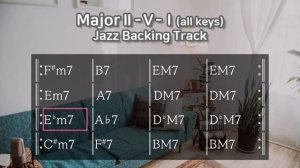
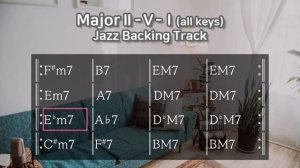 3:24
3:24
2024-10-01 00:11

 2:57
2:57

 2:57
2:57
2023-12-25 07:41

 12:55
12:55

 12:55
12:55
2023-09-10 19:05

 18:38
18:38
![TXT - Can’t Stop]() 2:38
2:38
![MIA BOYKA - А он такой (Премьера клипа 2025)]() 2:24
2:24
![Фати Царикаева - Стамбул (Премьера клипа 2025)]() 2:57
2:57
![Ислам Итляшев - Скандал (Премьера клипа 2025)]() 2:08
2:08
![Любовь Попова - Прощай (Премьера клипа 2025)]() 3:44
3:44
![Артур Пирожков - ALARM (Премьера клипа 2025)]() 3:22
3:22
![Зара - Я несла свою беду (Премьера клипа 2025)]() 3:36
3:36
![Азиз Абдуллох - Аллохнинг айтгани булади (Премьера клипа 2025)]() 3:40
3:40
![Динара Швец - Новая история (Премьера клипа 2025)]() 3:45
3:45
![Ольга Сокурова, Ислам и Карина Киш – СИ ГУГЪАПlЭ (Премьера клипа 2025)]() 3:20
3:20
![NAIMAN - Уникальная (Премьера клипа 2025)]() 2:37
2:37
![Олег Семенов - Бархатный сезон (Премьера клипа 2025)]() 3:51
3:51
![Рейсан Магомедкеримов - Забываю (Премьера клипа 2025)]() 3:20
3:20
![Азамат Ражабов - Отам (Премьера клипа 2025)]() 4:38
4:38
![INSTASAMKA - AGENT GIRL (Премьера клипа 2025)]() 3:24
3:24
![Ольга Бузова - Не надо (Премьера клипа 2025)]() 3:15
3:15
![W24 - I Gotta Feeling]() 3:49
3:49
![MARSO - Дура (Премьера клипа 2025)]() 3:05
3:05
![Фаррух Хамраев - Отажоним булсайди (Премьера клипа 2025)]() 3:08
3:08
![Толиб Тухтасинов - Хоп-Хоп (Премьера клипа 2025)]() 3:09
3:09
![Бабули | Nonnas (2025)]() 1:54:10
1:54:10
![Никто 2 | Nobody 2 (2025)]() 1:29:27
1:29:27
![Ледяной драйв 2: Возмездие | Ice Road: Vengeance (2025)]() 1:52:59
1:52:59
![Милая вилла | La Dolce Villa (2025)]() 1:39:20
1:39:20
![Обитель | The Home (2025)]() 1:34:43
1:34:43
![Мужчина у меня в подвале | The Man in My Basement (2025)]() 1:54:48
1:54:48
![Тот самый | Him (2025)]() 1:36:20
1:36:20
![Долина эха | Echo Valley (2025)]() 1:44:37
1:44:37
![Счастливчик Гилмор 2 | Happy Gilmore (2025)]() 1:57:36
1:57:36
![Фантастическая четвёрка: Первые шаги | The Fantastic Four: First Steps (2025)]() 1:54:40
1:54:40
![Источник вечной молодости | Fountain of Youth (2025)]() 2:05:22
2:05:22
![Как приручить дракона | How to Train Your Dragon (2025)]() 2:05:23
2:05:23
![Моя мертвая подруга Зои | My Dead Friend Zoe (2024)]() 1:42:40
1:42:40
![Сверху вниз | Highest 2 Lowest (2025)]() 2:13:21
2:13:21
![Мир юрского периода Возрождение | Jurassic World: Rebirth (2025)]() 2:13:53
2:13:53
![Откровения | Revelations (2025)]() 2:02:28
2:02:28
![M3GAN 2 | M3GAN 2.0 (2025)]() 2:00:03
2:00:03
![Актер | The Actor (2025)]() 1:38:13
1:38:13
![Бастион 36 | Bastion 36 (2025)]() 2:04:58
2:04:58
![Школьный автобус | The Lost Bus (2025)]() 2:09:55
2:09:55
![Девочки из Эквестрии. Легенды вечнозелёного леса (2016) / Equestria Girls. Legend of Everfree]()
 1:13:14
1:13:14
![Союз зверей (2010) / Animals United]()
 1:33:07
1:33:07
![Земля до начала времён 7: Камень Холодного Огня (2000) / The Land Before Time VII]()
 1:14:10
1:14:10
![Земля до начала времён 11: Вторжение Мышезавров (2005) / The Land Before Time XI]()
 1:20:52
1:20:52
![Земля до начала времён 6: Тайна Скалы Динозавров (1998) / The Land Before Time VI]()
 1:12:60
1:12:60
![Лига монстров (2021) / Rumble]()
 1:34:54
1:34:54
![Дорога домой (2021) / Back to the Outback]()
 1:31:40
1:31:40
![Альфа и Омега 2: Приключения праздничного воя (2013) / Alpha and Omega 2: A Howl-iday Adventure]()
 45:08
45:08
![Приключения Десперо (2008) / The Tale of Despereaux]()
 1:33:38
1:33:38
![Альфа и Омега 7: Большое обледенение (2016) / Alpha and Omega 7: The Big Fureeze]()
 45:06
45:06
![Иллюзионист (2010) / L'illusionniste]()
 1:19:53
1:19:53
![ЛЕГО Манки Кид: Рождение героя (2020) / Lego Monkie Kid: A Hero Is Born]()
 45:00
45:00
![Науэль и волшебная книга (2020) / Nauel and the Magic Book]()
 1:37:06
1:37:06
![Земля до начала времён 12: Великий День птиц (2006) / The Land Before Time XII]()
 1:20:30
1:20:30
![Шевели ластами 2 (2012) / A Turtle's Tale 2: Sammy's Escape from Paradise]()
 1:32:45
1:32:45
![Альфа и Омега 6: Прогулка с динозавром (2015) / Alpha and Omega: Dino Digs]()
 47:29
47:29
![Альфа и Омега 4: Легенда о Зубастой Пещере (2014) / Alpha and Omega 4]()
 45:14
45:14
![Земля до начала времён 2: Приключения в Великой Долине (1994) / The Land Before Time II]()
 1:13:31
1:13:31
![Оз: Возвращение в Изумрудный Город (2013) / Legends of Oz: Dorothy's Return]()
 1:32:03
1:32:03
![Девочки из Эквестрии. Пропуск за кулисы для Сансет (2018) / Equestria Girls. Sunset's Backstage Pass]()
 44:08
44:08

 18:38
18:38Скачать видео
| 256x144 | ||
| 426x240 | ||
| 640x360 | ||
| 854x480 | ||
| 1280x720 | ||
| 1920x1080 |
 2:38
2:38
2025-10-20 06:00
 2:24
2:24
2025-10-14 12:10
 2:57
2:57
2025-10-15 10:54
 2:08
2:08
2025-10-14 10:40
 3:44
3:44
2025-10-21 09:25
 3:22
3:22
2025-10-20 14:44
 3:36
3:36
2025-10-18 10:07
 3:40
3:40
2025-10-18 10:34
 3:45
3:45
2025-10-15 10:45
 3:20
3:20
2025-10-15 10:27
 2:37
2:37
2025-10-14 10:48
 3:51
3:51
2025-10-16 10:57
 3:20
3:20
2025-10-16 11:19
 4:38
4:38
2025-10-11 12:52
 3:24
3:24
2025-10-17 11:33
 3:15
3:15
2025-10-18 10:02
2025-10-12 18:28
 3:05
3:05
2025-10-17 11:37
 3:08
3:08
2025-10-18 10:28
 3:09
3:09
2025-10-11 21:54
0/0
 1:54:10
1:54:10
2025-06-20 15:43
 1:29:27
1:29:27
2025-09-07 22:44
 1:52:59
1:52:59
2025-07-03 14:06
 1:39:20
1:39:20
2025-03-21 12:00
 1:34:43
1:34:43
2025-09-09 12:49
 1:54:48
1:54:48
2025-10-01 15:17
 1:36:20
1:36:20
2025-10-09 20:02
 1:44:37
1:44:37
2025-08-03 10:47
 1:57:36
1:57:36
2025-08-21 17:43
 1:54:40
1:54:40
2025-09-24 11:35
 2:05:22
2:05:22
2025-05-30 00:57
 2:05:23
2:05:23
2025-07-18 18:28
 1:42:40
1:42:40
2025-05-16 16:49
 2:13:21
2:13:21
2025-09-09 12:49
 2:13:53
2:13:53
2025-08-09 11:00
 2:02:28
2:02:28
2025-04-25 00:41
 2:00:03
2:00:03
2025-07-19 19:23
 1:38:13
1:38:13
2025-04-09 20:04
 2:04:58
2:04:58
2025-04-26 17:36
 2:09:55
2:09:55
2025-10-05 00:32
0/0

 1:13:14
1:13:14
2025-10-01 18:00

 1:33:07
1:33:07
2025-10-15 18:01

 1:14:10
1:14:10
2025-09-24 18:00

 1:20:52
1:20:52
2025-10-02 18:00

 1:12:60
1:12:60
2025-09-22 18:01

 1:34:54
1:34:54
2025-10-20 18:00

 1:31:40
1:31:40
2025-09-12 18:00

 45:08
45:08
2025-10-08 18:00

 1:33:38
1:33:38
2025-10-09 18:00

 45:06
45:06
2025-10-18 18:00

 1:19:53
1:19:53
2025-10-11 18:00

 45:00
45:00
2025-10-07 18:00

 1:37:06
1:37:06
2025-10-05 18:00

 1:20:30
1:20:30
2025-10-04 18:00

 1:32:45
1:32:45
2025-10-17 18:02

 47:29
47:29
2025-10-16 18:02

 45:14
45:14
2025-10-12 18:00

 1:13:31
1:13:31
2025-09-13 18:00

 1:32:03
1:32:03
2025-10-19 18:00

 44:08
44:08
Девочки из Эквестрии. Пропуск за кулисы для Сансет (2018) / Equestria Girls. Sunset's Backstage Pass
2025-10-03 18:00
0/0

