
 42:33
42:33
2024-02-16 22:37

 5:54
5:54

 5:54
5:54
2024-02-12 12:00

 0:44
0:44

 0:44
0:44
2023-12-07 16:52

 2:34
2:34

 2:34
2:34
2024-04-21 19:57
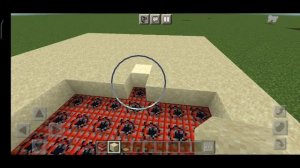
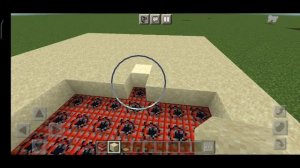 8:51
8:51
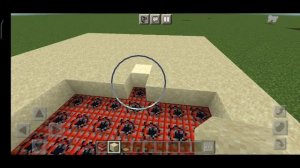
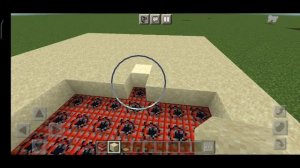 8:51
8:51
2024-10-25 23:26

 3:41
3:41

 3:41
3:41
2025-02-06 11:24

 5:48
5:48

 5:48
5:48
2023-12-20 17:00

 2:37
2:37

 2:37
2:37
2024-04-05 19:32

 2:00
2:00

 2:00
2:00
2023-12-21 14:08

 1:55
1:55

 1:55
1:55
2024-11-08 16:10

 1:44
1:44

 1:44
1:44
2024-01-23 01:43

 21:27
21:27

 21:27
21:27
2023-07-07 13:55

 10:14
10:14

 10:14
10:14
2022-01-30 12:42
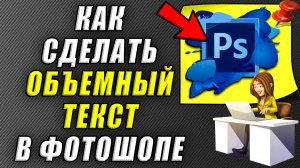
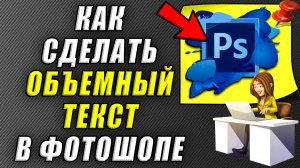 2:13
2:13
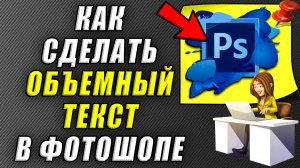
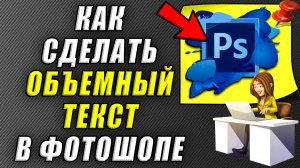 2:13
2:13
2025-04-22 21:21

 2:50
2:50

 2:50
2:50
2025-02-07 06:01

 1:30
1:30

 1:30
1:30
2023-09-26 09:59
![Вера Алентова: «Мне случалось засыпать на спектаклях»]() 5:28
5:28
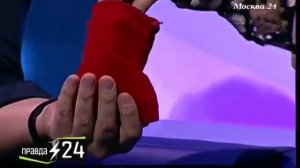 5:28
5:28
2014-02-11 00:20

 2:13
2:13
![Премьера клипа! Kamazz и Валерия feat. Red Square - Зеркала]() 3:00
3:00
![ROSÉ & PSY - APT.]() 3:00
3:00
![Премьера клипа! ДжаЯмми - Вива!]() 3:00
3:00
![Премьера клипа! AY YOLA - Ugez]() 3:53
3:53
![Премьера клипа! Моя Мишель и Баста - Не поняла]() 3:22
3:22
![Премьера клипа! ХАБИБ - Шаганэ]() 2:49
2:49
![Премьера клипа! Лолита - 90-е]() 5:08
5:08
![Премьера клипа! Ленинград — Бешеный фэшн]() 2:52
2:52
![Миша Хорев - Лилии]() 3:02
3:02
![Премьера клипа! ASAMMUELL - Продолжаем жить]() 2:57
2:57
![Премьера клипа! Люся Чеботина - Каблук]() 3:15
3:15
![Премьера клипа! ARTIK & ASTI - Модный Поп]() 3:12
3:12
![Премьера клипа! Стас Костюшкин и Настасья Самбурская - «Невеста»]() 2:37
2:37
![Премьера Клипа! Егор Крид и Григорий Лепс - Пепел (OST "Вниз")]() 3:15
3:15
![Премьера клипа! Roza Zergerli - Одинокая]() 2:22
2:22
![Премьера клипа! BITTUEV - Я ВСЕ СКАЗАЛ]() 2:44
2:44
![Премьера клипа! Миша Житов – ПОДСЕЛ]() 2:37
2:37
![Премьера клипа! 55x55 – СВЭГ (feat. Ксения Собчак)]() 1:42
1:42
![Премьера клипа! Инна Вальтер - С козырей зашёл]() 3:31
3:31
![Премьера клипа! BEARWOLF - Ястребы (OST «Этерна»)]() 2:26
2:26
![Скелеты Железного острова]() 1:25:19
1:25:19
![101 далматинец (фильм, 1996) | Круэлла и далматинцы]() 2:12:42
2:12:42
![Шафер напрокат (2015)]() 1:41:27
1:41:27
![Финикийская схема (2025)]() 1:41:00
1:41:00
![Заклятие 4: Последний обряд | The Conjuring: Last Rites (2025)]() 2:15:54
2:15:54
![Посредники]() 2:04:01
2:04:01
![Комната (2003)]() 1:39:52
1:39:52
![Терминатор 2: Судный день | Terminator 2: Judgment Day (1991) (Гоблин)]() 2:36:13
2:36:13
![Кровь искупления (2013) 1080]() 1:25:11
1:25:11
![Гонка (2013) 1080]() 1:37:04
1:37:04
![Убийца по имени Неро (мини–сериал) (2025)]() 6:59:56
6:59:56
![Стив (2025)]() 1:33:30
1:33:30
![Легенды: Гробница дракона (2013)]() 1:32:30
1:32:30
![Грязная игра | Play Dirty (2025)]() 2:07:36
2:07:36
![Токсичный мститель (2023)]() 1:42:11
1:42:11
![Код 3 (2025)]() 1:39:52
1:39:52
![101 далматинец: Все части 1, 2 (фильмы)]() 3:46:00
3:46:00
![Школьный автобус | The Lost Bus (2025)]() 2:09:55
2:09:55
![Терминатор | The Terminator (1984) (Гоблин)]() 1:47:17
1:47:17
![Doom (2005) (Расширенная версия)]() 1:52:44
1:52:44
![Земля до начала времён 2: Приключения в Великой Долине (1994) / The Land Before Time II]()
 1:13:31
1:13:31
![Земля до начала времён 4: Путешествие в Землю Туманов (1996) / The Land Before Time IV]()
 1:13:52
1:13:52
![Земля до начала времён 7: Камень Холодного Огня (2000) / The Land Before Time VII]()
 1:14:10
1:14:10
![Иллюзионист (2010) / L'illusionniste]()
 1:19:53
1:19:53
![Земля до начала времён 13: Сила дружбы (2007) / The Land Before Time XIII]()
 1:15:39
1:15:39
![Смурфики (2011) / The Smurfs]()
 1:42:44
1:42:44
![ЛЕГО Манки Кид: Рождение героя (2020) / Lego Monkie Kid: A Hero Is Born]()
 45:00
45:00
![Земля до начала времён 5: Таинственный остров (1997) / The Land Before Time V]()
 1:13:30
1:13:30
![Альфа и Омега 5: Семейные каникулы (2014) / Alpha and Omega: Family Vacation]()
 43:30
43:30
![Барби: Скиппер и большое приключение с детьми (2023) / Skipper and the Big Babysitting Adventure]()
 1:02:58
1:02:58
![Девочки из Эквестрии. Легенды вечнозелёного леса (2016) / Equestria Girls. Legend of Everfree]()
 1:13:14
1:13:14
![Плохие парни: Жутковатое ограбление (2024) / The Bad Guys: Haunted Heist]()
 22:03
22:03
![Ночная жуть Тайни Тун (1995) / Tiny Toon Night Ghoulery]()
 43:38
43:38
![Странные чары (2015) / Strange Magic]()
 1:39:20
1:39:20
![Плохие парни: Очень плохой праздник (2023) / The Bad Guys: A Very Bad Holiday]()
 22:30
22:30
![Волшебный парк Джун (2019) / Wonder Park]()
 1:25:17
1:25:17
![Земля до начала времён 10: Великая миграция (2003) / The Land Before Time X]()
 1:24:21
1:24:21
![Лоракс (2012) / The Lorax]()
 1:26:13
1:26:13
![Жил-был кот (2016) / Rudolf The Black Cat]()
 1:27:45
1:27:45
![Альфа и Омега 3: Большие Волчьи Игры (2013) / Alpha and Omega 3: The Great Wolf Games]()
 45:01
45:01

 2:13
2:13Скачать видео
| 256x144 | ||
| 426x240 | ||
| 640x360 | ||
| 854x480 | ||
| 1280x720 | ||
| 1920x1080 |
 3:00
3:00
2025-09-12 13:18
 3:00
3:00
2025-08-25 16:32
 3:00
3:00
2025-08-15 12:03
 3:53
3:53
2025-09-06 15:26
 3:22
3:22
2025-08-27 12:34
 2:49
2:49
2025-10-10 09:59
 5:08
5:08
2025-10-03 12:00
 2:52
2:52
2025-09-06 13:15
2025-10-02 12:16
 2:57
2:57
2025-09-02 11:35
 3:15
3:15
2025-09-17 21:08
 3:12
3:12
2025-08-15 11:43
 2:37
2:37
2025-09-02 11:35
 3:15
3:15
2025-08-29 15:48
 2:22
2:22
2025-09-28 17:46
 2:44
2:44
2025-09-28 17:42
 2:37
2:37
2025-08-05 22:35
2025-09-28 15:10
2025-09-30 09:56
 2:26
2:26
2025-08-21 09:28
0/0
 1:25:19
1:25:19
2025-10-13 11:18
 2:12:42
2:12:42
2025-10-14 17:28
 1:41:27
1:41:27
2025-10-14 22:27
 1:41:00
1:41:00
2025-10-05 21:22
 2:15:54
2:15:54
2025-10-13 19:02
 2:04:01
2:04:01
2025-10-13 11:37
 1:39:52
1:39:52
2025-10-08 18:11
 2:36:13
2:36:13
2025-10-07 09:27
2025-10-08 15:51
2025-10-05 17:38
 6:59:56
6:59:56
2025-10-14 16:25
 1:33:30
1:33:30
2025-10-05 21:21
2025-10-10 08:28
 2:07:36
2:07:36
2025-10-02 20:46
 1:42:11
1:42:11
2025-10-14 21:50
 1:39:52
1:39:52
2025-10-05 17:25
 3:46:00
3:46:00
2025-10-14 19:14
 2:09:55
2:09:55
2025-10-05 00:32
 1:47:17
1:47:17
2025-10-07 09:28
 1:52:44
1:52:44
2025-10-09 20:16
0/0

 1:13:31
1:13:31
2025-09-13 18:00

 1:13:52
1:13:52
2025-09-17 18:00

 1:14:10
1:14:10
2025-09-24 18:00

 1:19:53
1:19:53
2025-10-11 18:00

 1:15:39
1:15:39
2025-10-06 18:00

 1:42:44
1:42:44
2025-09-27 18:00

 45:00
45:00
2025-10-07 18:00

 1:13:30
1:13:30
2025-09-20 18:00

 43:30
43:30
2025-10-14 18:00

 1:02:58
1:02:58
2025-09-07 18:00

 1:13:14
1:13:14
2025-10-01 18:00

 22:03
22:03
2025-09-21 18:00

 43:38
43:38
2025-09-09 18:00

 1:39:20
1:39:20
2025-10-13 18:00

 22:30
22:30
2025-09-19 18:00

 1:25:17
1:25:17
2025-09-08 18:00

 1:24:21
1:24:21
2025-09-30 18:00

 1:26:13
1:26:13
2025-09-14 18:00

 1:27:45
1:27:45
2025-09-04 18:00

 45:01
45:01
2025-10-10 18:00
0/0

