
 2:47
2:47
2023-12-23 14:36
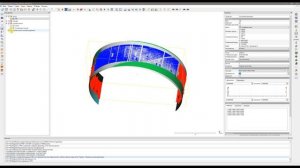
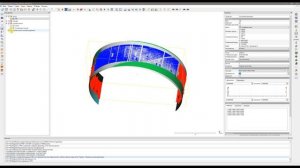 13:43
13:43
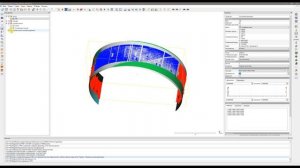
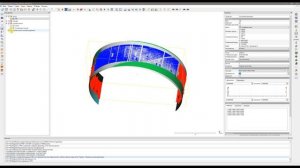 13:43
13:43
2024-01-18 15:03

 31:59
31:59

 31:59
31:59
2023-11-17 02:43

 9:23
9:23

 9:23
9:23
2024-08-26 10:40

 9:53
9:53

 9:53
9:53
2024-03-21 11:00
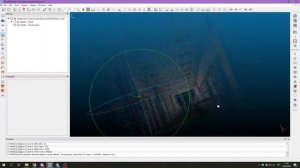
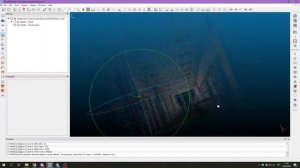 24:27
24:27
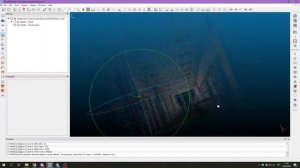
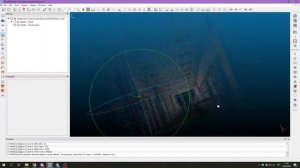 24:27
24:27
2024-01-11 14:48
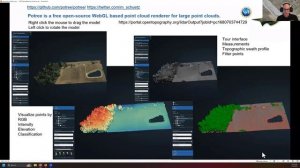
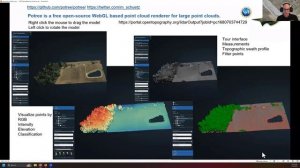 57:13
57:13
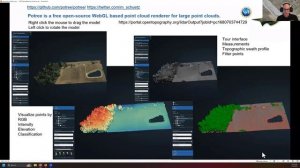
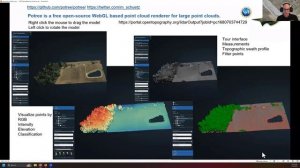 57:13
57:13
2023-11-29 06:27
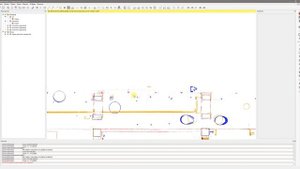
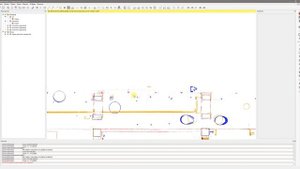 12:23
12:23
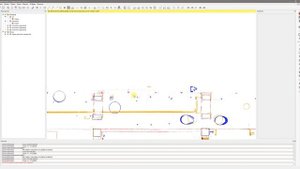
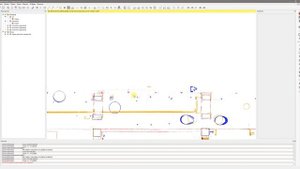 12:23
12:23
2024-01-15 23:10
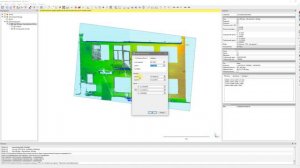
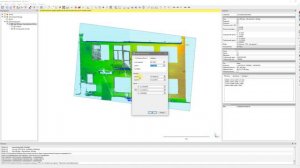 12:25
12:25
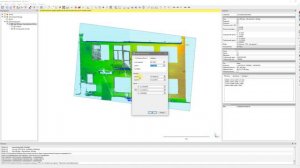
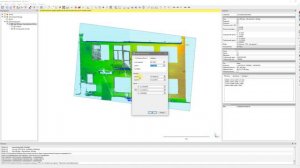 12:25
12:25
2024-08-25 11:48
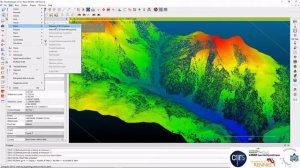
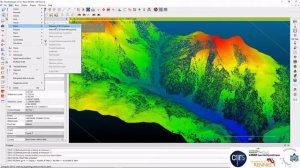 19:08
19:08
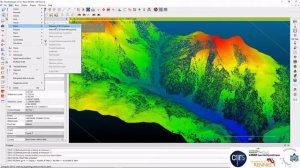
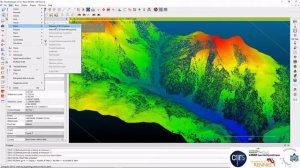 19:08
19:08
2023-12-02 14:32

 9:12
9:12

 9:12
9:12
2025-09-04 14:50
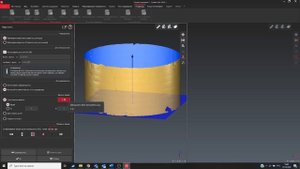
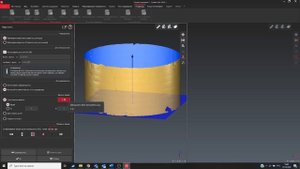 24:35
24:35
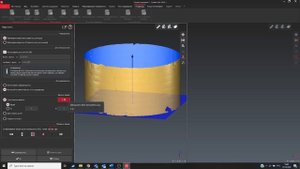
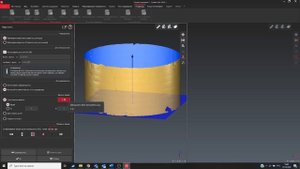 24:35
24:35
2023-10-28 05:46

 1:05
1:05

 1:05
1:05
2025-09-11 11:30

 1:05
1:05

 1:05
1:05
2025-09-11 11:24

 45:46
45:46

 45:46
45:46
2024-09-30 17:31

 1:53:18
1:53:18

 1:53:18
1:53:18
2024-09-28 21:00

 30:22
30:22

 30:22
30:22
2024-09-29 12:00

 1:00:03
1:00:03
![Taylor Swift - The Fate of Ophelia (Official Video 2025)]() 3:58
3:58
![Алмас Багратиони - Сила веры (Премьера клипа 2025)]() 3:18
3:18
![Артур Халатов - Девочка моя (Премьера клипа 2025)]() 2:37
2:37
![Любовь Попова - Прощай (Премьера клипа 2025)]() 3:44
3:44
![Руслан Гасанов, Роман Ткаченко - Друзьям (Премьера клипа 2025)]() 3:20
3:20
![Азиз Абдуллох - Аллохнинг айтгани булади (Премьера клипа 2025)]() 3:40
3:40
![Гор Мартиросян - 101 роза (Премьера клипа 2025)]() 4:26
4:26
![Дана Лахова - Одинокая луна (Премьера клипа 2025)]() 2:15
2:15
![Зара - Танго о двух влюбленных кораблях (Премьера клипа 2025)]() 3:10
3:10
![Ислам Итляшев - Не вспоминай (Премьера клипа 2025)]() 2:52
2:52
![ARTIX - Ай, джана-джана (Премьера клипа 2025)]() 2:24
2:24
![INSTASAMKA - AGENT GIRL (Премьера клипа 2025)]() 3:24
3:24
![Джатдай - Забери печаль (Премьера клипа 2025)]() 2:29
2:29
![Tural Everest - Ночной город (Премьера клипа 2025)]() 3:00
3:00
![Magas - Без тебя (Премьера клипа 2025)]() 2:28
2:28
![Аля Вайш - По кругу (Премьера клипа 2025)]() 2:37
2:37
![Сергей Сухачёв - Розовый туман (Премьера клипа 2025)]() 3:13
3:13
![Бонухон & Сардорбек Машарипов - Шанс (Премьера клипа 2025)]() 3:28
3:28
![Сардор Расулов - Етолмадим (Премьера клипа 2025)]() 4:15
4:15
![Артур Пирожков - ALARM (Премьера клипа 2025)]() 3:22
3:22
![Одноклассницы | St. Trinian's (2007)]() 1:36:32
1:36:32
![Мальчишник в Таиланде | Changeland (2019)]() 1:25:47
1:25:47
![Псы войны | Hounds of War (2024)]() 1:34:38
1:34:38
![Когда ты закончишь спасать мир | When You Finish Saving the World (2022)]() 1:27:40
1:27:40
![Вечеринка только начинается | The Party's Just Beginning (2018)]() 1:31:20
1:31:20
![Богомол | Samagwi (2025)]() 1:53:29
1:53:29
![Только ты | All of You (2025)]() 1:38:22
1:38:22
![Голос любви | Aline (2020)]() 2:05:43
2:05:43
![Плохой Cанта 2 | Bad Santa 2 (2016) (Гоблин)]() 1:28:32
1:28:32
![Эффект бабочки | The Butterfly Effect (2003)]() 1:53:35
1:53:35
![Супруги Роуз | The Roses (2025)]() 1:45:29
1:45:29
![Хани, не надо! | Honey Don't! (2025)]() 1:29:32
1:29:32
![Сколько стоит жизнь? | What Is Life Worth (2020)]() 1:58:51
1:58:51
![Четверо похорон и одна свадьба | Plots with a View (2002)]() 1:32:52
1:32:52
![Непрощённая | The Unforgivable (2021)]() 1:54:10
1:54:10
![Плюшевый пузырь | The Beanie Bubble (2023)]() 1:50:15
1:50:15
![Свинтусы | The Twits (2025)]() 1:42:50
1:42:50
![Пойман с поличным | Caught Stealing (2025)]() 1:46:45
1:46:45
![Лучшее Рождество! | Nativity! (2009)]() 1:46:00
1:46:00
![F1 (2025)]() 2:35:53
2:35:53
![Тодли Великолепный!]() 3:15
3:15
![Сборники «Простоквашино»]() 1:04:60
1:04:60
![Паровозик Титипо]() 13:42
13:42
![Последний книжный магазин]() 11:20
11:20
![Шахерезада. Нерассказанные истории Сезон 1]() 23:53
23:53
![Приключения Тайо]() 12:50
12:50
![Пиратская школа]() 11:06
11:06
![Супер Зак]() 11:38
11:38
![Пип и Альба. Приключения в Соленой Бухте! Сезон 1]() 11:02
11:02
![Школьный автобус Гордон]() 12:34
12:34
![Новогодние мультики – Союзмультфильм]() 7:04
7:04
![Отряд А. Игрушки-спасатели]() 13:06
13:06
![Команда Дино. Исследователи Сезон 1]() 13:10
13:10
![Енотки]() 7:04
7:04
![Крутиксы]() 11:00
11:00
![Мультфильмы военных лет | Специальный проект к 80-летию Победы]() 7:20
7:20
![Панда и петушок Лука]() 12:12
12:12
![Корги по имени Моко. Защитники планеты]() 4:33
4:33
![Пакман в мире привидений]() 21:37
21:37
![МегаМен: Полный заряд Сезон 1]() 10:42
10:42

 1:00:03
1:00:03Скачать видео
| 256x144 | ||
| 640x360 | ||
| 1280x720 | ||
| 1920x1080 |
 3:58
3:58
2025-10-17 11:48
 3:18
3:18
2025-10-24 12:09
 2:37
2:37
2025-10-28 10:22
 3:44
3:44
2025-10-21 09:25
 3:20
3:20
2025-10-25 12:59
 3:40
3:40
2025-10-18 10:34
 4:26
4:26
2025-10-25 12:55
 2:15
2:15
2025-10-22 14:16
 3:10
3:10
2025-10-27 10:52
 2:52
2:52
2025-10-28 10:47
 2:24
2:24
2025-10-28 12:09
 3:24
3:24
2025-10-17 11:33
 2:29
2:29
2025-10-24 11:25
 3:00
3:00
2025-10-28 11:50
 2:28
2:28
2025-10-17 12:00
 2:37
2:37
2025-10-23 11:33
 3:13
3:13
2025-10-24 12:18
 3:28
3:28
2025-10-24 11:20
 4:15
4:15
2025-10-26 12:52
 3:22
3:22
2025-10-20 14:44
0/0
 1:36:32
1:36:32
2025-08-28 15:32
 1:25:47
1:25:47
2025-08-27 17:17
 1:34:38
1:34:38
2025-08-28 15:32
 1:27:40
1:27:40
2025-08-27 17:17
 1:31:20
1:31:20
2025-08-27 17:17
 1:53:29
1:53:29
2025-10-01 12:06
 1:38:22
1:38:22
2025-10-01 12:16
 2:05:43
2:05:43
2025-08-27 18:01
 1:28:32
1:28:32
2025-10-07 09:27
 1:53:35
1:53:35
2025-09-11 08:20
 1:45:29
1:45:29
2025-10-23 18:26
 1:29:32
1:29:32
2025-09-15 11:39
 1:58:51
1:58:51
2025-08-27 17:17
 1:32:52
1:32:52
2025-08-15 19:31
 1:54:10
1:54:10
2025-08-27 17:17
 1:50:15
1:50:15
2025-08-27 18:32
 1:42:50
1:42:50
2025-10-21 16:19
 1:46:45
1:46:45
2025-10-02 20:45
 1:46:00
1:46:00
2025-08-27 17:17
 2:35:53
2:35:53
2025-08-26 11:45
0/0
 3:15
3:15
2025-06-10 13:56
 1:04:60
1:04:60
2025-09-02 13:47
 13:42
13:42
2024-11-28 14:12
 11:20
11:20
2025-09-12 10:05
2021-09-22 23:25
 12:50
12:50
2024-12-17 13:25
 11:06
11:06
2022-04-01 15:56
2021-09-22 22:07
2021-09-22 23:36
 12:34
12:34
2024-12-02 14:42
 7:04
7:04
2023-07-25 00:09
 13:06
13:06
2024-11-28 16:30
2021-09-22 22:45
 7:04
7:04
2022-03-29 18:22
 11:00
11:00
2022-07-25 18:59
 7:20
7:20
2025-05-03 12:34
 12:12
12:12
2024-11-29 14:21
 4:33
4:33
2024-12-17 16:56
 21:37
21:37
2024-11-28 17:35
2021-09-22 21:43
0/0

