
 2:52
2:52
2024-03-16 16:14

 2:59
2:59

 2:59
2:59
2024-11-10 14:41

 6:40
6:40

 6:40
6:40
2023-11-11 22:20

 2:32
2:32

 2:32
2:32
2025-05-27 16:34
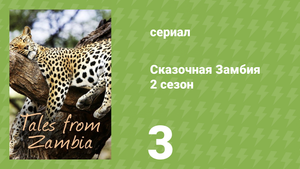
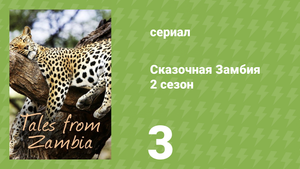 46:01
46:01
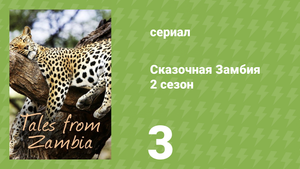
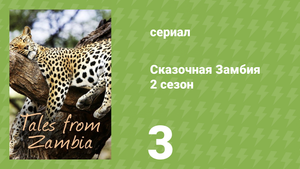 46:01
46:01
2025-05-14 21:43

 10:53
10:53

 10:53
10:53
2023-10-25 14:20

 1:30
1:30

 1:30
1:30
2024-01-29 02:48

 5:45
5:45

 5:45
5:45
2024-04-07 11:27

 0:56
0:56

 0:56
0:56
2023-12-19 11:03

 6:05
6:05

 6:05
6:05
2025-01-14 15:40

 2:57
2:57

 2:57
2:57
2023-12-01 04:01

 4:32
4:32

 4:32
4:32
2022-05-20 16:49

 4:06
4:06

 4:06
4:06
2023-08-28 11:27

 1:17
1:17

 1:17
1:17
2023-09-03 11:32
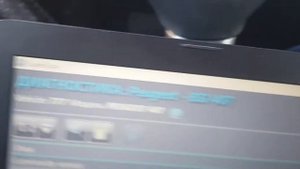
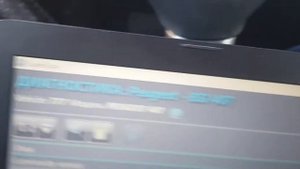 12:40
12:40
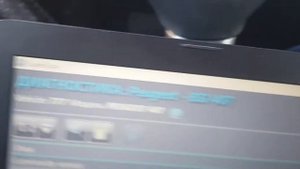
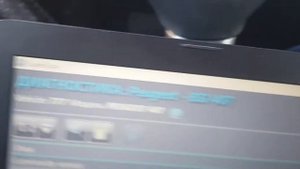 12:40
12:40
2024-01-04 09:24

 2:39
2:39

 2:39
2:39
2025-09-05 14:30

 5:37
5:37

 5:37
5:37
2025-09-11 12:41

 4:07
4:07
![Премьера клипа! ХАБИБ - Шаганэ]() 2:49
2:49
![Премьера клипа! Люся Чеботина - Каблук]() 3:15
3:15
![Премьера клипа! Bittuev и Брутто - Песня о грустном]() 2:49
2:49
![Премьера клипа! ANIVAR - ТАКСИ]() 3:02
3:02
![Премьера клипа! Лолита - 90-е]() 5:08
5:08
![Премьера клипа! Дима Билан - Что то на родном]() 3:38
3:38
![Премьера клипа! Моя Мишель и Баста - Не поняла]() 3:22
3:22
![Премьера клипа! Инна Вальтер - С козырей зашёл]() 3:31
3:31
![Премьера клипа! Инна Вальтер - Верная]() 3:44
3:44
![Миша Хорев - Лилии]() 3:02
3:02
![Премьера клипа! 55x55 – СВЭГ (feat. Ксения Собчак)]() 1:42
1:42
![Премьера! Ваня Дмитриенко и Аня Пересильд - Силуэт (OST «Алиса в Стране Чудес»)]() 2:47
2:47
![Премьера клипа! Ленинград — Бешеный фэшн]() 2:52
2:52
![Премьера! 3-ий Январь и IL'GIZ - Дорога дальняя]() 2:44
2:44
![Премьера клипа! AY YOLA - Ugez]() 3:53
3:53
![ROSÉ & PSY - APT.]() 3:00
3:00
![Премьера! 3-ий Январь и IL’GIZ - Дорога дальняя]() 2:44
2:44
![Премьера клипа! Анастасия Сотникова - Первая любовь]() 2:37
2:37
![Премьера клипа! Стас Костюшкин и Настасья Самбурская - «Невеста»]() 2:37
2:37
![Премьера клипа! Моя Мишель - Иногда]() 3:12
3:12
![Плохой Cанта 2 | Bad Santa 2 (2016) (Гоблин)]() 1:28:32
1:28:32
![Ниже нуля (2021) Netflix]() 1:46:35
1:46:35
![Тот самый | Him (2025)]() 1:36:20
1:36:20
![Девушка из каюты №10 (2025)]() 1:35:13
1:35:13
![Стив (2025)]() 1:33:30
1:33:30
![Doom (2005) (Расширенная версия)]() 1:52:44
1:52:44
![Хищник | Predator (1987) (Гоблин)]() 1:46:40
1:46:40
![Гонка (2013) 1080]() 1:37:04
1:37:04
![Посредники]() 2:04:01
2:04:01
![101 далматинец (фильм, 1996) | Круэлла и далматинцы]() 2:12:42
2:12:42
![Кровь искупления (2013) 1080]() 1:25:11
1:25:11
![Код 3 (2025)]() 1:39:52
1:39:52
![Рыжая Соня (2025)]() 1:50:40
1:50:40
![Первый день моей жизни]() 1:56:45
1:56:45
![Плачущий убийца (1995)]() 1:41:57
1:41:57
![Убийца по имени Неро (мини–сериал) (2025)]() 6:59:56
6:59:56
![Отец]() 1:32:56
1:32:56
![Миссия невыполнима: Финальная расплата (2025)]() 2:52:55
2:52:55
![Аббатство Даунтон 3 (2025)]() 2:03:57
2:03:57
![Скелеты Железного острова]() 1:25:19
1:25:19
![Земля до начала времён 3: В поисках воды (1995) / The Land Before Time III]()
 1:10:48
1:10:48
![Земля до начала времён 7: Камень Холодного Огня (2000) / The Land Before Time VII]()
 1:14:10
1:14:10
![Земля до начала времён 10: Великая миграция (2003) / The Land Before Time X]()
 1:24:21
1:24:21
![Земля до начала времён 11: Вторжение Мышезавров (2005) / The Land Before Time XI]()
 1:20:52
1:20:52
![Эти прекрасные мультяшки: Рождественский выпуск (1992) / It's a Wonderful Christmas Special]()
 22:22
22:22
![Гномео и Джульетта (2011) / Gnomeo & Juliet]()
 1:23:51
1:23:51
![Альфа и Омега 6: Прогулка с динозавром (2015) / Alpha and Omega: Dino Digs]()
 47:29
47:29
![Земля до начала времён 6: Тайна Скалы Динозавров (1998) / The Land Before Time VI]()
 1:12:60
1:12:60
![Плохие парни: Жутковатое ограбление (2024) / The Bad Guys: Haunted Heist]()
 22:03
22:03
![Плохие парни 2 (2025) / The Bad Guys 2]()
 1:43:47
1:43:47
![Дорога домой (2021) / Back to the Outback]()
 1:31:40
1:31:40
![Ночная жуть Тайни Тун (1995) / Tiny Toon Night Ghoulery]()
 43:38
43:38
![Земля до начала времён 5: Таинственный остров (1997) / The Land Before Time V]()
 1:13:30
1:13:30
![Барби: Скиппер и большое приключение с детьми (2023) / Skipper and the Big Babysitting Adventure]()
 1:02:58
1:02:58
![Земля до начала времён 9: Путешествие к Большой Воде (2002) / The Land Before Time IX]()
 1:14:38
1:14:38
![Союз зверей (2010) / Animals United]()
 1:33:07
1:33:07
![Смурфики (2011) / The Smurfs]()
 1:42:44
1:42:44
![Волшебный парк Джун (2019) / Wonder Park]()
 1:25:17
1:25:17
![Альфа и Омега 4: Легенда о Зубастой Пещере (2014) / Alpha and Omega 4]()
 45:14
45:14
![Девочки из Эквестрии. Пропуск за кулисы для Сансет (2018) / Equestria Girls. Sunset's Backstage Pass]()
 44:08
44:08

 4:07
4:07Скачать видео
| 256x144 | ||
| 426x240 | ||
| 640x360 | ||
| 854x480 | ||
| 1280x720 | ||
| 1920x1080 |
 2:49
2:49
2025-10-10 09:59
 3:15
3:15
2025-09-17 21:08
 2:49
2:49
2025-09-09 10:00
 3:02
3:02
2025-09-29 21:09
 5:08
5:08
2025-10-03 12:00
 3:38
3:38
2025-09-22 14:44
 3:22
3:22
2025-08-27 12:34
2025-09-30 09:56
 3:44
3:44
2025-08-21 09:21
2025-10-02 12:16
2025-09-28 15:10
 2:47
2:47
2025-10-10 09:59
 2:52
2:52
2025-09-06 13:15
 2:44
2:44
2025-08-26 15:20
 3:53
3:53
2025-09-06 15:26
 3:00
3:00
2025-08-25 16:32
 2:44
2:44
2025-09-13 14:31
 2:37
2:37
2025-09-02 11:35
 2:37
2:37
2025-09-02 11:35
2025-10-08 20:01
0/0
 1:28:32
1:28:32
2025-10-07 09:27
 1:46:35
1:46:35
2025-10-14 21:34
 1:36:20
1:36:20
2025-10-09 20:02
 1:35:13
1:35:13
2025-10-12 11:54
 1:33:30
1:33:30
2025-10-05 21:21
 1:52:44
1:52:44
2025-10-09 20:16
 1:46:40
1:46:40
2025-10-07 09:27
2025-10-05 17:38
 2:04:01
2:04:01
2025-10-13 11:37
 2:12:42
2:12:42
2025-10-14 17:28
2025-10-08 15:51
 1:39:52
1:39:52
2025-10-05 17:25
 1:50:40
1:50:40
2025-10-15 14:11
 1:56:45
1:56:45
2025-10-13 11:38
 1:41:57
1:41:57
2025-10-15 14:06
 6:59:56
6:59:56
2025-10-14 16:25
 1:32:56
1:32:56
2025-10-13 11:37
 2:52:55
2:52:55
2025-10-05 20:57
 2:03:57
2:03:57
2025-10-05 21:44
 1:25:19
1:25:19
2025-10-13 11:18
0/0

 1:10:48
1:10:48
2025-09-15 18:00

 1:14:10
1:14:10
2025-09-24 18:00

 1:24:21
1:24:21
2025-09-30 18:00

 1:20:52
1:20:52
2025-10-02 18:00

 22:22
22:22
2025-09-11 18:00

 1:23:51
1:23:51
2025-09-10 18:00

 47:29
47:29
2025-10-16 18:02

 1:12:60
1:12:60
2025-09-22 18:01

 22:03
22:03
2025-09-21 18:00

 1:43:47
1:43:47
2025-09-23 18:00

 1:31:40
1:31:40
2025-09-12 18:00

 43:38
43:38
2025-09-09 18:00

 1:13:30
1:13:30
2025-09-20 18:00

 1:02:58
1:02:58
2025-09-07 18:00

 1:14:38
1:14:38
2025-09-28 18:00

 1:33:07
1:33:07
2025-10-15 18:01

 1:42:44
1:42:44
2025-09-27 18:00

 1:25:17
1:25:17
2025-09-08 18:00

 45:14
45:14
2025-10-12 18:00

 44:08
44:08
Девочки из Эквестрии. Пропуск за кулисы для Сансет (2018) / Equestria Girls. Sunset's Backstage Pass
2025-10-03 18:00
0/0

