
 1:15:08
1:15:08
2025-05-20 14:35
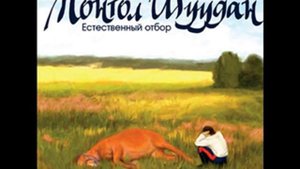
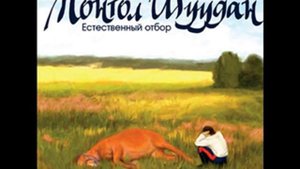 10:46
10:46
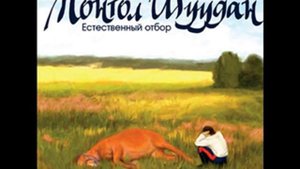
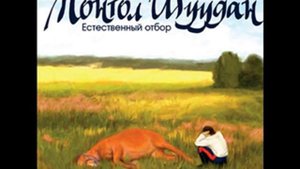 10:46
10:46
2024-04-19 06:44

 6:31
6:31

 6:31
6:31
2025-04-24 16:15
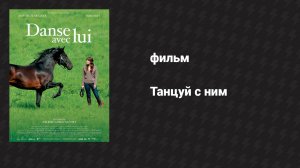
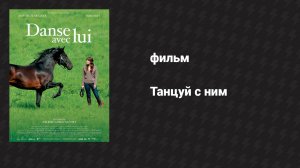 1:52:59
1:52:59
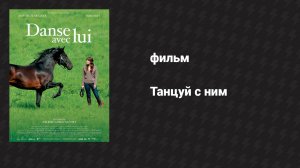
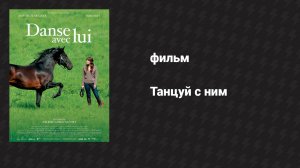 1:52:59
1:52:59
2025-01-03 19:40

 1:27:60
1:27:60

 1:27:60
1:27:60
2025-01-03 19:41
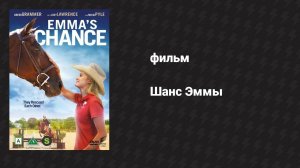
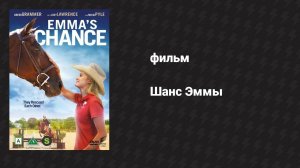 1:32:37
1:32:37
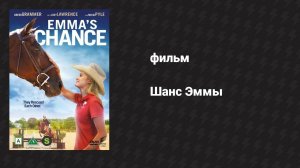
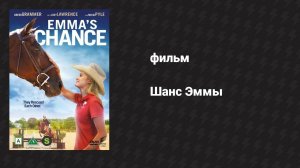 1:32:37
1:32:37
2025-01-03 20:20

 8:40
8:40

 8:40
8:40
2025-09-21 21:06

 5:55
5:55

 5:55
5:55
2025-03-04 08:41

 3:23
3:23

 3:23
3:23
2024-04-23 08:54

 5:53
5:53

 5:53
5:53
2024-08-07 12:00

 23:58
23:58

 23:58
23:58
2024-06-16 11:57

 8:10
8:10

 8:10
8:10
2023-01-28 11:53

 2:55
2:55

 2:55
2:55
2023-09-06 13:05

 1:33
1:33

 1:33
1:33
2023-10-01 03:15

 2:13
2:13

 2:13
2:13
2024-11-08 09:19

 0:30
0:30

 0:30
0:30
2023-11-25 14:18

 23:36
23:36

 23:36
23:36
2024-06-19 04:37

 3:04
3:04
![Жасурбек Мирзажонов - Суймаганга суйкалдим (Премьера клипа 2025)]() 5:45
5:45
![Хабибулло Хамроз - Хуп деб куёринг (Премьера клипа 2025)]() 4:04
4:04
![Анжелика Агурбаш - Утро (Премьера клипа 2025)]() 3:33
3:33
![Сардор Расулов - Етолмадим (Премьера клипа 2025)]() 4:15
4:15
![SHAXO - Негодяйка (Премьера клипа 2025)]() 3:27
3:27
![Magas - Только ты (Премьера клипа 2025)]() 3:04
3:04
![ARTIX - Ай, джана-джана (Премьера клипа 2025)]() 2:24
2:24
![Roza Zərgərli, Мурад Байкаев - Неизбежная любовь (Премьера клипа 2025)]() 2:34
2:34
![Искандар Шокалонов - Дустларим (Премьера 2025)]() 4:00
4:00
![Cvetocek7 - Запретила (Премьера клипа 2025)]() 2:49
2:49
![Руслан Шанов - Особенная (Премьера клипа 2025)]() 2:16
2:16
![Бобур Ахмад - Куролмаслар (Премьера клипа 2025)]() 3:33
3:33
![Шерзодбек Ишмуратов - Биринчим (Премьера клипа 2025)]() 4:44
4:44
![Шерзодбек Жонибеков - Дадажон (Премьера клипа 2025)]() 3:02
3:02
![Сергей Одинцов - Девочка любимая (Премьера клипа 2025)]() 3:56
3:56
![Гор Мартиросян - 101 роза (Премьера клипа 2025)]() 4:26
4:26
![Зара - Прерванный полет (Премьера клипа 2025)]() 5:08
5:08
![Равшанбек Балтаев - Кастюм (Премьера клипа 2025)]() 3:59
3:59
![Зара - Танго о двух влюбленных кораблях (Премьера клипа 2025)]() 3:10
3:10
![ESCO - За тобой (Премьера клипа 2025)]() 2:13
2:13
![Только ты | All of You (2025)]() 1:38:22
1:38:22
![Заклятие 4: Последний обряд | The Conjuring: Last Rites (2025)]() 2:15:54
2:15:54
![Рок-н-рольщик | RocknRolla (2008) (Гоблин)]() 1:54:23
1:54:23
![Терминатор 2: Судный день | Terminator 2: Judgment Day (1991) (Гоблин)]() 2:36:13
2:36:13
![Мужчина у меня в подвале | The Man in My Basement (2025)]() 1:54:48
1:54:48
![Большой куш / Спи#дили | Snatch (2000) (Гоблин)]() 1:42:50
1:42:50
![Французский любовник | French Lover (2025)]() 2:02:20
2:02:20
![Грязь | Filth (2013) (Гоблин)]() 1:37:25
1:37:25
![Дом из динамита | A House of Dynamite (2025)]() 1:55:08
1:55:08
![Пойман с поличным | Caught Stealing (2025)]() 1:46:45
1:46:45
![От заката до рассвета | From Dusk Till Dawn (1995) (Гоблин)]() 1:47:54
1:47:54
![Порочный круг | Vicious (2025)]() 1:42:30
1:42:30
![Богомол | Samagwi (2025)]() 1:53:29
1:53:29
![Свинтусы | The Twits (2025)]() 1:42:50
1:42:50
![Диспетчер | Relay (2025)]() 1:51:56
1:51:56
![Рука, качающая колыбель | The Hand That Rocks the Cradle (2025)]() 1:44:57
1:44:57
![Властелин колец: Братва и кольцо | The Lord of the Rings: The Fellowship of the Ring (2001) ГОБЛИН]() 2:58:24
2:58:24
![Все дьяволы здесь | All the Devils are Here (2025)]() 1:31:39
1:31:39
![Карты, деньги, два ствола | Lock, Stock and Two Smoking Barrels (1998) (Гоблин)]() 1:47:27
1:47:27
![Кей-поп-охотницы на демонов | KPop Demon Hunters (2025)]() 1:39:41
1:39:41
![Артур и дети круглого стола]() 11:22
11:22
![Пластилинки]() 25:31
25:31
![Лудлвилль]() 7:09
7:09
![Команда Дино Сезон 1]() 12:08
12:08
![Пип и Альба. Приключения в Соленой Бухте! Сезон 1]() 11:02
11:02
![Игрушечный полицейский Сезон 1]() 7:19
7:19
![Хвостатые песенки]() 7:00
7:00
![Рэй и пожарный патруль Сезон 1]() 13:27
13:27
![Новое ПРОСТОКВАШИНО]() 6:30
6:30
![Команда Дино. Исследователи Сезон 1]() 13:10
13:10
![Роботы-пожарные]() 12:31
12:31
![Космический рейнджер Роджер Сезон 1]() 11:32
11:32
![Ну, погоди! Каникулы]() 7:09
7:09
![Школьный автобус Гордон]() 12:34
12:34
![Крутиксы]() 11:00
11:00
![Сборники «Приключения Пети и Волка»]() 1:50:38
1:50:38
![Пиратская школа]() 11:06
11:06
![Приключения Тайо]() 12:50
12:50
![Шахерезада. Нерассказанные истории Сезон 1]() 23:53
23:53
![Сборники «Простоквашино»]() 1:05:35
1:05:35

 3:04
3:04Скачать видео
| 192x144 | ||
| 320x240 | ||
| 480x360 | ||
| 640x480 |
 5:45
5:45
2025-10-27 13:06
 4:04
4:04
2025-10-28 13:40
 3:33
3:33
2025-11-02 10:06
 4:15
4:15
2025-10-26 12:52
 3:27
3:27
2025-10-28 11:18
 3:04
3:04
2025-11-05 00:49
 2:24
2:24
2025-10-28 12:09
 2:34
2:34
2025-11-05 11:45
 4:00
4:00
2025-11-02 10:12
 2:49
2:49
2025-11-04 17:50
 2:16
2:16
2025-10-31 12:47
 3:33
3:33
2025-11-02 10:17
 4:44
4:44
2025-11-03 15:35
 3:02
3:02
2025-10-25 13:03
 3:56
3:56
2025-10-28 11:02
 4:26
4:26
2025-10-25 12:55
 5:08
5:08
2025-10-31 12:50
 3:59
3:59
2025-11-04 18:03
 3:10
3:10
2025-10-27 10:52
 2:13
2:13
2025-10-31 12:20
0/0
 1:38:22
1:38:22
2025-10-01 12:16
 2:15:54
2:15:54
2025-10-13 19:02
 1:54:23
1:54:23
2025-09-23 22:53
 2:36:13
2:36:13
2025-10-07 09:27
 1:54:48
1:54:48
2025-10-01 15:17
 1:42:50
1:42:50
2025-09-23 22:53
 2:02:20
2:02:20
2025-10-01 12:06
 1:37:25
1:37:25
2025-09-23 22:52
 1:55:08
1:55:08
2025-10-29 16:30
 1:46:45
1:46:45
2025-10-02 20:45
 1:47:54
1:47:54
2025-09-23 22:53
 1:42:30
1:42:30
2025-10-14 20:27
 1:53:29
1:53:29
2025-10-01 12:06
 1:42:50
1:42:50
2025-10-21 16:19
 1:51:56
1:51:56
2025-09-24 11:35
 1:44:57
1:44:57
2025-10-29 16:30
 2:58:24
2:58:24
2025-09-23 22:52
 1:31:39
1:31:39
2025-10-02 20:46
 1:47:27
1:47:27
2025-09-23 22:52
 1:39:41
1:39:41
2025-10-29 16:30
0/0
 11:22
11:22
2023-05-11 14:51
 25:31
25:31
2022-04-01 14:30
 7:09
7:09
2023-07-06 19:20
2021-09-22 22:29
2021-09-22 23:36
2021-09-22 21:03
 7:00
7:00
2025-06-01 11:15
2021-09-22 23:51
 6:30
6:30
2018-04-03 10:35
2021-09-22 22:45
2021-09-23 00:12
2021-09-22 21:49
 7:09
7:09
2025-08-19 17:20
 12:34
12:34
2024-12-02 14:42
 11:00
11:00
2022-07-25 18:59
 1:50:38
1:50:38
2025-10-29 16:37
 11:06
11:06
2022-04-01 15:56
 12:50
12:50
2024-12-17 13:25
2021-09-22 23:25
 1:05:35
1:05:35
2025-10-31 17:03
0/0

