
 0:12
0:12
2025-05-12 11:30
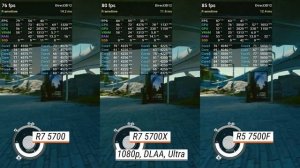
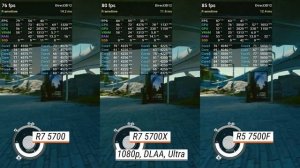 7:60
7:60
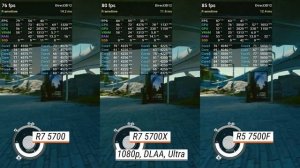
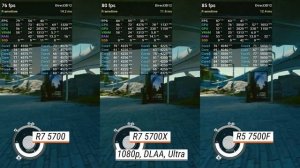 7:60
7:60
2024-11-07 06:37

 7:38
7:38

 7:38
7:38
2024-10-01 07:38

 7:16
7:16

 7:16
7:16
2024-05-29 19:34

 11:06
11:06

 11:06
11:06
2024-01-04 02:33

 5:06
5:06

 5:06
5:06
2025-01-07 00:41

 4:21
4:21

 4:21
4:21
2024-02-18 01:56

 15:00
15:00

 15:00
15:00
2025-09-27 10:36

 11:59
11:59

 11:59
11:59
2025-09-26 20:49

 12:45
12:45

 12:45
12:45
2025-09-26 18:28

 13:10
13:10

 13:10
13:10
2024-10-02 03:05
![Первый канал. Прямой эфир]() 0:00
0:00
 0:00
0:00
2022-05-19 15:11

 13:22
13:22

 13:22
13:22
2023-07-21 18:01

 58:59
58:59

 58:59
58:59
2023-10-02 14:13

 0:55
0:55

 0:55
0:55
2023-03-20 05:30

 8:21
8:21

 8:21
8:21
2023-08-20 05:32

 7:08
7:08

 7:08
7:08
2023-09-13 00:27

 2:37
2:37
![Хабибулло Хамроз - Хуп деб куёринг (Премьера клипа 2025)]() 4:04
4:04
![SHAXO - Негодяйка (Премьера клипа 2025)]() 3:27
3:27
![Любовь Попова - Прощай (Премьера клипа 2025)]() 3:44
3:44
![Рустам Нахушев, Зульфия Чотчаева - Каюсь (Премьера клипа 2025)]() 3:20
3:20
![Светлана Ларионова - Осень отстой (Премьера клипа 2025)]() 3:30
3:30
![Сардор Расулов - Етолмадим (Премьера клипа 2025)]() 4:15
4:15
![Ислам Итляшев - Не вспоминай (Премьера клипа 2025)]() 2:52
2:52
![Жасурбек Мирзажонов - Суймаганга суйкалдим (Премьера клипа 2025)]() 5:45
5:45
![Жалолиддин Ахмадалиев - Тонг отгунча (Премьера клипа 2025)]() 4:44
4:44
![Руслан Гасанов, Роман Ткаченко - Друзьям (Премьера клипа 2025)]() 3:20
3:20
![Артур Пирожков - ALARM (Премьера клипа 2025)]() 3:22
3:22
![Игорь Крутой - Зонтик (Премьера клипа 2025)]() 4:00
4:00
![Зафар Эргашов & Фируз Рузметов - Лабларидан (Премьера клипа 2025)]() 4:13
4:13
![MEDNA - Алё (Премьера клипа 2025)]() 2:28
2:28
![Джатдай - Забери печаль (Премьера клипа 2025)]() 2:29
2:29
![Артур Халатов - Девочка моя (Премьера клипа 2025)]() 2:37
2:37
![Сергей Одинцов - Девочка любимая (Премьера клипа 2025)]() 3:56
3:56
![INSTASAMKA - BOSS (Премьера клипа 2025)]() 3:41
3:41
![Гор Мартиросян - 101 роза (Премьера клипа 2025)]() 4:26
4:26
![Зара - Я несла свою беду (Премьера клипа 2025)]() 3:36
3:36
![Лос-Анджелес в огне | Kings (2017)]() 1:29:27
1:29:27
![Хищник | Predator (1987) (Гоблин)]() 1:46:40
1:46:40
![Девушка из каюты №10 | The Woman in Cabin 10 (2025)]() 1:35:11
1:35:11
![Мужчина у меня в подвале | The Man in My Basement (2025)]() 1:54:48
1:54:48
![Счастливчик Гилмор 2 | Happy Gilmore (2025)]() 1:57:36
1:57:36
![Любимец женщин | Roger Dodger (2002)]() 1:41:29
1:41:29
![Чумовая пятница 2 | Freakier Friday (2025)]() 1:50:38
1:50:38
![Богомол | Samagwi (2025)]() 1:53:29
1:53:29
![F1 (2025)]() 2:35:53
2:35:53
![Псы войны | Hounds of War (2024)]() 1:34:38
1:34:38
![Свинья | Pig (2021)]() 1:31:23
1:31:23
![Диспетчер | Relay (2025)]() 1:51:56
1:51:56
![Сумерки | Twilight (2008)]() 2:01:55
2:01:55
![Плюшевый пузырь | The Beanie Bubble (2023)]() 1:50:15
1:50:15
![Французский любовник | French Lover (2025)]() 2:02:20
2:02:20
![Рука, качающая колыбель | The Hand That Rocks the Cradle (2025)]() 1:44:57
1:44:57
![Положитесь на Пита | Lean on Pete (2017)]() 2:02:04
2:02:04
![Элис, дорогая | Alice, Darling (2022)]() 1:29:30
1:29:30
![Супруги Роуз | The Roses (2025)]() 1:45:29
1:45:29
![Заклятие 4: Последний обряд | The Conjuring: Last Rites (2025)]() 2:15:54
2:15:54
![Люк - путешественник во времени]() 1:19:50
1:19:50
![Истории Баданаму Сезон 1]() 10:02
10:02
![Сборники «Ну, погоди!»]() 1:10:01
1:10:01
![Космический рейнджер Роджер Сезон 1]() 11:32
11:32
![Поймай Тинипин! Королевство эмоций]() 12:24
12:24
![Мартышкины]() 7:09
7:09
![Сборники «Простоквашино»]() 1:04:60
1:04:60
![Пип и Альба Сезон 1]() 11:02
11:02
![Сандра - сказочный детектив Сезон 1]() 13:52
13:52
![Паровозик Титипо]() 13:42
13:42
![Супер Дино]() 12:41
12:41
![Крутиксы]() 11:00
11:00
![Псэмми. Пять детей и волшебство Сезон 1]() 12:17
12:17
![Зебра в клеточку]() 6:30
6:30
![Игрушечный полицейский Сезон 1]() 7:19
7:19
![Синдбад и семь галактик Сезон 1]() 10:23
10:23
![Пиратская школа]() 11:06
11:06
![МегаМен: Полный заряд Сезон 1]() 10:42
10:42
![Таинственные золотые города]() 23:04
23:04
![Рэй и пожарный патруль Сезон 1]() 13:27
13:27

 2:37
2:37Скачать видео
| 256x144 | ||
| 426x240 | ||
| 640x360 | ||
| 854x480 | ||
| 1280x720 | ||
| 1920x1080 |
 4:04
4:04
2025-10-28 13:40
 3:27
3:27
2025-10-28 11:18
 3:44
3:44
2025-10-21 09:25
 3:20
3:20
2025-10-30 10:39
 3:30
3:30
2025-10-24 11:42
 4:15
4:15
2025-10-26 12:52
 2:52
2:52
2025-10-28 10:47
 5:45
5:45
2025-10-27 13:06
 4:44
4:44
2025-10-19 10:46
 3:20
3:20
2025-10-25 12:59
 3:22
3:22
2025-10-20 14:44
 4:00
4:00
2025-10-18 10:19
 4:13
4:13
2025-10-29 10:10
 2:28
2:28
2025-10-21 09:22
 2:29
2:29
2025-10-24 11:25
 2:37
2:37
2025-10-28 10:22
 3:56
3:56
2025-10-28 11:02
 3:41
3:41
2025-10-23 13:04
 4:26
4:26
2025-10-25 12:55
 3:36
3:36
2025-10-18 10:07
0/0
 1:29:27
1:29:27
2025-08-28 15:32
 1:46:40
1:46:40
2025-10-07 09:27
 1:35:11
1:35:11
2025-10-13 12:06
 1:54:48
1:54:48
2025-10-01 15:17
 1:57:36
1:57:36
2025-08-21 17:43
 1:41:29
1:41:29
2025-08-15 19:31
 1:50:38
1:50:38
2025-10-16 16:08
 1:53:29
1:53:29
2025-10-01 12:06
 2:35:53
2:35:53
2025-08-26 11:45
 1:34:38
1:34:38
2025-08-28 15:32
 1:31:23
1:31:23
2025-08-27 18:01
 1:51:56
1:51:56
2025-09-24 11:35
 2:01:55
2:01:55
2025-08-28 15:32
 1:50:15
1:50:15
2025-08-27 18:32
 2:02:20
2:02:20
2025-10-01 12:06
 1:44:57
1:44:57
2025-10-29 16:30
 2:02:04
2:02:04
2025-08-27 17:17
 1:29:30
1:29:30
2025-09-11 08:20
 1:45:29
1:45:29
2025-10-23 18:26
 2:15:54
2:15:54
2025-10-13 19:02
0/0
 1:19:50
1:19:50
2024-12-17 16:00
2021-09-22 21:29
 1:10:01
1:10:01
2025-07-25 20:16
2021-09-22 21:49
 12:24
12:24
2024-11-27 13:24
 7:09
7:09
2025-04-01 16:06
 1:04:60
1:04:60
2025-09-02 13:47
2021-09-22 23:37
2021-09-22 20:39
 13:42
13:42
2024-11-28 14:12
 12:41
12:41
2024-11-28 12:54
 11:00
11:00
2022-07-25 18:59
2021-09-22 22:23
 6:30
6:30
2022-03-31 13:09
2021-09-22 21:03
2021-09-22 23:09
 11:06
11:06
2022-04-01 15:56
2021-09-22 21:43
 23:04
23:04
2025-01-09 17:26
2021-09-22 23:51
0/0

