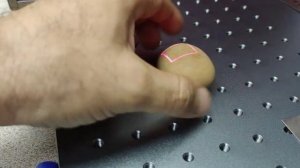3:07
3:07
2023-12-05 02:16

 4:00
4:00

 4:00
4:00
2023-12-04 23:22

 1:02
1:02

 1:02
1:02
2024-04-18 15:47

 0:12
0:12

 0:12
0:12
2024-12-03 12:42

 5:52
5:52

 5:52
5:52
2023-10-25 11:18

 4:59
4:59

 4:59
4:59
2024-04-14 00:54

 23:23
23:23

 23:23
23:23
2023-11-30 07:36

 17:01
17:01

 17:01
17:01
2025-09-03 18:00

 3:24
3:24

 3:24
3:24
2025-07-10 14:21

 42:07
42:07

 42:07
42:07
2025-01-26 21:31

 1:02:27
1:02:27

 1:02:27
1:02:27
2025-09-26 19:00

 25:43
25:43

 25:43
25:43
2023-08-08 10:42

 25:15
25:15

 25:15
25:15
2023-08-08 10:46

 21:39
21:39

 21:39
21:39
2025-09-19 17:00

 1:26:07
1:26:07

 1:26:07
1:26:07
2025-09-11 16:00

 13:08
13:08

 13:08
13:08
2025-07-14 17:00

 1:46:30
1:46:30

 1:46:30
1:46:30
2025-09-18 16:00

 46:31
46:31
![ИЮЛА - Ты был прав (Премьера клипа 2025)]() 2:21
2:21
![Зара - Я несла свою беду (Премьера клипа 2025)]() 3:36
3:36
![Рустам Батербиев - Пора расстаться (Премьера клипа 2025)]() 2:38
2:38
![Динара Швец - Новая история (Премьера клипа 2025)]() 3:45
3:45
![ARTIX, SHAXO - Дождь (Премьера клипа 2025)]() 5:23
5:23
![W24 - I Gotta Feeling]() 3:49
3:49
![МАРАТ & АРНИ - Стала женой (Премьера клипа 2025)]() 3:51
3:51
![Сарвар Азим - Бахтим (Премьера клипа 2025)]() 4:10
4:10
![Олег Семенов - Бархатный сезон (Премьера клипа 2025)]() 3:51
3:51
![Ольга Сокурова, Ислам и Карина Киш – СИ ГУГЪАПlЭ (Премьера клипа 2025)]() 3:20
3:20
![NAIMAN - Уникальная (Премьера клипа 2025)]() 2:37
2:37
![Lx24 - Сберегу (Премьера клипа 2025)]() 2:57
2:57
![MIA BOYKA - А он такой (Премьера клипа 2025)]() 2:24
2:24
![Фати Царикаева - Стамбул (Премьера клипа 2025)]() 2:57
2:57
![Игорь Крутой - Зонтик (Премьера клипа 2025)]() 4:00
4:00
![Азиз Абдуллох - Аллохнинг айтгани булади (Премьера клипа 2025)]() 3:40
3:40
![Артур Пирожков - ALARM (Премьера клипа 2025)]() 3:22
3:22
![Толиб Тухтасинов - Хоп-Хоп (Премьера клипа 2025)]() 3:09
3:09
![Рейсан Магомедкеримов - Забываю (Премьера клипа 2025)]() 3:20
3:20
![KINO - DIRTY BOY (Feat. JAMIE, UWA)]() 3:22
3:22
![Вульфмен | Wolf Man (2025)]() 1:42:55
1:42:55
![Откровения | Revelations (2025)]() 2:02:28
2:02:28
![Хани, не надо! | Honey Don't! (2025)]() 1:29:32
1:29:32
![Кирпич | Brick]() 1:40:58
1:40:58
![Вне юрисдикции | Exterritorial (2025)]() 1:49:09
1:49:09
![Путь рыцаря | A Knight's War (2025)]() 1:43:53
1:43:53
![Обитель | The Home (2025)]() 1:34:43
1:34:43
![Полный нокаут | K.O. (2025)]() 1:26:53
1:26:53
![Синг-Синг | Sing Sing (2024)]() 1:46:50
1:46:50
![Девушка из каюты №10 | The Woman in Cabin 10 (2025)]() 1:35:11
1:35:11
![Фантастическая четвёрка: Первые шаги | The Fantastic Four: First Steps (2025)]() 1:54:40
1:54:40
![Заклятие 4: Последний обряд | The Conjuring: Last Rites (2025)]() 2:15:54
2:15:54
![Голый пистолет | The Naked Gun (2025)]() 1:26:24
1:26:24
![Богомол | Samagwi (2025)]() 1:53:29
1:53:29
![Блиц | Blitz (2024)]() 2:00:30
2:00:30
![Диспетчер | Relay (2025)]() 1:51:56
1:51:56
![Углубление (2025)]() 2:07:52
2:07:52
![Дьявол | Diablo (2025)]() 1:31:20
1:31:20
![Плохие парни 2 | The Bad Guys 2 (2025)]() 1:43:51
1:43:51
![Моя мертвая подруга Зои | My Dead Friend Zoe (2024)]() 1:42:40
1:42:40
![Альфа и Омега 6: Прогулка с динозавром (2015) / Alpha and Omega: Dino Digs]()
 47:29
47:29
![Земля до начала времён 11: Вторжение Мышезавров (2005) / The Land Before Time XI]()
 1:20:52
1:20:52
![Плохие парни 2 (2025) / The Bad Guys 2]()
 1:43:47
1:43:47
![Плохие парни: Очень плохой праздник (2023) / The Bad Guys: A Very Bad Holiday]()
 22:30
22:30
![Земля до начала времён 7: Камень Холодного Огня (2000) / The Land Before Time VII]()
 1:14:10
1:14:10
![Альфа и Омега 7: Большое обледенение (2016) / Alpha and Omega 7: The Big Fureeze]()
 45:06
45:06
![Смурфики (2011) / The Smurfs]()
 1:42:44
1:42:44
![Приключения Десперо (2008) / The Tale of Despereaux]()
 1:33:38
1:33:38
![Земля до начала времён 6: Тайна Скалы Динозавров (1998) / The Land Before Time VI]()
 1:12:60
1:12:60
![Шерлок Гномс (2018) / Sherlock Gnomes]()
 1:26:19
1:26:19
![Альфа и Омега 4: Легенда о Зубастой Пещере (2014) / Alpha and Omega 4]()
 45:14
45:14
![Земля до начала времён 4: Путешествие в Землю Туманов (1996) / The Land Before Time IV]()
 1:13:52
1:13:52
![Земля до начала времён 5: Таинственный остров (1997) / The Land Before Time V]()
 1:13:30
1:13:30
![Союз зверей (2010) / Animals United]()
 1:33:07
1:33:07
![Альфа и Омега 5: Семейные каникулы (2014) / Alpha and Omega: Family Vacation]()
 43:30
43:30
![Земля до начала времён 8: Великая стужа (2001) / The Land Before Time VIII]()
 1:15:49
1:15:49
![Странные чары (2015) / Strange Magic]()
 1:39:20
1:39:20
![Земля до начала времён 3: В поисках воды (1995) / The Land Before Time III]()
 1:10:48
1:10:48
![Альфа и Омега: Клыкастая братва (2010) / Alpha and Omega]()
 1:27:56
1:27:56
![Плохие парни: Жутковатое ограбление (2024) / The Bad Guys: Haunted Heist]()
 22:03
22:03

 46:31
46:31Скачать видео
| 256x142 | ||
| 426x238 | ||
| 640x358 | ||
| 854x476 | ||
| 1280x714 | ||
| 1920x1072 |
 2:21
2:21
2025-10-18 10:16
 3:36
3:36
2025-10-18 10:07
 2:38
2:38
2025-10-16 11:06
 3:45
3:45
2025-10-15 10:45
 5:23
5:23
2025-10-14 11:01
2025-10-12 18:28
 3:51
3:51
2025-10-16 11:41
 4:10
4:10
2025-10-11 12:49
 3:51
3:51
2025-10-16 10:57
 3:20
3:20
2025-10-15 10:27
 2:37
2:37
2025-10-14 10:48
 2:57
2:57
2025-10-11 12:26
 2:24
2:24
2025-10-14 12:10
 2:57
2:57
2025-10-15 10:54
 4:00
4:00
2025-10-18 10:19
 3:40
3:40
2025-10-18 10:34
 3:22
3:22
2025-10-20 14:44
 3:09
3:09
2025-10-11 21:54
 3:20
3:20
2025-10-16 11:19
2025-10-13 16:08
0/0
 1:42:55
1:42:55
2025-02-06 16:11
 2:02:28
2:02:28
2025-04-25 00:41
 1:29:32
1:29:32
2025-09-15 11:39
 1:40:58
1:40:58
2025-08-03 10:48
 1:49:09
1:49:09
2025-08-13 10:53
 1:43:53
1:43:53
2025-07-16 20:59
 1:34:43
1:34:43
2025-09-09 12:49
 1:26:53
1:26:53
2025-06-20 15:43
 1:46:50
1:46:50
2025-02-11 12:05
 1:35:11
1:35:11
2025-10-13 12:06
 1:54:40
1:54:40
2025-09-24 11:35
 2:15:54
2:15:54
2025-10-13 19:02
 1:26:24
1:26:24
2025-09-03 13:20
 1:53:29
1:53:29
2025-10-01 12:06
 2:00:30
2:00:30
2025-01-18 21:22
 1:51:56
1:51:56
2025-09-24 11:35
 2:07:52
2:07:52
2025-02-18 18:05
 1:31:20
1:31:20
2025-06-25 14:54
 1:43:51
1:43:51
2025-08-26 16:18
 1:42:40
1:42:40
2025-05-16 16:49
0/0

 47:29
47:29
2025-10-16 18:02

 1:20:52
1:20:52
2025-10-02 18:00

 1:43:47
1:43:47
2025-09-23 18:00

 22:30
22:30
2025-09-19 18:00

 1:14:10
1:14:10
2025-09-24 18:00

 45:06
45:06
2025-10-18 18:00

 1:42:44
1:42:44
2025-09-27 18:00

 1:33:38
1:33:38
2025-10-09 18:00

 1:12:60
1:12:60
2025-09-22 18:01

 1:26:19
1:26:19
2025-09-25 18:00

 45:14
45:14
2025-10-12 18:00

 1:13:52
1:13:52
2025-09-17 18:00

 1:13:30
1:13:30
2025-09-20 18:00

 1:33:07
1:33:07
2025-10-15 18:01

 43:30
43:30
2025-10-14 18:00

 1:15:49
1:15:49
2025-09-26 18:00

 1:39:20
1:39:20
2025-10-13 18:00

 1:10:48
1:10:48
2025-09-15 18:00

 1:27:56
1:27:56
2025-09-16 18:00

 22:03
22:03
2025-09-21 18:00
0/0