
 1:08
1:08
2024-02-07 13:38
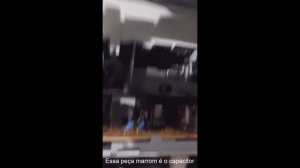
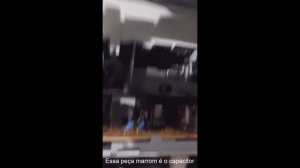 0:24
0:24
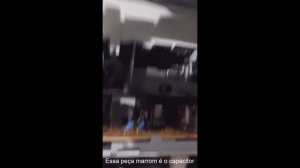
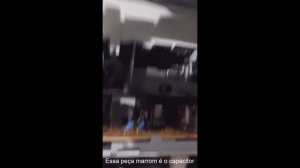 0:24
0:24
2024-02-07 16:58

 2:54
2:54

 2:54
2:54
2024-02-07 12:00

 2:21:03
2:21:03

 2:21:03
2:21:03
2024-09-29 21:40

 5:19
5:19

 5:19
5:19
2024-02-07 11:30

 2:03
2:03

 2:03
2:03
2024-02-07 08:22

 1:00:03
1:00:03

 1:00:03
1:00:03
2024-10-01 16:05

 5:30
5:30

 5:30
5:30
2023-12-20 13:43

 32:10
32:10

 32:10
32:10
2024-09-30 11:00

 27:00
27:00

 27:00
27:00
2024-10-01 01:30

 1:09:36
1:09:36

 1:09:36
1:09:36
2024-09-25 17:56

 9:21
9:21

 9:21
9:21
2023-08-31 14:59

 4:18
4:18

 4:18
4:18
2023-08-14 09:59

 8:03
8:03

 8:03
8:03
2023-09-24 12:19

 1:21
1:21

 1:21
1:21
2023-08-30 14:50

 0:54
0:54

 0:54
0:54
2023-08-07 23:34

 4:11
4:11

 4:11
4:11
2023-10-09 13:40

 8:03
8:03
![KAYA - Девочки, отмена (Премьера клипа 2025)]() 3:53
3:53
![Cvetocek7 - Запретила (Премьера клипа 2025)]() 2:49
2:49
![Иброхим Уткиров - Коракуз (Премьера клипа 2025)]() 4:28
4:28
![Абдуллах Борлаков, Мекка Борлакова - Звездная ночь (Премьера клипа 2025)]() 4:25
4:25
![Мухит Бобоев - Маликам (Премьера клипа 2025)]() 3:18
3:18
![EDGAR - Мой брат (Премьера клипа 2025)]() 3:33
3:33
![Григорий Герасимов - Сгоревшие мосты (Премьера клипа 2025)]() 3:05
3:05
![ESCO - За тобой (Премьера клипа 2025)]() 2:13
2:13
![Илёс Юнусий - Каранг она якинларим (Премьера клипа 2025)]() 3:36
3:36
![Кравц - Пусть музыка играет (Премьера клипа 2025)]() 3:01
3:01
![Вусал Мирзаев - Слов не надо (Премьера клипа 2025)]() 2:19
2:19
![Зара - Прерванный полет (Премьера клипа 2025)]() 5:08
5:08
![Руслан Шанов - Особенная (Премьера клипа 2025)]() 2:16
2:16
![Шерзодбек Ишмуратов - Биринчим (Премьера клипа 2025)]() 4:44
4:44
![Антон Макарский - Не уходи (Премьера клипа 2025)]() 3:41
3:41
![Гайрат Усмонов - Унутаман (Премьера клипа 2025)]() 5:17
5:17
![Анжелика Агурбаш - Утро (Премьера клипа 2025)]() 3:33
3:33
![NIKA DUBIK, Winter Spirit - Искры (Премьера клипа 2025)]() 4:27
4:27
![Бриджит - Ласковый май (Премьера клипа 2025)]() 3:20
3:20
![Равшанбек Балтаев - Кастюм (Премьера клипа 2025)]() 3:59
3:59
![Школьный автобус | The Lost Bus (2025)]() 2:09:55
2:09:55
![Цельнометаллическая оболочка | Full Metal Jacket (1987) (Гоблин)]() 1:56:34
1:56:34
![Властелин колец: Возвращение бомжа | The Lord of the Rings: The Return of the King (2003) (Гоблин)]() 3:21:07
3:21:07
![Код 3 | Code 3 (2025)]() 1:39:56
1:39:56
![Чёрный телефон 2 | Black Phone 2 (2025)]() 1:53:55
1:53:55
![Кей-поп-охотницы на демонов | KPop Demon Hunters (2025)]() 1:39:41
1:39:41
![Свайпнуть | Swiped (2025)]() 1:50:35
1:50:35
![Терминатор 2: Судный день | Terminator 2: Judgment Day (1991) (Гоблин)]() 2:36:13
2:36:13
![Грязь | Filth (2013) (Гоблин)]() 1:37:25
1:37:25
![Стив | Steve (2025)]() 1:33:34
1:33:34
![Плохой Cанта 2 | Bad Santa 2 (2016) (Гоблин)]() 1:28:32
1:28:32
![Кровавый четверг | Thursday (1998) (Гоблин)]() 1:27:51
1:27:51
![Тот самый | Him (2025)]() 1:36:20
1:36:20
![Святые из Бундока | The Boondock Saints (1999) (Гоблин)]() 1:48:30
1:48:30
![Шматрица | The Matrix (1999) (Гоблин)]() 2:17:10
2:17:10
![От заката до рассвета | From Dusk Till Dawn (1995) (Гоблин)]() 1:47:54
1:47:54
![Баллада о маленьком игроке | Ballad of a Small Player (2025)]() 1:42:60
1:42:60
![Французский любовник | French Lover (2025)]() 2:02:20
2:02:20
![Только ты | All of You (2025)]() 1:38:22
1:38:22
![Бешеные псы | Reservoir Dogs (1991) (Гоблин)]() 1:39:10
1:39:10
![Кадеты Баданаму Сезон 1]() 11:50
11:50
![Ну, погоди! Каникулы]() 7:09
7:09
![Тайны Медовой долины]() 7:01
7:01
![МиниФорс]() 0:00
0:00
![Сборники «Зебра в клеточку»]() 45:30
45:30
![Агент 203]() 21:08
21:08
![Лудлвилль]() 7:09
7:09
![Сандра - сказочный детектив Сезон 1]() 13:52
13:52
![Хвостатые песенки]() 7:00
7:00
![Люк - путешественник во времени]() 1:19:50
1:19:50
![Сборники «Оранжевая корова»]() 1:05:15
1:05:15
![Псэмми. Пять детей и волшебство Сезон 1]() 12:17
12:17
![Оранжевая корова]() 6:30
6:30
![Отряд А. Игрушки-спасатели]() 13:06
13:06
![Сборники «Приключения Пети и Волка»]() 1:50:38
1:50:38
![Папа Супергерой Сезон 1]() 4:28
4:28
![Панда и Антилопа]() 12:08
12:08
![Новое ПРОСТОКВАШИНО]() 6:30
6:30
![Пингвиненок Пороро]() 7:42
7:42
![Паровозик Титипо]() 13:42
13:42

 8:03
8:03Скачать видео
| 256x144 | ||
| 640x360 | ||
| 1280x720 | ||
| 1920x1080 |
 3:53
3:53
2025-11-06 12:59
 2:49
2:49
2025-11-04 17:50
 4:28
4:28
2025-11-03 15:38
 4:25
4:25
2025-11-07 13:49
 3:18
3:18
2025-11-02 10:30
 3:33
3:33
2025-11-07 13:31
 3:05
3:05
2025-11-06 12:13
 2:13
2:13
2025-10-31 12:20
 3:36
3:36
2025-11-02 10:25
 3:01
3:01
2025-11-07 14:41
 2:19
2:19
2025-11-07 14:25
 5:08
5:08
2025-10-31 12:50
 2:16
2:16
2025-10-31 12:47
 4:44
4:44
2025-11-03 15:35
 3:41
3:41
2025-11-05 11:55
 5:17
5:17
2025-11-06 13:07
 3:33
3:33
2025-11-02 10:06
 4:27
4:27
2025-10-31 16:00
 3:20
3:20
2025-11-07 13:34
 3:59
3:59
2025-11-04 18:03
0/0
 2:09:55
2:09:55
2025-10-05 00:32
 1:56:34
1:56:34
2025-09-23 22:53
 3:21:07
3:21:07
2025-09-23 22:52
 1:39:56
1:39:56
2025-10-02 20:46
 1:53:55
1:53:55
2025-11-05 19:47
 1:39:41
1:39:41
2025-10-29 16:30
 1:50:35
1:50:35
2025-09-24 10:48
 2:36:13
2:36:13
2025-10-07 09:27
 1:37:25
1:37:25
2025-09-23 22:52
 1:33:34
1:33:34
2025-10-08 12:27
 1:28:32
1:28:32
2025-10-07 09:27
 1:27:51
1:27:51
2025-09-23 22:52
 1:36:20
1:36:20
2025-10-09 20:02
 1:48:30
1:48:30
2025-09-23 22:53
 2:17:10
2:17:10
2025-09-23 22:53
 1:47:54
1:47:54
2025-09-23 22:53
 1:42:60
1:42:60
2025-10-31 10:53
 2:02:20
2:02:20
2025-10-01 12:06
 1:38:22
1:38:22
2025-10-01 12:16
 1:39:10
1:39:10
2025-09-23 22:53
0/0
2021-09-22 21:17
 7:09
7:09
2025-08-19 17:20
 7:01
7:01
2022-03-30 17:25
 0:00
0:00
2025-11-09 03:23
 45:30
45:30
2025-09-17 18:49
 21:08
21:08
2025-01-09 16:39
 7:09
7:09
2023-07-06 19:20
2021-09-22 20:39
 7:00
7:00
2025-06-01 11:15
 1:19:50
1:19:50
2024-12-17 16:00
 1:05:15
1:05:15
2025-09-30 13:45
2021-09-22 22:23
 6:30
6:30
2022-03-31 18:49
 13:06
13:06
2024-11-28 16:30
 1:50:38
1:50:38
2025-10-29 16:37
2021-09-22 21:52
 12:08
12:08
2025-06-10 14:59
 6:30
6:30
2018-04-03 10:35
 7:42
7:42
2024-12-17 12:21
 13:42
13:42
2024-11-28 14:12
0/0

