
 5:23
5:23
2023-12-02 15:22
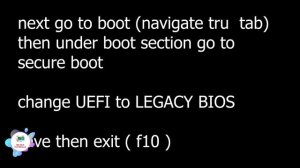
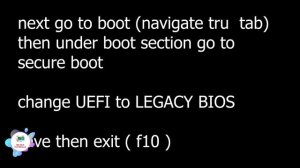 2:23
2:23
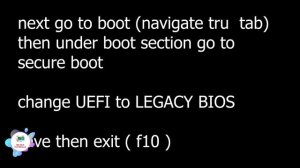
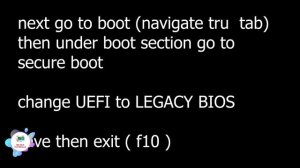 2:23
2:23
2024-02-19 15:30

 6:31
6:31

 6:31
6:31
2025-07-19 02:07

 23:24
23:24

 23:24
23:24
2023-12-20 11:47

 3:25
3:25

 3:25
3:25
2024-01-20 08:00

 2:39:13
2:39:13

 2:39:13
2:39:13
2025-09-25 16:00

 3:22
3:22

 3:22
3:22
2025-07-31 09:00

 38:33
38:33

 38:33
38:33
2025-09-25 13:00

 0:49
0:49

 0:49
0:49
2025-09-11 14:43

 1:00:59
1:00:59

 1:00:59
1:00:59
2023-12-05 15:33

 2:08
2:08

 2:08
2:08
2024-12-01 22:01

 2:52
2:52

 2:52
2:52
2023-06-30 19:28

 30:55
30:55

 30:55
30:55
2023-09-15 19:29

 3:38
3:38

 3:38
3:38
2023-08-15 09:02

 3:20
3:20

 3:20
3:20
2023-08-24 09:34

 1:49
1:49

 1:49
1:49
2023-09-12 08:23

 6:18
6:18

 6:18
6:18
2024-04-10 11:11
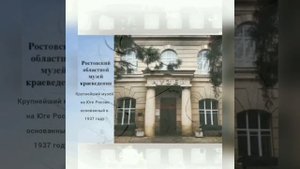
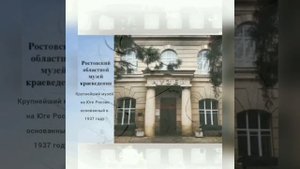 1:50
1:50
![Карина Салагати - Сердце горца (Премьера клипа 2025)]() 3:18
3:18
![Зульфия Чотчаева - Холодное сердце (Премьера клипа 2025)]() 2:52
2:52
![Ислам Итляшев - Не реви (Премьера клипа 2025)]() 2:41
2:41
![Фрося - На столике (Премьера клипа 2025)]() 1:42
1:42
![Катя Маркеданец - Мама (Премьера клипа 2025)]() 3:32
3:32
![Азамат Исенгазин - Мой свет (Премьера 2025)]() 2:47
2:47
![Жамоладдин Аматов - Окибат (Премьера клипа 2025)]() 4:38
4:38
![Маша Шейх - Будь человеком (Премьера клипа 2025)]() 2:41
2:41
![Ахрор Гуломов - Ёмгирлар (Премьера клипа 2025)]() 3:49
3:49
![Рузибек Кодиров - Бинафша (Премьера клипа 2025)]() 3:31
3:31
![Аброр Киличов - Тим-Тим (Премьера клипа 2025)]() 4:42
4:42
![Эльдар Агачев - Путник (Премьера клипа 2025)]() 3:14
3:14
![Рейсан Магомедкеримов - Моя мадам (Премьера клипа 2025)]() 3:28
3:28
![Абрикоса, GOSHU - Удали из памяти (Премьера клипа 2025)]() 4:59
4:59
![Владимир Ждамиров, Игорь Кибирев - Тик так (Премьера 2025)]() 3:30
3:30
![ARTEE - Ты моя (Премьера клипа 2025)]() 3:31
3:31
![Джатдай - Тобою пленен (Премьера клипа 2025)]() 1:59
1:59
![Tural Everest, Руслан Добрый - Красивая (Премьера клипа 2025)]() 3:16
3:16
![Ozoda - Chamadon (Official Video 2025)]() 5:23
5:23
![Бунёд Бобокулов - Отам-онам (Премьера клипа 2025)]() 4:00
4:00
![Святые из Бундока | The Boondock Saints (1999) (Гоблин)]() 1:48:30
1:48:30
![Девушка из каюты №10 | The Woman in Cabin 10 (2025)]() 1:35:11
1:35:11
![Рука, качающая колыбель | The Hand That Rocks the Cradle (2025)]() 1:44:57
1:44:57
![Гедда | Hedda (2025)]() 1:48:23
1:48:23
![Я бы тебя пнула, если бы могла | If I Had Legs I'd Kick You (2025)]() 1:53:30
1:53:30
![Только ты | All of You (2025)]() 1:38:22
1:38:22
![Школьный автобус | The Lost Bus (2025)]() 2:09:55
2:09:55
![Стив | Steve (2025)]() 1:33:34
1:33:34
![Мужчина у меня в подвале | The Man in My Basement (2025)]() 1:54:48
1:54:48
![Трон: Арес | Tron: Ares (2025)]() 1:52:27
1:52:27
![Убойная суббота | Playdate (2025)]() 1:34:35
1:34:35
![Плохой Cанта 2 | Bad Santa 2 (2016) (Гоблин)]() 1:28:32
1:28:32
![Терминатор 2: Судный день | Terminator 2: Judgment Day (1991) (Гоблин)]() 2:36:13
2:36:13
![Дом из динамита | A House of Dynamite (2025)]() 1:55:08
1:55:08
![Отчаянный | Desperado (1995) (Гоблин)]() 1:40:18
1:40:18
![Богомол | Samagwi (2025)]() 1:53:29
1:53:29
![Баллада о маленьком игроке | Ballad of a Small Player (2025)]() 1:42:60
1:42:60
![Супергеройское кино | Superhero Movie (2008)]() 1:22:33
1:22:33
![Протокол выхода | Exit Protocol (2025)]() 1:24:45
1:24:45
![Бешеные псы | Reservoir Dogs (1991) (Гоблин)]() 1:39:10
1:39:10
![Зомби Дамб]() 5:14
5:14
![Новое ПРОСТОКВАШИНО]() 6:30
6:30
![Неодети]() 11:27
11:27
![Роботы-пожарные]() 12:31
12:31
![Умка]() 7:11
7:11
![Чуч-Мяуч]() 7:04
7:04
![Супер Зак]() 11:38
11:38
![Сборники «Приключения Пети и Волка»]() 1:50:38
1:50:38
![Кадеты Баданаму Сезон 1]() 11:50
11:50
![Команда Дино Сезон 1]() 12:08
12:08
![Сборники «Зебра в клеточку»]() 45:30
45:30
![Супер Дино]() 12:41
12:41
![Пип и Альба. Приключения в Соленой Бухте! Сезон 1]() 11:02
11:02
![Космический рейнджер Роджер Сезон 1]() 11:32
11:32
![Оранжевая корова]() 6:30
6:30
![Пакман в мире привидений]() 21:37
21:37
![Таинственные золотые города]() 23:04
23:04
![Тодли Великолепный!]() 3:15
3:15
![Панда и Антилопа]() 12:08
12:08
![Лудлвилль]() 7:09
7:09
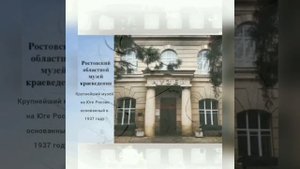
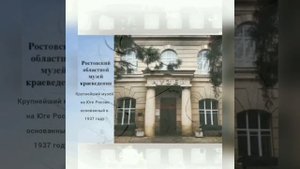 1:50
1:50Скачать Видео с Рутуба / RuTube
| 256x144 | ||
| 640x360 |
 3:18
3:18
2025-11-19 11:48
 2:52
2:52
2025-11-18 11:48
 2:41
2:41
2025-11-18 12:35
 1:42
1:42
2025-11-12 12:55
 3:32
3:32
2025-11-17 14:20
 2:47
2:47
2025-11-19 11:44
 4:38
4:38
2025-11-11 17:38
 2:41
2:41
2025-11-12 12:48
 3:49
3:49
2025-11-15 12:54
 3:31
3:31
2025-11-15 12:51
 4:42
4:42
2025-11-17 14:30
 3:14
3:14
2025-11-12 12:52
 3:28
3:28
2025-11-20 13:54
 4:59
4:59
2025-11-15 12:21
 3:30
3:30
2025-11-13 11:12
 3:31
3:31
2025-11-14 19:59
 1:59
1:59
2025-11-15 12:25
 3:16
3:16
2025-11-12 12:12
 5:23
5:23
2025-11-21 13:15
 4:00
4:00
2025-11-21 13:29
0/0
 1:48:30
1:48:30
2025-09-23 22:53
 1:35:11
1:35:11
2025-10-13 12:06
 1:44:57
1:44:57
2025-10-29 16:30
 1:48:23
1:48:23
2025-11-05 19:47
 1:53:30
1:53:30
2025-11-20 21:03
 1:38:22
1:38:22
2025-10-01 12:16
 2:09:55
2:09:55
2025-10-05 00:32
 1:33:34
1:33:34
2025-10-08 12:27
 1:54:48
1:54:48
2025-10-01 15:17
 1:52:27
1:52:27
2025-11-06 18:12
 1:34:35
1:34:35
2025-11-19 10:39
 1:28:32
1:28:32
2025-10-07 09:27
 2:36:13
2:36:13
2025-10-07 09:27
 1:55:08
1:55:08
2025-10-29 16:30
 1:40:18
1:40:18
2025-09-23 22:53
 1:53:29
1:53:29
2025-10-01 12:06
 1:42:60
1:42:60
2025-10-31 10:53
 1:22:33
1:22:33
2025-11-21 14:16
 1:24:45
1:24:45
2025-11-13 23:26
 1:39:10
1:39:10
2025-09-23 22:53
0/0
 5:14
5:14
2024-11-28 13:12
 6:30
6:30
2018-04-03 10:35
 11:27
11:27
2025-10-10 18:25
2021-09-23 00:12
 7:11
7:11
2025-01-13 11:05
 7:04
7:04
2022-03-29 15:20
2021-09-22 22:07
 1:50:38
1:50:38
2025-10-29 16:37
2021-09-22 21:17
2021-09-22 22:29
 45:30
45:30
2025-09-17 18:49
 12:41
12:41
2024-11-28 12:54
2021-09-22 23:36
2021-09-22 21:49
 6:30
6:30
2022-03-31 18:49
 21:37
21:37
2024-11-28 17:35
 23:04
23:04
2025-01-09 17:26
 3:15
3:15
2025-06-10 13:56
 12:08
12:08
2025-06-10 14:59
 7:09
7:09
2023-07-06 19:20
0/0

