
 0:49
0:49
2025-06-03 12:53
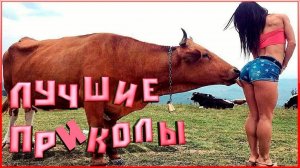
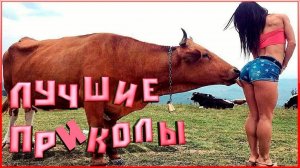 21:49
21:49
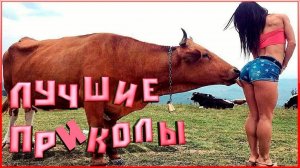
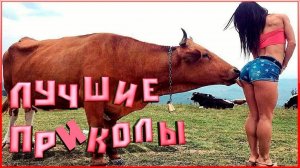 21:49
21:49
2024-12-27 14:48

 4:51
4:51

 4:51
4:51
2023-12-19 03:40

 4:01
4:01

 4:01
4:01
2025-05-06 20:09

 2:52
2:52

 2:52
2:52
2023-12-24 18:33

 1:42
1:42

 1:42
1:42
2024-01-05 18:22

 2:54
2:54

 2:54
2:54
2023-12-24 09:09

 0:44
0:44

 0:44
0:44
2024-01-20 19:54

 11:22
11:22

 11:22
11:22
2024-10-06 12:31

 2:50
2:50

 2:50
2:50
2024-02-15 19:22
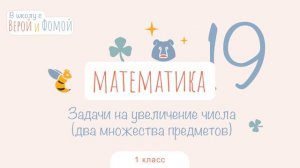
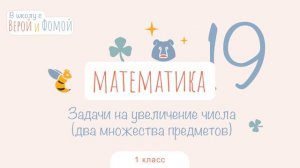 14:53
14:53
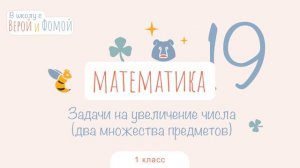
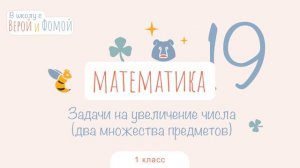 14:53
14:53
2024-04-08 07:12

 2:57
2:57

 2:57
2:57
2023-08-10 14:33

 8:05
8:05

 8:05
8:05
2023-08-25 18:26

 2:15
2:15

 2:15
2:15
2023-08-19 21:28

 5:29
5:29

 5:29
5:29
2023-08-21 17:05

 5:22
5:22

 5:22
5:22
2023-10-25 12:09

 4:47
4:47

 4:47
4:47
2022-04-24 07:29

 1:07
1:07
![Бонухон & Сардорбек Машарипов - Шанс (Премьера клипа 2025)]() 3:28
3:28
![Мужик из СИБИРИ (Александр Конев) - Не прощу (Премьера клипа 2025)]() 2:39
2:39
![Gulinur - Nishatar (Official Video 2025)]() 3:40
3:40
![Азимжон Сайфуллаев - Тупрок буламиз (Премьера клипа 2025)]() 4:38
4:38
![Зара - Прерванный полет (Премьера клипа 2025)]() 5:08
5:08
![Зафар Эргашов & Фируз Рузметов - Лабларидан (Премьера клипа 2025)]() 4:13
4:13
![BITTUEV - Не плачь (Премьера клипа 2025)]() 2:18
2:18
![Инна Вальтер - Роза (Премьера клипа 2025)]() 3:18
3:18
![Алим Аталиков - Как царица (Премьера клипа 2025)]() 3:25
3:25
![Alex Lim, Игорь Крутой - Вокзал (Премьера клипа 2025)]() 3:32
3:32
![Рейсан Магомедкеримов, Ренат Омаров - Бла-та-та (Премьера клипа 2025)]() 2:26
2:26
![Сергей Завьялов - В дороге (Премьера клипа 2025)]() 3:14
3:14
![Zhamil Turan - Капали (Премьера клипа 2025)]() 3:08
3:08
![Руслан Шанов - Особенная (Премьера клипа 2025)]() 2:16
2:16
![A'Studio – Она не виновата (Премьера клипа 2025)]() 2:13
2:13
![Светлана Ларионова - Осень отстой (Премьера клипа 2025)]() 3:30
3:30
![Джатдай - Забери печаль (Премьера клипа 2025)]() 2:29
2:29
![SERYABKINA, Брутто - Светофоры (Премьера клипа 2025)]() 3:49
3:49
![Шерзодбек Жонибеков - Дадажон (Премьера клипа 2025)]() 3:02
3:02
![Tural Everest - Ночной город (Премьера клипа 2025)]() 3:00
3:00
![Храброе сердце | Braveheart (1995)]() 2:57:46
2:57:46
![Заклятие 4: Последний обряд | The Conjuring: Last Rites (2025)]() 2:15:54
2:15:54
![Псы войны | Hounds of War (2024)]() 1:34:38
1:34:38
![Плохие парни 2 | The Bad Guys 2 (2025)]() 1:43:51
1:43:51
![Непрощённая | The Unforgivable (2021)]() 1:54:10
1:54:10
![Дикари | The Savages (2007)]() 1:54:19
1:54:19
![Кей-поп-охотницы на демонов | KPop Demon Hunters (2025)]() 1:39:41
1:39:41
![Тот самый | Him (2025)]() 1:36:20
1:36:20
![Государственный гимн | Americana (2025)]() 1:47:31
1:47:31
![Плюшевый пузырь | The Beanie Bubble (2023)]() 1:50:15
1:50:15
![Одноклассницы | St. Trinian's (2007)]() 1:36:32
1:36:32
![Мужчина у меня в подвале | The Man in My Basement (2025)]() 1:54:48
1:54:48
![Богомол | Samagwi (2025)]() 1:53:29
1:53:29
![Большое смелое красивое путешествие | A Big Bold Beautiful Journey (2025)]() 1:49:20
1:49:20
![Стив | Steve (2025)]() 1:33:34
1:33:34
![Только ты | All of You (2025)]() 1:38:22
1:38:22
![Свинтусы | The Twits (2025)]() 1:42:50
1:42:50
![Положитесь на Пита | Lean on Pete (2017)]() 2:02:04
2:02:04
![Голый пистолет | The Naked Gun (2025)]() 1:26:24
1:26:24
![Мальчишник в Таиланде | Changeland (2019)]() 1:25:47
1:25:47
![Пакман в мире привидений]() 21:37
21:37
![Тёплая анимация | Новая авторская анимация Союзмультфильма]() 10:21
10:21
![Пиратская школа]() 11:06
11:06
![Енотки]() 7:04
7:04
![Новогодние мультики – Союзмультфильм]() 7:04
7:04
![Чуч-Мяуч]() 7:04
7:04
![Тодли Великолепный!]() 3:15
3:15
![Сборники «Приключения Пети и Волка»]() 1:50:38
1:50:38
![Команда Дино. Исследователи Сезон 2]() 13:26
13:26
![Школьный автобус Гордон]() 12:34
12:34
![Поймай Тинипин! Королевство эмоций]() 12:24
12:24
![Пип и Альба Сезон 1]() 11:02
11:02
![Панда и Антилопа]() 12:08
12:08
![МиниФорс Сезон 1]() 13:12
13:12
![Минифорс. Сила динозавров]() 12:51
12:51
![Игрушечный полицейский Сезон 1]() 7:19
7:19
![Оранжевая корова]() 6:30
6:30
![МегаМен: Полный заряд Сезон 1]() 10:42
10:42
![Полли Покет Сезон 1]() 21:30
21:30
![Отважные мишки]() 13:00
13:00

 1:07
1:07Скачать видео
| 256x144 | ||
| 426x240 | ||
| 640x360 | ||
| 854x480 | ||
| 1280x720 | ||
| 1920x1080 |
 3:28
3:28
2025-10-24 11:20
 2:39
2:39
2025-10-30 11:00
 3:40
3:40
2025-10-31 13:38
 4:38
4:38
2025-10-23 11:27
 5:08
5:08
2025-10-31 12:50
 4:13
4:13
2025-10-29 10:10
 2:18
2:18
2025-10-31 15:53
 3:18
3:18
2025-10-28 10:36
 3:25
3:25
2025-10-29 10:18
 3:32
3:32
2025-10-31 15:50
 2:26
2:26
2025-10-22 14:10
 3:14
3:14
2025-10-29 10:28
 3:08
3:08
2025-10-22 14:26
 2:16
2:16
2025-10-31 12:47
 2:13
2:13
2025-10-31 12:53
 3:30
3:30
2025-10-24 11:42
 2:29
2:29
2025-10-24 11:25
 3:49
3:49
2025-10-25 12:52
 3:02
3:02
2025-10-25 13:03
 3:00
3:00
2025-10-28 11:50
0/0
 2:57:46
2:57:46
2025-08-31 01:03
 2:15:54
2:15:54
2025-10-13 19:02
 1:34:38
1:34:38
2025-08-28 15:32
 1:43:51
1:43:51
2025-08-26 16:18
 1:54:10
1:54:10
2025-08-27 17:17
 1:54:19
1:54:19
2025-08-27 18:01
 1:39:41
1:39:41
2025-10-29 16:30
 1:36:20
1:36:20
2025-10-09 20:02
 1:47:31
1:47:31
2025-09-17 22:22
 1:50:15
1:50:15
2025-08-27 18:32
 1:36:32
1:36:32
2025-08-28 15:32
 1:54:48
1:54:48
2025-10-01 15:17
 1:53:29
1:53:29
2025-10-01 12:06
 1:49:20
1:49:20
2025-10-21 22:50
 1:33:34
1:33:34
2025-10-08 12:27
 1:38:22
1:38:22
2025-10-01 12:16
 1:42:50
1:42:50
2025-10-21 16:19
 2:02:04
2:02:04
2025-08-27 17:17
 1:26:24
1:26:24
2025-09-03 13:20
 1:25:47
1:25:47
2025-08-27 17:17
0/0
 21:37
21:37
2024-11-28 17:35
 10:21
10:21
2025-09-11 10:05
 11:06
11:06
2022-04-01 15:56
 7:04
7:04
2022-03-29 18:22
 7:04
7:04
2023-07-25 00:09
 7:04
7:04
2022-03-29 15:20
 3:15
3:15
2025-06-10 13:56
 1:50:38
1:50:38
2025-10-29 16:37
2021-09-22 22:54
 12:34
12:34
2024-12-02 14:42
 12:24
12:24
2024-11-27 13:24
2021-09-22 23:37
 12:08
12:08
2025-06-10 14:59
2021-09-23 00:15
 12:51
12:51
2024-11-27 16:39
2021-09-22 21:03
 6:30
6:30
2022-03-31 18:49
2021-09-22 21:43
2021-09-22 23:09
 13:00
13:00
2024-11-29 13:39
0/0

