
 3:15
3:15
2023-11-13 08:56

 1:11
1:11

 1:11
1:11
2024-04-21 16:10

 1:52
1:52

 1:52
1:52
2024-11-03 16:34

 2:55
2:55

 2:55
2:55
2024-01-13 06:32
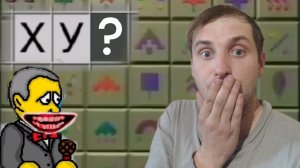
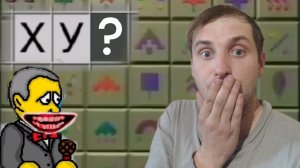 22:39
22:39
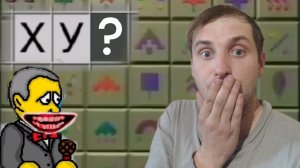
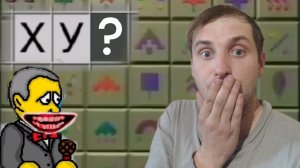 22:39
22:39
2024-11-29 13:56
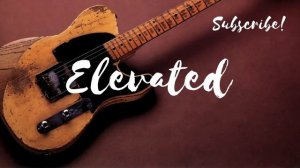
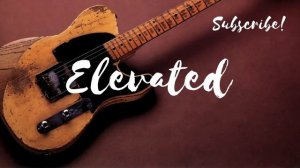 9:42
9:42
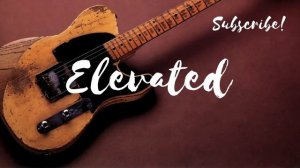
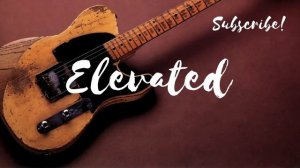 9:42
9:42
2024-09-17 13:06

 1:05
1:05

 1:05
1:05
2024-02-17 20:30

 28:39
28:39

 28:39
28:39
2024-11-22 20:54

 1:04
1:04

 1:04
1:04
2024-01-17 17:26

 0:25
0:25

 0:25
0:25
2024-05-06 07:08

 1:11
1:11

 1:11
1:11
2024-05-01 19:41

 6:39
6:39

 6:39
6:39
2018-05-28 06:41

 3:33
3:33

 3:33
3:33
2017-05-17 07:09

 2:14
2:14

 2:14
2:14
2023-09-22 01:32
!["Байденгейт. Отец нации и собака". 1 серия]() 37:15
37:15
 37:15
37:15
2020-10-19 17:42

 1:50
1:50

 1:50
1:50
2022-03-26 12:00
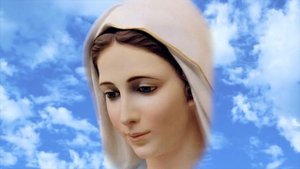
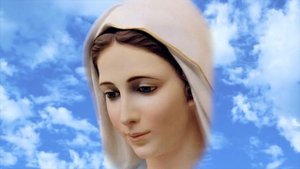 21:39
21:39
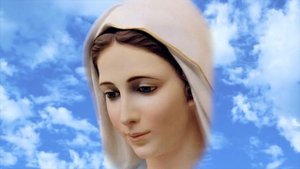
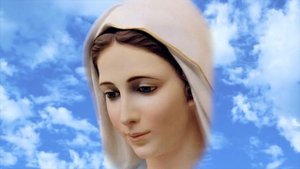 21:39
21:39
2023-11-13 01:20

 1:19
1:19
![5sta Family - Антидот (Премьера клипа 2025)]() 3:33
3:33
![MIA BOYKA - А он такой (Премьера клипа 2025)]() 2:24
2:24
![Zhamil Turan - Капали (Премьера клипа 2025)]() 3:08
3:08
![Фати Царикаева - Стамбул (Премьера клипа 2025)]() 2:57
2:57
![МАРАТ & АРНИ - Стала женой (Премьера клипа 2025)]() 3:51
3:51
![Азиз Абдуллох - Аллохнинг айтгани булади (Премьера клипа 2025)]() 3:40
3:40
![Зафар Эргашов - Мусофирда каридим (Премьера клипа 2025)]() 4:58
4:58
![ARTIX, SHAXO - Дождь (Премьера клипа 2025)]() 5:23
5:23
![Анвар Нишонов - Тулкилар (Премьера клипа 2025)]() 3:38
3:38
![Magas - Без тебя (Премьера клипа 2025)]() 2:28
2:28
![Ислам Итляшев - Скандал (Премьера клипа 2025)]() 2:08
2:08
![Gazan, Бабек Мамедрзаев - Танцуй моя королева (Премьера клипа 2025)]() 2:29
2:29
![MEDNA - Алё (Премьера клипа 2025)]() 2:28
2:28
![Любовь Попова - Прощай (Премьера клипа 2025)]() 3:44
3:44
![Ольга Сокурова, Ислам и Карина Киш – СИ ГУГЪАПlЭ (Премьера клипа 2025)]() 3:20
3:20
![Anette - Erjanik em (Official Video 2025)]() 3:36
3:36
![Динара Швец - Новая история (Премьера клипа 2025)]() 3:45
3:45
![TASSO - Таю (Премьера клипа 2025)]() 3:23
3:23
![Рустам Батербиев - Пора расстаться (Премьера клипа 2025)]() 2:38
2:38
![Фаррух Хамраев - Отажоним булсайди (Премьера клипа 2025)]() 3:08
3:08
![Актер | The Actor (2025)]() 1:38:13
1:38:13
![Раст | Rust (2024)]() 2:19:54
2:19:54
![Пойман с поличным | Caught Stealing (2025)]() 1:46:45
1:46:45
![Соник 3 в кино | Sonic the Hedgehog 3 (2024)]() 1:50:21
1:50:21
![Блиц | Blitz (2024)]() 2:00:30
2:00:30
![Синг-Синг | Sing Sing (2024)]() 1:46:50
1:46:50
![Мужчина у меня в подвале | The Man in My Basement (2025)]() 1:54:48
1:54:48
![Только ты | All of You (2025)]() 1:38:22
1:38:22
![Девушка из каюты №10 | The Woman in Cabin 10 (2025)]() 1:35:11
1:35:11
![Голый пистолет | The Naked Gun (2025)]() 1:26:24
1:26:24
![Французский любовник | French Lover (2025)]() 2:02:20
2:02:20
![Школьный автобус | The Lost Bus (2025)]() 2:09:55
2:09:55
![Ночная сучка | Nightbitch (2024)]() 1:39:36
1:39:36
![Счастливчик Гилмор 2 | Happy Gilmore (2025)]() 1:57:36
1:57:36
![Милая вилла | La Dolce Villa (2025)]() 1:39:20
1:39:20
![Богомол | Samagwi (2025)]() 1:53:29
1:53:29
![Как приручить дракона | How to Train Your Dragon (2025)]() 2:05:23
2:05:23
![Хани, не надо! | Honey Don't! (2025)]() 1:29:32
1:29:32
![Никто 2 | Nobody 2 (2025)]() 1:29:27
1:29:27
![Бабули | Nonnas (2025)]() 1:54:10
1:54:10
![Врумиз. 1 сезон]() 13:10
13:10
![Корги по имени Моко. Защитники планеты]() 4:33
4:33
![Чемпионы]() 7:21
7:21
![Супер Зак]() 11:38
11:38
![Лудлвилль]() 7:09
7:09
![Мотофайтеры]() 13:10
13:10
![Пиратская школа]() 11:06
11:06
![Енотки]() 7:04
7:04
![Синдбад и семь галактик Сезон 1]() 10:23
10:23
![Шахерезада. Нерассказанные истории Сезон 1]() 23:53
23:53
![Минифорс. Сила динозавров]() 12:51
12:51
![Сборники «Оранжевая корова»]() 1:05:15
1:05:15
![Команда Дино. Исследователи Сезон 1]() 13:10
13:10
![Приключения Пети и Волка]() 11:00
11:00
![Люк - путешественник во времени]() 1:19:50
1:19:50
![Приключения Тайо]() 12:50
12:50
![Кадеты Баданаму Сезон 1]() 11:50
11:50
![Последний книжный магазин]() 11:20
11:20
![Корги по имени Моко. Домашние животные]() 1:13
1:13
![Простоквашино]() 6:48
6:48

 1:19
1:19Скачать видео
| 256x144 | ||
| 426x240 | ||
| 640x360 | ||
| 854x480 |
 3:33
3:33
2025-10-22 13:57
 2:24
2:24
2025-10-14 12:10
 3:08
3:08
2025-10-22 14:26
 2:57
2:57
2025-10-15 10:54
 3:51
3:51
2025-10-16 11:41
 3:40
3:40
2025-10-18 10:34
 4:58
4:58
2025-10-18 10:31
 5:23
5:23
2025-10-14 11:01
 3:38
3:38
2025-10-11 12:45
 2:28
2:28
2025-10-17 12:00
 2:08
2:08
2025-10-14 10:40
 2:29
2:29
2025-10-11 12:10
 2:28
2:28
2025-10-21 09:22
 3:44
3:44
2025-10-21 09:25
 3:20
3:20
2025-10-15 10:27
 3:36
3:36
2025-10-18 10:11
 3:45
3:45
2025-10-15 10:45
 3:23
3:23
2025-10-16 10:00
 2:38
2:38
2025-10-16 11:06
 3:08
3:08
2025-10-18 10:28
0/0
 1:38:13
1:38:13
2025-04-09 20:04
 2:19:54
2:19:54
2025-05-12 21:51
 1:46:45
1:46:45
2025-10-02 20:45
 1:50:21
1:50:21
2025-01-23 19:58
 2:00:30
2:00:30
2025-01-18 21:22
 1:46:50
1:46:50
2025-02-11 12:05
 1:54:48
1:54:48
2025-10-01 15:17
 1:38:22
1:38:22
2025-10-01 12:16
 1:35:11
1:35:11
2025-10-13 12:06
 1:26:24
1:26:24
2025-09-03 13:20
 2:02:20
2:02:20
2025-10-01 12:06
 2:09:55
2:09:55
2025-10-05 00:32
 1:39:36
1:39:36
2025-01-01 23:55
 1:57:36
1:57:36
2025-08-21 17:43
 1:39:20
1:39:20
2025-03-21 12:00
 1:53:29
1:53:29
2025-10-01 12:06
 2:05:23
2:05:23
2025-07-18 18:28
 1:29:32
1:29:32
2025-09-15 11:39
 1:29:27
1:29:27
2025-09-07 22:44
 1:54:10
1:54:10
2025-06-20 15:43
0/0
2021-09-24 16:00
 4:33
4:33
2024-12-17 16:56
 7:21
7:21
2025-10-07 09:00
2021-09-22 22:07
 7:09
7:09
2023-07-06 19:20
 13:10
13:10
2024-11-27 14:57
 11:06
11:06
2022-04-01 15:56
 7:04
7:04
2022-03-29 18:22
2021-09-22 23:09
2021-09-22 23:25
 12:51
12:51
2024-11-27 16:39
 1:05:15
1:05:15
2025-09-30 13:45
2021-09-22 22:45
 11:00
11:00
2022-04-01 17:59
 1:19:50
1:19:50
2024-12-17 16:00
 12:50
12:50
2024-12-17 13:25
2021-09-22 21:17
 11:20
11:20
2025-09-12 10:05
 1:13
1:13
2024-11-29 14:40
 6:48
6:48
2025-10-17 10:00
0/0
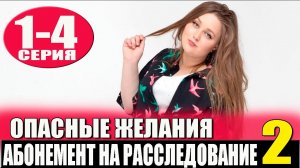
![[Fermani wot] Объект 140 ● Сделал 4.7 кд и поехал делать невероятное! Битва за 3ю отметку](https://pic.rutubelist.ru/video/2025-09-16/8d/34/8d344d5ccae0907140a8fb522c5253a0.jpg?width=300)