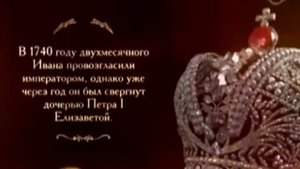2:15:48
2:15:48
2025-09-06 00:30

 3:36
3:36

 3:36
3:36
2025-05-11 17:00

 2:19
2:19

 2:19
2:19
2024-01-21 17:04

 9:27
9:27

 9:27
9:27
2024-02-20 02:08

 46:53
46:53

 46:53
46:53
2024-05-02 22:24

 8:09
8:09

 8:09
8:09
2024-09-05 14:30

 53:53
53:53

 53:53
53:53
2025-04-09 22:22

 1:47:30
1:47:30

 1:47:30
1:47:30
2025-09-07 19:23

 41:19
41:19

 41:19
41:19
2025-05-04 08:10

 4:46
4:46

 4:46
4:46
2025-03-20 00:19

 1:37
1:37

 1:37
1:37
2023-12-23 14:16

 4:38
4:38

 4:38
4:38
2018-02-15 19:10

 4:43
4:43

 4:43
4:43
2023-09-11 09:18

 13:59
13:59

 13:59
13:59
2023-06-21 20:09

 1:29
1:29

 1:29
1:29
2023-09-20 02:06

 3:55
3:55

 3:55
3:55
2023-09-21 14:20

 16:42
16:42

 16:42
16:42
2022-03-14 14:09
![Пьяные трактористы заводят трактор с толкачя]() 3:44
3:44
![Зара - Прерванный полет (Премьера клипа 2025)]() 5:08
5:08
![Инна Вальтер - Роза (Премьера клипа 2025)]() 3:18
3:18
![BITTUEV - Не плачь (Премьера клипа 2025)]() 2:18
2:18
![Алим Аталиков - Как царица (Премьера клипа 2025)]() 3:25
3:25
![Руслан Шанов - Особенная (Премьера клипа 2025)]() 2:16
2:16
![Сергей Сухачёв - Розовый туман (Премьера клипа 2025)]() 3:13
3:13
![Анжелика Агурбаш - Утро (Премьера клипа 2025)]() 3:33
3:33
![Tural Everest - Ночной город (Премьера клипа 2025)]() 3:00
3:00
![Мужик из СИБИРИ (Александр Конев) - Не прощу (Премьера клипа 2025)]() 2:39
2:39
![5sta Family - Антидот (Премьера клипа 2025)]() 3:33
3:33
![Ислам Итляшев - Не вспоминай (Премьера клипа 2025)]() 2:52
2:52
![Зара - Танго о двух влюбленных кораблях (Премьера клипа 2025)]() 3:10
3:10
![Selena Gomez - In The Dark (Official Video 2025)]() 3:04
3:04
![KhaliF - Где бы не был я (Премьера клипа 2025)]() 2:53
2:53
![Alex Lim, Игорь Крутой - Вокзал (Премьера клипа 2025)]() 3:32
3:32
![Сергей Завьялов - В дороге (Премьера клипа 2025)]() 3:14
3:14
![Азимжон Сайфуллаев - Тупрок буламиз (Премьера клипа 2025)]() 4:38
4:38
![Tural Everest, Baarni - Ушедший покой (Премьера клипа 2025)]() 3:01
3:01
![Zhamil Turan - Капали (Премьера клипа 2025)]() 3:08
3:08
![Джатдай - Забери печаль (Премьера клипа 2025)]() 2:29
2:29
![Свинья | Pig (2021)]() 1:31:23
1:31:23
![Большое смелое красивое путешествие | A Big Bold Beautiful Journey (2025)]() 1:49:20
1:49:20
![Школьный автобус | The Lost Bus (2025)]() 2:09:55
2:09:55
![Плохой Cанта 2 | Bad Santa 2 (2016) (Гоблин)]() 1:28:32
1:28:32
![Мальчишник в Таиланде | Changeland (2019)]() 1:25:47
1:25:47
![Эффект бабочки | The Butterfly Effect (2003)]() 1:53:35
1:53:35
![Сколько стоит жизнь? | What Is Life Worth (2020)]() 1:58:51
1:58:51
![Голос любви | Aline (2020)]() 2:05:43
2:05:43
![Голый пистолет | The Naked Gun (2025)]() 1:26:24
1:26:24
![Одноклассницы | St. Trinian's (2007)]() 1:36:32
1:36:32
![Порочный круг | Vicious (2025)]() 1:42:30
1:42:30
![Лучшее Рождество! | Nativity! (2009)]() 1:46:00
1:46:00
![Французский любовник | French Lover (2025)]() 2:02:20
2:02:20
![Терминатор 2: Судный день | Terminator 2: Judgment Day (1991) (Гоблин)]() 2:36:13
2:36:13
![Заклятие 4: Последний обряд | The Conjuring: Last Rites (2025)]() 2:15:54
2:15:54
![Супруги Роуз | The Roses (2025)]() 1:45:29
1:45:29
![Обитель | The Home (2025)]() 1:34:43
1:34:43
![Плохие парни 2 | The Bad Guys 2 (2025)]() 1:43:51
1:43:51
![Стив | Steve (2025)]() 1:33:34
1:33:34
![Когда ты закончишь спасать мир | When You Finish Saving the World (2022)]() 1:27:40
1:27:40
![Лудлвилль]() 7:09
7:09
![Пип и Альба Сезон 1]() 11:02
11:02
![Зебра в клеточку]() 6:30
6:30
![Корги по имени Моко. Домашние животные]() 1:13
1:13
![Сборники «Приключения Пети и Волка»]() 1:50:38
1:50:38
![Приключения Пети и Волка]() 11:00
11:00
![МегаМен: Полный заряд Сезон 1]() 10:42
10:42
![Команда Дино. Исследователи Сезон 1]() 13:10
13:10
![Рэй и пожарный патруль Сезон 1]() 13:27
13:27
![Кадеты Баданаму Сезон 1]() 11:50
11:50
![Карли – искательница приключений. Древнее королевство]() 13:00
13:00
![Роботы-пожарные]() 12:31
12:31
![Люк - путешественник во времени]() 1:19:50
1:19:50
![Чуч-Мяуч]() 7:04
7:04
![Котёнок Шмяк]() 11:04
11:04
![Панда и петушок Лука]() 12:12
12:12
![Игрушечный полицейский Сезон 1]() 7:19
7:19
![Умка]() 7:11
7:11
![Корги по имени Моко. Защитники планеты]() 4:33
4:33
![Пластилинки]() 25:31
25:31
 3:44
3:44
Скачать видео
| 256x144 | ||
| 426x240 | ||
| 640x360 | ||
| 854x480 | ||
| 1280x720 | ||
| 1920x1080 |
 5:08
5:08
2025-10-31 12:50
 3:18
3:18
2025-10-28 10:36
 2:18
2:18
2025-10-31 15:53
 3:25
3:25
2025-10-29 10:18
 2:16
2:16
2025-10-31 12:47
 3:13
3:13
2025-10-24 12:18
2025-11-02 10:06
 3:00
3:00
2025-10-28 11:50
 2:39
2:39
2025-10-30 11:00
 3:33
3:33
2025-10-22 13:57
 2:52
2:52
2025-10-28 10:47
 3:10
3:10
2025-10-27 10:52
 3:04
3:04
2025-10-24 11:30
 2:53
2:53
2025-10-28 12:16
 3:32
3:32
2025-10-31 15:50
 3:14
3:14
2025-10-29 10:28
 4:38
4:38
2025-10-23 11:27
 3:01
3:01
2025-10-31 13:49
 3:08
3:08
2025-10-22 14:26
 2:29
2:29
2025-10-24 11:25
0/0
 1:31:23
1:31:23
2025-08-27 18:01
 1:49:20
1:49:20
2025-10-21 22:50
 2:09:55
2:09:55
2025-10-05 00:32
 1:28:32
1:28:32
2025-10-07 09:27
 1:25:47
1:25:47
2025-08-27 17:17
 1:53:35
1:53:35
2025-09-11 08:20
 1:58:51
1:58:51
2025-08-27 17:17
 2:05:43
2:05:43
2025-08-27 18:01
 1:26:24
1:26:24
2025-09-03 13:20
 1:36:32
1:36:32
2025-08-28 15:32
 1:42:30
1:42:30
2025-10-14 20:27
 1:46:00
1:46:00
2025-08-27 17:17
 2:02:20
2:02:20
2025-10-01 12:06
 2:36:13
2:36:13
2025-10-07 09:27
 2:15:54
2:15:54
2025-10-13 19:02
 1:45:29
1:45:29
2025-10-23 18:26
 1:34:43
1:34:43
2025-09-09 12:49
 1:43:51
1:43:51
2025-08-26 16:18
 1:33:34
1:33:34
2025-10-08 12:27
 1:27:40
1:27:40
2025-08-27 17:17
0/0
 7:09
7:09
2023-07-06 19:20
2021-09-22 23:37
 6:30
6:30
2022-03-31 13:09
 1:13
1:13
2024-11-29 14:40
 1:50:38
1:50:38
2025-10-29 16:37
 11:00
11:00
2022-04-01 17:59
2021-09-22 21:43
2021-09-22 22:45
2021-09-22 23:51
2021-09-22 21:17
 13:00
13:00
2024-11-28 16:19
2021-09-23 00:12
 1:19:50
1:19:50
2024-12-17 16:00
 7:04
7:04
2022-03-29 15:20
 11:04
11:04
2023-05-18 16:41
 12:12
12:12
2024-11-29 14:21
2021-09-22 21:03
 7:11
7:11
2025-01-13 11:05
 4:33
4:33
2024-12-17 16:56
 25:31
25:31
2022-04-01 14:30
0/0