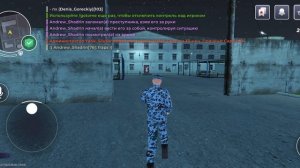
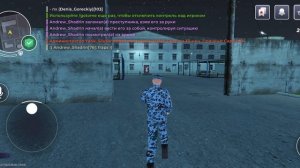 0:31
0:31
2025-05-29 01:37

 1:15
1:15

 1:15
1:15
2024-01-20 21:55

 19:08
19:08

 19:08
19:08
2025-02-01 22:26

 2:13
2:13

 2:13
2:13
2025-01-25 01:56
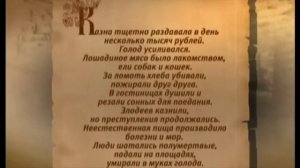
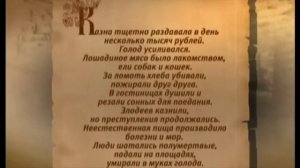 5:49
5:49
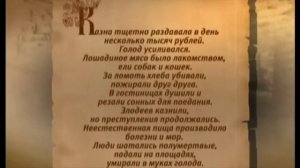
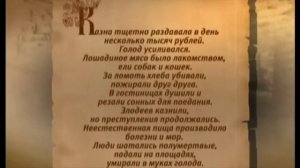 5:49
5:49
2023-11-25 00:54

 23:49
23:49

 23:49
23:49
2025-03-20 00:26

 8:55
8:55

 8:55
8:55
2024-09-14 09:53

 4:27
4:27

 4:27
4:27
2024-02-01 15:36

 3:22
3:22

 3:22
3:22
2024-04-24 15:57

 22:17
22:17

 22:17
22:17
2023-11-03 05:49

 1:59
1:59

 1:59
1:59
2023-11-04 12:51

 14:49
14:49

 14:49
14:49
2023-07-07 10:35

 14:40
14:40

 14:40
14:40
2020-10-27 14:51

 3:14
3:14

 3:14
3:14
2023-09-29 18:11

 2:04
2:04

 2:04
2:04
2023-10-16 08:33

 3:57
3:57

 3:57
3:57
2023-08-10 14:50

 1:11
1:11

 1:11
1:11
2022-07-01 16:12

 3:27
3:27
![МАРАТ & АРНИ - Стала женой (Премьера клипа 2025)]() 3:51
3:51
![MILEN - Украду тебя (Премьера 2025)]() 3:40
3:40
![Дана Лахова - Одинокая луна (Премьера клипа 2025)]() 2:15
2:15
![Фаррух Хамраев - Отажоним булсайди (Премьера клипа 2025)]() 3:08
3:08
![Magas - Без тебя (Премьера клипа 2025)]() 2:28
2:28
![Премьера клипа! Артур Пирожков - ALARM]() 3:22
3:22
![Зара - Я несла свою беду (Премьера клипа 2025)]() 3:36
3:36
![Премьера клипа! Игорь Крутой — Зонтик]() 4:00
4:00
![Олег Семенов - Бархатный сезон (Премьера клипа 2025)]() 3:51
3:51
![INSTASAMKA - AGENT GIRL (Премьера клипа 2025)]() 3:24
3:24
![TASSO - Таю (Премьера клипа 2025)]() 3:23
3:23
![W24 - I Gotta Feeling]() 3:49
3:49
![5sta Family - Антидот (Премьера клипа 2025)]() 3:33
3:33
![MEDNA - Алё (Премьера клипа 2025)]() 2:28
2:28
![Премьера клипа! Мария Зайцева – Жаль моя]() 4:25
4:25
![NAIMAN - Уникальная (Премьера клипа 2025)]() 2:37
2:37
![Ольга Бузова - Не надо (Премьера клипа 2025)]() 3:15
3:15
![Зафар Эргашов - Мусофирда каридим (Премьера клипа 2025)]() 4:58
4:58
![Рейсан Магомедкеримов - Забываю (Премьера клипа 2025)]() 3:20
3:20
![Anette - Erjanik em (Official Video 2025)]() 3:36
3:36
![Вне юрисдикции | Exterritorial (2025)]() 1:49:09
1:49:09
![Заклятие 4: Последний обряд | The Conjuring: Last Rites (2025)]() 2:15:54
2:15:54
![Полный нокаут | K.O. (2025)]() 1:26:53
1:26:53
![Блиц | Blitz (2024)]() 2:00:30
2:00:30
![Никто 2 | Nobody 2 (2025)]() 1:29:27
1:29:27
![Только ты | All of You (2025)]() 1:38:22
1:38:22
![Плохие парни 2 | The Bad Guys 2 (2025)]() 1:43:51
1:43:51
![Актер | The Actor (2025)]() 1:38:13
1:38:13
![Бастион 36 | Bastion 36 (2025)]() 2:04:58
2:04:58
![Французский любовник | French Lover (2025)]() 2:02:20
2:02:20
![Пойман с поличным | Caught Stealing (2025)]() 1:46:45
1:46:45
![Долина эха | Echo Valley (2025)]() 1:44:37
1:44:37
![Школьный автобус | The Lost Bus (2025)]() 2:09:55
2:09:55
![Бабули | Nonnas (2025)]() 1:54:10
1:54:10
![Синг-Синг | Sing Sing (2024)]() 1:46:50
1:46:50
![Тот самый | Him (2025)]() 1:36:20
1:36:20
![Мир юрского периода Возрождение | Jurassic World: Rebirth (2025)]() 2:13:53
2:13:53
![Дроп | Drop (2025)]() 1:35:31
1:35:31
![Фантастическая четвёрка: Первые шаги | The Fantastic Four: First Steps (2025)]() 1:54:40
1:54:40
![Голый пистолет | The Naked Gun (2025)]() 1:26:24
1:26:24
![Сборники «Оранжевая корова»]() 1:05:15
1:05:15
![Сборники «Ну, погоди!»]() 1:10:01
1:10:01
![Люк - путешественник во времени]() 1:19:50
1:19:50
![Сборники «Приключения Пети и Волка»]() 1:50:35
1:50:35
![Артур и дети круглого стола]() 11:22
11:22
![Пиратская школа]() 11:06
11:06
![Сандра - сказочный детектив Сезон 1]() 13:52
13:52
![Приключения Тайо]() 12:50
12:50
![Корги по имени Моко. Защитники планеты]() 4:33
4:33
![Супер Зак]() 11:38
11:38
![Космический рейнджер Роджер Сезон 1]() 11:32
11:32
![Ну, погоди! Каникулы]() 7:09
7:09
![Синдбад и семь галактик Сезон 1]() 10:23
10:23
![Кадеты Баданаму Сезон 1]() 11:50
11:50
![Панда и Антилопа]() 12:08
12:08
![Новое ПРОСТОКВАШИНО]() 6:30
6:30
![Енотки]() 7:04
7:04
![Тодли Великолепный!]() 3:15
3:15
![Простоквашино]() 6:48
6:48
![Забавные медвежата]() 13:00
13:00

 3:27
3:27Скачать видео
| 256x144 | ||
| 426x240 | ||
| 640x360 | ||
| 854x480 | ||
| 1280x720 | ||
| 1920x1080 |
 3:51
3:51
2025-10-16 11:41
 3:40
3:40
2025-10-15 11:15
 2:15
2:15
2025-10-22 14:16
 3:08
3:08
2025-10-18 10:28
 2:28
2:28
2025-10-17 12:00
 3:22
3:22
2025-10-20 15:41
 3:36
3:36
2025-10-18 10:07
 4:00
4:00
2025-10-18 17:45
 3:51
3:51
2025-10-16 10:57
 3:24
3:24
2025-10-17 11:33
 3:23
3:23
2025-10-16 10:00
2025-10-12 18:28
 3:33
3:33
2025-10-22 13:57
 2:28
2:28
2025-10-21 09:22
 4:25
4:25
2025-10-18 17:45
 2:37
2:37
2025-10-14 10:48
 3:15
3:15
2025-10-18 10:02
 4:58
4:58
2025-10-18 10:31
 3:20
3:20
2025-10-16 11:19
 3:36
3:36
2025-10-18 10:11
0/0
 1:49:09
1:49:09
2025-08-13 10:53
 2:15:54
2:15:54
2025-10-13 19:02
 1:26:53
1:26:53
2025-06-20 15:43
 2:00:30
2:00:30
2025-01-18 21:22
 1:29:27
1:29:27
2025-09-07 22:44
 1:38:22
1:38:22
2025-10-01 12:16
 1:43:51
1:43:51
2025-08-26 16:18
 1:38:13
1:38:13
2025-04-09 20:04
 2:04:58
2:04:58
2025-04-26 17:36
 2:02:20
2:02:20
2025-10-01 12:06
 1:46:45
1:46:45
2025-10-02 20:45
 1:44:37
1:44:37
2025-08-03 10:47
 2:09:55
2:09:55
2025-10-05 00:32
 1:54:10
1:54:10
2025-06-20 15:43
 1:46:50
1:46:50
2025-02-11 12:05
 1:36:20
1:36:20
2025-10-09 20:02
 2:13:53
2:13:53
2025-08-09 11:00
 1:35:31
1:35:31
2025-05-08 13:13
 1:54:40
1:54:40
2025-09-24 11:35
 1:26:24
1:26:24
2025-09-03 13:20
0/0
 1:05:15
1:05:15
2025-09-30 13:45
 1:10:01
1:10:01
2025-07-25 20:16
 1:19:50
1:19:50
2024-12-17 16:00
 1:50:35
1:50:35
2025-07-15 11:13
 11:22
11:22
2023-05-11 14:51
 11:06
11:06
2022-04-01 15:56
2021-09-22 20:39
 12:50
12:50
2024-12-17 13:25
 4:33
4:33
2024-12-17 16:56
2021-09-22 22:07
2021-09-22 21:49
 7:09
7:09
2025-08-19 17:20
2021-09-22 23:09
2021-09-22 21:17
 12:08
12:08
2025-06-10 14:59
 6:30
6:30
2018-04-03 10:35
 7:04
7:04
2022-03-29 18:22
 3:15
3:15
2025-06-10 13:56
 6:48
6:48
2025-10-17 10:00
 13:00
13:00
2024-12-02 13:15
0/0

