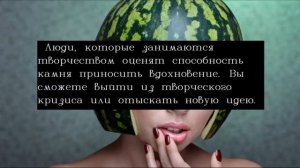1:19
1:19
2024-05-02 00:07

 5:46
5:46

 5:46
5:46
2024-11-12 04:31

 2:26
2:26

 2:26
2:26
2023-11-18 01:50

 15:29
15:29

 15:29
15:29
2023-11-18 07:29

 0:50
0:50

 0:50
0:50
2023-12-24 07:37

 4:59
4:59

 4:59
4:59
2023-12-26 22:21

 24:36
24:36

 24:36
24:36
2025-04-08 00:44

 5:07
5:07

 5:07
5:07
2023-12-28 08:44

 2:11
2:11

 2:11
2:11
2025-09-24 06:34

 9:51
9:51

 9:51
9:51
2025-09-27 17:03
![[Fermani wot] Type 5 H - Бревномёт без тормозов разнёс всё живое в бою и оставил врагов в шоке!](https://pic.rutubelist.ru/video/2025-09-25/eb/95/eb95d36c67399ad3ed85f925141f2d4f.jpg?width=300)
 11:04
11:04
![[Fermani wot] Type 5 H - Бревномёт без тормозов разнёс всё живое в бою и оставил врагов в шоке!](https://pic.rutubelist.ru/video/2025-09-25/eb/95/eb95d36c67399ad3ed85f925141f2d4f.jpg?width=300)
 11:04
11:04
2025-09-25 16:26

 10:59
10:59

 10:59
10:59
2023-10-13 13:19

 4:52
4:52

 4:52
4:52
2022-11-14 16:15

 10:32
10:32

 10:32
10:32
2023-09-27 18:27

 8:02
8:02

 8:02
8:02
2023-06-30 05:23

 5:00
5:00

 5:00
5:00
2022-02-16 05:00

 13:47
13:47

 13:47
13:47
2020-10-20 08:11

 0:52
0:52
![Ислам Итляшев - Скандал (Премьера клипа 2025)]() 2:08
2:08
![Наталья Влади - А я такая (Премьера клипа 2025)]() 2:21
2:21
![Ольга Бузова - Не надо (Премьера клипа 2025)]() 3:15
3:15
![МАРАТ & АРНИ - Стала женой (Премьера клипа 2025)]() 3:51
3:51
![Фаррух Хамраев - Отажоним булсайди (Премьера клипа 2025)]() 3:08
3:08
![Премьера клипа! Ваня Дмитриенко - Настоящая]() 3:33
3:33
![Anette - Erjanik em (Official Video 2025)]() 3:36
3:36
![ARTEE - Лети (Премьера клипа 2025)]() 3:13
3:13
![TASSO - Таю (Премьера клипа 2025)]() 3:23
3:23
![MIA BOYKA - А он такой (Премьера клипа 2025)]() 2:24
2:24
![Рустам Батербиев - Пора расстаться (Премьера клипа 2025)]() 2:38
2:38
![Magas - Без тебя (Премьера клипа 2025)]() 2:28
2:28
![Мария Зайцева - Жаль моя (Премьера клипа 2025)]() 4:25
4:25
![Lx24 - Сберегу (Премьера клипа 2025)]() 2:57
2:57
![KINO - DIRTY BOY (Feat. JAMIE, UWA)]() 3:22
3:22
![MILEN - Украду тебя (Премьера 2025)]() 3:40
3:40
![Толиб Тухтасинов - Хоп-Хоп (Премьера клипа 2025)]() 3:09
3:09
![Динара Швец - Новая история (Премьера клипа 2025)]() 3:45
3:45
![INSTASAMKA - AGENT GIRL (Премьера клипа 2025)]() 3:24
3:24
![W24 - I Gotta Feeling]() 3:49
3:49
![Счастливчик Гилмор 2 | Happy Gilmore (2025)]() 1:57:36
1:57:36
![Пойман с поличным | Caught Stealing (2025)]() 1:46:45
1:46:45
![Блиц | Blitz (2024)]() 2:00:30
2:00:30
![Школьный автобус | The Lost Bus (2025)]() 2:09:55
2:09:55
![Мир юрского периода Возрождение | Jurassic World: Rebirth (2025)]() 2:13:53
2:13:53
![M3GAN 2 | M3GAN 2.0 (2025)]() 2:00:03
2:00:03
![Синг-Синг | Sing Sing (2024)]() 1:46:50
1:46:50
![Ледяной драйв 2: Возмездие | Ice Road: Vengeance (2025)]() 1:52:59
1:52:59
![Электрический штат | The Electric State (2025)]() 2:08:34
2:08:34
![Вне юрисдикции | Exterritorial (2025)]() 1:49:09
1:49:09
![Кирпич | Brick]() 1:40:58
1:40:58
![Моя мертвая подруга Зои | My Dead Friend Zoe (2024)]() 1:42:40
1:42:40
![Мужчина у меня в подвале | The Man in My Basement (2025)]() 1:54:48
1:54:48
![Долина эха | Echo Valley (2025)]() 1:44:37
1:44:37
![Бабули | Nonnas (2025)]() 1:54:10
1:54:10
![Тот самый | Him (2025)]() 1:36:20
1:36:20
![Путь рыцаря | A Knight's War (2025)]() 1:43:53
1:43:53
![Обитель | The Home (2025)]() 1:34:43
1:34:43
![Грязная игра | Play Dirty (2025)]() 2:07:36
2:07:36
![Опустошение | Havoc (2025)]() 1:47:26
1:47:26
![Странные чары (2015) / Strange Magic]()
 1:39:20
1:39:20
![Земля до начала времён 6: Тайна Скалы Динозавров (1998) / The Land Before Time VI]()
 1:12:60
1:12:60
![Альфа и Омега: Клыкастая братва (2010) / Alpha and Omega]()
 1:27:56
1:27:56
![Земля до начала времён 4: Путешествие в Землю Туманов (1996) / The Land Before Time IV]()
 1:13:52
1:13:52
![Альфа и Омега 5: Семейные каникулы (2014) / Alpha and Omega: Family Vacation]()
 43:30
43:30
![Альфа и Омега 6: Прогулка с динозавром (2015) / Alpha and Omega: Dino Digs]()
 47:29
47:29
![Альфа и Омега 7: Большое обледенение (2016) / Alpha and Omega 7: The Big Fureeze]()
 45:06
45:06
![Плохие парни 2 (2025) / The Bad Guys 2]()
 1:43:47
1:43:47
![Шерлок Гномс (2018) / Sherlock Gnomes]()
 1:26:19
1:26:19
![ЛЕГО Манки Кид: Рождение героя (2020) / Lego Monkie Kid: A Hero Is Born]()
 45:00
45:00
![Земля до начала времён 13: Сила дружбы (2007) / The Land Before Time XIII]()
 1:15:39
1:15:39
![Альфа и Омега 3: Большие Волчьи Игры (2013) / Alpha and Omega 3: The Great Wolf Games]()
 45:01
45:01
![Земля до начала времён 5: Таинственный остров (1997) / The Land Before Time V]()
 1:13:30
1:13:30
![Земля до начала времён 2: Приключения в Великой Долине (1994) / The Land Before Time II]()
 1:13:31
1:13:31
![Земля до начала времён 9: Путешествие к Большой Воде (2002) / The Land Before Time IX]()
 1:14:38
1:14:38
![Альфа и Омега 2: Приключения праздничного воя (2013) / Alpha and Omega 2: A Howl-iday Adventure]()
 45:08
45:08
![Девочки из Эквестрии. Пропуск за кулисы для Сансет (2018) / Equestria Girls. Sunset's Backstage Pass]()
 44:08
44:08
![Плохие парни: Жутковатое ограбление (2024) / The Bad Guys: Haunted Heist]()
 22:03
22:03
![Эти прекрасные мультяшки: Рождественский выпуск (1992) / It's a Wonderful Christmas Special]()
 22:22
22:22
![Шевели ластами 2 (2012) / A Turtle's Tale 2: Sammy's Escape from Paradise]()
 1:32:45
1:32:45

 0:52
0:52Скачать видео
| 256x144 | ||
| 640x360 |
 2:08
2:08
2025-10-14 10:40
 2:21
2:21
2025-10-14 11:07
 3:15
3:15
2025-10-18 10:02
 3:51
3:51
2025-10-16 11:41
 3:08
3:08
2025-10-18 10:28
 3:33
3:33
2025-10-18 17:45
 3:36
3:36
2025-10-18 10:11
 3:13
3:13
2025-10-18 09:47
 3:23
3:23
2025-10-16 10:00
 2:24
2:24
2025-10-14 12:10
 2:38
2:38
2025-10-16 11:06
 2:28
2:28
2025-10-17 12:00
 4:25
4:25
2025-10-17 11:28
 2:57
2:57
2025-10-11 12:26
2025-10-13 16:08
 3:40
3:40
2025-10-15 11:15
 3:09
3:09
2025-10-11 21:54
 3:45
3:45
2025-10-15 10:45
 3:24
3:24
2025-10-17 11:33
2025-10-12 18:28
0/0
 1:57:36
1:57:36
2025-08-21 17:43
 1:46:45
1:46:45
2025-10-02 20:45
 2:00:30
2:00:30
2025-01-18 21:22
 2:09:55
2:09:55
2025-10-05 00:32
 2:13:53
2:13:53
2025-08-09 11:00
 2:00:03
2:00:03
2025-07-19 19:23
 1:46:50
1:46:50
2025-02-11 12:05
 1:52:59
1:52:59
2025-07-03 14:06
 2:08:34
2:08:34
2025-03-21 19:58
 1:49:09
1:49:09
2025-08-13 10:53
 1:40:58
1:40:58
2025-08-03 10:48
 1:42:40
1:42:40
2025-05-16 16:49
 1:54:48
1:54:48
2025-10-01 15:17
 1:44:37
1:44:37
2025-08-03 10:47
 1:54:10
1:54:10
2025-06-20 15:43
 1:36:20
1:36:20
2025-10-09 20:02
 1:43:53
1:43:53
2025-07-16 20:59
 1:34:43
1:34:43
2025-09-09 12:49
 2:07:36
2:07:36
2025-10-02 20:46
 1:47:26
1:47:26
2025-08-02 13:33
0/0

 1:39:20
1:39:20
2025-10-13 18:00

 1:12:60
1:12:60
2025-09-22 18:01

 1:27:56
1:27:56
2025-09-16 18:00

 1:13:52
1:13:52
2025-09-17 18:00

 43:30
43:30
2025-10-14 18:00

 47:29
47:29
2025-10-16 18:02

 45:06
45:06
2025-10-18 18:00

 1:43:47
1:43:47
2025-09-23 18:00

 1:26:19
1:26:19
2025-09-25 18:00

 45:00
45:00
2025-10-07 18:00

 1:15:39
1:15:39
2025-10-06 18:00

 45:01
45:01
2025-10-10 18:00

 1:13:30
1:13:30
2025-09-20 18:00

 1:13:31
1:13:31
2025-09-13 18:00

 1:14:38
1:14:38
2025-09-28 18:00

 45:08
45:08
2025-10-08 18:00

 44:08
44:08
Девочки из Эквестрии. Пропуск за кулисы для Сансет (2018) / Equestria Girls. Sunset's Backstage Pass
2025-10-03 18:00

 22:03
22:03
2025-09-21 18:00

 22:22
22:22
2025-09-11 18:00

 1:32:45
1:32:45
2025-10-17 18:02
0/0