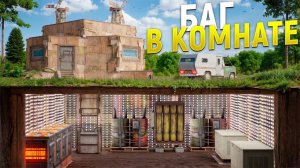
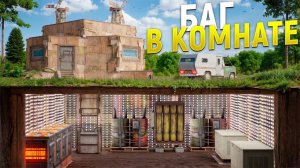 1:16:05
1:16:05
2025-09-22 15:45

 20:16
20:16

 20:16
20:16
2025-09-19 12:00

 10:07
10:07

 10:07
10:07
2025-09-19 15:23

 18:40
18:40

 18:40
18:40
2025-09-21 12:00

 13:08
13:08

 13:08
13:08
2025-09-23 09:00

 2:14
2:14

 2:14
2:14
2025-09-20 00:10

 17:52
17:52

 17:52
17:52
2025-09-22 08:00

 11:38
11:38

 11:38
11:38
2025-09-22 16:15

 10:19
10:19

 10:19
10:19
2025-09-23 10:00

 5:06
5:06

 5:06
5:06
2025-09-20 19:52
![РЕЙК - ТУСОВЩИК [Rake]](https://pic.rutubelist.ru/video/2025-09-18/af/22/af2256cedde1c143e8eba85db0efeb21.jpg?width=300)
 14:02
14:02
![РЕЙК - ТУСОВЩИК [Rake]](https://pic.rutubelist.ru/video/2025-09-18/af/22/af2256cedde1c143e8eba85db0efeb21.jpg?width=300)
 14:02
14:02
2025-09-19 09:00

 1:18:11
1:18:11

 1:18:11
1:18:11
2025-09-19 07:41

 18:27
18:27

 18:27
18:27
2025-09-21 16:00

 19:44
19:44

 19:44
19:44
2025-09-19 16:00

 3:55
3:55

 3:55
3:55
2025-09-19 12:16

 25:43
25:43

 25:43
25:43
2025-09-22 14:19

 14:49
14:49

 14:49
14:49
2025-09-21 08:00

 8:15
8:15
![Ганишер Раззоков - Дилижон (Премьера клипа 2025)]() 3:46
3:46
![MARSO - Дура (Премьера клипа 2025)]() 3:05
3:05
![W24 - I Gotta Feeling]() 3:49
3:49
![Эльдар Долаев - Ранила (Премьера клипа 2025)]() 3:02
3:02
![Курбан Ожахлиев - Топи (Премьера клипа 2025)]() 2:52
2:52
![Азиз Абдуллох - Аллохнинг айтгани булади (Премьера клипа 2025)]() 3:40
3:40
![Олег Семенов - Бархатный сезон (Премьера клипа 2025)]() 3:51
3:51
![Сардор Хайруллаев - Келма (Премьера клипа 2025)]() 4:10
4:10
![MILEN - Украду тебя (Премьера 2025)]() 3:40
3:40
![MIA BOYKA - А он такой (Премьера клипа 2025)]() 2:24
2:24
![Азамат Ражабов - Отам (Премьера клипа 2025)]() 4:38
4:38
![Ольга Стельмах – Кафе-Шантан (Премьера клипа 2025)]() 3:02
3:02
![Толиб Тухтасинов - Хоп-Хоп (Премьера клипа 2025)]() 3:09
3:09
![Ислам Итляшев - Скандал (Премьера клипа 2025)]() 2:08
2:08
![Зара - Я несла свою беду (Премьера клипа 2025)]() 3:36
3:36
![Ольга Сокурова, Ислам и Карина Киш – СИ ГУГЪАПlЭ (Премьера клипа 2025)]() 3:20
3:20
![Мария Зайцева - Жаль моя (Премьера клипа 2025)]() 4:25
4:25
![Magas - Без тебя (Премьера клипа 2025)]() 2:28
2:28
![Анвар Нишонов - Тулкилар (Премьера клипа 2025)]() 3:38
3:38
![Владимир Ждамиров - Чифирок (Премьера клипа 2025)]() 3:49
3:49
![Хитмэн (2007) (Расширенная версия)]() 1:34:14
1:34:14
![Комната (2003)]() 1:39:52
1:39:52
![Плачущий убийца (1995)]() 1:41:57
1:41:57
![Школьный автобус | The Lost Bus (2025)]() 2:09:55
2:09:55
![Хищник | Predator (1987) (Гоблин)]() 1:46:40
1:46:40
![Порочный круг | Vicious (2025)]() 1:42:30
1:42:30
![Посредники]() 2:04:01
2:04:01
![Терминатор 2: Судный день | Terminator 2: Judgment Day (1991) (Гоблин)]() 2:36:13
2:36:13
![Миссия невыполнима: Финальная расплата (2025)]() 2:52:55
2:52:55
![Токсичный мститель (2023)]() 1:42:11
1:42:11
![Финикийская схема (2025)]() 1:41:00
1:41:00
![Чумовая пятница (2003)]() 1:36:57
1:36:57
![Стив (2025)]() 1:33:30
1:33:30
![Девушка из каюты №10 | The Woman in Cabin 10 (2025)]() 1:35:11
1:35:11
![История моей жены]() 2:42:50
2:42:50
![Скелеты Железного острова]() 1:25:19
1:25:19
![Неудержимые 3 (2014) 1080]() 2:06:27
2:06:27
![Первый день моей жизни]() 1:56:45
1:56:45
![Чумовая пятница 2 | Freakier Friday (2025)]() 1:50:38
1:50:38
![Рыжая Соня (2025)]() 1:50:40
1:50:40
![Эти прекрасные мультяшки: Рождественский выпуск (1992) / It's a Wonderful Christmas Special]()
 22:22
22:22
![Волшебный парк Джун (2019) / Wonder Park]()
 1:25:17
1:25:17
![Ночная жуть Тайни Тун (1995) / Tiny Toon Night Ghoulery]()
 43:38
43:38
![Альфа и Омега 6: Прогулка с динозавром (2015) / Alpha and Omega: Dino Digs]()
 47:29
47:29
![Земля до начала времён 8: Великая стужа (2001) / The Land Before Time VIII]()
 1:15:49
1:15:49
![Земля до начала времён 11: Вторжение Мышезавров (2005) / The Land Before Time XI]()
 1:20:52
1:20:52
![Земля до начала времён 2: Приключения в Великой Долине (1994) / The Land Before Time II]()
 1:13:31
1:13:31
![Земля до начала времён 9: Путешествие к Большой Воде (2002) / The Land Before Time IX]()
 1:14:38
1:14:38
![Девочки из Эквестрии. Легенды вечнозелёного леса (2016) / Equestria Girls. Legend of Everfree]()
 1:13:14
1:13:14
![Земля до начала времён 10: Великая миграция (2003) / The Land Before Time X]()
 1:24:21
1:24:21
![Дорога домой (2021) / Back to the Outback]()
 1:31:40
1:31:40
![Шевели ластами 2 (2012) / A Turtle's Tale 2: Sammy's Escape from Paradise]()
 1:32:45
1:32:45
![Союз зверей (2010) / Animals United]()
 1:33:07
1:33:07
![Земля до начала времён 7: Камень Холодного Огня (2000) / The Land Before Time VII]()
 1:14:10
1:14:10
![Земля до начала времён 12: Великий День птиц (2006) / The Land Before Time XII]()
 1:20:30
1:20:30
![Земля до начала времён 5: Таинственный остров (1997) / The Land Before Time V]()
 1:13:30
1:13:30
![Иллюзионист (2010) / L'illusionniste]()
 1:19:53
1:19:53
![Науэль и волшебная книга (2020) / Nauel and the Magic Book]()
 1:37:06
1:37:06
![Шерлок Гномс (2018) / Sherlock Gnomes]()
 1:26:19
1:26:19
![Лоракс (2012) / The Lorax]()
 1:26:13
1:26:13

 8:15
8:15Скачать видео
| 256x144 | ||
| 640x360 | ||
| 1280x720 | ||
| 1920x1080 |
 3:46
3:46
2025-10-14 11:30
 3:05
3:05
2025-10-17 11:37
2025-10-12 18:28
 3:02
3:02
2025-10-10 12:56
 2:52
2:52
2025-10-11 12:23
 3:40
3:40
2025-10-18 10:34
 3:51
3:51
2025-10-16 10:57
 4:10
4:10
2025-10-13 12:31
 3:40
3:40
2025-10-15 11:15
 2:24
2:24
2025-10-14 12:10
 4:38
4:38
2025-10-11 12:52
 3:02
3:02
2025-10-11 11:50
 3:09
3:09
2025-10-11 21:54
 2:08
2:08
2025-10-14 10:40
 3:36
3:36
2025-10-18 10:07
 3:20
3:20
2025-10-15 10:27
 4:25
4:25
2025-10-17 11:28
 2:28
2:28
2025-10-17 12:00
 3:38
3:38
2025-10-11 12:45
 3:49
3:49
2025-10-16 10:37
0/0
 1:34:14
1:34:14
2025-10-13 21:11
 1:39:52
1:39:52
2025-10-08 18:11
 1:41:57
1:41:57
2025-10-15 14:06
 2:09:55
2:09:55
2025-10-05 00:32
 1:46:40
1:46:40
2025-10-07 09:27
 1:42:30
1:42:30
2025-10-14 20:27
 2:04:01
2:04:01
2025-10-13 11:37
 2:36:13
2:36:13
2025-10-07 09:27
 2:52:55
2:52:55
2025-10-05 20:57
 1:42:11
1:42:11
2025-10-14 21:50
 1:41:00
1:41:00
2025-10-05 21:22
 1:36:57
1:36:57
2025-10-05 17:21
 1:33:30
1:33:30
2025-10-05 21:21
 1:35:11
1:35:11
2025-10-13 12:06
 2:42:50
2:42:50
2025-10-13 11:40
 1:25:19
1:25:19
2025-10-13 11:18
2025-10-15 06:51
 1:56:45
1:56:45
2025-10-13 11:38
 1:50:38
1:50:38
2025-10-16 16:08
 1:50:40
1:50:40
2025-10-15 14:11
0/0

 22:22
22:22
2025-09-11 18:00

 1:25:17
1:25:17
2025-09-08 18:00

 43:38
43:38
2025-09-09 18:00

 47:29
47:29
2025-10-16 18:02

 1:15:49
1:15:49
2025-09-26 18:00

 1:20:52
1:20:52
2025-10-02 18:00

 1:13:31
1:13:31
2025-09-13 18:00

 1:14:38
1:14:38
2025-09-28 18:00

 1:13:14
1:13:14
2025-10-01 18:00

 1:24:21
1:24:21
2025-09-30 18:00

 1:31:40
1:31:40
2025-09-12 18:00

 1:32:45
1:32:45
2025-10-17 18:02

 1:33:07
1:33:07
2025-10-15 18:01

 1:14:10
1:14:10
2025-09-24 18:00

 1:20:30
1:20:30
2025-10-04 18:00

 1:13:30
1:13:30
2025-09-20 18:00

 1:19:53
1:19:53
2025-10-11 18:00

 1:37:06
1:37:06
2025-10-05 18:00

 1:26:19
1:26:19
2025-09-25 18:00

 1:26:13
1:26:13
2025-09-14 18:00
0/0
![[Fermani wot] КР-1 ● Новый советский ужас WOT 2.0 - Тяж 11 уровня показал на что способен!](https://pic.rutubelist.ru/video/2025-09-21/db/ba/dbbac5743e3fda06930446995befd9b3.jpg?width=300)
