
 21:08
21:08
2024-10-30 17:47

 1:08:25
1:08:25

 1:08:25
1:08:25
2024-06-05 06:03

 2:30
2:30

 2:30
2:30
2025-02-27 13:35
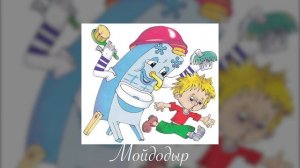
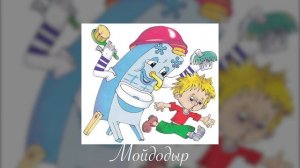 4:59
4:59
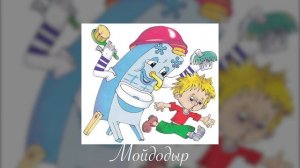
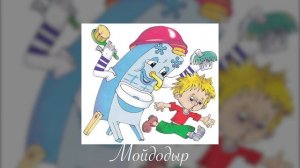 4:59
4:59
2023-12-22 07:51

 13:27
13:27

 13:27
13:27
2025-05-27 19:20
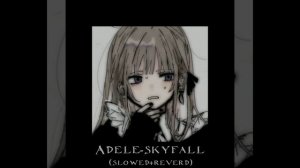
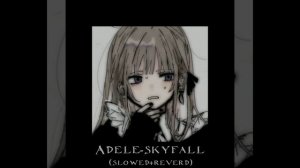 5:13
5:13
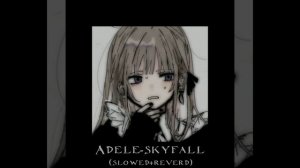
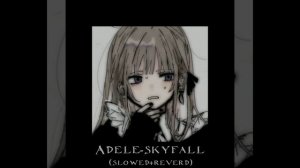 5:13
5:13
2024-11-08 06:39
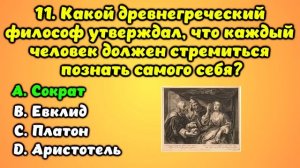
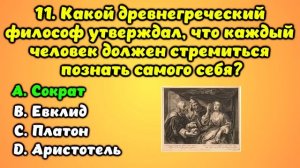 11:59
11:59
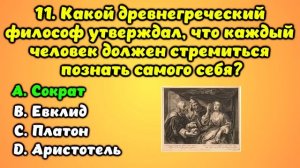
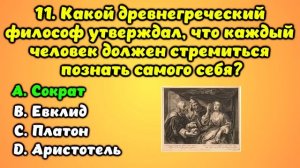 11:59
11:59
2024-02-20 15:00
![Как сделать кудри кукле лутшый способ от Лаурчика??]() 3:18
3:18
 3:18
3:18
2023-11-16 10:11

 3:23
3:23

 3:23
3:23
2024-02-01 18:09

 3:33
3:33

 3:33
3:33
2023-12-29 14:04

 16:59
16:59

 16:59
16:59
2024-01-24 11:23

 14:32
14:32

 14:32
14:32
2023-10-01 12:08

 1:31
1:31

 1:31
1:31
2023-09-27 09:49

 10:45
10:45

 10:45
10:45
2023-08-03 11:31
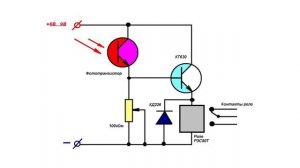
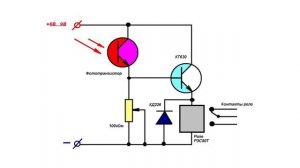 1:35
1:35
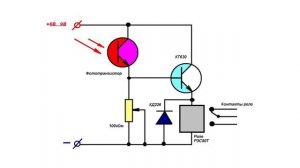
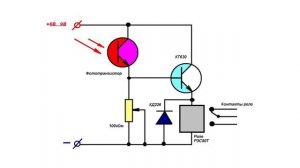 1:35
1:35
2023-08-13 12:43

 6:56
6:56

 6:56
6:56
2023-09-28 10:00

 2:21
2:21

 2:21
2:21
2023-10-04 16:40

 6:46
6:46
![Маша Кольцова - Дежавю (Премьера клипа 2025)]() 2:21
2:21
![NEMIGA, NAVAI - Пойдем в кино (Премьера клипа 2025)]() 2:47
2:47
![Григорий Герасимов - Лёд любви (Премьера клипа 2025)]() 3:05
3:05
![SEVENTEEN - For You SPECIAL VIDEO Live Clip]() 3:16
3:16
![Отабек Муминов - Согиндим эй гул (Премьера клипа 2025)]() 4:58
4:58
![Соня Белькевич - Ещё позажигаю (Премьера клипа 2025)]() 2:53
2:53
![МИРОСЛАВА, ЗЛАТА и НАСТЯ КОШ - ЦАРЕВНА ЗАБАВА]() 2:11
2:11
![Улугбек Охунов - Севаман сени (Премьера клипа 2025)]() 4:36
4:36
![Шерзодбек Жонибеков - Балосан (Премьера клипа 2025)]() 3:04
3:04
![Gazan, Бабек Мамедрзаев - Танцуй моя королева (Премьера клипа 2025)]() 2:29
2:29
![Эльдар Долаев - Ранила (Премьера клипа 2025)]() 3:02
3:02
![Анвар Нишонов - Тулкилар (Премьера клипа 2025)]() 3:38
3:38
![Ева Власова - Забирай (Премьера 2025)]() 2:42
2:42
![Премьера! Ваня Дмитриенко и Аня Пересильд - Силуэт (OST «Алиса в Стране Чудес»)]() 2:47
2:47
![Премьера клипа! ХАБИБ - Шаганэ]() 2:49
2:49
![W24 - I Gotta Feeling]() 3:49
3:49
![UMARO, Сангин - Брат мой (Премьера клипа 2025)]() 3:16
3:16
![Lx24 - Сберегу (Премьера клипа 2025)]() 2:57
2:57
![Сарвар Азим - Бахтим (Премьера клипа 2025)]() 4:10
4:10
![Александра Воробьева - Ход королевы (Премьера клипа 2025)]() 3:32
3:32
![История моей жены]() 2:42:50
2:42:50
![Безвыходная ситуация (2013)]() 1:32:08
1:32:08
![Тот самый | Him (2025)]() 1:36:20
1:36:20
![не14]() 1:32:52
1:32:52
![Кровь искупления (2013) 1080]() 1:25:11
1:25:11
![Мультфильм (2018)]() 1:52:30
1:52:30
![Doom (2005) (Расширенная версия)]() 1:52:44
1:52:44
![Код 3 (2025)]() 1:39:52
1:39:52
![Девушка из каюты №10 (2025)]() 1:35:13
1:35:13
![Хищник | Predator (1987) (Гоблин)]() 1:46:40
1:46:40
![Облако (2024)]() 2:04:02
2:04:02
![Грязная игра | Play Dirty (2025)]() 2:07:36
2:07:36
![Стив (2025)]() 1:33:30
1:33:30
![Пойман с поличным (2025)]() 1:46:41
1:46:41
![Мультфильм (2013)]() 1:41:24
1:41:24
![Терминатор | The Terminator (1984) (Гоблин)]() 1:47:17
1:47:17
![Сирены (2025) Netflix]() 4:26:06
4:26:06
![Битва проклятых (2013)]() 1:28:46
1:28:46
![Пойман с поличным | Caught Stealing (2025)]() 1:46:45
1:46:45
![Аббатство Даунтон 3 (2025)]() 2:03:57
2:03:57
![Плохие парни: Очень плохой праздник (2023) / The Bad Guys: A Very Bad Holiday]()
 22:30
22:30
![Шерлок Гномс (2018) / Sherlock Gnomes]()
 1:26:19
1:26:19
![Земля до начала времён 4: Путешествие в Землю Туманов (1996) / The Land Before Time IV]()
 1:13:52
1:13:52
![Эти прекрасные мультяшки: Рождественский выпуск (1992) / It's a Wonderful Christmas Special]()
 22:22
22:22
![Смурфики в кино (2025) / Smurfs]()
 1:29:33
1:29:33
![Волшебный парк Джун (2019) / Wonder Park]()
 1:25:17
1:25:17
![Альфа и Омега: Клыкастая братва (2010) / Alpha and Omega]()
 1:27:56
1:27:56
![Земля до начала времён 11: Вторжение Мышезавров (2005) / The Land Before Time XI]()
 1:20:52
1:20:52
![Земля до начала времён 9: Путешествие к Большой Воде (2002) / The Land Before Time IX]()
 1:14:38
1:14:38
![Упс… Ной уплыл! (2015) / Ooops! Noah Is Gone...]()
 1:26:28
1:26:28
![Земля до начала времён 5: Таинственный остров (1997) / The Land Before Time V]()
 1:13:30
1:13:30
![Жил-был кот (2016) / Rudolf The Black Cat]()
 1:27:45
1:27:45
![Приключения Десперо (2008) / The Tale of Despereaux]()
 1:33:38
1:33:38
![Земля до начала времён 12: Великий День птиц (2006) / The Land Before Time XII]()
 1:20:30
1:20:30
![Земля до начала времён 7: Камень Холодного Огня (2000) / The Land Before Time VII]()
 1:14:10
1:14:10
![Земля до начала времён 13: Сила дружбы (2007) / The Land Before Time XIII]()
 1:15:39
1:15:39
![Земля до начала времён 10: Великая миграция (2003) / The Land Before Time X]()
 1:24:21
1:24:21
![Плохие парни: Жутковатое ограбление (2024) / The Bad Guys: Haunted Heist]()
 22:03
22:03
![Девочки из Эквестрии. Пропуск за кулисы для Сансет (2018) / Equestria Girls. Sunset's Backstage Pass]()
 44:08
44:08
![Смурфики (2011) / The Smurfs]()
 1:42:44
1:42:44

 6:46
6:46Скачать видео
| 256x144 | ||
| 640x360 | ||
| 1280x720 | ||
| 1920x1080 |
 2:21
2:21
2025-10-07 14:25
 2:47
2:47
2025-10-07 14:29
 3:05
3:05
2025-10-08 16:16
2025-10-09 18:00
 4:58
4:58
2025-10-05 09:30
 2:53
2:53
2025-10-11 11:35
2025-10-05 18:35
 4:36
4:36
2025-10-05 09:36
 3:04
3:04
2025-10-06 11:23
 2:29
2:29
2025-10-11 12:10
 3:02
3:02
2025-10-10 12:56
 3:38
3:38
2025-10-11 12:45
 2:42
2:42
2025-10-08 16:07
 2:47
2:47
2025-10-10 09:59
 2:49
2:49
2025-10-10 09:59
2025-10-12 18:28
 3:16
3:16
2025-10-10 13:04
 2:57
2:57
2025-10-11 12:26
 4:10
4:10
2025-10-11 12:49
 3:32
3:32
2025-10-11 12:12
0/0
 2:42:50
2:42:50
2025-10-13 11:40
2025-10-02 10:50
 1:36:20
1:36:20
2025-10-09 20:02
2025-10-13 04:45
2025-10-08 15:51
 1:52:30
1:52:30
2025-10-13 18:54
 1:52:44
1:52:44
2025-10-09 20:16
 1:39:52
1:39:52
2025-10-05 17:25
 1:35:13
1:35:13
2025-10-12 11:54
 1:46:40
1:46:40
2025-10-07 09:27
 2:04:02
2:04:02
2025-10-12 13:06
 2:07:36
2:07:36
2025-10-02 20:46
 1:33:30
1:33:30
2025-10-05 21:21
 1:46:41
1:46:41
2025-10-04 09:54
 1:41:24
1:41:24
2025-10-13 19:02
 1:47:17
1:47:17
2025-10-07 09:28
 4:26:06
4:26:06
2025-10-12 20:27
2025-10-03 22:51
 1:46:45
1:46:45
2025-10-02 20:45
 2:03:57
2:03:57
2025-10-05 21:44
0/0

 22:30
22:30
2025-09-19 18:00

 1:26:19
1:26:19
2025-09-25 18:00

 1:13:52
1:13:52
2025-09-17 18:00

 22:22
22:22
2025-09-11 18:00

 1:29:33
1:29:33
2025-09-29 18:00

 1:25:17
1:25:17
2025-09-08 18:00

 1:27:56
1:27:56
2025-09-16 18:00

 1:20:52
1:20:52
2025-10-02 18:00

 1:14:38
1:14:38
2025-09-28 18:00

 1:26:28
1:26:28
2025-09-06 18:00

 1:13:30
1:13:30
2025-09-20 18:00

 1:27:45
1:27:45
2025-09-04 18:00

 1:33:38
1:33:38
2025-10-09 18:00

 1:20:30
1:20:30
2025-10-04 18:00

 1:14:10
1:14:10
2025-09-24 18:00

 1:15:39
1:15:39
2025-10-06 18:00

 1:24:21
1:24:21
2025-09-30 18:00

 22:03
22:03
2025-09-21 18:00

 44:08
44:08
Девочки из Эквестрии. Пропуск за кулисы для Сансет (2018) / Equestria Girls. Sunset's Backstage Pass
2025-10-03 18:00

 1:42:44
1:42:44
2025-09-27 18:00
0/0

