
 1:40
1:40
2024-03-15 15:32
![°•[Ancient powers react(past)][part 3/3][TOTCF/TCF][My AU/Idea]•°](https://pic.rutubelist.ru/video/2024-09-18/f2/60/f2605ededf5200e159859e07f562dd09.jpg?width=300)
 3:22
3:22
![°•[Ancient powers react(past)][part 3/3][TOTCF/TCF][My AU/Idea]•°](https://pic.rutubelist.ru/video/2024-09-18/f2/60/f2605ededf5200e159859e07f562dd09.jpg?width=300)
 3:22
3:22
2024-08-19 16:53

 1:22
1:22

 1:22
1:22
2024-11-15 16:25

 34:40
34:40

 34:40
34:40
2025-05-10 10:56

 5:39
5:39

 5:39
5:39
2023-11-24 20:42

 10:17
10:17

 10:17
10:17
2024-03-14 19:42
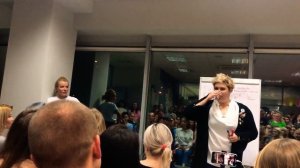
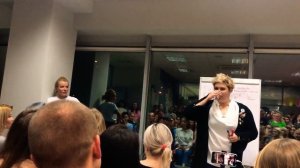 1:44:17
1:44:17
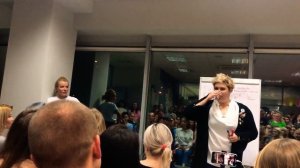
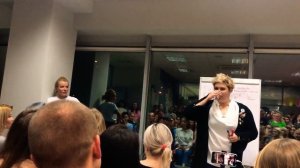 1:44:17
1:44:17
2024-01-23 07:49

 19:00
19:00

 19:00
19:00
2024-01-01 04:43

 32:12
32:12

 32:12
32:12
2023-11-09 18:54

 2:24
2:24

 2:24
2:24
2024-01-29 10:32

 1:13
1:13

 1:13
1:13
2025-09-17 15:31

 18:30
18:30

 18:30
18:30
2023-07-06 14:35

 1:05:30
1:05:30

 1:05:30
1:05:30
2016-07-11 14:49

 3:02
3:02

 3:02
3:02
2023-09-23 16:38

 25:38
25:38

 25:38
25:38
2023-08-29 10:39

 8:44
8:44
![MIA BOYKA - А он такой (Премьера клипа 2025)]() 2:24
2:24
![Любовь Попова - Прощай (Премьера клипа 2025)]() 3:44
3:44
![MILEN - Украду тебя (Премьера 2025)]() 3:40
3:40
![Зафар Эргашов - Мусофирда каридим (Премьера клипа 2025)]() 4:58
4:58
![Наталья Влади - А я такая (Премьера клипа 2025)]() 2:21
2:21
![Анвар Нишонов - Тулкилар (Премьера клипа 2025)]() 3:38
3:38
![Фаррух Хамраев - Отажоним булсайди (Премьера клипа 2025)]() 3:08
3:08
![Фати Царикаева - Стамбул (Премьера клипа 2025)]() 2:57
2:57
![Игорь Кибирев - Пьяная ночь (Премьера клипа 2025)]() 3:08
3:08
![TASSO - Таю (Премьера клипа 2025)]() 3:23
3:23
![Анна Бершадская - Новая я (Премьера клипа 2025)]() 2:41
2:41
![Magas - Без тебя (Премьера клипа 2025)]() 2:28
2:28
![MEDNA - Алё (Премьера клипа 2025)]() 2:28
2:28
![Ольга Сокурова, Ислам и Карина Киш – СИ ГУГЪАПlЭ (Премьера клипа 2025)]() 3:20
3:20
![Владимир Ждамиров - Чифирок (Премьера клипа 2025)]() 3:49
3:49
![Аля Вайш - По кругу (Премьера клипа 2025)]() 2:37
2:37
![Азимжон Сайфуллаев - Тупрок буламиз (Премьера клипа 2025)]() 4:38
4:38
![Ольга Бузова - Не надо (Премьера клипа 2025)]() 3:15
3:15
![ИЮЛА - Ты был прав (Премьера клипа 2025)]() 2:21
2:21
![МАРАТ & АРНИ - Стала женой (Премьера клипа 2025)]() 3:51
3:51
![Мужчина у меня в подвале | The Man in My Basement (2025)]() 1:54:48
1:54:48
![Опустошение | Havoc (2025)]() 1:47:26
1:47:26
![Соник 3 в кино | Sonic the Hedgehog 3 (2024)]() 1:50:21
1:50:21
![Стив | Steve (2025)]() 1:33:34
1:33:34
![Диспетчер | Relay (2025)]() 1:51:56
1:51:56
![Финикийская схема | The Phoenician Scheme (2025)]() 1:41:27
1:41:27
![Кирпич | Brick]() 1:40:58
1:40:58
![Город демонов | Oni Goroshi (2025)]() 1:48:12
1:48:12
![Электрический штат | The Electric State (2025)]() 2:08:34
2:08:34
![Школьный автобус | The Lost Bus (2025)]() 2:09:55
2:09:55
![Обитель | The Home (2025)]() 1:34:43
1:34:43
![Полный нокаут | K.O. (2025)]() 1:26:53
1:26:53
![Вульфмен | Wolf Man (2025)]() 1:42:55
1:42:55
![Синг-Синг | Sing Sing (2024)]() 1:46:50
1:46:50
![Пойман с поличным | Caught Stealing (2025)]() 1:46:45
1:46:45
![Улица Страха: Королева выпускного | Fear Street: Prom Queen (2025)]() 1:30:05
1:30:05
![Фантастическая четвёрка: Первые шаги | The Fantastic Four: First Steps (2025)]() 1:54:40
1:54:40
![Мир юрского периода Возрождение | Jurassic World: Rebirth (2025)]() 2:13:53
2:13:53
![Счастливчик Гилмор 2 | Happy Gilmore (2025)]() 1:57:36
1:57:36
![Дьявол | Diablo (2025)]() 1:31:20
1:31:20
![Пингвиненок Пороро]() 7:42
7:42
![Отряд А. Игрушки-спасатели]() 13:06
13:06
![Рэй и пожарный патруль Сезон 1]() 13:27
13:27
![Команда Дино. Исследователи Сезон 2]() 13:26
13:26
![Приключения Пети и Волка]() 11:00
11:00
![Супер Дино]() 12:41
12:41
![Ну, погоди! Каникулы]() 7:09
7:09
![Оранжевая корова]() 6:30
6:30
![Корги по имени Моко. Домашние животные]() 1:13
1:13
![Шахерезада. Нерассказанные истории Сезон 1]() 23:53
23:53
![Мартышкины]() 7:09
7:09
![Пакман в мире привидений]() 21:37
21:37
![МиниФорс]() 0:00
0:00
![Тодли Великолепный!]() 3:15
3:15
![Панда и Антилопа]() 12:08
12:08
![Сборники «Зебра в клеточку»]() 45:30
45:30
![Паровозик Титипо]() 13:42
13:42
![Игрушечный полицейский Сезон 1]() 7:19
7:19
![Команда Дино Сезон 1]() 12:08
12:08
![Папа Супергерой Сезон 1]() 4:28
4:28

 8:44
8:44Скачать видео
| 426x240 | ||
| 640x360 | ||
| 854x480 | ||
| 1280x720 | ||
| 1920x1080 |
 2:24
2:24
2025-10-14 12:10
 3:44
3:44
2025-10-21 09:25
 3:40
3:40
2025-10-15 11:15
 4:58
4:58
2025-10-18 10:31
 2:21
2:21
2025-10-14 11:07
 3:38
3:38
2025-10-11 12:45
 3:08
3:08
2025-10-18 10:28
 2:57
2:57
2025-10-15 10:54
 3:08
3:08
2025-10-16 11:32
 3:23
3:23
2025-10-16 10:00
 2:41
2:41
2025-10-22 14:02
 2:28
2:28
2025-10-17 12:00
 2:28
2:28
2025-10-21 09:22
 3:20
3:20
2025-10-15 10:27
 3:49
3:49
2025-10-16 10:37
 2:37
2:37
2025-10-23 11:33
 4:38
4:38
2025-10-23 11:27
 3:15
3:15
2025-10-18 10:02
 2:21
2:21
2025-10-18 10:16
 3:51
3:51
2025-10-16 11:41
0/0
 1:54:48
1:54:48
2025-10-01 15:17
 1:47:26
1:47:26
2025-08-02 13:33
 1:50:21
1:50:21
2025-01-23 19:58
 1:33:34
1:33:34
2025-10-08 12:27
 1:51:56
1:51:56
2025-09-24 11:35
 1:41:27
1:41:27
2025-06-30 07:40
 1:40:58
1:40:58
2025-08-03 10:48
 1:48:12
1:48:12
2025-08-12 17:48
 2:08:34
2:08:34
2025-03-21 19:58
 2:09:55
2:09:55
2025-10-05 00:32
 1:34:43
1:34:43
2025-09-09 12:49
 1:26:53
1:26:53
2025-06-20 15:43
 1:42:55
1:42:55
2025-02-06 16:11
 1:46:50
1:46:50
2025-02-11 12:05
 1:46:45
1:46:45
2025-10-02 20:45
 1:30:05
1:30:05
2025-06-16 20:00
 1:54:40
1:54:40
2025-09-24 11:35
 2:13:53
2:13:53
2025-08-09 11:00
 1:57:36
1:57:36
2025-08-21 17:43
 1:31:20
1:31:20
2025-06-25 14:54
0/0
 7:42
7:42
2024-12-17 12:21
 13:06
13:06
2024-11-28 16:30
2021-09-22 23:51
2021-09-22 22:54
 11:00
11:00
2022-04-01 17:59
 12:41
12:41
2024-11-28 12:54
 7:09
7:09
2025-08-19 17:20
 6:30
6:30
2022-03-31 18:49
 1:13
1:13
2024-11-29 14:40
2021-09-22 23:25
 7:09
7:09
2025-04-01 16:06
 21:37
21:37
2024-11-28 17:35
 0:00
0:00
2025-10-24 09:51
 3:15
3:15
2025-06-10 13:56
 12:08
12:08
2025-06-10 14:59
 45:30
45:30
2025-09-17 18:49
 13:42
13:42
2024-11-28 14:12
2021-09-22 21:03
2021-09-22 22:29
2021-09-22 21:52
0/0

