
 56:58
56:58
2024-10-17 04:52
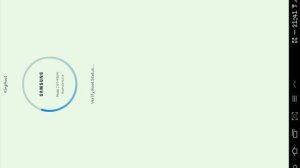
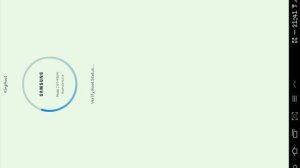 2:11
2:11
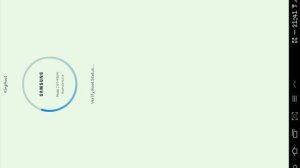
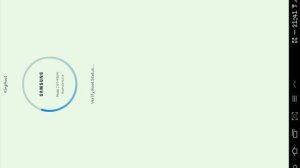 2:11
2:11
2024-04-20 21:07

 0:17
0:17

 0:17
0:17
2024-04-24 06:47

 15:38
15:38

 15:38
15:38
2025-06-03 00:33

 6:05
6:05

 6:05
6:05
2025-01-21 19:33

 2:32
2:32

 2:32
2:32
2024-03-18 11:49

 47:54
47:54

 47:54
47:54
2023-12-13 12:00

 3:56
3:56

 3:56
3:56
2023-12-12 07:26

 13:40
13:40

 13:40
13:40
2024-10-18 19:30

 3:31
3:31

 3:31
3:31
2024-01-23 04:56

 19:23
19:23

 19:23
19:23
2025-09-15 09:25

 11:02
11:02

 11:02
11:02
2023-08-09 10:25

 4:12
4:12

 4:12
4:12
2023-07-18 10:19

 1:42
1:42

 1:42
1:42
2023-09-10 22:55

 8:28
8:28

 8:28
8:28
2022-03-24 14:48

 3:23
3:23

 3:23
3:23
2023-08-11 11:11

 2:57
2:57

 2:57
2:57
2023-07-05 13:34

 9:25
9:25
![Сардор Хайруллаев - Келма (Премьера клипа 2025)]() 4:10
4:10
![Женя Белоусова - Кто тебе сказал (Премьера клипа 2025)]() 3:27
3:27
![Magas - Без тебя (Премьера клипа 2025)]() 2:28
2:28
![TASSO - Таю (Премьера клипа 2025)]() 3:23
3:23
![Анна Бершадская - Новая я (Премьера клипа 2025)]() 2:41
2:41
![Фаррух Хамраев - Отажоним булсайди (Премьера клипа 2025)]() 3:08
3:08
![Динара Швец - Новая история (Премьера клипа 2025)]() 3:45
3:45
![Любовь Попова - Прощай (Премьера клипа 2025)]() 3:44
3:44
![Мария Зайцева - Жаль моя (Премьера клипа 2025)]() 4:25
4:25
![Жалолиддин Ахмадалиев - Тонг отгунча (Премьера клипа 2025)]() 4:44
4:44
![Премьера клипа! Мария Зайцева – Жаль моя]() 4:25
4:25
![Рустам Батербиев - Пора расстаться (Премьера клипа 2025)]() 2:38
2:38
![W24 - I Gotta Feeling]() 3:49
3:49
![Ганишер Раззоков - Дилижон (Премьера клипа 2025)]() 3:46
3:46
![Дана Лахова - Одинокая луна (Премьера клипа 2025)]() 2:15
2:15
![Премьера клипа! Игорь Крутой — Зонтик]() 4:00
4:00
![NAIMAN - Уникальная (Премьера клипа 2025)]() 2:37
2:37
![Азиз Абдуллох - Аллохнинг айтгани булади (Премьера клипа 2025)]() 3:40
3:40
![Премьера клипа! Ваня Дмитриенко - Настоящая]() 3:33
3:33
![Фати Царикаева - Стамбул (Премьера клипа 2025)]() 2:57
2:57
![Как приручить дракона | How to Train Your Dragon (2025)]() 2:05:23
2:05:23
![Обитель | The Home (2025)]() 1:34:43
1:34:43
![Блиц | Blitz (2024)]() 2:00:30
2:00:30
![Хани, не надо! | Honey Don't! (2025)]() 1:29:32
1:29:32
![Фантастическая четвёрка: Первые шаги | The Fantastic Four: First Steps (2025)]() 1:54:40
1:54:40
![Откровения | Revelations (2025)]() 2:02:28
2:02:28
![Девушка из каюты №10 | The Woman in Cabin 10 (2025)]() 1:35:11
1:35:11
![Мужчина у меня в подвале | The Man in My Basement (2025)]() 1:54:48
1:54:48
![Мир юрского периода Возрождение | Jurassic World: Rebirth (2025)]() 2:13:53
2:13:53
![Город демонов | Oni Goroshi (2025)]() 1:48:12
1:48:12
![Только ты | All of You (2025)]() 1:38:22
1:38:22
![Финикийская схема | The Phoenician Scheme (2025)]() 1:41:27
1:41:27
![Актер | The Actor (2025)]() 1:38:13
1:38:13
![Вульфмен | Wolf Man (2025)]() 1:42:55
1:42:55
![Заклятие 4: Последний обряд | The Conjuring: Last Rites (2025)]() 2:15:54
2:15:54
![Никто 2 | Nobody 2 (2025)]() 1:29:27
1:29:27
![Школьный автобус | The Lost Bus (2025)]() 2:09:55
2:09:55
![F1 (2025)]() 2:35:53
2:35:53
![M3GAN 2 | M3GAN 2.0 (2025)]() 2:00:03
2:00:03
![Источник вечной молодости | Fountain of Youth (2025)]() 2:05:22
2:05:22
![Тодли Великолепный!]() 3:15
3:15
![Школьный автобус Гордон]() 12:34
12:34
![Последний книжный магазин]() 11:20
11:20
![МиниФорс Сезон 1]() 13:12
13:12
![Мартышкины]() 7:09
7:09
![Таинственные золотые города]() 23:04
23:04
![Панда и Антилопа]() 12:08
12:08
![Отважные мишки]() 13:00
13:00
![Игрушечный полицейский Сезон 1]() 7:19
7:19
![Простоквашино. Финансовая грамотность]() 3:27
3:27
![Хвостатые песенки]() 7:00
7:00
![Папа Супергерой Сезон 1]() 4:28
4:28
![Истории Баданаму Сезон 1]() 10:02
10:02
![Супер Зак]() 11:38
11:38
![Роботы-пожарные]() 12:31
12:31
![Енотки]() 7:04
7:04
![Шахерезада. Нерассказанные истории Сезон 1]() 23:53
23:53
![Врумиз. 1 сезон]() 13:10
13:10
![Чемпионы]() 7:21
7:21
![Корги по имени Моко. Домашние животные]() 1:13
1:13

 9:25
9:25Скачать видео
| 256x144 | ||
| 640x360 | ||
| 1280x720 |
 4:10
4:10
2025-10-13 12:31
 3:27
3:27
2025-10-16 11:15
 2:28
2:28
2025-10-17 12:00
 3:23
3:23
2025-10-16 10:00
 2:41
2:41
2025-10-22 14:02
 3:08
3:08
2025-10-18 10:28
 3:45
3:45
2025-10-15 10:45
 3:44
3:44
2025-10-21 09:25
 4:25
4:25
2025-10-17 11:28
 4:44
4:44
2025-10-19 10:46
 4:25
4:25
2025-10-18 17:45
 2:38
2:38
2025-10-16 11:06
2025-10-12 18:28
 3:46
3:46
2025-10-14 11:30
 2:15
2:15
2025-10-22 14:16
 4:00
4:00
2025-10-18 17:45
 2:37
2:37
2025-10-14 10:48
 3:40
3:40
2025-10-18 10:34
 3:33
3:33
2025-10-18 17:45
 2:57
2:57
2025-10-15 10:54
0/0
 2:05:23
2:05:23
2025-07-18 18:28
 1:34:43
1:34:43
2025-09-09 12:49
 2:00:30
2:00:30
2025-01-18 21:22
 1:29:32
1:29:32
2025-09-15 11:39
 1:54:40
1:54:40
2025-09-24 11:35
 2:02:28
2:02:28
2025-04-25 00:41
 1:35:11
1:35:11
2025-10-13 12:06
 1:54:48
1:54:48
2025-10-01 15:17
 2:13:53
2:13:53
2025-08-09 11:00
 1:48:12
1:48:12
2025-08-12 17:48
 1:38:22
1:38:22
2025-10-01 12:16
 1:41:27
1:41:27
2025-06-30 07:40
 1:38:13
1:38:13
2025-04-09 20:04
 1:42:55
1:42:55
2025-02-06 16:11
 2:15:54
2:15:54
2025-10-13 19:02
 1:29:27
1:29:27
2025-09-07 22:44
 2:09:55
2:09:55
2025-10-05 00:32
 2:35:53
2:35:53
2025-08-26 11:45
 2:00:03
2:00:03
2025-07-19 19:23
 2:05:22
2:05:22
2025-05-30 00:57
0/0
 3:15
3:15
2025-06-10 13:56
 12:34
12:34
2024-12-02 14:42
 11:20
11:20
2025-09-12 10:05
2021-09-23 00:15
 7:09
7:09
2025-04-01 16:06
 23:04
23:04
2025-01-09 17:26
 12:08
12:08
2025-06-10 14:59
 13:00
13:00
2024-11-29 13:39
2021-09-22 21:03
 3:27
3:27
2024-12-07 11:00
 7:00
7:00
2025-06-01 11:15
2021-09-22 21:52
2021-09-22 21:29
2021-09-22 22:07
2021-09-23 00:12
 7:04
7:04
2022-03-29 18:22
2021-09-22 23:25
2021-09-24 16:00
 7:21
7:21
2025-10-07 09:00
 1:13
1:13
2024-11-29 14:40
0/0

