
 58:48
58:48
2025-05-31 15:29

 4:51
4:51

 4:51
4:51
2025-01-16 03:07

 30:12
30:12

 30:12
30:12
2024-06-23 09:00

 1:46
1:46

 1:46
1:46
2023-11-02 11:25

 38:38
38:38

 38:38
38:38
2024-07-24 04:00
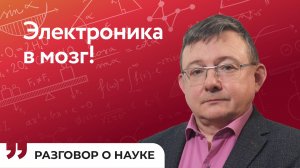
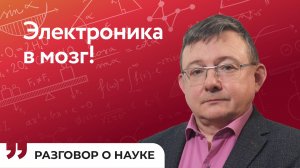 25:00
25:00
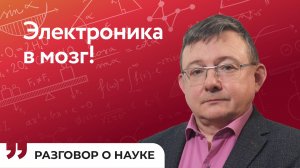
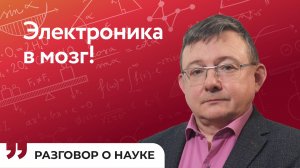 25:00
25:00
2025-04-22 12:00

 8:10
8:10

 8:10
8:10
2023-11-26 19:00

 1:05
1:05

 1:05
1:05
2023-12-20 03:39

 4:06
4:06

 4:06
4:06
2023-12-19 14:14

 11:38
11:38

 11:38
11:38
2024-03-15 19:24

 4:47
4:47

 4:47
4:47
2024-03-27 16:47

 3:43
3:43

 3:43
3:43
2023-08-10 09:57

 9:29
9:29

 9:29
9:29
2023-10-22 14:15

 11:27
11:27

 11:27
11:27
2015-07-14 07:37

 1:02
1:02

 1:02
1:02
2025-06-02 00:00

 2:06
2:06

 2:06
2:06
2023-12-09 17:26

 2:29
2:29

 2:29
2:29
2022-01-19 19:16
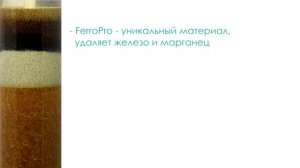
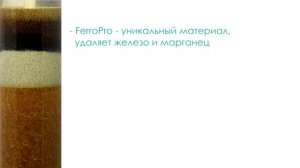 1:39
1:39
![МАРАТ & АРНИ - Стала женой (Премьера клипа 2025)]() 3:51
3:51
![Сарвар Азим - Бахтим (Премьера клипа 2025)]() 4:10
4:10
![MEDNA - Алё (Премьера клипа 2025)]() 2:28
2:28
![Lx24 - Сберегу (Премьера клипа 2025)]() 2:57
2:57
![Ганишер Раззоков - Дилижон (Премьера клипа 2025)]() 3:46
3:46
![INSTASAMKA - AGENT GIRL (Премьера клипа 2025)]() 3:24
3:24
![Рейсан Магомедкеримов, Ренат Омаров - Бла-та-та (Премьера клипа 2025)]() 2:26
2:26
![Зара - Я несла свою беду (Премьера клипа 2025)]() 3:36
3:36
![Zhamil Turan - Капали (Премьера клипа 2025)]() 3:08
3:08
![Динара Швец - Новая история (Премьера клипа 2025)]() 3:45
3:45
![Курбан Ожахлиев - Топи (Премьера клипа 2025)]() 2:52
2:52
![Азамат Ражабов - Отам (Премьера клипа 2025)]() 4:38
4:38
![ARTIX, SHAXO - Дождь (Премьера клипа 2025)]() 5:23
5:23
![Олег Семенов - Бархатный сезон (Премьера клипа 2025)]() 3:51
3:51
![Magas - Без тебя (Премьера клипа 2025)]() 2:28
2:28
![MILEN - Украду тебя (Премьера 2025)]() 3:40
3:40
![NAIMAN - Уникальная (Премьера клипа 2025)]() 2:37
2:37
![Азиз Абдуллох - Аллохнинг айтгани булади (Премьера клипа 2025)]() 3:40
3:40
![Любовь Попова - Прощай (Премьера клипа 2025)]() 3:44
3:44
![ИЮЛА - Ты был прав (Премьера клипа 2025)]() 2:21
2:21
![Фантастическая четвёрка: Первые шаги | The Fantastic Four: First Steps (2025)]() 1:54:40
1:54:40
![Долина эха | Echo Valley (2025)]() 1:44:37
1:44:37
![Как приручить дракона | How to Train Your Dragon (2025)]() 2:05:23
2:05:23
![Путь рыцаря | A Knight's War (2025)]() 1:43:53
1:43:53
![Мужчина у меня в подвале | The Man in My Basement (2025)]() 1:54:48
1:54:48
![Обитель | The Home (2025)]() 1:34:43
1:34:43
![Улица Страха: Королева выпускного | Fear Street: Prom Queen (2025)]() 1:30:05
1:30:05
![Электрический штат | The Electric State (2025)]() 2:08:34
2:08:34
![Белоснежка | Snow White (2025)]() 1:51:27
1:51:27
![Моя мертвая подруга Зои | My Dead Friend Zoe (2024)]() 1:42:40
1:42:40
![Соник 3 в кино | Sonic the Hedgehog 3 (2024)]() 1:50:21
1:50:21
![Бастион 36 | Bastion 36 (2025)]() 2:04:58
2:04:58
![Хани, не надо! | Honey Don't! (2025)]() 1:29:32
1:29:32
![Актер | The Actor (2025)]() 1:38:13
1:38:13
![Сверху вниз | Highest 2 Lowest (2025)]() 2:13:21
2:13:21
![Никто 2 | Nobody 2 (2025)]() 1:29:27
1:29:27
![Милая вилла | La Dolce Villa (2025)]() 1:39:20
1:39:20
![Полный нокаут | K.O. (2025)]() 1:26:53
1:26:53
![Углубление (2025)]() 2:07:52
2:07:52
![Голый пистолет | The Naked Gun (2025)]() 1:26:24
1:26:24
![Команда Дино. Исследователи Сезон 1]() 13:10
13:10
![Игрушечный полицейский Сезон 1]() 7:19
7:19
![Сборники «Простоквашино»]() 1:04:60
1:04:60
![Таинственные золотые города]() 23:04
23:04
![Истории Баданаму Сезон 1]() 10:02
10:02
![Пип и Альба Сезон 1]() 11:02
11:02
![Врумиз. 1 сезон]() 13:10
13:10
![Пластилинки]() 25:31
25:31
![Тодли Великолепный!]() 3:15
3:15
![Корги по имени Моко. Новый питомец]() 3:28
3:28
![Мультфильмы военных лет | Специальный проект к 80-летию Победы]() 7:20
7:20
![Поймай Тинипин! Королевство эмоций]() 12:24
12:24
![Панда и Антилопа]() 12:08
12:08
![Зомби Дамб]() 5:14
5:14
![Сборники «Приключения Пети и Волка»]() 1:50:35
1:50:35
![Последний книжный магазин]() 11:20
11:20
![Енотки]() 7:04
7:04
![Мотофайтеры]() 13:10
13:10
![Команда Дино. Исследователи Сезон 2]() 13:26
13:26
![Космический рейнджер Роджер Сезон 1]() 11:32
11:32
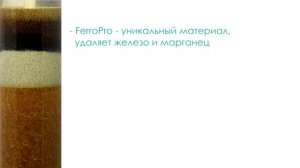
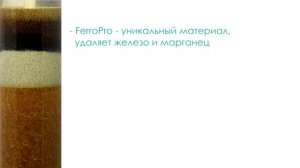 1:39
1:39Скачать видео
| 256x108 | ||
| 426x178 | ||
| 854x358 | ||
| 1280x536 | ||
| 1920x804 |
 3:51
3:51
2025-10-16 11:41
 4:10
4:10
2025-10-11 12:49
 2:28
2:28
2025-10-21 09:22
 2:57
2:57
2025-10-11 12:26
 3:46
3:46
2025-10-14 11:30
 3:24
3:24
2025-10-17 11:33
 2:26
2:26
2025-10-22 14:10
 3:36
3:36
2025-10-18 10:07
 3:08
3:08
2025-10-22 14:26
 3:45
3:45
2025-10-15 10:45
 2:52
2:52
2025-10-11 12:23
 4:38
4:38
2025-10-11 12:52
 5:23
5:23
2025-10-14 11:01
 3:51
3:51
2025-10-16 10:57
 2:28
2:28
2025-10-17 12:00
 3:40
3:40
2025-10-15 11:15
 2:37
2:37
2025-10-14 10:48
 3:40
3:40
2025-10-18 10:34
 3:44
3:44
2025-10-21 09:25
 2:21
2:21
2025-10-18 10:16
0/0
 1:54:40
1:54:40
2025-09-24 11:35
 1:44:37
1:44:37
2025-08-03 10:47
 2:05:23
2:05:23
2025-07-18 18:28
 1:43:53
1:43:53
2025-07-16 20:59
 1:54:48
1:54:48
2025-10-01 15:17
 1:34:43
1:34:43
2025-09-09 12:49
 1:30:05
1:30:05
2025-06-16 20:00
 2:08:34
2:08:34
2025-03-21 19:58
 1:51:27
1:51:27
2025-06-25 22:36
 1:42:40
1:42:40
2025-05-16 16:49
 1:50:21
1:50:21
2025-01-23 19:58
 2:04:58
2:04:58
2025-04-26 17:36
 1:29:32
1:29:32
2025-09-15 11:39
 1:38:13
1:38:13
2025-04-09 20:04
 2:13:21
2:13:21
2025-09-09 12:49
 1:29:27
1:29:27
2025-09-07 22:44
 1:39:20
1:39:20
2025-03-21 12:00
 1:26:53
1:26:53
2025-06-20 15:43
 2:07:52
2:07:52
2025-02-18 18:05
 1:26:24
1:26:24
2025-09-03 13:20
0/0
2021-09-22 22:45
2021-09-22 21:03
 1:04:60
1:04:60
2025-09-02 13:47
 23:04
23:04
2025-01-09 17:26
2021-09-22 21:29
2021-09-22 23:37
2021-09-24 16:00
 25:31
25:31
2022-04-01 14:30
 3:15
3:15
2025-06-10 13:56
 3:28
3:28
2025-01-09 17:01
 7:20
7:20
2025-05-03 12:34
 12:24
12:24
2024-11-27 13:24
 12:08
12:08
2025-06-10 14:59
 5:14
5:14
2024-11-28 13:12
 1:50:35
1:50:35
2025-07-15 11:13
 11:20
11:20
2025-09-12 10:05
 7:04
7:04
2022-03-29 18:22
 13:10
13:10
2024-11-27 14:57
2021-09-22 22:54
2021-09-22 21:49
0/0

