
 1:30
1:30
2023-11-29 19:32
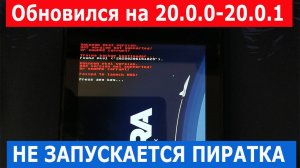
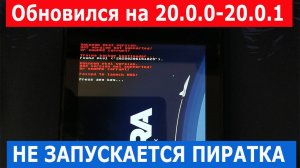 4:48
4:48
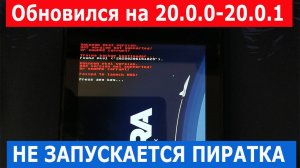
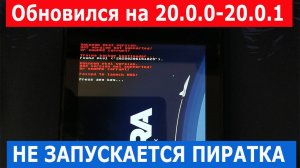 4:48
4:48
2025-05-29 16:43

 0:58
0:58

 0:58
0:58
2025-05-25 21:52

 5:01
5:01

 5:01
5:01
2024-11-07 08:59

 1:33
1:33

 1:33
1:33
2024-08-14 22:36

 5:32
5:32

 5:32
5:32
2024-06-17 16:36

 12:14
12:14

 12:14
12:14
2025-04-24 08:30

 3:56
3:56

 3:56
3:56
2025-05-10 02:14

 0:38
0:38

 0:38
0:38
2024-01-23 12:47

 3:15
3:15

 3:15
3:15
2025-01-15 03:57

 1:58
1:58

 1:58
1:58
2024-05-20 16:40
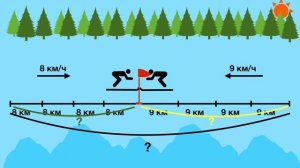
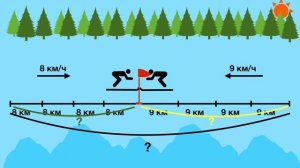 3:41
3:41
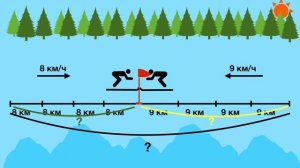
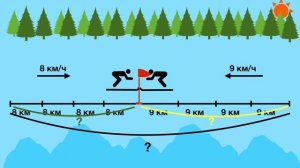 3:41
3:41
2023-09-26 07:21

 7:35
7:35

 7:35
7:35
2023-09-03 17:36
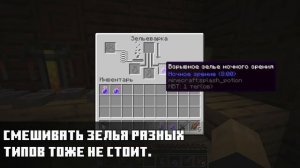
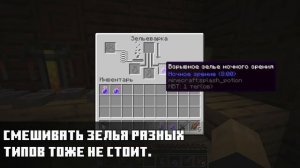 4:07
4:07
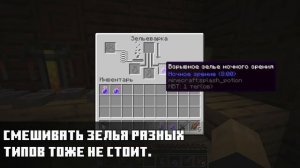
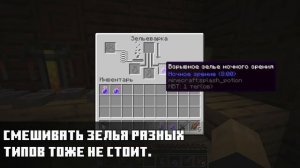 4:07
4:07
2023-09-11 20:19

 3:16
3:16

 3:16
3:16
2023-08-23 13:24

 11:15
11:15

 11:15
11:15
2024-04-05 16:30

 7:22
7:22

 7:22
7:22
2023-11-03 00:35

 3:56
3:56
![Бахром Мирзо - Дустим (Премьера клипа 2025)]() 4:45
4:45
![Мухит Бобоев - Маликам (Премьера клипа 2025)]() 3:18
3:18
![NIKA DUBIK, Winter Spirit - Искры (Премьера клипа 2025)]() 4:27
4:27
![Бриджит - Ласковый май (Премьера клипа 2025)]() 3:20
3:20
![Gulinur - Nishatar (Official Video 2025)]() 3:40
3:40
![Мохито, DJ DimixeR - Перед рассветом (Премьера клипа 2025)]() 2:29
2:29
![Enrasta - За тобой (Премьера клипа 2025)]() 2:41
2:41
![Искандар Шокалонов - Дустларим (Премьера 2025)]() 4:00
4:00
![Нодир Иброҳимов - Жоним мени (Премьера клипа 2025)]() 4:01
4:01
![Абдуллах Борлаков, Мекка Борлакова - Звездная ночь (Премьера клипа 2025)]() 4:25
4:25
![Tural Everest, Baarni - Ушедший покой (Премьера клипа 2025)]() 3:01
3:01
![Азамат Ражабов - Нигорим (Премьера клипа 2025)]() 3:52
3:52
![Вусал Мирзаев - Слов не надо (Премьера клипа 2025)]() 2:19
2:19
![Игорь Балан - Белая зима (Премьера 2025)]() 3:10
3:10
![Бобур Ахмад - Куролмаслар (Премьера клипа 2025)]() 3:33
3:33
![BITTUEV - Не плачь (Премьера клипа 2025)]() 2:18
2:18
![NYUSHA, ChinKong - Непогода (Премьера клипа 2025)]() 3:17
3:17
![A'Studio – Она не виновата (Премьера клипа 2025)]() 2:13
2:13
![Magas - Только ты (Премьера клипа 2025)]() 3:04
3:04
![Гайрат Усмонов - Унутаман (Премьера клипа 2025)]() 5:17
5:17
![Криминальное чтиво | Pulp Fiction (1994) (Гоблин)]() 2:32:48
2:32:48
![Богомол | Samagwi (2025)]() 1:53:29
1:53:29
![Отчаянный | Desperado (1995) (Гоблин)]() 1:40:18
1:40:18
![Французский любовник | French Lover (2025)]() 2:02:20
2:02:20
![Вальсируя с Брандо | Waltzing with Brando (2024)]() 1:44:15
1:44:15
![Шматрица | The Matrix (1999) (Гоблин)]() 2:17:10
2:17:10
![Супруги Роуз | The Roses (2025)]() 1:45:29
1:45:29
![Святые из Бундока | The Boondock Saints (1999) (Гоблин)]() 1:48:30
1:48:30
![Диспетчер | Relay (2025)]() 1:51:56
1:51:56
![Код 3 | Code 3 (2025)]() 1:39:56
1:39:56
![Баллада о маленьком игроке | Ballad of a Small Player (2025)]() 1:42:60
1:42:60
![Трон: Арес | Tron: Ares (2025)]() 1:52:27
1:52:27
![Гедда | Hedda (2025)]() 1:48:23
1:48:23
![Плохой Санта 2 | Bad Santa 2 (2016) (Гоблин)]() 1:34:55
1:34:55
![Фантастическая четвёрка: Первые шаги | The Fantastic Four: First Steps (2025)]() 1:54:40
1:54:40
![Свинтусы | The Twits (2025)]() 1:42:50
1:42:50
![Школьный автобус | The Lost Bus (2025)]() 2:09:55
2:09:55
![Крушащая машина | The Smashing Machine (2025)]() 2:03:12
2:03:12
![Орудия | Weapons (2025)]() 2:08:34
2:08:34
![Не грози Южному Централу, попивая сок у себя в квартале | Don't Be a Menace to South Central (1995) (Гоблин)]() 1:28:57
1:28:57
![Роботы-пожарные]() 12:31
12:31
![Новогодние мультики – Союзмультфильм]() 7:04
7:04
![Новое ПРОСТОКВАШИНО]() 6:30
6:30
![Умка]() 7:11
7:11
![Корги по имени Моко. Защитники планеты]() 4:33
4:33
![Енотки]() 7:04
7:04
![Крутиксы]() 11:00
11:00
![Панда и петушок Лука]() 12:12
12:12
![Пип и Альба. Приключения в Соленой Бухте! Сезон 1]() 11:02
11:02
![Лудлвилль]() 7:09
7:09
![Сандра - сказочный детектив Сезон 1]() 13:52
13:52
![Паровозик Титипо]() 13:42
13:42
![Пакман в мире привидений]() 21:37
21:37
![МиниФорс]() 0:00
0:00
![Забавные медвежата]() 13:00
13:00
![Хвостатые песенки]() 7:00
7:00
![Супер Дино]() 12:41
12:41
![Сборники «Простоквашино»]() 1:05:35
1:05:35
![Приключения Пети и Волка]() 11:00
11:00
![Корги по имени Моко. Домашние животные]() 1:13
1:13

 3:56
3:56Скачать видео
| 256x144 | ||
| 426x240 | ||
| 640x360 | ||
| 854x480 | ||
| 1280x720 | ||
| 1920x1080 |
 4:45
4:45
2025-11-04 18:26
 3:18
3:18
2025-11-02 10:30
 4:27
4:27
2025-10-31 16:00
 3:20
3:20
2025-11-07 13:34
 3:40
3:40
2025-10-31 13:38
 2:29
2:29
2025-11-07 13:53
 2:41
2:41
2025-11-07 14:04
 4:00
4:00
2025-11-02 10:12
 4:01
4:01
2025-11-02 10:14
 4:25
4:25
2025-11-07 13:49
 3:01
3:01
2025-10-31 13:49
 3:52
3:52
2025-11-07 14:08
 2:19
2:19
2025-11-07 14:25
 3:10
3:10
2025-11-07 14:48
 3:33
3:33
2025-11-02 10:17
 2:18
2:18
2025-10-31 15:53
 3:17
3:17
2025-11-07 13:37
 2:13
2:13
2025-10-31 12:53
 3:04
3:04
2025-11-05 00:49
 5:17
5:17
2025-11-06 13:07
0/0
 2:32:48
2:32:48
2025-09-23 22:52
 1:53:29
1:53:29
2025-10-01 12:06
 1:40:18
1:40:18
2025-09-23 22:53
 2:02:20
2:02:20
2025-10-01 12:06
 1:44:15
1:44:15
2025-11-07 20:19
 2:17:10
2:17:10
2025-09-23 22:53
 1:45:29
1:45:29
2025-10-23 18:26
 1:48:30
1:48:30
2025-09-23 22:53
 1:51:56
1:51:56
2025-09-24 11:35
 1:39:56
1:39:56
2025-10-02 20:46
 1:42:60
1:42:60
2025-10-31 10:53
 1:52:27
1:52:27
2025-11-06 18:12
 1:48:23
1:48:23
2025-11-05 19:47
 1:34:55
1:34:55
2025-09-23 22:53
 1:54:40
1:54:40
2025-09-24 11:35
 1:42:50
1:42:50
2025-10-21 16:19
 2:09:55
2:09:55
2025-10-05 00:32
 2:03:12
2:03:12
2025-11-07 20:11
 2:08:34
2:08:34
2025-09-24 22:05
 1:28:57
1:28:57
2025-09-23 22:52
0/0
2021-09-23 00:12
 7:04
7:04
2023-07-25 00:09
 6:30
6:30
2018-04-03 10:35
 7:11
7:11
2025-01-13 11:05
 4:33
4:33
2024-12-17 16:56
 7:04
7:04
2022-03-29 18:22
 11:00
11:00
2022-07-25 18:59
 12:12
12:12
2024-11-29 14:21
2021-09-22 23:36
 7:09
7:09
2023-07-06 19:20
2021-09-22 20:39
 13:42
13:42
2024-11-28 14:12
 21:37
21:37
2024-11-28 17:35
 0:00
0:00
2025-11-10 15:05
 13:00
13:00
2024-12-02 13:15
 7:00
7:00
2025-06-01 11:15
 12:41
12:41
2024-11-28 12:54
 1:05:35
1:05:35
2025-10-31 17:03
 11:00
11:00
2022-04-01 17:59
 1:13
1:13
2024-11-29 14:40
0/0

