
 2:59
2:59
2024-06-30 04:41

 8:27
8:27

 8:27
8:27
2025-09-12 18:10

 3:09
3:09

 3:09
3:09
2024-04-22 08:47

 1:59
1:59

 1:59
1:59
2023-11-21 03:19

 49:17
49:17

 49:17
49:17
2025-02-02 18:19

 1:37
1:37

 1:37
1:37
2025-01-23 04:55

 2:34
2:34

 2:34
2:34
2024-11-01 20:10

 2:54
2:54

 2:54
2:54
2025-05-27 18:09

 6:50
6:50

 6:50
6:50
2024-01-31 21:01

 3:15
3:15

 3:15
3:15
2025-05-28 09:38
 8:15
8:15
 8:15
8:15
2024-04-22 17:54

 49:01
49:01

 49:01
49:01
2021-10-19 13:17

 2:14
2:14

 2:14
2:14
2023-08-29 12:01

 7:01
7:01

 7:01
7:01
2023-09-09 15:00

 1:48
1:48

 1:48
1:48
2022-04-21 12:41

 10:29
10:29

 10:29
10:29
2023-06-27 23:50

 3:18
3:18

 3:18
3:18
2023-09-24 22:51
![Kostya & Mukuch Karapetyanner - Ot Melnici Do Vogzala [Exclusive]](https://pic.rutubelist.ru/video/96/aa/96aa40816b33ae6b517fe6caed2c7cb4.jpg?width=300)
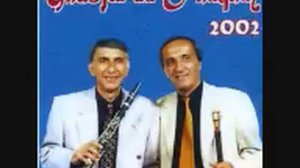 3:40
3:40
![Курбан Ожахлиев - Топи (Премьера клипа 2025)]() 2:52
2:52
![Мария Зайцева - Жаль моя (Премьера клипа 2025)]() 4:25
4:25
![Рейсан Магомедкеримов - Забываю (Премьера клипа 2025)]() 3:20
3:20
![Анвар Нишонов - Тулкилар (Премьера клипа 2025)]() 3:38
3:38
![W24 - I Gotta Feeling]() 3:49
3:49
![ИЮЛА - Ты был прав (Премьера клипа 2025)]() 2:21
2:21
![TASSO - Таю (Премьера клипа 2025)]() 3:23
3:23
![Ольга Бузова - Не надо (Премьера клипа 2025)]() 3:15
3:15
![MARSO - Дура (Премьера клипа 2025)]() 3:05
3:05
![Taylor Swift - The Fate of Ophelia (Official Video 2025)]() 3:58
3:58
![M1DNITE - Ghost Touch]() 3:36
3:36
![Сарвар Азим - Бахтим (Премьера клипа 2025)]() 4:10
4:10
![Олег Семенов - Бархатный сезон (Премьера клипа 2025)]() 3:51
3:51
![ARTEE - Лети (Премьера клипа 2025)]() 3:13
3:13
![Зафар Эргашов - Мусофирда каридим (Премьера клипа 2025)]() 4:58
4:58
![Толиб Тухтасинов - Хоп-Хоп (Премьера клипа 2025)]() 3:09
3:09
![Сардор Хайруллаев - Келма (Премьера клипа 2025)]() 4:10
4:10
![Динара Швец - Новая история (Премьера клипа 2025)]() 3:45
3:45
![Зара - Я несла свою беду (Премьера клипа 2025)]() 3:36
3:36
![NAIMAN - Уникальная (Премьера клипа 2025)]() 2:37
2:37
![Макс Пэйн (2008) (Расширенная версия)]() 1:42:59
1:42:59
![Чумовая пятница 2 | Freakier Friday (2025)]() 1:50:38
1:50:38
![Плачущий убийца (1995)]() 1:41:57
1:41:57
![Отец]() 1:32:56
1:32:56
![Миссия невыполнима: Финальная расплата (2025)]() 2:52:55
2:52:55
![Работорговля (2015) 1080]() 1:36:17
1:36:17
![Аббатство Даунтон 3 (2025)]() 2:03:57
2:03:57
![Некая справедливость (2014)]() 1:32:52
1:32:52
![Код 3 (2025)]() 1:39:52
1:39:52
![Стив | Steve (2025)]() 1:33:34
1:33:34
![Неудержимые 3 (2014) 1080]() 2:06:27
2:06:27
![Токсичный мститель (2023)]() 1:42:11
1:42:11
![Финикийская схема (2025)]() 1:41:00
1:41:00
![Тот самый | Him (2025)]() 1:36:20
1:36:20
![101 далматинец: Все части 1, 2 (фильмы)]() 3:46:00
3:46:00
![Комната (2003)]() 1:39:52
1:39:52
![Заклятие 4: Последний обряд | The Conjuring: Last Rites (2025)]() 2:15:54
2:15:54
![Облако (2024)]() 2:04:02
2:04:02
![Девушка из каюты №10 | The Woman in Cabin 10 (2025)]() 1:35:11
1:35:11
![Легенды: Гробница дракона (2013)]() 1:32:30
1:32:30
![Смурфики (2011) / The Smurfs]()
 1:42:44
1:42:44
![Лоракс (2012) / The Lorax]()
 1:26:13
1:26:13
![Альфа и Омега 7: Большое обледенение (2016) / Alpha and Omega 7: The Big Fureeze]()
 45:06
45:06
![Земля до начала времён 9: Путешествие к Большой Воде (2002) / The Land Before Time IX]()
 1:14:38
1:14:38
![Науэль и волшебная книга (2020) / Nauel and the Magic Book]()
 1:37:06
1:37:06
![Земля до начала времён 12: Великий День птиц (2006) / The Land Before Time XII]()
 1:20:30
1:20:30
![Земля до начала времён 5: Таинственный остров (1997) / The Land Before Time V]()
 1:13:30
1:13:30
![Альфа и Омега: Клыкастая братва (2010) / Alpha and Omega]()
 1:27:56
1:27:56
![Плохие парни 2 (2025) / The Bad Guys 2]()
 1:43:47
1:43:47
![ЛЕГО Манки Кид: Рождение героя (2020) / Lego Monkie Kid: A Hero Is Born]()
 45:00
45:00
![Приключения Десперо (2008) / The Tale of Despereaux]()
 1:33:38
1:33:38
![Ночная жуть Тайни Тун (1995) / Tiny Toon Night Ghoulery]()
 43:38
43:38
![Дорога домой (2021) / Back to the Outback]()
 1:31:40
1:31:40
![Земля до начала времён 4: Путешествие в Землю Туманов (1996) / The Land Before Time IV]()
 1:13:52
1:13:52
![Земля до начала времён 2: Приключения в Великой Долине (1994) / The Land Before Time II]()
 1:13:31
1:13:31
![Девочки из Эквестрии. Легенды вечнозелёного леса (2016) / Equestria Girls. Legend of Everfree]()
 1:13:14
1:13:14
![Шевели ластами 2 (2012) / A Turtle's Tale 2: Sammy's Escape from Paradise]()
 1:32:45
1:32:45
![Странные чары (2015) / Strange Magic]()
 1:39:20
1:39:20
![Шерлок Гномс (2018) / Sherlock Gnomes]()
 1:26:19
1:26:19
![Плохие парни: Жутковатое ограбление (2024) / The Bad Guys: Haunted Heist]()
 22:03
22:03
![Kostya & Mukuch Karapetyanner - Ot Melnici Do Vogzala [Exclusive]](https://pic.rutubelist.ru/video/96/aa/96aa40816b33ae6b517fe6caed2c7cb4.jpg?width=300)
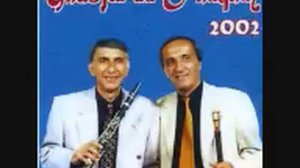 3:40
3:40Скачать видео
| 426x240 | ||
| 640x360 | ||
| 854x480 | ||
| 1920x1080 |
 2:52
2:52
2025-10-11 12:23
 4:25
4:25
2025-10-17 11:28
 3:20
3:20
2025-10-16 11:19
 3:38
3:38
2025-10-11 12:45
2025-10-12 18:28
 2:21
2:21
2025-10-18 10:16
 3:23
3:23
2025-10-16 10:00
 3:15
3:15
2025-10-18 10:02
 3:05
3:05
2025-10-17 11:37
 3:58
3:58
2025-10-17 11:48
 3:36
3:36
2025-10-12 18:00
 4:10
4:10
2025-10-11 12:49
 3:51
3:51
2025-10-16 10:57
 3:13
3:13
2025-10-18 09:47
 4:58
4:58
2025-10-18 10:31
 3:09
3:09
2025-10-11 21:54
 4:10
4:10
2025-10-13 12:31
 3:45
3:45
2025-10-15 10:45
 3:36
3:36
2025-10-18 10:07
 2:37
2:37
2025-10-14 10:48
0/0
 1:42:59
1:42:59
2025-10-15 16:40
 1:50:38
1:50:38
2025-10-16 16:08
 1:41:57
1:41:57
2025-10-15 14:06
 1:32:56
1:32:56
2025-10-13 11:37
 2:52:55
2:52:55
2025-10-05 20:57
2025-10-18 16:38
 2:03:57
2:03:57
2025-10-05 21:44
2025-10-13 04:45
 1:39:52
1:39:52
2025-10-05 17:25
 1:33:34
1:33:34
2025-10-08 12:27
2025-10-15 06:51
 1:42:11
1:42:11
2025-10-14 21:50
 1:41:00
1:41:00
2025-10-05 21:22
 1:36:20
1:36:20
2025-10-09 20:02
 3:46:00
3:46:00
2025-10-14 19:14
 1:39:52
1:39:52
2025-10-08 18:11
 2:15:54
2:15:54
2025-10-13 19:02
 2:04:02
2:04:02
2025-10-12 13:06
 1:35:11
1:35:11
2025-10-13 12:06
2025-10-10 08:28
0/0

 1:42:44
1:42:44
2025-09-27 18:00

 1:26:13
1:26:13
2025-09-14 18:00

 45:06
45:06
2025-10-18 18:00

 1:14:38
1:14:38
2025-09-28 18:00

 1:37:06
1:37:06
2025-10-05 18:00

 1:20:30
1:20:30
2025-10-04 18:00

 1:13:30
1:13:30
2025-09-20 18:00

 1:27:56
1:27:56
2025-09-16 18:00

 1:43:47
1:43:47
2025-09-23 18:00

 45:00
45:00
2025-10-07 18:00

 1:33:38
1:33:38
2025-10-09 18:00

 43:38
43:38
2025-09-09 18:00

 1:31:40
1:31:40
2025-09-12 18:00

 1:13:52
1:13:52
2025-09-17 18:00

 1:13:31
1:13:31
2025-09-13 18:00

 1:13:14
1:13:14
2025-10-01 18:00

 1:32:45
1:32:45
2025-10-17 18:02

 1:39:20
1:39:20
2025-10-13 18:00

 1:26:19
1:26:19
2025-09-25 18:00

 22:03
22:03
2025-09-21 18:00
0/0

