
 3:32
3:32
2024-02-07 07:52
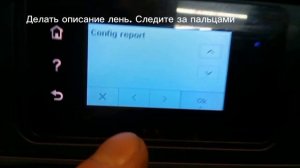
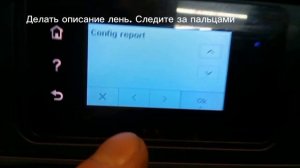 0:55
0:55
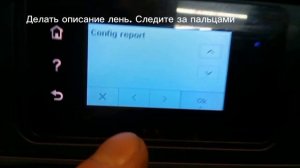
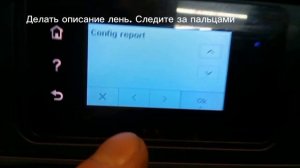 0:55
0:55
2024-02-07 07:16

 6:00
6:00

 6:00
6:00
2025-09-08 21:57

 2:00
2:00

 2:00
2:00
2024-03-20 06:30
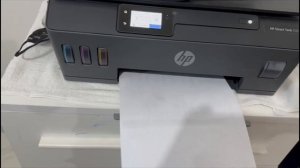
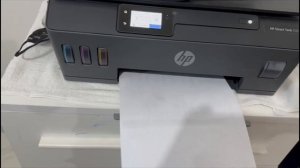 6:25
6:25
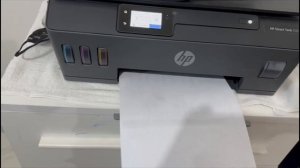
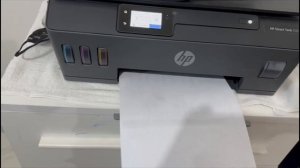 6:25
6:25
2023-11-17 08:11

 11:25
11:25

 11:25
11:25
2023-12-06 23:12

 3:18
3:18

 3:18
3:18
2023-11-17 18:44

 1:22
1:22

 1:22
1:22
2024-02-07 07:30

 4:42
4:42

 4:42
4:42
2024-02-07 11:32

 4:12
4:12

 4:12
4:12
2023-11-18 01:21

 6:24
6:24

 6:24
6:24
2023-12-26 21:49

 12:14
12:14

 12:14
12:14
2023-08-22 12:36

 2:11
2:11

 2:11
2:11
2023-08-29 13:40

 3:43
3:43

 3:43
3:43
2023-08-14 21:21

 1:21
1:21

 1:21
1:21
2023-08-30 12:48

 15:11
15:11

 15:11
15:11
2023-08-28 14:55

 11:34
11:34

 11:34
11:34
2023-08-15 17:07

 1:49
1:49
![Премьера клипа! Лолита - 90-е]() 5:08
5:08
![Премьера клипа! Джиган и NILETTO, Loc-Dog - Дорого]() 2:41
2:41
![Премьера клипа! Ленинград — Бешеный фэшн]() 2:52
2:52
![Премьера клипа! BEARWOLF - Ястребы (OST «Этерна»)]() 2:26
2:26
![Премьера! 3-ий Январь и IL’GIZ - Дорога дальняя]() 2:44
2:44
![Премьера клипа! Люся Чеботина - Каблук]() 3:15
3:15
![Премьера клипа! Моя Мишель и Баста - Не поняла]() 3:22
3:22
![Премьера клипа! ХАБИБ - Шаганэ]() 2:49
2:49
![Премьера Клипа! Егор Крид и Григорий Лепс - Пепел (OST "Вниз")]() 3:15
3:15
![Премьера клипа! Егор Крид - Одиноко]() 2:16
2:16
![Премьера клипа! Roza Zergerli - Одинокая]() 2:22
2:22
![Миша Хорев - Лилии]() 3:02
3:02
![Премьера клипа! ANIVAR - ТАК И НЕ ПОНЯЛ]() 2:37
2:37
![Премьера клипа! Ленинград - МУЗЫКАТАНЦА]() 2:46
2:46
![Премьера клипа! Артур Пирожков и Элвин Грей - Женщина-Магнит]() 3:13
3:13
![Премьера клипа! Инна Вальтер - С козырей зашёл]() 3:31
3:31
![Премьера клипа! ASAMMUELL - Продолжаем жить]() 2:57
2:57
![Премьера клипа! Kamazz и Валерия feat. Red Square - Зеркала]() 3:00
3:00
![Премьера клипа! Bittuev и Брутто - Песня о грустном]() 2:49
2:49
![ROSÉ & PSY - APT.]() 3:00
3:00
![Убийца по имени Неро (мини–сериал) (2025)]() 6:59:56
6:59:56
![Ниже нуля (2021) Netflix]() 1:46:35
1:46:35
![Облако (2024)]() 2:04:02
2:04:02
![Хищник | Predator (1987) (Гоблин)]() 1:46:40
1:46:40
![Скелеты Железного острова]() 1:25:19
1:25:19
![Хитмэн (2007) (Расширенная версия)]() 1:34:14
1:34:14
![Рыжая Соня (2025)]() 1:50:40
1:50:40
![не13]() 2:06:27
2:06:27
![Чумовая пятница (2003)]() 1:36:57
1:36:57
![102 далматинца (фильм, 2000) | 101 далматинец 2 часть]() 2:08:47
2:08:47
![Девушка из каюты №10 | The Woman in Cabin 10 (2025)]() 1:35:11
1:35:11
![Волынь (2016)]() 2:28:56
2:28:56
![Doom (2005) (Расширенная версия)]() 1:52:44
1:52:44
![Монстры: История Эда Гейна (2025) (мини-сериал)]() 7:26:60
7:26:60
![Сирены (2025) Netflix]() 4:26:06
4:26:06
![Тот самый | Him (2025)]() 1:36:20
1:36:20
![Токсичный мститель (2023)]() 1:42:11
1:42:11
![Пойман с поличным (2025)]() 1:46:41
1:46:41
![Терминатор | The Terminator (1984) (Гоблин)]() 1:47:17
1:47:17
![Заклятие 4: Последний обряд | The Conjuring: Last Rites (2025)]() 2:15:54
2:15:54
![Земля до начала времён 2: Приключения в Великой Долине (1994) / The Land Before Time II]()
 1:13:31
1:13:31
![Девочки из Эквестрии. Пропуск за кулисы для Сансет (2018) / Equestria Girls. Sunset's Backstage Pass]()
 44:08
44:08
![Земля до начала времён 9: Путешествие к Большой Воде (2002) / The Land Before Time IX]()
 1:14:38
1:14:38
![Ночная жуть Тайни Тун (1995) / Tiny Toon Night Ghoulery]()
 43:38
43:38
![ЛЕГО Манки Кид: Рождение героя (2020) / Lego Monkie Kid: A Hero Is Born]()
 45:00
45:00
![Земля до начала времён 7: Камень Холодного Огня (2000) / The Land Before Time VII]()
 1:14:10
1:14:10
![Плохие парни: Жутковатое ограбление (2024) / The Bad Guys: Haunted Heist]()
 22:03
22:03
![Плохие парни: Очень плохой праздник (2023) / The Bad Guys: A Very Bad Holiday]()
 22:30
22:30
![Земля до начала времён 12: Великий День птиц (2006) / The Land Before Time XII]()
 1:20:30
1:20:30
![Альфа и Омега: Клыкастая братва (2010) / Alpha and Omega]()
 1:27:56
1:27:56
![Смурфики в кино (2025) / Smurfs]()
 1:29:33
1:29:33
![Земля до начала времён 8: Великая стужа (2001) / The Land Before Time VIII]()
 1:15:49
1:15:49
![Альфа и Омега 2: Приключения праздничного воя (2013) / Alpha and Omega 2: A Howl-iday Adventure]()
 45:08
45:08
![Альфа и Омега 3: Большие Волчьи Игры (2013) / Alpha and Omega 3: The Great Wolf Games]()
 45:01
45:01
![Лоракс (2012) / The Lorax]()
 1:26:13
1:26:13
![Науэль и волшебная книга (2020) / Nauel and the Magic Book]()
 1:37:06
1:37:06
![Дорога домой (2021) / Back to the Outback]()
 1:31:40
1:31:40
![Земля до начала времён 5: Таинственный остров (1997) / The Land Before Time V]()
 1:13:30
1:13:30
![Земля до начала времён 13: Сила дружбы (2007) / The Land Before Time XIII]()
 1:15:39
1:15:39
![Гномео и Джульетта (2011) / Gnomeo & Juliet]()
 1:23:51
1:23:51

 1:49
1:49Скачать видео
| 256x144 | ||
| 640x360 | ||
| 1280x720 |
 5:08
5:08
2025-10-03 12:00
 2:41
2:41
2025-08-22 19:10
 2:52
2:52
2025-09-06 13:15
 2:26
2:26
2025-08-21 09:28
 2:44
2:44
2025-09-13 14:31
 3:15
3:15
2025-09-17 21:08
 3:22
3:22
2025-08-27 12:34
 2:49
2:49
2025-10-10 09:59
 3:15
3:15
2025-08-29 15:48
 2:16
2:16
2025-08-25 16:04
 2:22
2:22
2025-09-28 17:46
2025-10-02 12:16
 2:37
2:37
2025-09-07 15:55
 2:46
2:46
2025-09-19 09:17
 3:13
3:13
2025-09-19 18:07
2025-09-30 09:56
 2:57
2:57
2025-09-02 11:35
 3:00
3:00
2025-09-12 13:18
 2:49
2:49
2025-09-09 10:00
 3:00
3:00
2025-08-25 16:32
0/0
 6:59:56
6:59:56
2025-10-14 16:25
 1:46:35
1:46:35
2025-10-14 21:34
 2:04:02
2:04:02
2025-10-12 13:06
 1:46:40
1:46:40
2025-10-07 09:27
 1:25:19
1:25:19
2025-10-13 11:18
 1:34:14
1:34:14
2025-10-13 21:11
 1:50:40
1:50:40
2025-10-15 14:11
2025-10-15 06:51
 1:36:57
1:36:57
2025-10-05 17:21
 2:08:47
2:08:47
2025-10-14 17:39
 1:35:11
1:35:11
2025-10-13 12:06
 2:28:56
2:28:56
2025-10-08 21:04
 1:52:44
1:52:44
2025-10-09 20:16
 7:26:60
7:26:60
2025-10-05 20:29
 4:26:06
4:26:06
2025-10-12 20:27
 1:36:20
1:36:20
2025-10-09 20:02
 1:42:11
1:42:11
2025-10-14 21:50
 1:46:41
1:46:41
2025-10-04 09:54
 1:47:17
1:47:17
2025-10-07 09:28
 2:15:54
2:15:54
2025-10-13 19:02
0/0

 1:13:31
1:13:31
2025-09-13 18:00

 44:08
44:08
Девочки из Эквестрии. Пропуск за кулисы для Сансет (2018) / Equestria Girls. Sunset's Backstage Pass
2025-10-03 18:00

 1:14:38
1:14:38
2025-09-28 18:00

 43:38
43:38
2025-09-09 18:00

 45:00
45:00
2025-10-07 18:00

 1:14:10
1:14:10
2025-09-24 18:00

 22:03
22:03
2025-09-21 18:00

 22:30
22:30
2025-09-19 18:00

 1:20:30
1:20:30
2025-10-04 18:00

 1:27:56
1:27:56
2025-09-16 18:00

 1:29:33
1:29:33
2025-09-29 18:00

 1:15:49
1:15:49
2025-09-26 18:00

 45:08
45:08
2025-10-08 18:00

 45:01
45:01
2025-10-10 18:00

 1:26:13
1:26:13
2025-09-14 18:00

 1:37:06
1:37:06
2025-10-05 18:00

 1:31:40
1:31:40
2025-09-12 18:00

 1:13:30
1:13:30
2025-09-20 18:00

 1:15:39
1:15:39
2025-10-06 18:00

 1:23:51
1:23:51
2025-09-10 18:00
0/0

