
 1:30
1:30
2024-05-04 01:03

 8:17
8:17

 8:17
8:17
2024-08-24 13:18

 4:42
4:42

 4:42
4:42
2024-04-25 07:55

 1:15
1:15

 1:15
1:15
2025-01-31 09:39

 2:29
2:29

 2:29
2:29
2023-12-20 03:45

 4:23
4:23

 4:23
4:23
2023-12-20 18:18

 16:06
16:06

 16:06
16:06
2025-01-10 18:00

 2:09
2:09

 2:09
2:09
2024-10-15 20:03

 10:27
10:27

 10:27
10:27
2024-11-26 10:34

 6:30
6:30

 6:30
6:30
2024-12-09 17:36

 2:54
2:54

 2:54
2:54
2024-12-17 12:50
![Panic At The Disco • House Of Memories (CC) [Karaoke Instrumental Lyrics]](https://pic.rutubelist.ru/video/8c/b2/8cb2e1374318e44a7fc0e677d1e3b494.jpg?width=300)
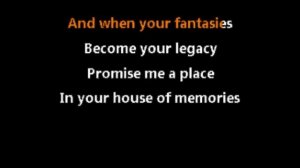 3:28
3:28
![Panic At The Disco • House Of Memories (CC) [Karaoke Instrumental Lyrics]](https://pic.rutubelist.ru/video/8c/b2/8cb2e1374318e44a7fc0e677d1e3b494.jpg?width=300)
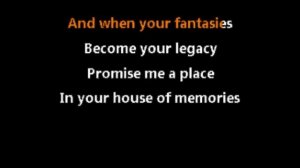 3:28
3:28
2023-10-28 14:11
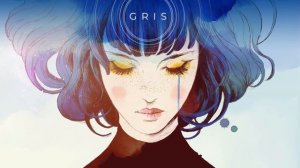
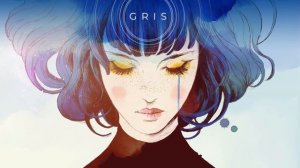 1:19:29
1:19:29
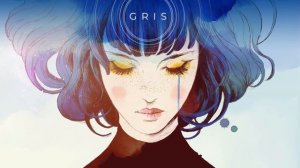
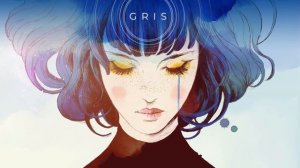 1:19:29
1:19:29
2023-09-18 09:30
![Нарезаем Ghost of Tsushima [PS4 2020] Часть 7](https://pic.rutubelist.ru/video/7e/d5/7ed564f2e0c569d7656142d9078f8702.jpg?width=300)
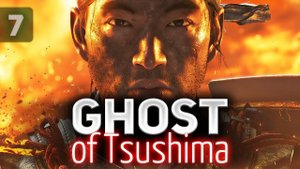 3:57:13
3:57:13
![Нарезаем Ghost of Tsushima [PS4 2020] Часть 7](https://pic.rutubelist.ru/video/7e/d5/7ed564f2e0c569d7656142d9078f8702.jpg?width=300)
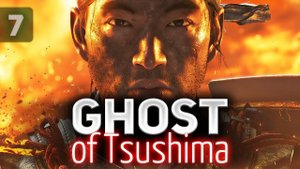 3:57:13
3:57:13
2020-07-27 18:04

 1:12
1:12

 1:12
1:12
2023-09-05 10:46

 1:23
1:23

 1:23
1:23
2025-02-14 21:00
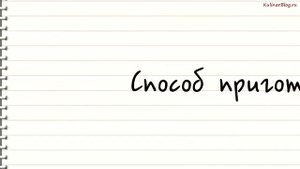
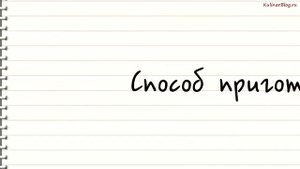 1:44
1:44
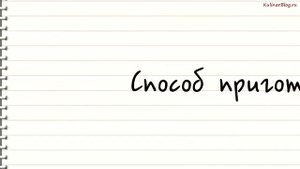
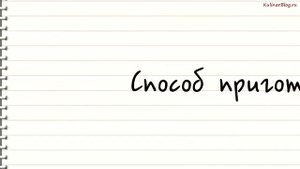 1:44
1:44
2023-11-20 21:10

 0:21
0:21
![Бекзод Хаккиев - Нолалар (Премьера клипа 2025)]() 4:07
4:07
![Женя Белоусова - Раненая птица (Премьера клипа 2025)]() 2:47
2:47
![Рейсан Магомедкеримов - Моя мадам (Премьера клипа 2025)]() 3:28
3:28
![Шохжахон Раҳмиддинов - Арзон (Премьера клипа 2025)]() 3:40
3:40
![Маша Шейх - Будь человеком (Премьера клипа 2025)]() 2:41
2:41
![Жамоладдин Аматов - Окибат (Премьера клипа 2025)]() 4:38
4:38
![Отабек Муминов - Кетябсан (Премьера клипа 2025)]() 3:17
3:17
![Владимир Ждамиров, Игорь Кибирев - Тик так (Премьера 2025)]() 3:30
3:30
![ZIMMA - Город Тает (Премьера клипа 2025)]() 2:30
2:30
![POLAT - Лунная (Премьера клипа 2025)]() 2:34
2:34
![АКУЛИЧ - Красные глаза (Премьера клипа 2025)]() 2:13
2:13
![Zhamil Turan - Губки не целованы (Премьера клипа 2025)]() 2:37
2:37
![Tural Everest, Руслан Добрый - Красивая (Премьера клипа 2025)]() 3:16
3:16
![Леся Кир - Альфонс (Премьера клипа 2025)]() 3:23
3:23
![Ахрор Гуломов - Ёмгирлар (Премьера клипа 2025)]() 3:49
3:49
![Шавкат Зулфикор & Нурзида Исаева - Одамнинг ёмони ёмон буларкан (Премьера клипа 2025)]() 8:21
8:21
![Соня Белькевич - Подогналась (Премьера клипа 2025)]() 3:13
3:13
![Алмас Багратиони - Дети света (Премьера клипа 2025)]() 2:52
2:52
![Бекзод Хаккиев - Айтаман (Премьера клипа 2025)]() 2:41
2:41
![Ольга Стельмах – Не будем всё усложнять (Премьера клипа 2025)]() 4:01
4:01
![Однажды в Ирландии | The Guard (2011) (Гоблин)]() 1:32:16
1:32:16
![Чёрный телефон 2 | Black Phone 2 (2025)]() 1:53:55
1:53:55
![Порочный круг | Vicious (2025)]() 1:42:30
1:42:30
![Мужчина у меня в подвале | The Man in My Basement (2025)]() 1:54:48
1:54:48
![Большой куш / Спи#дили | Snatch (2000) (Гоблин)]() 1:42:50
1:42:50
![Убойная суббота | Playdate (2025)]() 1:34:35
1:34:35
![Плохой Санта 2 | Bad Santa 2 (2016) (Гоблин)]() 1:34:55
1:34:55
![Баллада о маленьком игроке | Ballad of a Small Player (2025)]() 1:42:60
1:42:60
![Дом из динамита | A House of Dynamite (2025)]() 1:55:08
1:55:08
![Безжалостная | Stone Cold Fox (2025)]() 1:25:31
1:25:31
![Орудия | Weapons (2025)]() 2:08:34
2:08:34
![Все дьяволы здесь | All the Devils are Here (2025)]() 1:31:39
1:31:39
![Рок-н-рольщик | RocknRolla (2008) (Гоблин)]() 1:54:23
1:54:23
![Франкенштейн | Frankenstein (2025)]() 2:32:29
2:32:29
![Свайпнуть | Swiped (2025)]() 1:50:35
1:50:35
![Богомол | Samagwi (2025)]() 1:53:29
1:53:29
![Французский любовник | French Lover (2025)]() 2:02:20
2:02:20
![Рука, качающая колыбель | The Hand That Rocks the Cradle (2025)]() 1:44:57
1:44:57
![Битва за битвой | One Battle After Another (2025)]() 2:41:45
2:41:45
![Супруги Роуз | The Roses (2025)]() 1:45:29
1:45:29
![Врумиз. 1 сезон]() 13:10
13:10
![Неодети]() 11:27
11:27
![Енотки]() 7:04
7:04
![Хвостатые песенки]() 7:00
7:00
![Тодли Великолепный!]() 3:15
3:15
![Приключения Тайо]() 12:50
12:50
![Синдбад и семь галактик Сезон 1]() 10:23
10:23
![Сборники «Зебра в клеточку»]() 45:30
45:30
![Поймай Тинипин! Королевство эмоций]() 12:24
12:24
![Супер Зак]() 11:38
11:38
![Команда Дино Сезон 1]() 12:08
12:08
![Крутиксы]() 11:00
11:00
![Умка]() 7:11
7:11
![Панда и петушок Лука]() 12:12
12:12
![Пакман в мире привидений]() 21:37
21:37
![Мартышкины]() 7:09
7:09
![Мотофайтеры]() 13:10
13:10
![Сборники «Приключения Пети и Волка»]() 1:50:38
1:50:38
![Кадеты Баданаму Сезон 1]() 11:50
11:50
![Агент 203]() 21:08
21:08

 0:21
0:21Скачать Видео с Рутуба / RuTube
| 256x144 | ||
| 640x360 | ||
| 1280x720 | ||
| 1920x1080 |
 4:07
4:07
2025-11-11 17:31
 2:47
2:47
2025-11-11 17:49
 3:28
3:28
2025-11-20 13:54
 3:40
3:40
2025-11-21 13:31
 2:41
2:41
2025-11-12 12:48
 4:38
4:38
2025-11-11 17:38
 3:17
3:17
2025-11-15 12:47
 3:30
3:30
2025-11-13 11:12
 2:30
2:30
2025-11-21 13:20
 2:34
2:34
2025-11-21 13:26
 2:13
2:13
2025-11-15 12:35
 2:37
2:37
2025-11-13 11:00
 3:16
3:16
2025-11-12 12:12
 3:23
3:23
2025-11-19 11:51
 3:49
3:49
2025-11-15 12:54
 8:21
8:21
2025-11-17 14:27
 3:13
3:13
2025-11-14 11:41
 2:52
2:52
2025-11-20 13:43
 2:41
2:41
2025-11-17 14:22
 4:01
4:01
2025-11-21 13:05
0/0
 1:32:16
1:32:16
2025-09-23 22:53
 1:53:55
1:53:55
2025-11-05 19:47
 1:42:30
1:42:30
2025-10-14 20:27
 1:54:48
1:54:48
2025-10-01 15:17
 1:42:50
1:42:50
2025-09-23 22:53
 1:34:35
1:34:35
2025-11-19 10:39
 1:34:55
1:34:55
2025-09-23 22:53
 1:42:60
1:42:60
2025-10-31 10:53
 1:55:08
1:55:08
2025-10-29 16:30
 1:25:31
1:25:31
2025-11-10 21:11
 2:08:34
2:08:34
2025-09-24 22:05
 1:31:39
1:31:39
2025-10-02 20:46
 1:54:23
1:54:23
2025-09-23 22:53
 2:32:29
2:32:29
2025-11-17 11:22
 1:50:35
1:50:35
2025-09-24 10:48
 1:53:29
1:53:29
2025-10-01 12:06
 2:02:20
2:02:20
2025-10-01 12:06
 1:44:57
1:44:57
2025-10-29 16:30
 2:41:45
2:41:45
2025-11-14 13:17
 1:45:29
1:45:29
2025-10-23 18:26
0/0
2021-09-24 16:00
 11:27
11:27
2025-10-10 18:25
 7:04
7:04
2022-03-29 18:22
 7:00
7:00
2025-06-01 11:15
 3:15
3:15
2025-06-10 13:56
 12:50
12:50
2024-12-17 13:25
2021-09-22 23:09
 45:30
45:30
2025-09-17 18:49
 12:24
12:24
2024-11-27 13:24
2021-09-22 22:07
2021-09-22 22:29
 11:00
11:00
2022-07-25 18:59
 7:11
7:11
2025-01-13 11:05
 12:12
12:12
2024-11-29 14:21
 21:37
21:37
2024-11-28 17:35
 7:09
7:09
2025-04-01 16:06
 13:10
13:10
2024-11-27 14:57
 1:50:38
1:50:38
2025-10-29 16:37
2021-09-22 21:17
 21:08
21:08
2025-01-09 16:39
0/0

