
 0:30
0:30
2023-12-07 08:49

 0:43
0:43

 0:43
0:43
2024-01-05 04:11

 5:26
5:26

 5:26
5:26
2024-09-03 10:51

 1:11
1:11

 1:11
1:11
2024-09-03 12:57

 6:00
6:00

 6:00
6:00
2025-01-28 19:03
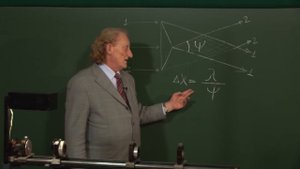
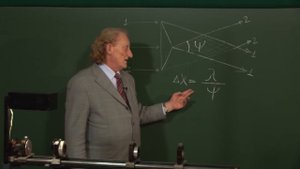 3:05
3:05
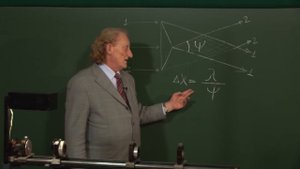
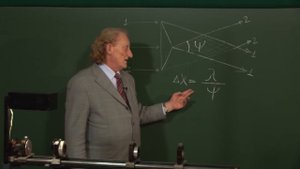 3:05
3:05
2024-05-02 15:47

 2:07
2:07

 2:07
2:07
2025-01-12 22:49

 3:58
3:58

 3:58
3:58
2023-12-19 11:10

 3:40
3:40

 3:40
3:40
2024-07-08 14:00

 2:37
2:37

 2:37
2:37
2025-03-18 11:02

 7:29
7:29

 7:29
7:29
2024-09-28 23:10

 3:22
3:22

 3:22
3:22
2023-08-08 13:38
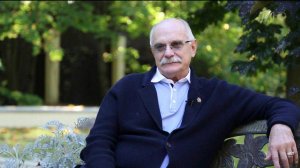
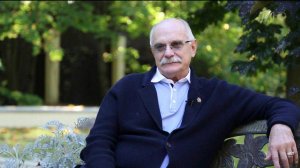 1:13
1:13
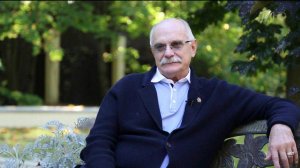
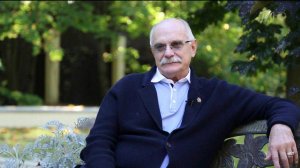 1:13
1:13
2023-02-23 17:05

 4:01
4:01

 4:01
4:01
2023-08-25 10:32

 1:25
1:25

 1:25
1:25
2023-08-30 10:14

 5:54
5:54

 5:54
5:54
2023-08-03 11:56

 15:08
15:08

 15:08
15:08
2022-12-16 07:27

 17:41
17:41
![Надежда Мельянцева - Котёнок, не плачь (Премьера клипа 2025)]() 3:02
3:02
![Соня Белькевич, КРЕСТОВ - Малиновый закат (Премьера клипа 2025)]() 3:24
3:24
![Илёс Юнусий - Каранг она якинларим (Премьера клипа 2025)]() 3:36
3:36
![Слава - В сердце бьёт молния (Премьера клипа 2025)]() 3:30
3:30
![Мухит Бобоев - Маликам (Премьера клипа 2025)]() 3:18
3:18
![Magas - Только ты (Премьера клипа 2025)]() 3:04
3:04
![Сирожиддин Шарипов - Хазонлар (Премьера клипа 2025)]() 3:09
3:09
![Roza Zərgərli, Мурад Байкаев - Неизбежная любовь (Премьера клипа 2025)]() 2:34
2:34
![Кравц - Пусть музыка играет (Премьера клипа 2025)]() 3:01
3:01
![Соня Белькевич, Олег Семенов - Увы, мадам (Премьера 2025)]() 3:33
3:33
![Антон Макарский - Не уходи (Премьера клипа 2025)]() 3:41
3:41
![Enrasta - За тобой (Премьера клипа 2025)]() 2:41
2:41
![Вусал Мирзаев - Слов не надо (Премьера клипа 2025)]() 2:19
2:19
![Tural Everest, Baarni - Ушедший покой (Премьера клипа 2025)]() 3:01
3:01
![Евгений Коновалов - Зачем ты меня целовала (Премьера клипа 2025)]() 3:17
3:17
![Бриджит - Ласковый май (Премьера клипа 2025)]() 3:20
3:20
![Бобур Ахмад - Куролмаслар (Премьера клипа 2025)]() 3:33
3:33
![Иброхим Уткиров - Коракуз (Премьера клипа 2025)]() 4:28
4:28
![NIKA DUBIK, Winter Spirit - Искры (Премьера клипа 2025)]() 4:27
4:27
![EDGAR - Мой брат (Премьера клипа 2025)]() 3:33
3:33
![Не грози Южному Централу, попивая сок у себя в квартале | Don't Be a Menace to South Central (1995) (Гоблин)]() 1:28:57
1:28:57
![Мужчина у меня в подвале | The Man in My Basement (2025)]() 1:54:48
1:54:48
![Трон: Арес | Tron: Ares (2025)]() 1:52:27
1:52:27
![Крушащая машина | The Smashing Machine (2025)]() 2:03:12
2:03:12
![Плохой Cанта 2 | Bad Santa 2 (2016) (Гоблин)]() 1:28:32
1:28:32
![Девушка из каюты №10 | The Woman in Cabin 10 (2025)]() 1:35:11
1:35:11
![Бешеные псы | Reservoir Dogs (1991) (Гоблин)]() 1:39:10
1:39:10
![Баллада о маленьком игроке | Ballad of a Small Player (2025)]() 1:42:60
1:42:60
![Свайпнуть | Swiped (2025)]() 1:50:35
1:50:35
![Рок-н-рольщик | RocknRolla (2008) (Гоблин)]() 1:54:23
1:54:23
![Дом из динамита | A House of Dynamite (2025)]() 1:55:08
1:55:08
![Криминальное чтиво | Pulp Fiction (1994) (Гоблин)]() 2:32:48
2:32:48
![Шматрица | The Matrix (1999) (Гоблин)]() 2:17:10
2:17:10
![Тот самый | Him (2025)]() 1:36:20
1:36:20
![Только ты | All of You (2025)]() 1:38:22
1:38:22
![Большой Лебовски | The Big Lebowski (1998) (Гоблин)]() 1:56:59
1:56:59
![Цельнометаллическая оболочка | Full Metal Jacket (1987) (Гоблин)]() 1:56:34
1:56:34
![Святые из Бундока | The Boondock Saints (1999) (Гоблин)]() 1:48:30
1:48:30
![Рука, качающая колыбель | The Hand That Rocks the Cradle (2025)]() 1:44:57
1:44:57
![Код 3 | Code 3 (2025)]() 1:39:56
1:39:56
![Пластилинки]() 25:31
25:31
![Корги по имени Моко. Домашние животные]() 1:13
1:13
![Мартышкины]() 7:09
7:09
![Сандра - сказочный детектив Сезон 1]() 13:52
13:52
![Пиратская школа]() 11:06
11:06
![Полли Покет Сезон 1]() 21:30
21:30
![Кадеты Баданаму Сезон 1]() 11:50
11:50
![Игрушечный полицейский Сезон 1]() 7:19
7:19
![Тёплая анимация | Новая авторская анимация Союзмультфильма]() 10:21
10:21
![Сборники «Ну, погоди!»]() 1:10:01
1:10:01
![Тайны Медовой долины]() 7:01
7:01
![Умка]() 7:11
7:11
![Команда Дино Сезон 2]() 12:31
12:31
![Зомби Дамб]() 5:14
5:14
![МиниФорс Сезон 1]() 13:12
13:12
![Школьный автобус Гордон]() 12:34
12:34
![Оранжевая корова]() 6:30
6:30
![Мотофайтеры]() 13:10
13:10
![Сборники «Простоквашино»]() 1:05:35
1:05:35
![Команда Дино Сезон 1]() 12:08
12:08

 17:41
17:41Скачать видео
| 256x144 | ||
| 640x360 | ||
| 1280x720 | ||
| 1920x1080 |
 3:02
3:02
2025-10-31 12:43
 3:24
3:24
2025-11-07 14:37
 3:36
3:36
2025-11-02 10:25
 3:30
3:30
2025-11-02 09:52
 3:18
3:18
2025-11-02 10:30
 3:04
3:04
2025-11-05 00:49
 3:09
3:09
2025-11-09 16:47
 2:34
2:34
2025-11-05 11:45
 3:01
3:01
2025-11-07 14:41
 3:33
3:33
2025-11-07 15:10
 3:41
3:41
2025-11-05 11:55
 2:41
2:41
2025-11-07 14:04
 2:19
2:19
2025-11-07 14:25
 3:01
3:01
2025-10-31 13:49
 3:17
3:17
2025-11-06 12:00
 3:20
3:20
2025-11-07 13:34
 3:33
3:33
2025-11-02 10:17
 4:28
4:28
2025-11-03 15:38
 4:27
4:27
2025-10-31 16:00
 3:33
3:33
2025-11-07 13:31
0/0
 1:28:57
1:28:57
2025-09-23 22:52
 1:54:48
1:54:48
2025-10-01 15:17
 1:52:27
1:52:27
2025-11-06 18:12
 2:03:12
2:03:12
2025-11-07 20:11
 1:28:32
1:28:32
2025-10-07 09:27
 1:35:11
1:35:11
2025-10-13 12:06
 1:39:10
1:39:10
2025-09-23 22:53
 1:42:60
1:42:60
2025-10-31 10:53
 1:50:35
1:50:35
2025-09-24 10:48
 1:54:23
1:54:23
2025-09-23 22:53
 1:55:08
1:55:08
2025-10-29 16:30
 2:32:48
2:32:48
2025-09-23 22:52
 2:17:10
2:17:10
2025-09-23 22:53
 1:36:20
1:36:20
2025-10-09 20:02
 1:38:22
1:38:22
2025-10-01 12:16
 1:56:59
1:56:59
2025-09-23 22:53
 1:56:34
1:56:34
2025-09-23 22:53
 1:48:30
1:48:30
2025-09-23 22:53
 1:44:57
1:44:57
2025-10-29 16:30
 1:39:56
1:39:56
2025-10-02 20:46
0/0
 25:31
25:31
2022-04-01 14:30
 1:13
1:13
2024-11-29 14:40
 7:09
7:09
2025-04-01 16:06
2021-09-22 20:39
 11:06
11:06
2022-04-01 15:56
2021-09-22 23:09
2021-09-22 21:17
2021-09-22 21:03
 10:21
10:21
2025-09-11 10:05
 1:10:01
1:10:01
2025-07-25 20:16
 7:01
7:01
2022-03-30 17:25
 7:11
7:11
2025-01-13 11:05
2021-09-22 22:40
 5:14
5:14
2024-11-28 13:12
2021-09-23 00:15
 12:34
12:34
2024-12-02 14:42
 6:30
6:30
2022-03-31 18:49
 13:10
13:10
2024-11-27 14:57
 1:05:35
1:05:35
2025-10-31 17:03
2021-09-22 22:29
0/0

