
 10:02
10:02
2024-06-25 10:38

 2:03
2:03

 2:03
2:03
2023-11-17 08:43

 1:44
1:44

 1:44
1:44
2023-11-17 03:51

 6:25
6:25

 6:25
6:25
2025-08-08 16:00

 0:50
0:50

 0:50
0:50
2024-02-16 12:52

 1:11
1:11

 1:11
1:11
2023-11-18 16:06

 8:23
8:23

 8:23
8:23
2024-02-07 10:34

 1:05
1:05

 1:05
1:05
2024-02-07 12:34

 1:00:03
1:00:03

 1:00:03
1:00:03
2024-10-01 16:05

 30:22
30:22

 30:22
30:22
2024-09-29 12:00

 2:02:01
2:02:01

 2:02:01
2:02:01
2024-09-29 23:00

 8:49
8:49

 8:49
8:49
2023-08-28 12:40

 6:35
6:35

 6:35
6:35
2023-08-19 16:08
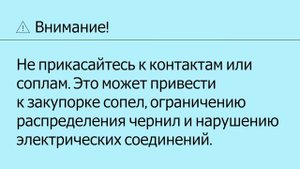
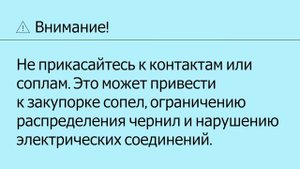 3:44
3:44
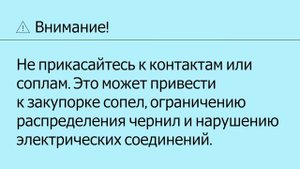
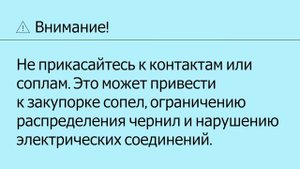 3:44
3:44
2023-08-24 11:23

 1:07
1:07

 1:07
1:07
2023-08-23 11:28

 13:57
13:57

 13:57
13:57
2023-08-19 19:34

 4:42
4:42

 4:42
4:42
2023-10-01 16:02

 13:55
13:55
![Руслан Гасанов, Роман Ткаченко - Друзьям (Премьера клипа 2025)]() 3:20
3:20
![Selena Gomez - In The Dark (Official Video 2025)]() 3:04
3:04
![Слава - В сердце бьёт молния (Премьера клипа 2025)]() 3:30
3:30
![Bruno Mars ft. Ed Sheeran – Home to You (Official Video 2025)]() 3:25
3:25
![Alex Lim, Игорь Крутой - Вокзал (Премьера клипа 2025)]() 3:32
3:32
![Бьянка - Бренд (Премьера клипа 2025)]() 2:29
2:29
![Мужик из СИБИРИ (Александр Конев) - Не прощу (Премьера клипа 2025)]() 2:39
2:39
![Илёс Юнусий - Каранг она якинларим (Премьера клипа 2025)]() 3:36
3:36
![ARTIX - Ай, джана-джана (Премьера клипа 2025)]() 2:24
2:24
![Tural Everest - Ночной город (Премьера клипа 2025)]() 3:00
3:00
![Руслан Шанов - Особенная (Премьера клипа 2025)]() 2:16
2:16
![A'Studio – Она не виновата (Премьера клипа 2025)]() 2:13
2:13
![Искандар Шокалонов - Дустларим (Премьера 2025)]() 4:00
4:00
![Сергей Завьялов - В дороге (Премьера клипа 2025)]() 3:14
3:14
![Сардор Расулов - Етолмадим (Премьера клипа 2025)]() 4:15
4:15
![INSTASAMKA - BOSS (Премьера клипа 2025)]() 3:41
3:41
![Алим Аталиков - Как царица (Премьера клипа 2025)]() 3:25
3:25
![Сергей Сухачёв - Розовый туман (Премьера клипа 2025)]() 3:13
3:13
![Зара - Прерванный полет (Премьера клипа 2025)]() 5:08
5:08
![BITTUEV - Не плачь (Премьера клипа 2025)]() 2:18
2:18
![Плохой Cанта 2 | Bad Santa 2 (2016) (Гоблин)]() 1:28:32
1:28:32
![Хани, не надо! | Honey Don't! (2025)]() 1:29:32
1:29:32
![Лос-Анджелес в огне | Kings (2017)]() 1:29:27
1:29:27
![Элис, дорогая | Alice, Darling (2022)]() 1:29:30
1:29:30
![Эффект бабочки | The Butterfly Effect (2003)]() 1:53:35
1:53:35
![Французский любовник | French Lover (2025)]() 2:02:20
2:02:20
![Мальчишник в Таиланде | Changeland (2019)]() 1:25:47
1:25:47
![Заклятие 4: Последний обряд | The Conjuring: Last Rites (2025)]() 2:15:54
2:15:54
![Большое смелое красивое путешествие | A Big Bold Beautiful Journey (2025)]() 1:49:20
1:49:20
![Только ты | All of You (2025)]() 1:38:22
1:38:22
![Положитесь на Пита | Lean on Pete (2017)]() 2:02:04
2:02:04
![Вечеринка только начинается | The Party's Just Beginning (2018)]() 1:31:20
1:31:20
![Кей-поп-охотницы на демонов | KPop Demon Hunters (2025)]() 1:39:41
1:39:41
![Государственный гимн | Americana (2025)]() 1:47:31
1:47:31
![Порочный круг | Vicious (2025)]() 1:42:30
1:42:30
![Одноклассницы | St. Trinian's (2007)]() 1:36:32
1:36:32
![Тот самый | Him (2025)]() 1:36:20
1:36:20
![Школьный автобус | The Lost Bus (2025)]() 2:09:55
2:09:55
![Дикари | The Savages (2007)]() 1:54:19
1:54:19
![Когда ты закончишь спасать мир | When You Finish Saving the World (2022)]() 1:27:40
1:27:40
![Сборники «Ну, погоди!»]() 1:10:01
1:10:01
![Роботы-пожарные]() 12:31
12:31
![Сандра - сказочный детектив Сезон 1]() 13:52
13:52
![Сборники «Оранжевая корова»]() 1:05:15
1:05:15
![Синдбад и семь галактик Сезон 1]() 10:23
10:23
![Агент 203]() 21:08
21:08
![Новое ПРОСТОКВАШИНО]() 6:30
6:30
![Корги по имени Моко. Домашние животные]() 1:13
1:13
![Мотофайтеры]() 13:10
13:10
![Простоквашино. Финансовая грамотность]() 3:27
3:27
![МиниФорс]() 0:00
0:00
![Енотки]() 7:04
7:04
![Школьный автобус Гордон]() 12:34
12:34
![Супер Зак]() 11:38
11:38
![Мультфильмы военных лет | Специальный проект к 80-летию Победы]() 7:20
7:20
![Забавные медвежата]() 13:00
13:00
![Мартышкины]() 7:09
7:09
![Команда Дино Сезон 2]() 12:31
12:31
![Космический рейнджер Роджер Сезон 1]() 11:32
11:32
![Псэмми. Пять детей и волшебство Сезон 1]() 12:17
12:17

 13:55
13:55Скачать видео
| 426x240 | ||
| 640x360 | ||
| 854x480 | ||
| 1280x720 | ||
| 1920x1080 |
 3:20
3:20
2025-10-25 12:59
 3:04
3:04
2025-10-24 11:30
 3:30
3:30
2025-11-02 09:52
 3:25
3:25
2025-11-02 10:34
 3:32
3:32
2025-10-31 15:50
 2:29
2:29
2025-10-25 12:48
 2:39
2:39
2025-10-30 11:00
 3:36
3:36
2025-11-02 10:25
 2:24
2:24
2025-10-28 12:09
 3:00
3:00
2025-10-28 11:50
 2:16
2:16
2025-10-31 12:47
 2:13
2:13
2025-10-31 12:53
 4:00
4:00
2025-11-02 10:12
 3:14
3:14
2025-10-29 10:28
 4:15
4:15
2025-10-26 12:52
 3:41
3:41
2025-10-23 13:04
 3:25
3:25
2025-10-29 10:18
 3:13
3:13
2025-10-24 12:18
 5:08
5:08
2025-10-31 12:50
 2:18
2:18
2025-10-31 15:53
0/0
 1:28:32
1:28:32
2025-10-07 09:27
 1:29:32
1:29:32
2025-09-15 11:39
 1:29:27
1:29:27
2025-08-28 15:32
 1:29:30
1:29:30
2025-09-11 08:20
 1:53:35
1:53:35
2025-09-11 08:20
 2:02:20
2:02:20
2025-10-01 12:06
 1:25:47
1:25:47
2025-08-27 17:17
 2:15:54
2:15:54
2025-10-13 19:02
 1:49:20
1:49:20
2025-10-21 22:50
 1:38:22
1:38:22
2025-10-01 12:16
 2:02:04
2:02:04
2025-08-27 17:17
 1:31:20
1:31:20
2025-08-27 17:17
 1:39:41
1:39:41
2025-10-29 16:30
 1:47:31
1:47:31
2025-09-17 22:22
 1:42:30
1:42:30
2025-10-14 20:27
 1:36:32
1:36:32
2025-08-28 15:32
 1:36:20
1:36:20
2025-10-09 20:02
 2:09:55
2:09:55
2025-10-05 00:32
 1:54:19
1:54:19
2025-08-27 18:01
 1:27:40
1:27:40
2025-08-27 17:17
0/0
 1:10:01
1:10:01
2025-07-25 20:16
2021-09-23 00:12
2021-09-22 20:39
 1:05:15
1:05:15
2025-09-30 13:45
2021-09-22 23:09
 21:08
21:08
2025-01-09 16:39
 6:30
6:30
2018-04-03 10:35
 1:13
1:13
2024-11-29 14:40
 13:10
13:10
2024-11-27 14:57
 3:27
3:27
2024-12-07 11:00
 0:00
0:00
2025-11-03 23:36
 7:04
7:04
2022-03-29 18:22
 12:34
12:34
2024-12-02 14:42
2021-09-22 22:07
 7:20
7:20
2025-05-03 12:34
 13:00
13:00
2024-12-02 13:15
 7:09
7:09
2025-04-01 16:06
2021-09-22 22:40
2021-09-22 21:49
2021-09-22 22:23
0/0

