
 6:20
6:20
2025-01-17 08:41

 6:51
6:51

 6:51
6:51
2024-11-10 00:54

 11:55
11:55

 11:55
11:55
2025-02-18 14:00

 3:10
3:10

 3:10
3:10
2024-03-20 11:40

 21:08
21:08

 21:08
21:08
2024-11-14 11:30

 3:27
3:27

 3:27
3:27
2024-05-04 01:06

 1:50:53
1:50:53

 1:50:53
1:50:53
2025-01-26 12:55

 1:14:01
1:14:01

 1:14:01
1:14:01
2025-05-20 21:36

 5:30
5:30

 5:30
5:30
2024-01-26 19:43

 6:43
6:43

 6:43
6:43
2025-02-10 20:31

 21:54
21:54

 21:54
21:54
2025-02-11 23:40
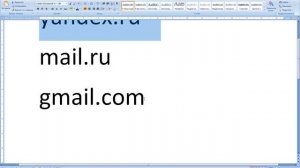
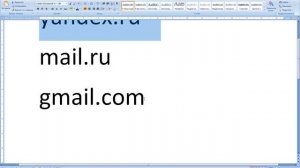 3:36
3:36
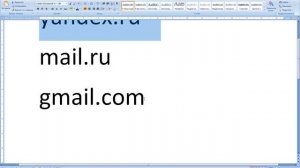
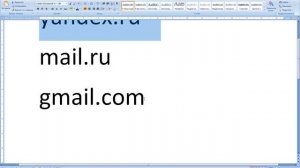 3:36
3:36
2023-09-24 05:46

 3:40
3:40

 3:40
3:40
2023-07-27 09:32

 4:56
4:56

 4:56
4:56
2023-09-13 20:45

 11:08
11:08

 11:08
11:08
2023-10-24 14:42

 4:06
4:06

 4:06
4:06
2023-10-05 13:53
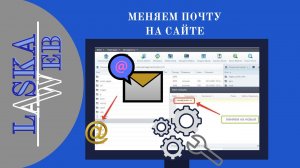
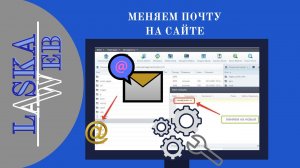 5:46
5:46
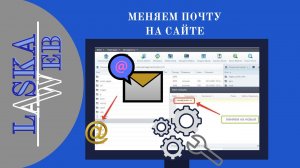
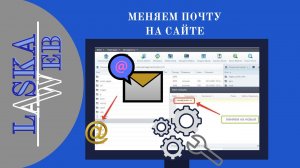 5:46
5:46
2022-04-27 06:00

 38:08
38:08
![Хабибулло Хамроз - Хуп деб куёринг (Премьера клипа 2025)]() 4:04
4:04
![Фаррух Хамраев - Отажоним булсайди (Премьера клипа 2025)]() 3:08
3:08
![Анна Бершадская - Новая я (Премьера клипа 2025)]() 2:41
2:41
![Зафар Эргашов - Мусофирда каридим (Премьера клипа 2025)]() 4:58
4:58
![Magas - Без тебя (Премьера клипа 2025)]() 2:28
2:28
![ARTIX - Ай, джана-джана (Премьера клипа 2025)]() 2:24
2:24
![ARTEE - Лети (Премьера клипа 2025)]() 3:13
3:13
![Tural Everest - Ночной город (Премьера клипа 2025)]() 3:00
3:00
![Светлана Ларионова - Осень отстой (Премьера клипа 2025)]() 3:30
3:30
![MEDNA - Алё (Премьера клипа 2025)]() 2:28
2:28
![Zhamil Turan - Капали (Премьера клипа 2025)]() 3:08
3:08
![SHAXO - Негодяйка (Премьера клипа 2025)]() 3:27
3:27
![MARSO - Дура (Премьера клипа 2025)]() 3:05
3:05
![Сардор Расулов - Етолмадим (Премьера клипа 2025)]() 4:15
4:15
![Selena Gomez - In The Dark (Official Video 2025)]() 3:04
3:04
![Ольга Бузова - Не надо (Премьера клипа 2025)]() 3:15
3:15
![Гор Мартиросян - 101 роза (Премьера клипа 2025)]() 4:26
4:26
![Taylor Swift - The Fate of Ophelia (Official Video 2025)]() 3:58
3:58
![Бьянка - Бренд (Премьера клипа 2025)]() 2:29
2:29
![Зара - Танго о двух влюбленных кораблях (Премьера клипа 2025)]() 3:10
3:10
![Одноклассницы | St. Trinian's (2007)]() 1:36:32
1:36:32
![Эффект бабочки | The Butterfly Effect (2003)]() 1:53:35
1:53:35
![Плюшевый пузырь | The Beanie Bubble (2023)]() 1:50:15
1:50:15
![Четверо похорон и одна свадьба | Plots with a View (2002)]() 1:32:52
1:32:52
![Школьный автобус | The Lost Bus (2025)]() 2:09:55
2:09:55
![Дикари | The Savages (2007)]() 1:54:19
1:54:19
![Лучшее Рождество! | Nativity! (2009)]() 1:46:00
1:46:00
![Французский любовник | French Lover (2025)]() 2:02:20
2:02:20
![Заклятие 4: Последний обряд | The Conjuring: Last Rites (2025)]() 2:15:54
2:15:54
![Хани, не надо! | Honey Don't! (2025)]() 1:29:32
1:29:32
![Только ты | All of You (2025)]() 1:38:22
1:38:22
![Чумовая пятница 2 | Freakier Friday (2025)]() 1:50:38
1:50:38
![Диспетчер | Relay (2025)]() 1:51:56
1:51:56
![Тот самый | Him (2025)]() 1:36:20
1:36:20
![Сумерки | Twilight (2008)]() 2:01:55
2:01:55
![Терминатор 2: Судный день | Terminator 2: Judgment Day (1991) (Гоблин)]() 2:36:13
2:36:13
![Фантастическая четвёрка: Первые шаги | The Fantastic Four: First Steps (2025)]() 1:54:40
1:54:40
![Порочный круг | Vicious (2025)]() 1:42:30
1:42:30
![Любимец женщин | Roger Dodger (2002)]() 1:41:29
1:41:29
![Храброе сердце | Braveheart (1995)]() 2:57:46
2:57:46
![Корги по имени Моко. Домашние животные]() 1:13
1:13
![Люк - путешественник во времени]() 1:19:50
1:19:50
![Хвостатые песенки]() 7:00
7:00
![Агент 203]() 21:08
21:08
![Мотофайтеры]() 13:10
13:10
![Врумиз. 1 сезон]() 13:10
13:10
![Роботы-пожарные]() 12:31
12:31
![Папа Супергерой Сезон 1]() 4:28
4:28
![Артур и дети круглого стола]() 11:22
11:22
![Умка]() 7:11
7:11
![Простоквашино]() 6:48
6:48
![Синдбад и семь галактик Сезон 1]() 10:23
10:23
![Чемпионы]() 7:21
7:21
![Корги по имени Моко. Защитники планеты]() 4:33
4:33
![Команда Дино Сезон 1]() 12:08
12:08
![Котёнок Шмяк]() 11:04
11:04
![МиниФорс Сезон 1]() 13:12
13:12
![Сборники «Приключения Пети и Волка»]() 1:50:35
1:50:35
![Сборники «Зебра в клеточку»]() 45:30
45:30
![Супер Зак]() 11:38
11:38

 38:08
38:08Скачать видео
| 256x144 | ||
| 426x240 | ||
| 640x360 | ||
| 854x480 |
 4:04
4:04
2025-10-28 13:40
 3:08
3:08
2025-10-18 10:28
 2:41
2:41
2025-10-22 14:02
 4:58
4:58
2025-10-18 10:31
 2:28
2:28
2025-10-17 12:00
 2:24
2:24
2025-10-28 12:09
 3:13
3:13
2025-10-18 09:47
 3:00
3:00
2025-10-28 11:50
 3:30
3:30
2025-10-24 11:42
 2:28
2:28
2025-10-21 09:22
 3:08
3:08
2025-10-22 14:26
 3:27
3:27
2025-10-28 11:18
 3:05
3:05
2025-10-17 11:37
 4:15
4:15
2025-10-26 12:52
 3:04
3:04
2025-10-24 11:30
 3:15
3:15
2025-10-18 10:02
 4:26
4:26
2025-10-25 12:55
 3:58
3:58
2025-10-17 11:48
 2:29
2:29
2025-10-25 12:48
 3:10
3:10
2025-10-27 10:52
0/0
 1:36:32
1:36:32
2025-08-28 15:32
 1:53:35
1:53:35
2025-09-11 08:20
 1:50:15
1:50:15
2025-08-27 18:32
 1:32:52
1:32:52
2025-08-15 19:31
 2:09:55
2:09:55
2025-10-05 00:32
 1:54:19
1:54:19
2025-08-27 18:01
 1:46:00
1:46:00
2025-08-27 17:17
 2:02:20
2:02:20
2025-10-01 12:06
 2:15:54
2:15:54
2025-10-13 19:02
 1:29:32
1:29:32
2025-09-15 11:39
 1:38:22
1:38:22
2025-10-01 12:16
 1:50:38
1:50:38
2025-10-16 16:08
 1:51:56
1:51:56
2025-09-24 11:35
 1:36:20
1:36:20
2025-10-09 20:02
 2:01:55
2:01:55
2025-08-28 15:32
 2:36:13
2:36:13
2025-10-07 09:27
 1:54:40
1:54:40
2025-09-24 11:35
 1:42:30
1:42:30
2025-10-14 20:27
 1:41:29
1:41:29
2025-08-15 19:31
 2:57:46
2:57:46
2025-08-31 01:03
0/0
 1:13
1:13
2024-11-29 14:40
 1:19:50
1:19:50
2024-12-17 16:00
 7:00
7:00
2025-06-01 11:15
 21:08
21:08
2025-01-09 16:39
 13:10
13:10
2024-11-27 14:57
2021-09-24 16:00
2021-09-23 00:12
2021-09-22 21:52
 11:22
11:22
2023-05-11 14:51
 7:11
7:11
2025-01-13 11:05
 6:48
6:48
2025-10-17 10:00
2021-09-22 23:09
 7:21
7:21
2025-10-07 09:00
 4:33
4:33
2024-12-17 16:56
2021-09-22 22:29
 11:04
11:04
2023-05-18 16:41
2021-09-23 00:15
 1:50:35
1:50:35
2025-07-15 11:13
 45:30
45:30
2025-09-17 18:49
2021-09-22 22:07
0/0

