
 14:42
14:42
2025-05-15 15:00
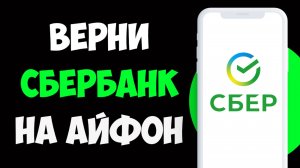
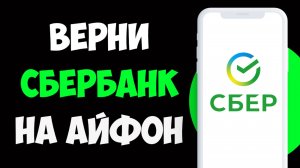 2:57
2:57
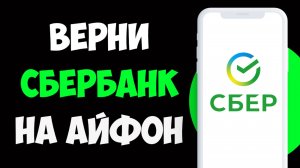
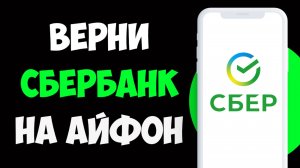 2:57
2:57
2025-03-21 20:26

 21:44
21:44

 21:44
21:44
2025-05-11 06:35

 3:27
3:27

 3:27
3:27
2024-10-20 20:40

 49:20
49:20

 49:20
49:20
2025-08-31 12:51

 50:00
50:00

 50:00
50:00
2024-08-05 13:10

 2:45
2:45

 2:45
2:45
2025-02-22 09:00

 4:56
4:56

 4:56
4:56
2025-02-02 09:19

 2:52
2:52

 2:52
2:52
2024-06-19 11:16

 6:32
6:32

 6:32
6:32
2023-12-20 02:19
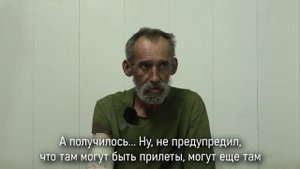
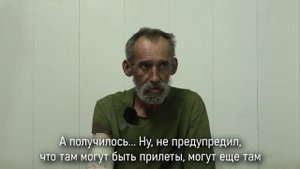 0:50
0:50
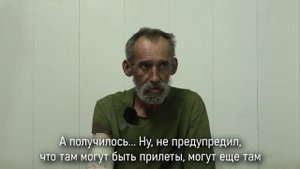
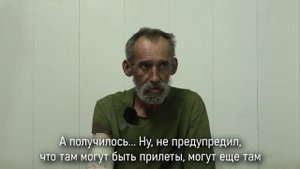 0:50
0:50
2024-10-09 22:59

 11:15
11:15

 11:15
11:15
2023-08-30 14:23
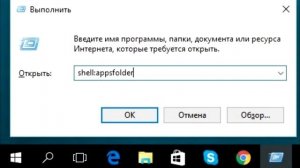
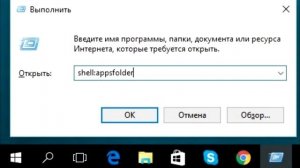 1:05
1:05
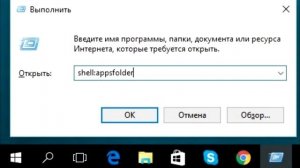
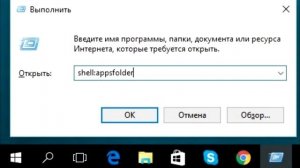 1:05
1:05
2023-11-18 19:27

 2:41
2:41

 2:41
2:41
2023-09-26 18:00
![10 крупных авиакатастроф и их причины. Часть 2]() 16:18
16:18
 16:18
16:18
2021-09-06 12:08

 3:43
3:43

 3:43
3:43
2023-06-04 13:59
![Казань, Боинг 737-500. 17 ноября 2013 года. Реконструкция авиакатастрофы . Kazan. Boeing 737-500.]() 10:45
10:45
 10:45
10:45
2021-02-10 18:45

 6:15
6:15
![Tural Everest, Руслан Добрый - Красивая (Премьера клипа 2025)]() 3:16
3:16
![Соня Белькевич - Подогналась (Премьера клипа 2025)]() 3:13
3:13
![Рейсан Магомедкеримов - Моя мадам (Премьера клипа 2025)]() 3:28
3:28
![Ахрор Гуломов - Ёмгирлар (Премьера клипа 2025)]() 3:49
3:49
![Женя Белоусова - Раненая птица (Премьера клипа 2025)]() 2:47
2:47
![Жамоладдин Аматов - Окибат (Премьера клипа 2025)]() 4:38
4:38
![АКУЛИЧ - Красные глаза (Премьера клипа 2025)]() 2:13
2:13
![Зульфия Чотчаева - Холодное сердце (Премьера клипа 2025)]() 2:52
2:52
![10AGE, Роса ft. С. Есенин - Вот уж вечер (Премьера клипа 2025)]() 4:01
4:01
![Бекзод Хаккиев - Нолалар (Премьера клипа 2025)]() 4:07
4:07
![Сергей Сухачёв - Я наизнанку жизнь (Премьера клипа 2025)]() 3:07
3:07
![Джатдай - Тобою пленен (Премьера клипа 2025)]() 1:59
1:59
![Динара Швец - Нас не найти (Премьера клипа 2025)]() 3:46
3:46
![Маша Шейх - Будь человеком (Премьера клипа 2025)]() 2:41
2:41
![Соня Белькевич, Олег Семенов - Увы, мадам (Премьера 2025)]() 3:33
3:33
![Даша Эпова - Мой любимый человек (Премьера клипа 2025)]() 2:11
2:11
![Zhamil Turan - Губки не целованы (Премьера клипа 2025)]() 2:37
2:37
![Азамат Исенгазин - Мой свет (Премьера 2025)]() 2:47
2:47
![Леся Кир - Альфонс (Премьера клипа 2025)]() 3:23
3:23
![NAIMAN - Плакала (Премьера клипа 2025)]() 2:21
2:21
![Большой куш / Спи#дили | Snatch (2000) (Гоблин)]() 1:42:50
1:42:50
![Однажды в Ирландии | The Guard (2011) (Гоблин)]() 1:32:16
1:32:16
![Рука, качающая колыбель | The Hand That Rocks the Cradle (2025)]() 1:44:57
1:44:57
![Франкенштейн | Frankenstein (2025)]() 2:32:29
2:32:29
![Орудия | Weapons (2025)]() 2:08:34
2:08:34
![Убойная суббота | Playdate (2025)]() 1:34:35
1:34:35
![Девушка из каюты №10 | The Woman in Cabin 10 (2025)]() 1:35:11
1:35:11
![Кей-поп-охотницы на демонов | KPop Demon Hunters (2025)]() 1:39:41
1:39:41
![Трон: Арес | Tron: Ares (2025)]() 1:52:27
1:52:27
![Порочный круг | Vicious (2025)]() 1:42:30
1:42:30
![Диспетчер | Relay (2025)]() 1:51:56
1:51:56
![Бешеные псы | Reservoir Dogs (1991) (Гоблин)]() 1:39:10
1:39:10
![Битва за битвой | One Battle After Another (2025)]() 2:41:45
2:41:45
![Кровавый четверг | Thursday (1998) (Гоблин)]() 1:27:51
1:27:51
![Хищник | Predator (1987) (Гоблин)]() 1:46:40
1:46:40
![Гедда | Hedda (2025)]() 1:48:23
1:48:23
![Свайпнуть | Swiped (2025)]() 1:50:35
1:50:35
![Рок-н-рольщик | RocknRolla (2008) (Гоблин)]() 1:54:23
1:54:23
![Код 3 | Code 3 (2025)]() 1:39:56
1:39:56
![Протокол выхода | Exit Protocol (2025)]() 1:24:45
1:24:45
![Истории Баданаму Сезон 1]() 10:02
10:02
![Таинственные золотые города]() 23:04
23:04
![МегаМен: Полный заряд Сезон 1]() 10:42
10:42
![МиниФорс Сезон 1]() 13:12
13:12
![Псэмми. Пять детей и волшебство Сезон 1]() 12:17
12:17
![Сборники «Ну, погоди!»]() 1:10:01
1:10:01
![Артур и дети круглого стола]() 11:22
11:22
![Котёнок Шмяк]() 11:04
11:04
![Супер Дино]() 12:41
12:41
![Приключения Тайо]() 12:50
12:50
![Монсики]() 6:30
6:30
![Игрушечный полицейский Сезон 1]() 7:19
7:19
![Сборники «Оранжевая корова»]() 1:05:15
1:05:15
![Зомби Дамб]() 5:14
5:14
![Паровозик Титипо]() 13:42
13:42
![Панда и петушок Лука]() 12:12
12:12
![Новое ПРОСТОКВАШИНО]() 6:30
6:30
![Сборники «Умка»]() 1:20:52
1:20:52
![Умка]() 7:11
7:11
![Команда Дино. Исследователи Сезон 2]() 13:26
13:26

 6:15
6:15Скачать Видео с Рутуба / RuTube
| 256x144 | ||
| 426x240 | ||
| 640x360 | ||
| 854x480 | ||
| 1280x720 | ||
| 1920x1080 |
 3:16
3:16
2025-11-12 12:12
 3:13
3:13
2025-11-14 11:41
 3:28
3:28
2025-11-20 13:54
 3:49
3:49
2025-11-15 12:54
 2:47
2:47
2025-11-11 17:49
 4:38
4:38
2025-11-11 17:38
 2:13
2:13
2025-11-15 12:35
 2:52
2:52
2025-11-18 11:48
 4:01
4:01
2025-11-11 17:26
 4:07
4:07
2025-11-11 17:31
 3:07
3:07
2025-11-14 13:22
 1:59
1:59
2025-11-15 12:25
 3:46
3:46
2025-11-12 12:20
 2:41
2:41
2025-11-12 12:48
 3:33
3:33
2025-11-07 15:10
 2:11
2:11
2025-11-15 12:28
 2:37
2:37
2025-11-13 11:00
 2:47
2:47
2025-11-19 11:44
 3:23
3:23
2025-11-19 11:51
 2:21
2:21
2025-11-18 12:25
0/0
 1:42:50
1:42:50
2025-09-23 22:53
 1:32:16
1:32:16
2025-09-23 22:53
 1:44:57
1:44:57
2025-10-29 16:30
 2:32:29
2:32:29
2025-11-17 11:22
 2:08:34
2:08:34
2025-09-24 22:05
 1:34:35
1:34:35
2025-11-19 10:39
 1:35:11
1:35:11
2025-10-13 12:06
 1:39:41
1:39:41
2025-10-29 16:30
 1:52:27
1:52:27
2025-11-06 18:12
 1:42:30
1:42:30
2025-10-14 20:27
 1:51:56
1:51:56
2025-09-24 11:35
 1:39:10
1:39:10
2025-09-23 22:53
 2:41:45
2:41:45
2025-11-14 13:17
 1:27:51
1:27:51
2025-09-23 22:52
 1:46:40
1:46:40
2025-10-07 09:27
 1:48:23
1:48:23
2025-11-05 19:47
 1:50:35
1:50:35
2025-09-24 10:48
 1:54:23
1:54:23
2025-09-23 22:53
 1:39:56
1:39:56
2025-10-02 20:46
 1:24:45
1:24:45
2025-11-13 23:26
0/0
2021-09-22 21:29
 23:04
23:04
2025-01-09 17:26
2021-09-22 21:43
2021-09-23 00:15
2021-09-22 22:23
 1:10:01
1:10:01
2025-07-25 20:16
 11:22
11:22
2023-05-11 14:51
 11:04
11:04
2023-05-18 16:41
 12:41
12:41
2024-11-28 12:54
 12:50
12:50
2024-12-17 13:25
 6:30
6:30
2022-03-29 19:16
2021-09-22 21:03
 1:05:15
1:05:15
2025-09-30 13:45
 5:14
5:14
2024-11-28 13:12
 13:42
13:42
2024-11-28 14:12
 12:12
12:12
2024-11-29 14:21
 6:30
6:30
2018-04-03 10:35
 1:20:52
1:20:52
2025-09-19 17:54
 7:11
7:11
2025-01-13 11:05
2021-09-22 22:54
0/0

