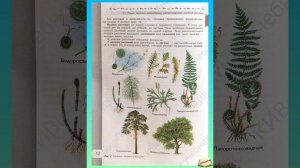27:58
27:58
2025-09-20 10:00
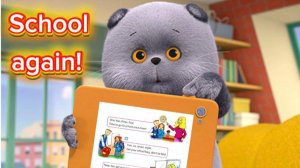
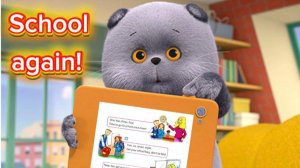 4:58
4:58
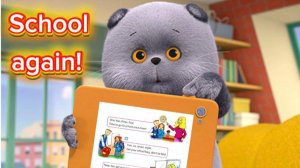
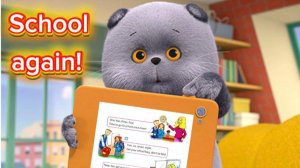 4:58
4:58
2025-09-23 13:40

 1:33:30
1:33:30

 1:33:30
1:33:30
2025-09-09 09:13

 47:46
47:46

 47:46
47:46
2025-09-20 16:01
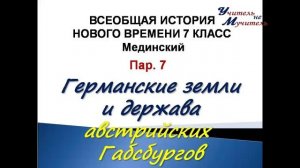
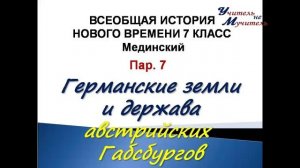 20:22
20:22
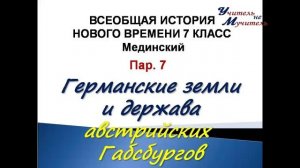
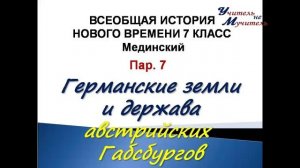 20:22
20:22
2025-09-23 07:32

 29:48
29:48

 29:48
29:48
2025-09-05 14:16

 21:09
21:09

 21:09
21:09
2025-09-05 15:00

 16:34
16:34

 16:34
16:34
2025-09-09 10:48

 7:38
7:38

 7:38
7:38
2025-09-18 13:30

 2:14
2:14

 2:14
2:14
2025-09-20 11:00

 13:00
13:00

 13:00
13:00
2025-09-07 08:45

 2:38:53
2:38:53

 2:38:53
2:38:53
2025-09-16 10:00
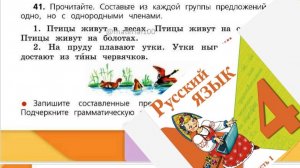
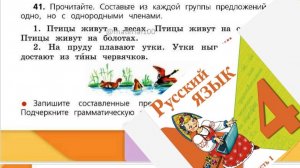 16:51
16:51
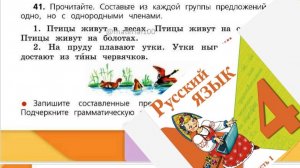
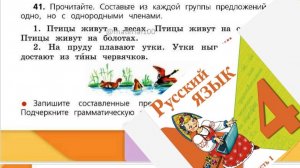 16:51
16:51
2025-09-20 19:43

 2:26
2:26

 2:26
2:26
2025-09-15 14:48

 27:28
27:28

 27:28
27:28
2025-09-12 07:49

 4:18
4:18

 4:18
4:18
2025-09-21 11:49

 5:19
5:19

 5:19
5:19
2025-09-21 20:27

 16:08
16:08
![Ольга Стельмах – Кафе-Шантан (Премьера клипа 2025)]() 3:02
3:02
![MILEN - Украду тебя (Премьера 2025)]() 3:40
3:40
![Сардор Хайруллаев - Келма (Премьера клипа 2025)]() 4:10
4:10
![M1DNITE - Ghost Touch]() 3:36
3:36
![Мария Зайцева - Жаль моя (Премьера клипа 2025)]() 4:25
4:25
![Толиб Тухтасинов - Хоп-Хоп (Премьера клипа 2025)]() 3:09
3:09
![W24 - I Gotta Feeling]() 3:49
3:49
![Азамат Ражабов - Отам (Премьера клипа 2025)]() 4:38
4:38
![Ганишер Раззоков - Дилижон (Премьера клипа 2025)]() 3:46
3:46
![NAIMAN - Уникальная (Премьера клипа 2025)]() 2:37
2:37
![Сарвар Азим - Бахтим (Премьера клипа 2025)]() 4:10
4:10
![TASSO - Таю (Премьера клипа 2025)]() 3:23
3:23
![Курбан Ожахлиев - Топи (Премьера клипа 2025)]() 2:52
2:52
![МАРАТ & АРНИ - Стала женой (Премьера клипа 2025)]() 3:51
3:51
![Анвар Нишонов - Тулкилар (Премьера клипа 2025)]() 3:38
3:38
![Magas - Без тебя (Премьера клипа 2025)]() 2:28
2:28
![Жалолиддин Ахмадалиев - Тонг отгунча (Премьера клипа 2025)]() 4:44
4:44
![Игорь Кибирев - Пьяная ночь (Премьера клипа 2025)]() 3:08
3:08
![Ольга Сокурова, Ислам и Карина Киш – СИ ГУГЪАПlЭ (Премьера клипа 2025)]() 3:20
3:20
![ARTIX, SHAXO - Дождь (Премьера клипа 2025)]() 5:23
5:23
![Терминатор 2: Судный день | Terminator 2: Judgment Day (1991) (Гоблин)]() 2:36:13
2:36:13
![Большое смелое красивое путешествие (2025)]() 1:49:16
1:49:16
![Кровь искупления (2013) 1080]() 1:25:11
1:25:11
![История моей жены]() 2:42:50
2:42:50
![Карамело (2025)]() 1:41:03
1:41:03
![Терминатор | The Terminator (1984) (Гоблин)]() 1:47:17
1:47:17
![Хитмэн (2007) (Расширенная версия)]() 1:34:14
1:34:14
![Алиса в Стране чудес: Все части 1, 2 (фильмы)]() 4:14:09
4:14:09
![Чумовая пятница (2003)]() 1:36:57
1:36:57
![Макс Пэйн (2008) (Расширенная версия)]() 1:42:59
1:42:59
![102 далматинца (фильм, 2000) | 101 далматинец 2 часть]() 2:08:47
2:08:47
![Комната (2003)]() 1:39:52
1:39:52
![Стив | Steve (2025)]() 1:33:34
1:33:34
![Девушка из каюты №10 | The Woman in Cabin 10 (2025)]() 1:35:11
1:35:11
![Первый день моей жизни]() 1:56:45
1:56:45
![Тот самый | Him (2025)]() 1:36:20
1:36:20
![Стив (2025)]() 1:33:30
1:33:30
![Скелеты Железного острова]() 1:25:19
1:25:19
![Ниже нуля (2021) Netflix]() 1:46:35
1:46:35
![Рыжая Соня (2025)]() 1:50:40
1:50:40
![Альфа и Омега: Клыкастая братва (2010) / Alpha and Omega]()
 1:27:56
1:27:56
![Смурфики в кино (2025) / Smurfs]()
 1:29:33
1:29:33
![Девочки из Эквестрии. Легенды вечнозелёного леса (2016) / Equestria Girls. Legend of Everfree]()
 1:13:14
1:13:14
![Земля до начала времён 7: Камень Холодного Огня (2000) / The Land Before Time VII]()
 1:14:10
1:14:10
![Альфа и Омега 2: Приключения праздничного воя (2013) / Alpha and Omega 2: A Howl-iday Adventure]()
 45:08
45:08
![Оз: Возвращение в Изумрудный Город (2013) / Legends of Oz: Dorothy's Return]()
 1:32:03
1:32:03
![Плохие парни: Очень плохой праздник (2023) / The Bad Guys: A Very Bad Holiday]()
 22:30
22:30
![Иллюзионист (2010) / L'illusionniste]()
 1:19:53
1:19:53
![Альфа и Омега 4: Легенда о Зубастой Пещере (2014) / Alpha and Omega 4]()
 45:14
45:14
![Девочки из Эквестрии. Пропуск за кулисы для Сансет (2018) / Equestria Girls. Sunset's Backstage Pass]()
 44:08
44:08
![Лоракс (2012) / The Lorax]()
 1:26:13
1:26:13
![Шевели ластами 2 (2012) / A Turtle's Tale 2: Sammy's Escape from Paradise]()
 1:32:45
1:32:45
![Земля до начала времён 8: Великая стужа (2001) / The Land Before Time VIII]()
 1:15:49
1:15:49
![Земля до начала времён 3: В поисках воды (1995) / The Land Before Time III]()
 1:10:48
1:10:48
![Земля до начала времён 2: Приключения в Великой Долине (1994) / The Land Before Time II]()
 1:13:31
1:13:31
![Дорога домой (2021) / Back to the Outback]()
 1:31:40
1:31:40
![Альфа и Омега 5: Семейные каникулы (2014) / Alpha and Omega: Family Vacation]()
 43:30
43:30
![Земля до начала времён 11: Вторжение Мышезавров (2005) / The Land Before Time XI]()
 1:20:52
1:20:52
![Гномео и Джульетта (2011) / Gnomeo & Juliet]()
 1:23:51
1:23:51
![Альфа и Омега 6: Прогулка с динозавром (2015) / Alpha and Omega: Dino Digs]()
 47:29
47:29

 16:08
16:08Скачать видео
| 256x144 | ||
| 426x240 | ||
| 640x360 | ||
| 854x480 | ||
| 1280x720 |
 3:02
3:02
2025-10-11 11:50
 3:40
3:40
2025-10-15 11:15
 4:10
4:10
2025-10-13 12:31
 3:36
3:36
2025-10-12 18:00
 4:25
4:25
2025-10-17 11:28
 3:09
3:09
2025-10-11 21:54
2025-10-12 18:28
 4:38
4:38
2025-10-11 12:52
 3:46
3:46
2025-10-14 11:30
 2:37
2:37
2025-10-14 10:48
 4:10
4:10
2025-10-11 12:49
 3:23
3:23
2025-10-16 10:00
 2:52
2:52
2025-10-11 12:23
 3:51
3:51
2025-10-16 11:41
 3:38
3:38
2025-10-11 12:45
 2:28
2:28
2025-10-17 12:00
 4:44
4:44
2025-10-19 10:46
 3:08
3:08
2025-10-16 11:32
 3:20
3:20
2025-10-15 10:27
 5:23
5:23
2025-10-14 11:01
0/0
 2:36:13
2:36:13
2025-10-07 09:27
 1:49:16
1:49:16
2025-10-17 13:42
2025-10-08 15:51
 2:42:50
2:42:50
2025-10-13 11:40
 1:41:03
1:41:03
2025-10-16 21:32
 1:47:17
1:47:17
2025-10-07 09:28
 1:34:14
1:34:14
2025-10-13 21:11
 4:14:09
4:14:09
2025-10-06 16:06
 1:36:57
1:36:57
2025-10-05 17:21
 1:42:59
1:42:59
2025-10-15 16:40
 2:08:47
2:08:47
2025-10-14 17:39
 1:39:52
1:39:52
2025-10-08 18:11
 1:33:34
1:33:34
2025-10-08 12:27
 1:35:11
1:35:11
2025-10-13 12:06
 1:56:45
1:56:45
2025-10-13 11:38
 1:36:20
1:36:20
2025-10-09 20:02
 1:33:30
1:33:30
2025-10-05 21:21
 1:25:19
1:25:19
2025-10-13 11:18
 1:46:35
1:46:35
2025-10-14 21:34
 1:50:40
1:50:40
2025-10-15 14:11
0/0

 1:27:56
1:27:56
2025-09-16 18:00

 1:29:33
1:29:33
2025-09-29 18:00

 1:13:14
1:13:14
2025-10-01 18:00

 1:14:10
1:14:10
2025-09-24 18:00

 45:08
45:08
2025-10-08 18:00

 1:32:03
1:32:03
2025-10-19 18:00

 22:30
22:30
2025-09-19 18:00

 1:19:53
1:19:53
2025-10-11 18:00

 45:14
45:14
2025-10-12 18:00

 44:08
44:08
Девочки из Эквестрии. Пропуск за кулисы для Сансет (2018) / Equestria Girls. Sunset's Backstage Pass
2025-10-03 18:00

 1:26:13
1:26:13
2025-09-14 18:00

 1:32:45
1:32:45
2025-10-17 18:02

 1:15:49
1:15:49
2025-09-26 18:00

 1:10:48
1:10:48
2025-09-15 18:00

 1:13:31
1:13:31
2025-09-13 18:00

 1:31:40
1:31:40
2025-09-12 18:00

 43:30
43:30
2025-10-14 18:00

 1:20:52
1:20:52
2025-10-02 18:00

 1:23:51
1:23:51
2025-09-10 18:00

 47:29
47:29
2025-10-16 18:02
0/0