
 1:03:48
1:03:48
2025-05-09 05:50

 5:00
5:00

 5:00
5:00
2023-12-20 21:20
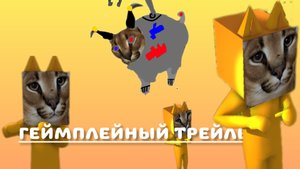
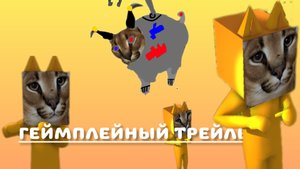 2:37
2:37
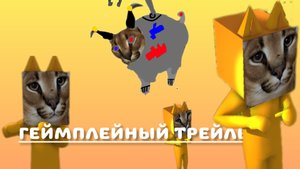
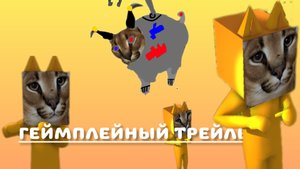 2:37
2:37
2025-04-09 11:57
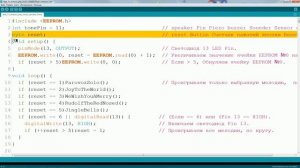
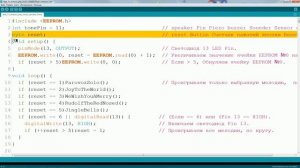 10:55
10:55
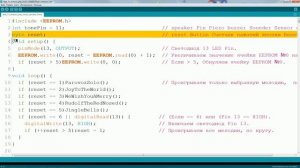
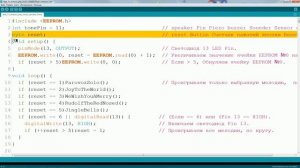 10:55
10:55
2023-12-21 00:52

 1:33
1:33

 1:33
1:33
2023-11-17 22:05

 1:34:12
1:34:12

 1:34:12
1:34:12
2024-08-03 12:50

 10:00
10:00

 10:00
10:00
2024-03-15 19:13

 5:04
5:04

 5:04
5:04
2025-03-25 10:34

 11:16
11:16

 11:16
11:16
2024-11-25 07:00

 0:48
0:48

 0:48
0:48
2025-02-06 10:53

 1:26
1:26

 1:26
1:26
2025-02-21 11:10

 1:27
1:27

 1:27
1:27
2023-08-10 11:25

 0:49
0:49

 0:49
0:49
2023-08-01 16:01

 26:28
26:28

 26:28
26:28
2023-09-05 13:49

 3:13
3:13

 3:13
3:13
2023-08-31 19:29

 1:23
1:23

 1:23
1:23
2024-01-20 15:02

 2:42
2:42

 2:42
2:42
2025-05-22 13:55

 5:24
5:24
![Жалолиддин Ахмадалиев - Тонг отгунча (Премьера клипа 2025)]() 4:44
4:44
![Азиз Абдуллох - Аллохнинг айтгани булади (Премьера клипа 2025)]() 3:40
3:40
![Жасурбек Мирзажонов - Суймаганга суйкалдим (Премьера клипа 2025)]() 5:45
5:45
![Светлана Ларионова - Осень отстой (Премьера клипа 2025)]() 3:30
3:30
![Шерзодбек Жонибеков - Дадажон (Премьера клипа 2025)]() 3:02
3:02
![SERYABKINA, Брутто - Светофоры (Премьера клипа 2025)]() 3:49
3:49
![Selena Gomez - In The Dark (Official Video 2025)]() 3:04
3:04
![Фаррух Хамраев - Отажоним булсайди (Премьера клипа 2025)]() 3:08
3:08
![Женя Белоусова - Кто тебе сказал (Премьера клипа 2025)]() 3:27
3:27
![Анна Бершадская - Новая я (Премьера клипа 2025)]() 2:41
2:41
![Игорь Крутой - Зонтик (Премьера клипа 2025)]() 4:00
4:00
![Рейсан Магомедкеримов - Забываю (Премьера клипа 2025)]() 3:20
3:20
![Taylor Swift - The Fate of Ophelia (Official Video 2025)]() 3:58
3:58
![ARTEE - Лети (Премьера клипа 2025)]() 3:13
3:13
![Бьянка - Бренд (Премьера клипа 2025)]() 2:29
2:29
![Аля Вайш - По кругу (Премьера клипа 2025)]() 2:37
2:37
![INSTASAMKA - BOSS (Премьера клипа 2025)]() 3:41
3:41
![Артур Пирожков - ALARM (Премьера клипа 2025)]() 3:22
3:22
![Зафар Эргашов - Мусофирда каридим (Премьера клипа 2025)]() 4:58
4:58
![Гор Мартиросян - 101 роза (Премьера клипа 2025)]() 4:26
4:26
![Свинья | Pig (2021)]() 1:31:23
1:31:23
![Сумерки | Twilight (2008)]() 2:01:55
2:01:55
![Чумовая пятница 2 | Freakier Friday (2025)]() 1:50:38
1:50:38
![Школьный автобус | The Lost Bus (2025)]() 2:09:55
2:09:55
![Вечеринка только начинается | The Party's Just Beginning (2018)]() 1:31:20
1:31:20
![Свинтусы | The Twits (2025)]() 1:42:50
1:42:50
![Пойман с поличным | Caught Stealing (2025)]() 1:46:45
1:46:45
![Терминатор 2: Судный день | Terminator 2: Judgment Day (1991) (Гоблин)]() 2:36:13
2:36:13
![Сверху вниз | Highest 2 Lowest (2025)]() 2:13:21
2:13:21
![Большое смелое красивое путешествие | A Big Bold Beautiful Journey (2025)]() 1:49:20
1:49:20
![Эффект бабочки | The Butterfly Effect (2003)]() 1:53:35
1:53:35
![Богомол | Samagwi (2025)]() 1:53:29
1:53:29
![Мальчишник в Таиланде | Changeland (2019)]() 1:25:47
1:25:47
![Любимец женщин | Roger Dodger (2002)]() 1:41:29
1:41:29
![Когда ты закончишь спасать мир | When You Finish Saving the World (2022)]() 1:27:40
1:27:40
![Четверо похорон и одна свадьба | Plots with a View (2002)]() 1:32:52
1:32:52
![Одноклассницы | St. Trinian's (2007)]() 1:36:32
1:36:32
![Голый пистолет | The Naked Gun (2025)]() 1:26:24
1:26:24
![Я видел свет | I Saw the Light (2015)]() 2:03:50
2:03:50
![Никто 2 | Nobody 2 (2025)]() 1:29:27
1:29:27
![Панда и Антилопа]() 12:08
12:08
![Тодли Великолепный!]() 3:15
3:15
![Пингвиненок Пороро]() 7:42
7:42
![Карли – искательница приключений. Древнее королевство]() 13:00
13:00
![Приключения Пети и Волка]() 11:00
11:00
![Приключения Тайо]() 12:50
12:50
![Новое ПРОСТОКВАШИНО]() 6:30
6:30
![Лудлвилль]() 7:09
7:09
![МиниФорс]() 0:00
0:00
![Команда Дино Сезон 2]() 12:31
12:31
![Чуч-Мяуч]() 7:04
7:04
![Хвостатые песенки]() 7:00
7:00
![Псэмми. Пять детей и волшебство Сезон 1]() 12:17
12:17
![Сборники «Оранжевая корова»]() 1:05:15
1:05:15
![Тёплая анимация | Новая авторская анимация Союзмультфильма]() 10:21
10:21
![Сандра - сказочный детектив Сезон 1]() 13:52
13:52
![Супер Зак]() 11:38
11:38
![МегаМен: Полный заряд Сезон 1]() 10:42
10:42
![Команда Дино Сезон 1]() 12:08
12:08
![Пип и Альба. Приключения в Соленой Бухте! Сезон 1]() 11:02
11:02

 5:24
5:24Скачать видео
| 256x144 | ||
| 426x240 | ||
| 640x360 | ||
| 854x480 | ||
| 1280x720 |
 4:44
4:44
2025-10-19 10:46
 3:40
3:40
2025-10-18 10:34
 5:45
5:45
2025-10-27 13:06
 3:30
3:30
2025-10-24 11:42
 3:02
3:02
2025-10-25 13:03
 3:49
3:49
2025-10-25 12:52
 3:04
3:04
2025-10-24 11:30
 3:08
3:08
2025-10-18 10:28
 3:27
3:27
2025-10-16 11:15
 2:41
2:41
2025-10-22 14:02
 4:00
4:00
2025-10-18 10:19
 3:20
3:20
2025-10-16 11:19
 3:58
3:58
2025-10-17 11:48
 3:13
3:13
2025-10-18 09:47
 2:29
2:29
2025-10-25 12:48
 2:37
2:37
2025-10-23 11:33
 3:41
3:41
2025-10-23 13:04
 3:22
3:22
2025-10-20 14:44
 4:58
4:58
2025-10-18 10:31
 4:26
4:26
2025-10-25 12:55
0/0
 1:31:23
1:31:23
2025-08-27 18:01
 2:01:55
2:01:55
2025-08-28 15:32
 1:50:38
1:50:38
2025-10-16 16:08
 2:09:55
2:09:55
2025-10-05 00:32
 1:31:20
1:31:20
2025-08-27 17:17
 1:42:50
1:42:50
2025-10-21 16:19
 1:46:45
1:46:45
2025-10-02 20:45
 2:36:13
2:36:13
2025-10-07 09:27
 2:13:21
2:13:21
2025-09-09 12:49
 1:49:20
1:49:20
2025-10-21 22:50
 1:53:35
1:53:35
2025-09-11 08:20
 1:53:29
1:53:29
2025-10-01 12:06
 1:25:47
1:25:47
2025-08-27 17:17
 1:41:29
1:41:29
2025-08-15 19:31
 1:27:40
1:27:40
2025-08-27 17:17
 1:32:52
1:32:52
2025-08-15 19:31
 1:36:32
1:36:32
2025-08-28 15:32
 1:26:24
1:26:24
2025-09-03 13:20
 2:03:50
2:03:50
2025-08-15 19:31
 1:29:27
1:29:27
2025-09-07 22:44
0/0
 12:08
12:08
2025-06-10 14:59
 3:15
3:15
2025-06-10 13:56
 7:42
7:42
2024-12-17 12:21
 13:00
13:00
2024-11-28 16:19
 11:00
11:00
2022-04-01 17:59
 12:50
12:50
2024-12-17 13:25
 6:30
6:30
2018-04-03 10:35
 7:09
7:09
2023-07-06 19:20
 0:00
0:00
2025-10-28 07:27
2021-09-22 22:40
 7:04
7:04
2022-03-29 15:20
 7:00
7:00
2025-06-01 11:15
2021-09-22 22:23
 1:05:15
1:05:15
2025-09-30 13:45
 10:21
10:21
2025-09-11 10:05
2021-09-22 20:39
2021-09-22 22:07
2021-09-22 21:43
2021-09-22 22:29
2021-09-22 23:36
0/0

