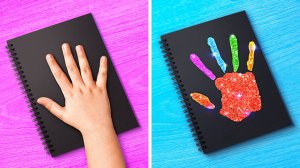3:07
3:07
2025-08-21 23:34

 41:19
41:19
![Ислам Итляшев - Скандал (Премьера клипа 2025)]() 2:08
2:08
![KINO - DIRTY BOY (Feat. JAMIE, UWA)]() 3:22
3:22
![Ольга Бузова - Не надо (Премьера клипа 2025)]() 3:15
3:15
![Ольга Стельмах – Кафе-Шантан (Премьера клипа 2025)]() 3:02
3:02
![Владимир Ждамиров - Чифирок (Премьера клипа 2025)]() 3:49
3:49
![Премьера клипа! Мария Зайцева – Жаль моя]() 4:25
4:25
![Enrasta, Мурат Тхагалегов - Калым (Премьера клипа 2025)]() 3:07
3:07
![MIA BOYKA - А он такой (Премьера клипа 2025)]() 2:24
2:24
![Anette - Erjanik em (Official Video 2025)]() 3:36
3:36
![Толиб Тухтасинов - Хоп-Хоп (Премьера клипа 2025)]() 3:09
3:09
![MARSO - Дура (Премьера клипа 2025)]() 3:05
3:05
![Премьера клипа! Игорь Крутой — Зонтик]() 4:00
4:00
![Жалолиддин Ахмадалиев - Тонг отгунча (Премьера клипа 2025)]() 4:44
4:44
![Ганишер Раззоков - Дилижон (Премьера клипа 2025)]() 3:46
3:46
![Зара - Я несла свою беду (Премьера клипа 2025)]() 3:36
3:36
![Олег Семенов - Бархатный сезон (Премьера клипа 2025)]() 3:51
3:51
![ИЮЛА - Ты был прав (Премьера клипа 2025)]() 2:21
2:21
![МАРАТ & АРНИ - Стала женой (Премьера клипа 2025)]() 3:51
3:51
![Рустам Батербиев - Пора расстаться (Премьера клипа 2025)]() 2:38
2:38
![Игорь Кибирев - Пьяная ночь (Премьера клипа 2025)]() 3:08
3:08
![Токсичный мститель (2023)]() 1:42:11
1:42:11
![Порочный круг | Vicious (2025)]() 1:42:30
1:42:30
![Финикийская схема (2025)]() 1:41:00
1:41:00
![Работорговля (2015) 1080]() 1:36:17
1:36:17
![Чумовая пятница 2 | Freakier Friday (2025)]() 1:50:38
1:50:38
![Ниже нуля (2021) Netflix]() 1:46:35
1:46:35
![Шафер напрокат (2015)]() 1:41:27
1:41:27
![Большое смелое красивое путешествие (2025)]() 1:49:16
1:49:16
![Отец]() 1:32:56
1:32:56
![Плохой Cанта 2 | Bad Santa 2 (2016) (Гоблин)]() 1:28:32
1:28:32
![102 далматинца (фильм, 2000) | 101 далматинец 2 часть]() 2:08:47
2:08:47
![Сирены (2025) Netflix]() 4:26:06
4:26:06
![Посредники]() 2:04:01
2:04:01
![Стив | Steve (2025)]() 1:33:34
1:33:34
![Гонка (2013) 1080]() 1:37:04
1:37:04
![Терминатор | The Terminator (1984) (Гоблин)]() 1:47:17
1:47:17
![Карамело (2025)]() 1:41:03
1:41:03
![Плачущий убийца (1995)]() 1:41:57
1:41:57
![Код 3 (2025)]() 1:39:52
1:39:52
![Миссия невыполнима: Финальная расплата (2025)]() 2:52:55
2:52:55
![Земля до начала времён 11: Вторжение Мышезавров (2005) / The Land Before Time XI]()
 1:20:52
1:20:52
![Плохие парни: Жутковатое ограбление (2024) / The Bad Guys: Haunted Heist]()
 22:03
22:03
![Земля до начала времён 10: Великая миграция (2003) / The Land Before Time X]()
 1:24:21
1:24:21
![Эти прекрасные мультяшки: Рождественский выпуск (1992) / It's a Wonderful Christmas Special]()
 22:22
22:22
![Плохие парни: Очень плохой праздник (2023) / The Bad Guys: A Very Bad Holiday]()
 22:30
22:30
![Земля до начала времён 13: Сила дружбы (2007) / The Land Before Time XIII]()
 1:15:39
1:15:39
![Земля до начала времён 9: Путешествие к Большой Воде (2002) / The Land Before Time IX]()
 1:14:38
1:14:38
![Земля до начала времён 3: В поисках воды (1995) / The Land Before Time III]()
 1:10:48
1:10:48
![Смурфики в кино (2025) / Smurfs]()
 1:29:33
1:29:33
![Земля до начала времён 5: Таинственный остров (1997) / The Land Before Time V]()
 1:13:30
1:13:30
![Альфа и Омега 6: Прогулка с динозавром (2015) / Alpha and Omega: Dino Digs]()
 47:29
47:29
![Земля до начала времён 4: Путешествие в Землю Туманов (1996) / The Land Before Time IV]()
 1:13:52
1:13:52
![Приключения Десперо (2008) / The Tale of Despereaux]()
 1:33:38
1:33:38
![Земля до начала времён 8: Великая стужа (2001) / The Land Before Time VIII]()
 1:15:49
1:15:49
![Альфа и Омега 4: Легенда о Зубастой Пещере (2014) / Alpha and Omega 4]()
 45:14
45:14
![Земля до начала времён 7: Камень Холодного Огня (2000) / The Land Before Time VII]()
 1:14:10
1:14:10
![Шерлок Гномс (2018) / Sherlock Gnomes]()
 1:26:19
1:26:19
![Союз зверей (2010) / Animals United]()
 1:33:07
1:33:07
![Иллюзионист (2010) / L'illusionniste]()
 1:19:53
1:19:53
![Странные чары (2015) / Strange Magic]()
 1:39:20
1:39:20

 41:19
41:19Скачать видео
| 256x144 | ||
| 426x240 | ||
| 640x360 | ||
| 854x480 |
 2:08
2:08
2025-10-14 10:40
2025-10-13 16:08
 3:15
3:15
2025-10-18 10:02
 3:02
3:02
2025-10-11 11:50
 3:49
3:49
2025-10-16 10:37
 4:25
4:25
2025-10-18 17:45
 3:07
3:07
2025-10-11 12:03
 2:24
2:24
2025-10-14 12:10
 3:36
3:36
2025-10-18 10:11
 3:09
3:09
2025-10-11 21:54
 3:05
3:05
2025-10-17 11:37
 4:00
4:00
2025-10-18 17:45
 4:44
4:44
2025-10-19 10:46
 3:46
3:46
2025-10-14 11:30
 3:36
3:36
2025-10-18 10:07
 3:51
3:51
2025-10-16 10:57
 2:21
2:21
2025-10-18 10:16
 3:51
3:51
2025-10-16 11:41
 2:38
2:38
2025-10-16 11:06
 3:08
3:08
2025-10-16 11:32
0/0
 1:42:11
1:42:11
2025-10-14 21:50
 1:42:30
1:42:30
2025-10-14 20:27
 1:41:00
1:41:00
2025-10-05 21:22
2025-10-18 16:38
 1:50:38
1:50:38
2025-10-16 16:08
 1:46:35
1:46:35
2025-10-14 21:34
 1:41:27
1:41:27
2025-10-14 22:27
 1:49:16
1:49:16
2025-10-17 13:42
 1:32:56
1:32:56
2025-10-13 11:37
 1:28:32
1:28:32
2025-10-07 09:27
 2:08:47
2:08:47
2025-10-14 17:39
 4:26:06
4:26:06
2025-10-12 20:27
 2:04:01
2:04:01
2025-10-13 11:37
 1:33:34
1:33:34
2025-10-08 12:27
2025-10-05 17:38
 1:47:17
1:47:17
2025-10-07 09:28
 1:41:03
1:41:03
2025-10-16 21:32
 1:41:57
1:41:57
2025-10-15 14:06
 1:39:52
1:39:52
2025-10-05 17:25
 2:52:55
2:52:55
2025-10-05 20:57
0/0

 1:20:52
1:20:52
2025-10-02 18:00

 22:03
22:03
2025-09-21 18:00

 1:24:21
1:24:21
2025-09-30 18:00

 22:22
22:22
2025-09-11 18:00

 22:30
22:30
2025-09-19 18:00

 1:15:39
1:15:39
2025-10-06 18:00

 1:14:38
1:14:38
2025-09-28 18:00

 1:10:48
1:10:48
2025-09-15 18:00

 1:29:33
1:29:33
2025-09-29 18:00

 1:13:30
1:13:30
2025-09-20 18:00

 47:29
47:29
2025-10-16 18:02

 1:13:52
1:13:52
2025-09-17 18:00

 1:33:38
1:33:38
2025-10-09 18:00

 1:15:49
1:15:49
2025-09-26 18:00

 45:14
45:14
2025-10-12 18:00

 1:14:10
1:14:10
2025-09-24 18:00

 1:26:19
1:26:19
2025-09-25 18:00

 1:33:07
1:33:07
2025-10-15 18:01

 1:19:53
1:19:53
2025-10-11 18:00

 1:39:20
1:39:20
2025-10-13 18:00
0/0