
 1:33
1:33
2024-11-01 08:51

 19:32
19:32

 19:32
19:32
2024-05-16 19:20

 11:02
11:02

 11:02
11:02
2024-12-07 12:09

 51:13
51:13

 51:13
51:13
2024-01-25 22:47

 11:19
11:19

 11:19
11:19
2024-03-20 10:07

 7:59
7:59

 7:59
7:59
2024-03-21 04:16

 2:03
2:03

 2:03
2:03
2024-03-17 19:44
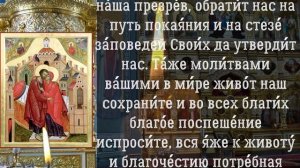
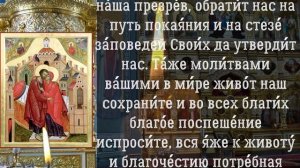 1:53
1:53
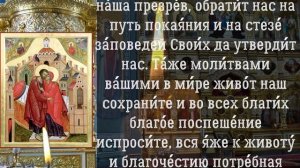
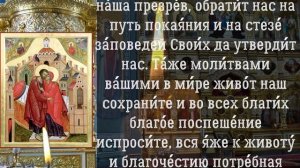 1:53
1:53
2023-12-13 15:08

 1:12
1:12

 1:12
1:12
2024-05-03 04:10
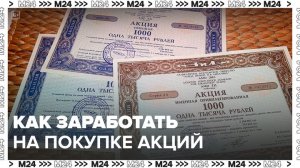
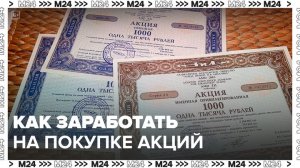 5:58
5:58
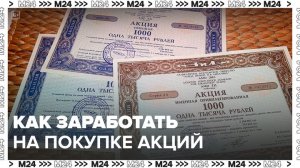
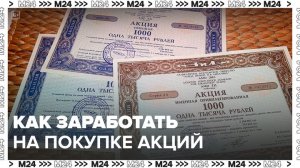 5:58
5:58
2024-08-22 22:50

 2:04
2:04

 2:04
2:04
2024-04-13 13:36

 44:06
44:06

 44:06
44:06
2022-04-05 05:33

 6:24
6:24

 6:24
6:24
2023-09-07 12:05

 15:46
15:46

 15:46
15:46
2024-10-11 16:03

 2:26
2:26

 2:26
2:26
2024-03-14 16:53

 3:23
3:23

 3:23
3:23
2024-02-02 05:06

 2:52
2:52

 2:52
2:52
2024-04-25 05:09
![Видео рецепт Буженина в мультиврке скороварке BRAND 6051]() 2:13
2:13
![Премьера клипа! Артур Бесаев - Просто знай]() 2:44
2:44
![Премьера клипа! ARTEE - А я так жду]() 3:23
3:23
![Премьера клипа! Инна Вальтер - С козырей зашёл]() 3:31
3:31
![Премьера клипа! Zivert – Гудбай]() 4:20
4:20
![Премьера клипа! Люся Чеботина - Каблук]() 3:15
3:15
![Премьера клипа! ANIVAR - ТАК И НЕ ПОНЯЛ]() 2:37
2:37
![DJ БлокNote - Ночь, Улица, фонарь, Аптека]() 2:09
2:09
![Премьера клипа! Артур Пирожков и Элвин Грей - Женщина-Магнит]() 3:13
3:13
![Премьера клипа! BITTUEV - Я ВСЕ СКАЗАЛ]() 2:44
2:44
![Миша Хорев - Лилии]() 3:02
3:02
![Премьера клипа! Ленинград - МУЗЫКАТАНЦА]() 2:46
2:46
![Премьера клипа! Дима Билан - Что то на родном]() 3:38
3:38
![Премьера клипа! Миша Житов – ПОДСЕЛ]() 2:37
2:37
![Премьера клипа! Ани Лорак — Такси]() 3:22
3:22
![Премьера клипа! BEARWOLF - Ястребы (OST «Этерна»)]() 2:26
2:26
![Премьера клипа! ПАРОДА - Скажешь мне да]() 3:38
3:38
![Премьера клипа! Егор Крид - Одиноко]() 2:16
2:16
![Премьера клипа! ХАБИБ - Шаганэ]() 2:49
2:49
![Премьера клипа! Стас Костюшкин и Настасья Самбурская - «Невеста»]() 2:37
2:37
![Премьера Клипа! Егор Крид и Григорий Лепс - Пепел (OST "Вниз")]() 3:15
3:15
![Пойман с поличным (2025)]() 1:46:41
1:46:41
![Убийца по имени Неро (мини–сериал) (2025)]() 6:59:56
6:59:56
![Битва проклятых (2013)]() 1:28:46
1:28:46
![Аббатство Даунтон 3 (2025)]() 2:03:57
2:03:57
![Doom (2005) (Расширенная версия)]() 1:52:44
1:52:44
![История моей жены]() 2:42:50
2:42:50
![Код 3 (2025)]() 1:39:52
1:39:52
![Скелеты Железного острова]() 1:25:19
1:25:19
![Заклятие 4: Последний обряд | The Conjuring: Last Rites (2025)]() 2:15:54
2:15:54
![Волынь (2016)]() 2:28:56
2:28:56
![Тот самый | Him (2025)]() 1:36:20
1:36:20
![Легенды: Гробница дракона (2013)]() 1:32:30
1:32:30
![Стив (2025)]() 1:33:30
1:33:30
![Некая справедливость (2014)]() 1:32:52
1:32:52
![Рыжая Соня (2025)]() 1:50:40
1:50:40
![Плачущий убийца (1995)]() 1:41:57
1:41:57
![Гонка (2013) 1080]() 1:37:04
1:37:04
![Школьный автобус | The Lost Bus (2025)]() 2:09:55
2:09:55
![Миссия невыполнима: Финальная расплата (2025)]() 2:52:55
2:52:55
![Посредники]() 2:04:01
2:04:01
![Земля до начала времён 6: Тайна Скалы Динозавров (1998) / The Land Before Time VI]()
 1:12:60
1:12:60
![Лоракс (2012) / The Lorax]()
 1:26:13
1:26:13
![Странные чары (2015) / Strange Magic]()
 1:39:20
1:39:20
![ЛЕГО Манки Кид: Рождение героя (2020) / Lego Monkie Kid: A Hero Is Born]()
 45:00
45:00
![Девочки из Эквестрии. Легенды вечнозелёного леса (2016) / Equestria Girls. Legend of Everfree]()
 1:13:14
1:13:14
![Иллюзионист (2010) / L'illusionniste]()
 1:19:53
1:19:53
![Союз зверей (2010) / Animals United]()
 1:33:07
1:33:07
![Земля до начала времён 7: Камень Холодного Огня (2000) / The Land Before Time VII]()
 1:14:10
1:14:10
![Плохие парни 2 (2025) / The Bad Guys 2]()
 1:43:47
1:43:47
![Плохие парни: Очень плохой праздник (2023) / The Bad Guys: A Very Bad Holiday]()
 22:30
22:30
![Дорога домой (2021) / Back to the Outback]()
 1:31:40
1:31:40
![Упс… Ной уплыл! (2015) / Ooops! Noah Is Gone...]()
 1:26:28
1:26:28
![Волшебный парк Джун (2019) / Wonder Park]()
 1:25:17
1:25:17
![Земля до начала времён 12: Великий День птиц (2006) / The Land Before Time XII]()
 1:20:30
1:20:30
![Смурфики в кино (2025) / Smurfs]()
 1:29:33
1:29:33
![Земля до начала времён 2: Приключения в Великой Долине (1994) / The Land Before Time II]()
 1:13:31
1:13:31
![Гномео и Джульетта (2011) / Gnomeo & Juliet]()
 1:23:51
1:23:51
![Земля до начала времён 4: Путешествие в Землю Туманов (1996) / The Land Before Time IV]()
 1:13:52
1:13:52
![Приключения Десперо (2008) / The Tale of Despereaux]()
 1:33:38
1:33:38
![Барби: Скиппер и большое приключение с детьми (2023) / Skipper and the Big Babysitting Adventure]()
 1:02:58
1:02:58
 2:13
2:13
Скачать видео
| 256x144 | ||
| 640x360 | ||
| 1280x720 | ||
| 1920x1080 |
 2:44
2:44
2025-08-15 12:11
 3:23
3:23
2025-08-23 11:31
2025-09-30 09:56
2025-08-29 15:43
 3:15
3:15
2025-09-17 21:08
 2:37
2:37
2025-09-07 15:55
 2:09
2:09
2025-08-16 22:41
 3:13
3:13
2025-09-19 18:07
 2:44
2:44
2025-09-28 17:42
2025-10-02 12:16
 2:46
2:46
2025-09-19 09:17
 3:38
3:38
2025-09-22 14:44
 2:37
2:37
2025-08-05 22:35
 3:22
3:22
2025-08-24 08:24
 2:26
2:26
2025-08-21 09:28
 3:38
3:38
2025-09-02 10:34
 2:16
2:16
2025-08-25 16:04
 2:49
2:49
2025-10-10 09:59
 2:37
2:37
2025-09-02 11:35
 3:15
3:15
2025-08-29 15:48
0/0
 1:46:41
1:46:41
2025-10-04 09:54
 6:59:56
6:59:56
2025-10-14 16:25
2025-10-03 22:51
 2:03:57
2:03:57
2025-10-05 21:44
 1:52:44
1:52:44
2025-10-09 20:16
 2:42:50
2:42:50
2025-10-13 11:40
 1:39:52
1:39:52
2025-10-05 17:25
 1:25:19
1:25:19
2025-10-13 11:18
 2:15:54
2:15:54
2025-10-13 19:02
 2:28:56
2:28:56
2025-10-08 21:04
 1:36:20
1:36:20
2025-10-09 20:02
2025-10-10 08:28
 1:33:30
1:33:30
2025-10-05 21:21
2025-10-13 04:45
 1:50:40
1:50:40
2025-10-15 14:11
 1:41:57
1:41:57
2025-10-15 14:06
2025-10-05 17:38
 2:09:55
2:09:55
2025-10-05 00:32
 2:52:55
2:52:55
2025-10-05 20:57
 2:04:01
2:04:01
2025-10-13 11:37
0/0

 1:12:60
1:12:60
2025-09-22 18:01

 1:26:13
1:26:13
2025-09-14 18:00

 1:39:20
1:39:20
2025-10-13 18:00

 45:00
45:00
2025-10-07 18:00

 1:13:14
1:13:14
2025-10-01 18:00

 1:19:53
1:19:53
2025-10-11 18:00

 1:33:07
1:33:07
2025-10-15 18:01

 1:14:10
1:14:10
2025-09-24 18:00

 1:43:47
1:43:47
2025-09-23 18:00

 22:30
22:30
2025-09-19 18:00

 1:31:40
1:31:40
2025-09-12 18:00

 1:26:28
1:26:28
2025-09-06 18:00

 1:25:17
1:25:17
2025-09-08 18:00

 1:20:30
1:20:30
2025-10-04 18:00

 1:29:33
1:29:33
2025-09-29 18:00

 1:13:31
1:13:31
2025-09-13 18:00

 1:23:51
1:23:51
2025-09-10 18:00

 1:13:52
1:13:52
2025-09-17 18:00

 1:33:38
1:33:38
2025-10-09 18:00

 1:02:58
1:02:58
2025-09-07 18:00
0/0

