
 2:03
2:03
2025-01-09 00:37

 9:19
9:19

 9:19
9:19
2025-05-30 23:18

 4:04
4:04

 4:04
4:04
2024-02-13 01:05

 1:44
1:44

 1:44
1:44
2023-11-30 02:03

 2:23
2:23

 2:23
2:23
2025-01-02 23:13

 2:49
2:49

 2:49
2:49
2024-02-13 13:15

 6:23
6:23

 6:23
6:23
2024-02-13 11:50
![Poco C51 Screen Lock & FRP Bypass (Without Pc) | 100% working Method]() 14:23
14:23
 14:23
14:23
2024-02-12 01:55

 9:57
9:57

 9:57
9:57
2024-10-10 10:54

 4:41
4:41

 4:41
4:41
2024-02-13 00:55

 2:32
2:32

 2:32
2:32
2024-02-12 06:21

 5:43
5:43

 5:43
5:43
2023-05-18 14:04

 7:08
7:08

 7:08
7:08
2023-09-10 04:07
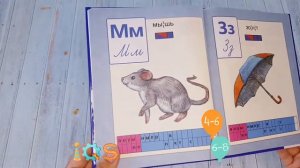
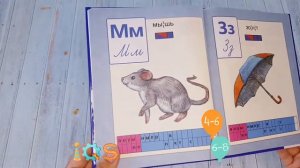 0:43
0:43
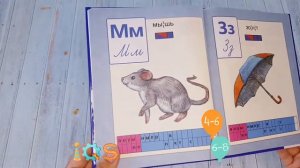
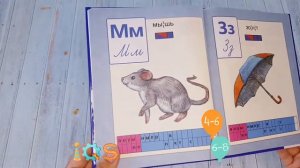 0:43
0:43
2024-03-20 00:20

 1:11:49
1:11:49

 1:11:49
1:11:49
2024-10-02 21:00

 3:17
3:17

 3:17
3:17
2024-01-01 22:44

 2:34
2:34

 2:34
2:34
2024-03-16 13:53

 48:08
48:08
![Зара - Танго о двух влюбленных кораблях (Премьера клипа 2025)]() 3:10
3:10
![Рейсан Магомедкеримов, Ренат Омаров - Бла-та-та (Премьера клипа 2025)]() 2:26
2:26
![Зафар Эргашов & Фируз Рузметов - Лабларидан (Премьера клипа 2025)]() 4:13
4:13
![Надежда Мельянцева - Котёнок, не плачь (Премьера клипа 2025)]() 3:02
3:02
![SHAXO - Негодяйка (Премьера клипа 2025)]() 3:27
3:27
![Мужик из СИБИРИ (Александр Конев) - Не прощу (Премьера клипа 2025)]() 2:39
2:39
![Alex Lim, Игорь Крутой - Вокзал (Премьера клипа 2025)]() 3:32
3:32
![Аля Вайш - По кругу (Премьера клипа 2025)]() 2:37
2:37
![Хабибулло Хамроз - Хуп деб куёринг (Премьера клипа 2025)]() 4:04
4:04
![Алим Аталиков - Как царица (Премьера клипа 2025)]() 3:25
3:25
![Ислам Итляшев - Не вспоминай (Премьера клипа 2025)]() 2:52
2:52
![Анна Бершадская - Новая я (Премьера клипа 2025)]() 2:41
2:41
![Сергей Завьялов - В дороге (Премьера клипа 2025)]() 3:14
3:14
![Сардор Расулов - Етолмадим (Премьера клипа 2025)]() 4:15
4:15
![Инна Вальтер - Роза (Премьера клипа 2025)]() 3:18
3:18
![SERYABKINA, Брутто - Светофоры (Премьера клипа 2025)]() 3:49
3:49
![Сергей Одинцов - Девочка любимая (Премьера клипа 2025)]() 3:56
3:56
![Tural Everest, Baarni - Ушедший покой (Премьера клипа 2025)]() 3:01
3:01
![Джатдай - Забери печаль (Премьера клипа 2025)]() 2:29
2:29
![A'Studio – Она не виновата (Премьера клипа 2025)]() 2:13
2:13
![Непрощённая | The Unforgivable (2021)]() 1:54:10
1:54:10
![Эффект бабочки | The Butterfly Effect (2003)]() 1:53:35
1:53:35
![Вечеринка только начинается | The Party's Just Beginning (2018)]() 1:31:20
1:31:20
![Рука, качающая колыбель | The Hand That Rocks the Cradle (2025)]() 1:44:57
1:44:57
![Обитель | The Home (2025)]() 1:34:43
1:34:43
![Только ты | All of You (2025)]() 1:38:22
1:38:22
![Сколько стоит жизнь? | What Is Life Worth (2020)]() 1:58:51
1:58:51
![Дом из динамита | A House of Dynamite (2025)]() 1:55:08
1:55:08
![Одноклассницы | St. Trinian's (2007)]() 1:36:32
1:36:32
![Мальчишник в Таиланде | Changeland (2019)]() 1:25:47
1:25:47
![Диспетчер | Relay (2025)]() 1:51:56
1:51:56
![Тот самый | Him (2025)]() 1:36:20
1:36:20
![Терминатор 2: Судный день | Terminator 2: Judgment Day (1991) (Гоблин)]() 2:36:13
2:36:13
![Супруги Роуз | The Roses (2025)]() 1:45:29
1:45:29
![Лос-Анджелес в огне | Kings (2017)]() 1:29:27
1:29:27
![F1 (2025)]() 2:35:53
2:35:53
![Пойман с поличным | Caught Stealing (2025)]() 1:46:45
1:46:45
![Стив | Steve (2025)]() 1:33:34
1:33:34
![Плохой Cанта 2 | Bad Santa 2 (2016) (Гоблин)]() 1:28:32
1:28:32
![Никто 2 | Nobody 2 (2025)]() 1:29:27
1:29:27
![Команда Дино Сезон 1]() 12:08
12:08
![Пип и Альба Сезон 1]() 11:02
11:02
![Корги по имени Моко. Защитники планеты]() 4:33
4:33
![Приключения Пети и Волка]() 11:00
11:00
![Тайны Медовой долины]() 7:01
7:01
![Тодли Великолепный!]() 3:15
3:15
![МегаМен: Полный заряд Сезон 1]() 10:42
10:42
![Сборники «Приключения Пети и Волка»]() 1:50:38
1:50:38
![Отважные мишки]() 13:00
13:00
![Монсики]() 6:30
6:30
![Сборники «Умка»]() 1:20:52
1:20:52
![Супер Дино]() 12:41
12:41
![Котёнок Шмяк]() 11:04
11:04
![Команда Дино. Исследователи Сезон 1]() 13:10
13:10
![Умка]() 7:11
7:11
![Корги по имени Моко. Домашние животные]() 1:13
1:13
![Врумиз. 1 сезон]() 13:10
13:10
![Команда Дино. Исследователи Сезон 2]() 13:26
13:26
![Карли – искательница приключений. Древнее королевство]() 13:00
13:00
![Пиратская школа]() 11:06
11:06

 48:08
48:08Скачать видео
| 256x144 | ||
| 640x360 | ||
| 1280x720 | ||
| 1920x1080 |
 3:10
3:10
2025-10-27 10:52
 2:26
2:26
2025-10-22 14:10
 4:13
4:13
2025-10-29 10:10
 3:02
3:02
2025-10-31 12:43
 3:27
3:27
2025-10-28 11:18
 2:39
2:39
2025-10-30 11:00
 3:32
3:32
2025-10-31 15:50
 2:37
2:37
2025-10-23 11:33
 4:04
4:04
2025-10-28 13:40
 3:25
3:25
2025-10-29 10:18
 2:52
2:52
2025-10-28 10:47
 2:41
2:41
2025-10-22 14:02
 3:14
3:14
2025-10-29 10:28
 4:15
4:15
2025-10-26 12:52
 3:18
3:18
2025-10-28 10:36
 3:49
3:49
2025-10-25 12:52
 3:56
3:56
2025-10-28 11:02
 3:01
3:01
2025-10-31 13:49
 2:29
2:29
2025-10-24 11:25
 2:13
2:13
2025-10-31 12:53
0/0
 1:54:10
1:54:10
2025-08-27 17:17
 1:53:35
1:53:35
2025-09-11 08:20
 1:31:20
1:31:20
2025-08-27 17:17
 1:44:57
1:44:57
2025-10-29 16:30
 1:34:43
1:34:43
2025-09-09 12:49
 1:38:22
1:38:22
2025-10-01 12:16
 1:58:51
1:58:51
2025-08-27 17:17
 1:55:08
1:55:08
2025-10-29 16:30
 1:36:32
1:36:32
2025-08-28 15:32
 1:25:47
1:25:47
2025-08-27 17:17
 1:51:56
1:51:56
2025-09-24 11:35
 1:36:20
1:36:20
2025-10-09 20:02
 2:36:13
2:36:13
2025-10-07 09:27
 1:45:29
1:45:29
2025-10-23 18:26
 1:29:27
1:29:27
2025-08-28 15:32
 2:35:53
2:35:53
2025-08-26 11:45
 1:46:45
1:46:45
2025-10-02 20:45
 1:33:34
1:33:34
2025-10-08 12:27
 1:28:32
1:28:32
2025-10-07 09:27
 1:29:27
1:29:27
2025-09-07 22:44
0/0
2021-09-22 22:29
2021-09-22 23:37
 4:33
4:33
2024-12-17 16:56
 11:00
11:00
2022-04-01 17:59
 7:01
7:01
2022-03-30 17:25
 3:15
3:15
2025-06-10 13:56
2021-09-22 21:43
 1:50:38
1:50:38
2025-10-29 16:37
 13:00
13:00
2024-11-29 13:39
 6:30
6:30
2022-03-29 19:16
 1:20:52
1:20:52
2025-09-19 17:54
 12:41
12:41
2024-11-28 12:54
 11:04
11:04
2023-05-18 16:41
2021-09-22 22:45
 7:11
7:11
2025-01-13 11:05
 1:13
1:13
2024-11-29 14:40
2021-09-24 16:00
2021-09-22 22:54
 13:00
13:00
2024-11-28 16:19
 11:06
11:06
2022-04-01 15:56
0/0

