
 12:17
12:17
2025-05-07 15:59

 20:04
20:04

 20:04
20:04
2025-07-19 10:59

 13:01
13:01

 13:01
13:01
2025-05-07 16:46

 17:49
17:49

 17:49
17:49
2025-04-01 11:48

 4:56
4:56

 4:56
4:56
2024-08-02 21:45

 5:33
5:33

 5:33
5:33
2024-01-30 10:57

 13:06
13:06

 13:06
13:06
2023-12-11 16:49

 7:27
7:27

 7:27
7:27
2023-11-25 13:41

 2:26
2:26

 2:26
2:26
2024-08-11 18:39

 3:24
3:24

 3:24
3:24
2024-08-23 14:01

 38:45
38:45

 38:45
38:45
2023-11-12 19:39
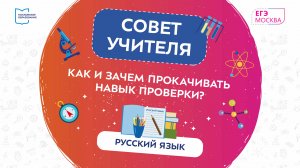
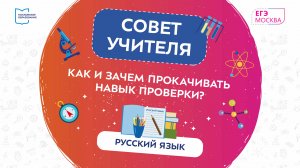 3:43
3:43
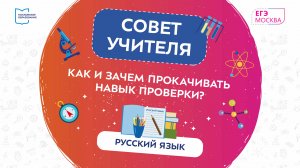
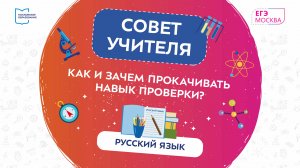 3:43
3:43
2023-01-30 16:51

 5:00
5:00

 5:00
5:00
2022-12-21 00:01

 2:37
2:37

 2:37
2:37
2023-08-10 10:10

 18:27
18:27

 18:27
18:27
2023-12-25 16:13

 4:20
4:20

 4:20
4:20
2023-09-03 01:44

 5:57
5:57

 5:57
5:57
2025-01-09 15:53

 4:42
4:42
![Gulinur - Nishatar (Official Video 2025)]() 3:40
3:40
![Alex Lim, Игорь Крутой - Вокзал (Премьера клипа 2025)]() 3:32
3:32
![BITTUEV - Не плачь (Премьера клипа 2025)]() 2:18
2:18
![Инна Вальтер - Роза (Премьера клипа 2025)]() 3:18
3:18
![Zhamil Turan - Капали (Премьера клипа 2025)]() 3:08
3:08
![Мужик из СИБИРИ (Александр Конев) - Не прощу (Премьера клипа 2025)]() 2:39
2:39
![Светлана Ларионова - Осень отстой (Премьера клипа 2025)]() 3:30
3:30
![Бонухон & Сардорбек Машарипов - Шанс (Премьера клипа 2025)]() 3:28
3:28
![Ислам Итляшев - Не вспоминай (Премьера клипа 2025)]() 2:52
2:52
![Гор Мартиросян - 101 роза (Премьера клипа 2025)]() 4:26
4:26
![Рейсан Магомедкеримов, Ренат Омаров - Бла-та-та (Премьера клипа 2025)]() 2:26
2:26
![ESCO - За тобой (Премьера клипа 2025)]() 2:13
2:13
![Руслан Шанов - Особенная (Премьера клипа 2025)]() 2:16
2:16
![Selena Gomez - In The Dark (Official Video 2025)]() 3:04
3:04
![5sta Family - Антидот (Премьера клипа 2025)]() 3:33
3:33
![Алмас Багратиони - Сила веры (Премьера клипа 2025)]() 3:18
3:18
![Руслан Гасанов, Роман Ткаченко - Друзьям (Премьера клипа 2025)]() 3:20
3:20
![Надежда Мельянцева - Котёнок, не плачь (Премьера клипа 2025)]() 3:02
3:02
![Сергей Завьялов - В дороге (Премьера клипа 2025)]() 3:14
3:14
![Алибек Казаров - Чужая жена (Премьера клипа 2025)]() 2:37
2:37
![Непрощённая | The Unforgivable (2021)]() 1:54:10
1:54:10
![Баллада о маленьком игроке | Ballad of a Small Player (2025)]() 1:42:60
1:42:60
![Рука, качающая колыбель | The Hand That Rocks the Cradle (2025)]() 1:44:57
1:44:57
![Порочный круг | Vicious (2025)]() 1:42:30
1:42:30
![Вечеринка только начинается | The Party's Just Beginning (2018)]() 1:31:20
1:31:20
![Никто 2 | Nobody 2 (2025)]() 1:29:27
1:29:27
![Псы войны | Hounds of War (2024)]() 1:34:38
1:34:38
![Хани, не надо! | Honey Don't! (2025)]() 1:29:32
1:29:32
![Храброе сердце | Braveheart (1995)]() 2:57:46
2:57:46
![Фантастическая четвёрка: Первые шаги | The Fantastic Four: First Steps (2025)]() 1:54:40
1:54:40
![Свинтусы | The Twits (2025)]() 1:42:50
1:42:50
![Заклятие 4: Последний обряд | The Conjuring: Last Rites (2025)]() 2:15:54
2:15:54
![Чумовая пятница 2 | Freakier Friday (2025)]() 1:50:38
1:50:38
![Сверху вниз | Highest 2 Lowest (2025)]() 2:13:21
2:13:21
![Сколько стоит жизнь? | What Is Life Worth (2020)]() 1:58:51
1:58:51
![Дом из динамита | A House of Dynamite (2025)]() 1:55:08
1:55:08
![Плохой Cанта 2 | Bad Santa 2 (2016) (Гоблин)]() 1:28:32
1:28:32
![Тот самый | Him (2025)]() 1:36:20
1:36:20
![Голос любви | Aline (2020)]() 2:05:43
2:05:43
![Большое смелое красивое путешествие | A Big Bold Beautiful Journey (2025)]() 1:49:20
1:49:20
![Пластилинки]() 25:31
25:31
![Паровозик Титипо]() 13:42
13:42
![Чуч-Мяуч]() 7:04
7:04
![Енотки]() 7:04
7:04
![Простоквашино. Финансовая грамотность]() 3:27
3:27
![Ну, погоди! Каникулы]() 7:09
7:09
![Мартышкины]() 7:09
7:09
![Команда Дино. Исследователи Сезон 2]() 13:26
13:26
![Панда и Антилопа]() 12:08
12:08
![Тайны Медовой долины]() 7:01
7:01
![Сборники «Приключения Пети и Волка»]() 1:50:38
1:50:38
![Кадеты Баданаму Сезон 1]() 11:50
11:50
![Супер Дино]() 12:41
12:41
![Умка]() 7:11
7:11
![Игрушечный полицейский Сезон 1]() 7:19
7:19
![Сборники «Ну, погоди!»]() 1:10:01
1:10:01
![Полли Покет Сезон 1]() 21:30
21:30
![Новогодние мультики – Союзмультфильм]() 7:04
7:04
![Пингвиненок Пороро]() 7:42
7:42
![МиниФорс Сезон 1]() 13:12
13:12

 4:42
4:42Скачать видео
| 426x240 | ||
| 640x360 | ||
| 854x480 | ||
| 1280x720 | ||
| 1920x1080 |
 3:40
3:40
2025-10-31 13:38
 3:32
3:32
2025-10-31 15:50
 2:18
2:18
2025-10-31 15:53
 3:18
3:18
2025-10-28 10:36
 3:08
3:08
2025-10-22 14:26
 2:39
2:39
2025-10-30 11:00
 3:30
3:30
2025-10-24 11:42
 3:28
3:28
2025-10-24 11:20
 2:52
2:52
2025-10-28 10:47
 4:26
4:26
2025-10-25 12:55
 2:26
2:26
2025-10-22 14:10
 2:13
2:13
2025-10-31 12:20
 2:16
2:16
2025-10-31 12:47
 3:04
3:04
2025-10-24 11:30
 3:33
3:33
2025-10-22 13:57
 3:18
3:18
2025-10-24 12:09
 3:20
3:20
2025-10-25 12:59
 3:02
3:02
2025-10-31 12:43
 3:14
3:14
2025-10-29 10:28
 2:37
2:37
2025-10-30 10:49
0/0
 1:54:10
1:54:10
2025-08-27 17:17
 1:42:60
1:42:60
2025-10-31 10:53
 1:44:57
1:44:57
2025-10-29 16:30
 1:42:30
1:42:30
2025-10-14 20:27
 1:31:20
1:31:20
2025-08-27 17:17
 1:29:27
1:29:27
2025-09-07 22:44
 1:34:38
1:34:38
2025-08-28 15:32
 1:29:32
1:29:32
2025-09-15 11:39
 2:57:46
2:57:46
2025-08-31 01:03
 1:54:40
1:54:40
2025-09-24 11:35
 1:42:50
1:42:50
2025-10-21 16:19
 2:15:54
2:15:54
2025-10-13 19:02
 1:50:38
1:50:38
2025-10-16 16:08
 2:13:21
2:13:21
2025-09-09 12:49
 1:58:51
1:58:51
2025-08-27 17:17
 1:55:08
1:55:08
2025-10-29 16:30
 1:28:32
1:28:32
2025-10-07 09:27
 1:36:20
1:36:20
2025-10-09 20:02
 2:05:43
2:05:43
2025-08-27 18:01
 1:49:20
1:49:20
2025-10-21 22:50
0/0
 25:31
25:31
2022-04-01 14:30
 13:42
13:42
2024-11-28 14:12
 7:04
7:04
2022-03-29 15:20
 7:04
7:04
2022-03-29 18:22
 3:27
3:27
2024-12-07 11:00
 7:09
7:09
2025-08-19 17:20
 7:09
7:09
2025-04-01 16:06
2021-09-22 22:54
 12:08
12:08
2025-06-10 14:59
 7:01
7:01
2022-03-30 17:25
 1:50:38
1:50:38
2025-10-29 16:37
2021-09-22 21:17
 12:41
12:41
2024-11-28 12:54
 7:11
7:11
2025-01-13 11:05
2021-09-22 21:03
 1:10:01
1:10:01
2025-07-25 20:16
2021-09-22 23:09
 7:04
7:04
2023-07-25 00:09
 7:42
7:42
2024-12-17 12:21
2021-09-23 00:15
0/0

