
 2:30
2:30
2024-06-19 05:26
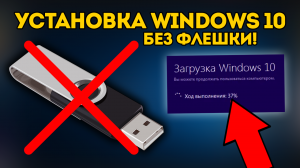
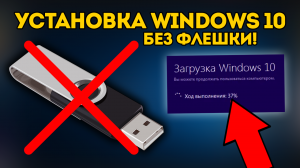 5:15
5:15
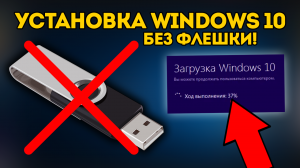
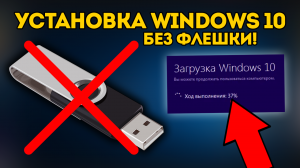 5:15
5:15
2023-10-28 17:15

 29:07
29:07

 29:07
29:07
2025-09-13 10:00

 0:30
0:30

 0:30
0:30
2025-09-17 10:00

 5:59
5:59

 5:59
5:59
2025-09-25 00:30

 0:27
0:27

 0:27
0:27
2025-09-23 20:02

 2:52
2:52

 2:52
2:52
2025-09-18 18:40

 11:47
11:47

 11:47
11:47
2025-09-15 14:52

 3:56
3:56

 3:56
3:56
2025-08-26 10:37

 6:35
6:35

 6:35
6:35
2025-09-11 19:58

 13:20
13:20

 13:20
13:20
2025-09-03 21:34

 1:11
1:11

 1:11
1:11
2025-09-22 05:01

 13:06
13:06

 13:06
13:06
2025-09-19 03:50

 0:49
0:49

 0:49
0:49
2025-09-11 14:43

 5:54
5:54

 5:54
5:54
2025-09-21 11:00

 55:20
55:20

 55:20
55:20
2025-09-26 19:00

 2:32
2:32

 2:32
2:32
2025-08-26 08:30

 41:08
41:08
![MILEN - Украду тебя (Премьера 2025)]() 3:40
3:40
![Джиган - Раз и навсегда (Премьера клипа 2025)]() 2:37
2:37
![Фати Царикаева - Стамбул (Премьера клипа 2025)]() 2:57
2:57
![Толиб Тухтасинов - Хоп-Хоп (Премьера клипа 2025)]() 3:09
3:09
![Наталья Влади - А я такая (Премьера клипа 2025)]() 2:21
2:21
![ARTIX, SHAXO - Дождь (Премьера клипа 2025)]() 5:23
5:23
![Xeko - Увы, чужая (Премьера клипа 2025)]() 2:10
2:10
![UMARO, Сангин - Брат мой (Премьера клипа 2025)]() 3:16
3:16
![Сарвар Азим - Бахтим (Премьера клипа 2025)]() 4:10
4:10
![Рустам Батербиев - Пора расстаться (Премьера клипа 2025)]() 2:38
2:38
![Сардор Хайруллаев - Келма (Премьера клипа 2025)]() 4:10
4:10
![Анвар Нишонов - Тулкилар (Премьера клипа 2025)]() 3:38
3:38
![MIA BOYKA - А он такой (Премьера клипа 2025)]() 2:24
2:24
![Enrasta, Мурат Тхагалегов - Калым (Премьера клипа 2025)]() 3:07
3:07
![Азамат Ражабов - Отам (Премьера клипа 2025)]() 4:38
4:38
![Динара Швец - Новая история (Премьера клипа 2025)]() 3:45
3:45
![Игорь Кибирев - Пьяная ночь (Премьера клипа 2025)]() 3:08
3:08
![Женя Белоусова - Кто тебе сказал (Премьера клипа 2025)]() 3:27
3:27
![W24 - I Gotta Feeling]() 3:49
3:49
![Премьера клипа! ХАБИБ - Шаганэ]() 2:49
2:49
![Очень странные дела 3 СЕЗОН]() 7:27:28
7:27:28
![Шафер напрокат (2015)]() 1:41:27
1:41:27
![Отец]() 1:32:56
1:32:56
![Добыча (2022)]() 1:45:08
1:45:08
![Ведьмак 1 СЕЗОН]() 7:56:55
7:56:55
![Ведьмак 2 СЕЗОН]() 7:22:39
7:22:39
![Токсичный мститель (2023)]() 1:42:11
1:42:11
![Карамело (2025)]() 1:41:03
1:41:03
![101 далматинец (фильм, 1996) | Круэлла и далматинцы]() 2:12:42
2:12:42
![Легенды: Гробница дракона (2013)]() 1:32:30
1:32:30
![Волынь (2016)]() 2:28:56
2:28:56
![Рыжая Соня (2025)]() 1:50:40
1:50:40
![Алиса в Стране чудес: Все части 1, 2 (фильмы)]() 4:14:09
4:14:09
![Аббатство Даунтон 3 (2025)]() 2:03:57
2:03:57
![Девушка из каюты №10 | The Woman in Cabin 10 (2025)]() 1:35:11
1:35:11
![Очень странные дела 4 СЕЗОН]() 12:52:33
12:52:33
![Заклятие 4: Последний обряд | The Conjuring: Last Rites (2025)]() 2:15:54
2:15:54
![Очень странные дела 2 СЕЗОН]() 7:44:08
7:44:08
![Плохой Cанта 2 | Bad Santa 2 (2016) (Гоблин)]() 1:28:32
1:28:32
![не13]() 2:06:27
2:06:27
![Иллюзионист (2010) / L'illusionniste]()
 1:19:53
1:19:53
![Земля до начала времён 13: Сила дружбы (2007) / The Land Before Time XIII]()
 1:15:39
1:15:39
![Лоракс (2012) / The Lorax]()
 1:26:13
1:26:13
![Альфа и Омега: Клыкастая братва (2010) / Alpha and Omega]()
 1:27:56
1:27:56
![Плохие парни: Очень плохой праздник (2023) / The Bad Guys: A Very Bad Holiday]()
 22:30
22:30
![Земля до начала времён 5: Таинственный остров (1997) / The Land Before Time V]()
 1:13:30
1:13:30
![Альфа и Омега 6: Прогулка с динозавром (2015) / Alpha and Omega: Dino Digs]()
 47:29
47:29
![Гномео и Джульетта (2011) / Gnomeo & Juliet]()
 1:23:51
1:23:51
![Приключения Десперо (2008) / The Tale of Despereaux]()
 1:33:38
1:33:38
![Союз зверей (2010) / Animals United]()
 1:33:07
1:33:07
![Земля до начала времён 8: Великая стужа (2001) / The Land Before Time VIII]()
 1:15:49
1:15:49
![Альфа и Омега 2: Приключения праздничного воя (2013) / Alpha and Omega 2: A Howl-iday Adventure]()
 45:08
45:08
![Девочки из Эквестрии. Пропуск за кулисы для Сансет (2018) / Equestria Girls. Sunset's Backstage Pass]()
 44:08
44:08
![Девочки из Эквестрии. Легенды вечнозелёного леса (2016) / Equestria Girls. Legend of Everfree]()
 1:13:14
1:13:14
![ЛЕГО Манки Кид: Рождение героя (2020) / Lego Monkie Kid: A Hero Is Born]()
 45:00
45:00
![Земля до начала времён 9: Путешествие к Большой Воде (2002) / The Land Before Time IX]()
 1:14:38
1:14:38
![Плохие парни: Жутковатое ограбление (2024) / The Bad Guys: Haunted Heist]()
 22:03
22:03
![Земля до начала времён 12: Великий День птиц (2006) / The Land Before Time XII]()
 1:20:30
1:20:30
![Волшебный парк Джун (2019) / Wonder Park]()
 1:25:17
1:25:17
![Альфа и Омега 3: Большие Волчьи Игры (2013) / Alpha and Omega 3: The Great Wolf Games]()
 45:01
45:01

 41:08
41:08Скачать видео
| 256x144 | ||
| 432x232 | ||
| 640x360 | ||
| 856x480 |
 3:40
3:40
2025-10-15 11:15
 2:37
2:37
2025-10-10 12:33
 2:57
2:57
2025-10-15 10:54
 3:09
3:09
2025-10-11 21:54
 2:21
2:21
2025-10-14 11:07
 5:23
5:23
2025-10-14 11:01
 2:10
2:10
2025-10-10 12:50
 3:16
3:16
2025-10-10 13:04
 4:10
4:10
2025-10-11 12:49
 2:38
2:38
2025-10-16 11:06
 4:10
4:10
2025-10-13 12:31
 3:38
3:38
2025-10-11 12:45
 2:24
2:24
2025-10-14 12:10
 3:07
3:07
2025-10-11 12:03
 4:38
4:38
2025-10-11 12:52
 3:45
3:45
2025-10-15 10:45
 3:08
3:08
2025-10-16 11:32
 3:27
3:27
2025-10-16 11:15
2025-10-12 18:28
 2:49
2:49
2025-10-10 09:59
0/0
 7:27:28
7:27:28
2025-10-16 22:05
 1:41:27
1:41:27
2025-10-14 22:27
 1:32:56
1:32:56
2025-10-13 11:37
 1:45:08
1:45:08
2025-10-06 12:51
 7:56:55
7:56:55
2025-10-16 17:49
 7:22:39
7:22:39
2025-10-16 18:32
 1:42:11
1:42:11
2025-10-14 21:50
 1:41:03
1:41:03
2025-10-16 21:32
 2:12:42
2:12:42
2025-10-14 17:28
2025-10-10 08:28
 2:28:56
2:28:56
2025-10-08 21:04
 1:50:40
1:50:40
2025-10-15 14:11
 4:14:09
4:14:09
2025-10-06 16:06
 2:03:57
2:03:57
2025-10-05 21:44
 1:35:11
1:35:11
2025-10-13 12:06
 12:52:33
12:52:33
2025-10-17 00:02
 2:15:54
2:15:54
2025-10-13 19:02
 7:44:08
7:44:08
2025-10-16 21:44
 1:28:32
1:28:32
2025-10-07 09:27
2025-10-15 06:51
0/0

 1:19:53
1:19:53
2025-10-11 18:00

 1:15:39
1:15:39
2025-10-06 18:00

 1:26:13
1:26:13
2025-09-14 18:00

 1:27:56
1:27:56
2025-09-16 18:00

 22:30
22:30
2025-09-19 18:00

 1:13:30
1:13:30
2025-09-20 18:00

 47:29
47:29
2025-10-16 18:02

 1:23:51
1:23:51
2025-09-10 18:00

 1:33:38
1:33:38
2025-10-09 18:00

 1:33:07
1:33:07
2025-10-15 18:01

 1:15:49
1:15:49
2025-09-26 18:00

 45:08
45:08
2025-10-08 18:00

 44:08
44:08
Девочки из Эквестрии. Пропуск за кулисы для Сансет (2018) / Equestria Girls. Sunset's Backstage Pass
2025-10-03 18:00

 1:13:14
1:13:14
2025-10-01 18:00

 45:00
45:00
2025-10-07 18:00

 1:14:38
1:14:38
2025-09-28 18:00

 22:03
22:03
2025-09-21 18:00

 1:20:30
1:20:30
2025-10-04 18:00

 1:25:17
1:25:17
2025-09-08 18:00

 45:01
45:01
2025-10-10 18:00
0/0

