
 3:23:39
3:23:39
2023-11-06 10:37

 1:44
1:44

 1:44
1:44
2024-05-07 03:46

 7:37
7:37

 7:37
7:37
2024-04-05 04:42

 2:37
2:37

 2:37
2:37
2023-11-21 16:06

 0:38
0:38

 0:38
0:38
2024-02-02 03:35

 3:05
3:05

 3:05
3:05
2024-01-28 07:14

 4:59
4:59

 4:59
4:59
2024-02-06 19:17

 1:44
1:44

 1:44
1:44
2024-03-14 21:28

 4:28
4:28

 4:28
4:28
2024-01-30 11:45

 11:04
11:04

 11:04
11:04
2024-09-24 03:00

 47:03
47:03

 47:03
47:03
2025-09-11 18:38

 1:17
1:17

 1:17
1:17
2023-09-26 13:34
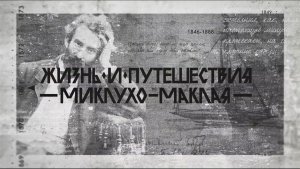
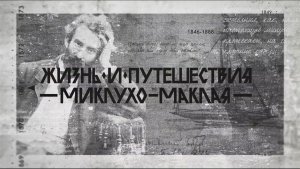 45:04
45:04
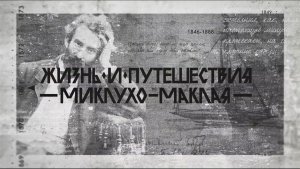
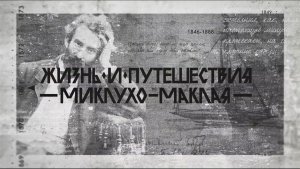 45:04
45:04
2023-03-08 11:02

 3:49
3:49

 3:49
3:49
2018-08-27 08:54

 2:28
2:28

 2:28
2:28
2022-10-11 05:40

 3:57
3:57

 3:57
3:57
2023-08-14 10:20

 3:28
3:28

 3:28
3:28
2023-08-28 14:21

 2:15
2:15
![Фаррух Хамраев - Отажоним булсайди (Премьера клипа 2025)]() 3:08
3:08
![Жалолиддин Ахмадалиев - Тонг отгунча (Премьера клипа 2025)]() 4:44
4:44
![Премьера клипа! Игорь Крутой — Зонтик]() 4:00
4:00
![MILEN - Украду тебя (Премьера 2025)]() 3:40
3:40
![Премьера клипа! Ваня Дмитриенко - Настоящая]() 3:33
3:33
![TASSO - Таю (Премьера клипа 2025)]() 3:23
3:23
![Magas - Без тебя (Премьера клипа 2025)]() 2:28
2:28
![W24 - I Gotta Feeling]() 3:49
3:49
![Анна Бершадская - Новая я (Премьера клипа 2025)]() 2:41
2:41
![ARTIX, SHAXO - Дождь (Премьера клипа 2025)]() 5:23
5:23
![ИЮЛА - Ты был прав (Премьера клипа 2025)]() 2:21
2:21
![Ольга Сокурова, Ислам и Карина Киш – СИ ГУГЪАПlЭ (Премьера клипа 2025)]() 3:20
3:20
![Рейсан Магомедкеримов, Ренат Омаров - Бла-та-та (Премьера клипа 2025)]() 2:26
2:26
![Сардор Хайруллаев - Келма (Премьера клипа 2025)]() 4:10
4:10
![TXT - Can’t Stop]() 2:38
2:38
![Ганишер Раззоков - Дилижон (Премьера клипа 2025)]() 3:46
3:46
![Игорь Кибирев - Пьяная ночь (Премьера клипа 2025)]() 3:08
3:08
![Ольга Бузова - Не надо (Премьера клипа 2025)]() 3:15
3:15
![Премьера клипа! Артур Пирожков - ALARM]() 3:22
3:22
![Taylor Swift - The Fate of Ophelia (Official Video 2025)]() 3:58
3:58
![Мужчина у меня в подвале | The Man in My Basement (2025)]() 1:54:48
1:54:48
![Кирпич | Brick]() 1:40:58
1:40:58
![Углубление (2025)]() 2:07:52
2:07:52
![Моя мертвая подруга Зои | My Dead Friend Zoe (2024)]() 1:42:40
1:42:40
![Опустошение | Havoc (2025)]() 1:47:26
1:47:26
![Долина эха | Echo Valley (2025)]() 1:44:37
1:44:37
![Заклятие 4: Последний обряд | The Conjuring: Last Rites (2025)]() 2:15:54
2:15:54
![Тот самый | Him (2025)]() 1:36:20
1:36:20
![Плохие парни 2 | The Bad Guys 2 (2025)]() 1:43:51
1:43:51
![Блиц | Blitz (2024)]() 2:00:30
2:00:30
![Источник вечной молодости | Fountain of Youth (2025)]() 2:05:22
2:05:22
![Актер | The Actor (2025)]() 1:38:13
1:38:13
![Путь рыцаря | A Knight's War (2025)]() 1:43:53
1:43:53
![F1 (2025)]() 2:35:53
2:35:53
![Девушка из каюты №10 | The Woman in Cabin 10 (2025)]() 1:35:11
1:35:11
![Богомол | Samagwi (2025)]() 1:53:29
1:53:29
![Город демонов | Oni Goroshi (2025)]() 1:48:12
1:48:12
![Откровения | Revelations (2025)]() 2:02:28
2:02:28
![Обитель | The Home (2025)]() 1:34:43
1:34:43
![Фантастическая четвёрка: Первые шаги | The Fantastic Four: First Steps (2025)]() 1:54:40
1:54:40
![Отряд А. Игрушки-спасатели]() 13:06
13:06
![Команда Дино Сезон 2]() 12:31
12:31
![Чуч-Мяуч]() 7:04
7:04
![Паровозик Титипо]() 13:42
13:42
![Полли Покет Сезон 1]() 21:30
21:30
![Синдбад и семь галактик Сезон 1]() 10:23
10:23
![Хвостатые песенки]() 7:00
7:00
![Тодли Великолепный!]() 3:15
3:15
![Мартышкины]() 7:09
7:09
![Игрушечный полицейский Сезон 1]() 7:19
7:19
![Мотофайтеры]() 13:10
13:10
![Супер Зак]() 11:38
11:38
![Сборники «Простоквашино»]() 1:04:60
1:04:60
![Панда и петушок Лука]() 12:12
12:12
![Поймай Тинипин! Королевство эмоций]() 12:24
12:24
![Пластилинки]() 25:31
25:31
![Котёнок Шмяк]() 11:04
11:04
![Папа Супергерой Сезон 1]() 4:28
4:28
![МиниФорс Сезон 1]() 13:12
13:12
![Сборники «Зебра в клеточку»]() 45:30
45:30

 2:15
2:15Скачать видео
| 256x144 | ||
| 426x240 | ||
| 640x360 | ||
| 854x480 | ||
| 1280x720 | ||
| 1920x1080 |
 3:08
3:08
2025-10-18 10:28
 4:44
4:44
2025-10-19 10:46
 4:00
4:00
2025-10-18 17:45
 3:40
3:40
2025-10-15 11:15
 3:33
3:33
2025-10-18 17:45
 3:23
3:23
2025-10-16 10:00
 2:28
2:28
2025-10-17 12:00
2025-10-12 18:28
 2:41
2:41
2025-10-22 14:02
 5:23
5:23
2025-10-14 11:01
 2:21
2:21
2025-10-18 10:16
 3:20
3:20
2025-10-15 10:27
 2:26
2:26
2025-10-22 14:10
 4:10
4:10
2025-10-13 12:31
 2:38
2:38
2025-10-20 06:00
 3:46
3:46
2025-10-14 11:30
 3:08
3:08
2025-10-16 11:32
 3:15
3:15
2025-10-18 10:02
 3:22
3:22
2025-10-20 15:41
 3:58
3:58
2025-10-17 11:48
0/0
 1:54:48
1:54:48
2025-10-01 15:17
 1:40:58
1:40:58
2025-08-03 10:48
 2:07:52
2:07:52
2025-02-18 18:05
 1:42:40
1:42:40
2025-05-16 16:49
 1:47:26
1:47:26
2025-08-02 13:33
 1:44:37
1:44:37
2025-08-03 10:47
 2:15:54
2:15:54
2025-10-13 19:02
 1:36:20
1:36:20
2025-10-09 20:02
 1:43:51
1:43:51
2025-08-26 16:18
 2:00:30
2:00:30
2025-01-18 21:22
 2:05:22
2:05:22
2025-05-30 00:57
 1:38:13
1:38:13
2025-04-09 20:04
 1:43:53
1:43:53
2025-07-16 20:59
 2:35:53
2:35:53
2025-08-26 11:45
 1:35:11
1:35:11
2025-10-13 12:06
 1:53:29
1:53:29
2025-10-01 12:06
 1:48:12
1:48:12
2025-08-12 17:48
 2:02:28
2:02:28
2025-04-25 00:41
 1:34:43
1:34:43
2025-09-09 12:49
 1:54:40
1:54:40
2025-09-24 11:35
0/0
 13:06
13:06
2024-11-28 16:30
2021-09-22 22:40
 7:04
7:04
2022-03-29 15:20
 13:42
13:42
2024-11-28 14:12
2021-09-22 23:09
2021-09-22 23:09
 7:00
7:00
2025-06-01 11:15
 3:15
3:15
2025-06-10 13:56
 7:09
7:09
2025-04-01 16:06
2021-09-22 21:03
 13:10
13:10
2024-11-27 14:57
2021-09-22 22:07
 1:04:60
1:04:60
2025-09-02 13:47
 12:12
12:12
2024-11-29 14:21
 12:24
12:24
2024-11-27 13:24
 25:31
25:31
2022-04-01 14:30
 11:04
11:04
2023-05-18 16:41
2021-09-22 21:52
2021-09-23 00:15
 45:30
45:30
2025-09-17 18:49
0/0

