
 12:14
12:14
2025-06-01 08:10
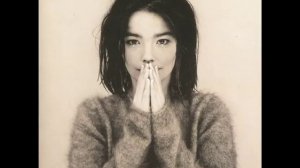
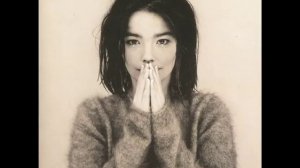 4:15
4:15
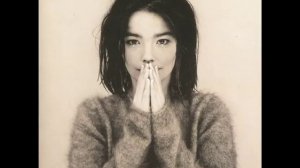
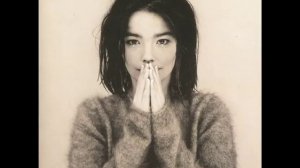 4:15
4:15
2024-07-06 05:10

 4:08
4:08

 4:08
4:08
2023-12-23 17:37

 0:55
0:55

 0:55
0:55
2025-03-02 04:13

 8:12
8:12

 8:12
8:12
2023-12-11 01:25

 2:41
2:41

 2:41
2:41
2025-03-01 14:30

 8:15
8:15

 8:15
8:15
2023-11-24 16:30

 6:24
6:24

 6:24
6:24
2025-02-04 14:50

 4:51
4:51

 4:51
4:51
2023-12-23 19:53

 1:04:03
1:04:03

 1:04:03
1:04:03
2024-01-05 08:54

 2:41
2:41

 2:41
2:41
2025-03-23 13:17

 1:46
1:46

 1:46
1:46
2023-11-14 10:11

 6:19
6:19

 6:19
6:19
2023-11-17 19:35
![7978]() 43:35
43:35
 43:35
43:35
2019-09-10 17:09

 10:49
10:49

 10:49
10:49
2023-09-26 04:33

 6:21
6:21

 6:21
6:21
2023-10-18 13:05
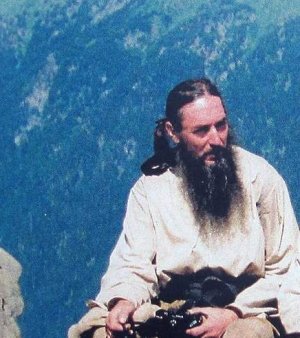
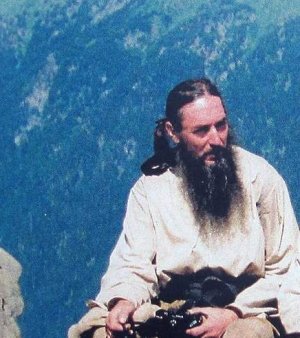 16:22
16:22
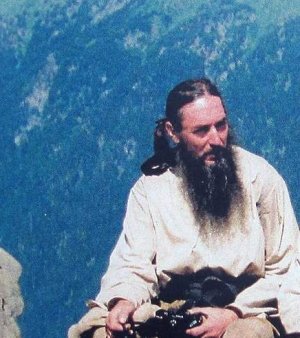
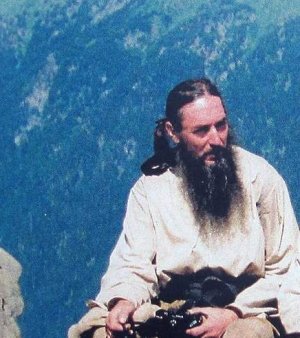 16:22
16:22
2023-07-14 00:30

 2:03
2:03
![ZAMA - Глаза цвета кофе (Премьера клипа 2025)]() 2:57
2:57
![Жамоладдин Аматов - Окибат (Премьера клипа 2025)]() 4:38
4:38
![Кравц - Пусть музыка играет (Премьера клипа 2025)]() 3:01
3:01
![UMARO - 1-2-3 (Премьера клипа 2025)]() 2:52
2:52
![АКУЛИЧ - Красные глаза (Премьера клипа 2025)]() 2:13
2:13
![Соня Белькевич - Подогналась (Премьера клипа 2025)]() 3:13
3:13
![Бекзод Хаккиев - Айтаман (Премьера клипа 2025)]() 2:41
2:41
![Эльдар Агачев - Путник (Премьера клипа 2025)]() 3:14
3:14
![Фрося - На столике (Премьера клипа 2025)]() 1:42
1:42
![ARTEE - Ты моя (Премьера клипа 2025)]() 3:31
3:31
![Джамила Икромова - Ошики пушаймонас (Премьера клипа 2025)]() 3:40
3:40
![Катя Маркеданец - Мама (Премьера клипа 2025)]() 3:32
3:32
![Рейсан Магомедкеримов - Моя мадам (Премьера клипа 2025)]() 3:28
3:28
![Маракеш, Сергей Наговицын - До свидания, кореша (Премьера клипа 2025)]() 3:20
3:20
![KhaliF - Я розы тебе принес (Премьера клипа 2025)]() 2:06
2:06
![NAIMAN - Плакала (Премьера клипа 2025)]() 2:21
2:21
![Ахрор Гуломов - Ёмгирлар (Премьера клипа 2025)]() 3:49
3:49
![Маша Шейх - Будь человеком (Премьера клипа 2025)]() 2:41
2:41
![Like Nastya – Fly Girl (Official Video 2025)]() 2:01
2:01
![Азамат Исенгазин - Мой свет (Премьера 2025)]() 2:47
2:47
![Код 3 | Code 3 (2025)]() 1:39:56
1:39:56
![Рок-н-рольщик | RocknRolla (2008) (Гоблин)]() 1:54:23
1:54:23
![Диспетчер | Relay (2025)]() 1:51:56
1:51:56
![Святые из Бундока | The Boondock Saints (1999) (Гоблин)]() 1:48:30
1:48:30
![Гедда | Hedda (2025)]() 1:48:23
1:48:23
![Вальсируя с Брандо | Waltzing with Brando (2024)]() 1:44:15
1:44:15
![Супруги Роуз | The Roses (2025)]() 1:45:29
1:45:29
![Девушка из каюты №10 | The Woman in Cabin 10 (2025)]() 1:35:11
1:35:11
![Стив | Steve (2025)]() 1:33:34
1:33:34
![Бешеные псы | Reservoir Dogs (1991) (Гоблин)]() 1:39:10
1:39:10
![Плохой Cанта 2 | Bad Santa 2 (2016) (Гоблин)]() 1:28:32
1:28:32
![Большое смелое красивое путешествие | A Big Bold Beautiful Journey (2025)]() 1:49:20
1:49:20
![Дом из динамита | A House of Dynamite (2025)]() 1:55:08
1:55:08
![Большой куш / Спи#дили | Snatch (2000) (Гоблин)]() 1:42:50
1:42:50
![Французский любовник | French Lover (2025)]() 2:02:20
2:02:20
![Богомол | Samagwi (2025)]() 1:53:29
1:53:29
![Тот самый | Him (2025)]() 1:36:20
1:36:20
![Кровавый четверг | Thursday (1998) (Гоблин)]() 1:27:51
1:27:51
![Большой Лебовски | The Big Lebowski (1998) (Гоблин)]() 1:56:59
1:56:59
![Убойная суббота | Playdate (2025)]() 1:34:35
1:34:35
![Люк - путешественник во времени]() 1:19:50
1:19:50
![Супер Зак]() 11:38
11:38
![Отряд А. Игрушки-спасатели]() 13:06
13:06
![Пластилинки]() 25:31
25:31
![Мартышкины]() 7:09
7:09
![Кадеты Баданаму Сезон 1]() 11:50
11:50
![Чуч-Мяуч]() 7:04
7:04
![Команда Дино Сезон 1]() 12:08
12:08
![Хвостатые песенки]() 7:00
7:00
![Шахерезада. Нерассказанные истории Сезон 1]() 23:53
23:53
![Отважные мишки]() 13:00
13:00
![Оранжевая корова]() 6:30
6:30
![Мотофайтеры]() 13:10
13:10
![Корги по имени Моко. Новый питомец]() 3:28
3:28
![Новое ПРОСТОКВАШИНО]() 6:30
6:30
![Тёплая анимация | Новая авторская анимация Союзмультфильма]() 10:46
10:46
![Космический рейнджер Роджер Сезон 1]() 11:32
11:32
![Ну, погоди! Каникулы]() 7:09
7:09
![Лудлвилль]() 7:09
7:09
![МиниФорс]() 0:00
0:00

 2:03
2:03Скачать Видео с Рутуба / RuTube
| 256x144 | ||
| 640x360 | ||
| 1280x720 |
 2:57
2:57
2025-11-13 11:03
 4:38
4:38
2025-11-11 17:38
 3:01
3:01
2025-11-07 14:41
 2:52
2:52
2025-11-14 12:21
 2:13
2:13
2025-11-15 12:35
 3:13
3:13
2025-11-14 11:41
 2:41
2:41
2025-11-17 14:22
 3:14
3:14
2025-11-12 12:52
 1:42
1:42
2025-11-12 12:55
 3:31
3:31
2025-11-14 19:59
 3:40
3:40
2025-11-10 14:12
 3:32
3:32
2025-11-17 14:20
 3:28
3:28
2025-11-20 13:54
 3:20
3:20
2025-11-11 00:28
 2:06
2:06
2025-11-11 18:00
 2:21
2:21
2025-11-18 12:25
 3:49
3:49
2025-11-15 12:54
 2:41
2:41
2025-11-12 12:48
 2:01
2:01
2025-11-10 13:14
 2:47
2:47
2025-11-19 11:44
0/0
 1:39:56
1:39:56
2025-10-02 20:46
 1:54:23
1:54:23
2025-09-23 22:53
 1:51:56
1:51:56
2025-09-24 11:35
 1:48:30
1:48:30
2025-09-23 22:53
 1:48:23
1:48:23
2025-11-05 19:47
 1:44:15
1:44:15
2025-11-07 20:19
 1:45:29
1:45:29
2025-10-23 18:26
 1:35:11
1:35:11
2025-10-13 12:06
 1:33:34
1:33:34
2025-10-08 12:27
 1:39:10
1:39:10
2025-09-23 22:53
 1:28:32
1:28:32
2025-10-07 09:27
 1:49:20
1:49:20
2025-10-21 22:50
 1:55:08
1:55:08
2025-10-29 16:30
 1:42:50
1:42:50
2025-09-23 22:53
 2:02:20
2:02:20
2025-10-01 12:06
 1:53:29
1:53:29
2025-10-01 12:06
 1:36:20
1:36:20
2025-10-09 20:02
 1:27:51
1:27:51
2025-09-23 22:52
 1:56:59
1:56:59
2025-09-23 22:53
 1:34:35
1:34:35
2025-11-19 10:39
0/0
 1:19:50
1:19:50
2024-12-17 16:00
2021-09-22 22:07
 13:06
13:06
2024-11-28 16:30
 25:31
25:31
2022-04-01 14:30
 7:09
7:09
2025-04-01 16:06
2021-09-22 21:17
 7:04
7:04
2022-03-29 15:20
2021-09-22 22:29
 7:00
7:00
2025-06-01 11:15
2021-09-22 23:25
 13:00
13:00
2024-11-29 13:39
 6:30
6:30
2022-03-31 18:49
 13:10
13:10
2024-11-27 14:57
 3:28
3:28
2025-01-09 17:01
 6:30
6:30
2018-04-03 10:35
 10:46
10:46
2022-06-07 11:02
2021-09-22 21:49
 7:09
7:09
2025-08-19 17:20
 7:09
7:09
2023-07-06 19:20
 0:00
0:00
2025-11-20 21:07
0/0

