
 2:45
2:45
2024-01-03 08:38

 5:22
5:22

 5:22
5:22
2024-04-02 08:17
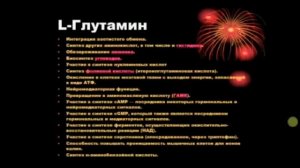
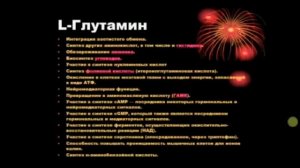 30:04
30:04
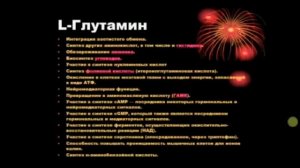
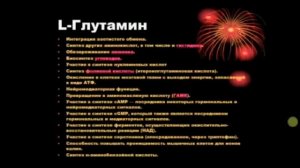 30:04
30:04
2023-11-23 06:54

 4:30
4:30

 4:30
4:30
2024-06-13 02:28

 0:50
0:50

 0:50
0:50
2024-01-16 20:35

 5:17
5:17

 5:17
5:17
2024-02-09 14:53

 53:32
53:32

 53:32
53:32
2023-12-06 09:36

 0:48
0:48

 0:48
0:48
2024-05-05 07:55

 3:24
3:24

 3:24
3:24
2024-11-07 11:28

 10:10
10:10

 10:10
10:10
2024-04-09 21:07

 1:21
1:21

 1:21
1:21
2024-11-24 13:21

 2:46
2:46

 2:46
2:46
2019-09-28 06:30

 6:15
6:15

 6:15
6:15
2023-09-12 10:19

 0:34
0:34

 0:34
0:34
2023-08-08 11:28

 9:60
9:60

 9:60
9:60
2023-09-07 12:37
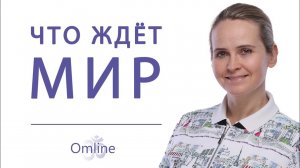
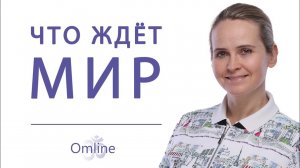 55:44
55:44
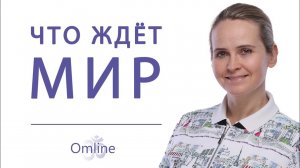
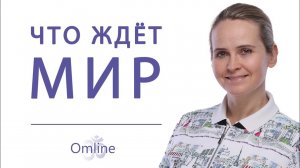 55:44
55:44
2022-08-24 18:20

 0:44
0:44

 0:44
0:44
2023-08-17 18:05

 16:37
16:37
![Шерзодбек Жонибеков - Балосан (Премьера клипа 2025)]() 3:04
3:04
![Lx24 - Сберегу (Премьера клипа 2025)]() 2:57
2:57
![Премьера клипа! Моя Мишель - Иногда]() 3:12
3:12
![mzlff — мало-помалу]() 3:57
3:57
![Григорий Герасимов - Лёд любви (Премьера клипа 2025)]() 3:05
3:05
![MIRAVI - Калинка]() 2:32
2:32
![Ева Власова - Забирай (Премьера 2025)]() 2:42
2:42
![Антон и Альфия - Сентиментальный мотив (Премьера клипа 2025)]() 3:35
3:35
![МИРОСЛАВА, ЗЛАТА и НАСТЯ КОШ - ЦАРЕВНА ЗАБАВА]() 2:11
2:11
![Сардор Хайруллаев - Келма (Премьера клипа 2025)]() 4:10
4:10
![SEVENTEEN - For You SPECIAL VIDEO Live Clip]() 3:16
3:16
![Эльдар Долаев - Ранила (Премьера клипа 2025)]() 3:02
3:02
![Маша Кольцова - Дежавю (Премьера клипа 2025)]() 2:21
2:21
![МС КАРАМЕЛЬКА - Найди меня]() 1:56
1:56
![CHEPIKK - Нам пора домой (Премьера 2025)]() 3:40
3:40
![Toneva - Маяк (Премьера клипа 2025)]() 2:39
2:39
![M1DNITE - Ghost Touch]() 3:36
3:36
![Сергей Одинцов - Любимая, родная (Премьера клипа 2025)]() 3:32
3:32
![TAEYONG - 501 Special Video]() 2:50
2:50
![Enrasta, Мурат Тхагалегов - Калым (Премьера клипа 2025)]() 3:07
3:07
![Последний клиент]() 1:33:23
1:33:23
![Мужчина у меня в подвале | The Man in My Basement (2025)]() 1:54:48
1:54:48
![Терминатор 2: Судный день | Terminator 2: Judgment Day (1991) (Гоблин)]() 2:36:13
2:36:13
![Посредники]() 2:04:01
2:04:01
![Сирены (2025) Netflix]() 4:26:06
4:26:06
![Добыча (2022)]() 1:45:08
1:45:08
![Только ты | All of You (2025)]() 1:38:22
1:38:22
![Скелеты Железного острова]() 1:25:19
1:25:19
![Девушка из каюты №10 | The Woman in Cabin 10 (2025)]() 1:35:11
1:35:11
![Мультфильм (2013)]() 1:41:24
1:41:24
![Финикийская схема (2025)]() 1:41:00
1:41:00
![Кровь искупления (2013) 1080]() 1:25:11
1:25:11
![Школьный автобус | The Lost Bus (2025)]() 2:09:55
2:09:55
![Монстры: История Эда Гейна (2025) (мини-сериал)]() 7:26:60
7:26:60
![Грязная игра | Play Dirty (2025)]() 2:07:36
2:07:36
![Код 3 (2025)]() 1:39:52
1:39:52
![Битва проклятых (2013)]() 1:28:46
1:28:46
![Doom (2005) (Расширенная версия)]() 1:52:44
1:52:44
![Мультфильм (2018)]() 1:52:30
1:52:30
![не14]() 1:32:52
1:32:52
![Шерлок Гномс (2018) / Sherlock Gnomes]()
 1:26:19
1:26:19
![Смурфики (2011) / The Smurfs]()
 1:42:44
1:42:44
![Земля до начала времён 5: Таинственный остров (1997) / The Land Before Time V]()
 1:13:30
1:13:30
![Науэль и волшебная книга (2020) / Nauel and the Magic Book]()
 1:37:06
1:37:06
![Земля до начала времён 2: Приключения в Великой Долине (1994) / The Land Before Time II]()
 1:13:31
1:13:31
![Приключения Десперо (2008) / The Tale of Despereaux]()
 1:33:38
1:33:38
![Альфа и Омега: Клыкастая братва (2010) / Alpha and Omega]()
 1:27:56
1:27:56
![Дорога домой (2021) / Back to the Outback]()
 1:31:40
1:31:40
![Земля до начала времён 13: Сила дружбы (2007) / The Land Before Time XIII]()
 1:15:39
1:15:39
![Земля до начала времён 10: Великая миграция (2003) / The Land Before Time X]()
 1:24:21
1:24:21
![Земля до начала времён 9: Путешествие к Большой Воде (2002) / The Land Before Time IX]()
 1:14:38
1:14:38
![Альфа и Омега 3: Большие Волчьи Игры (2013) / Alpha and Omega 3: The Great Wolf Games]()
 45:01
45:01
![Земля до начала времён 3: В поисках воды (1995) / The Land Before Time III]()
 1:10:48
1:10:48
![Волшебный парк Джун (2019) / Wonder Park]()
 1:25:17
1:25:17
![Барби: Скиппер и большое приключение с детьми (2023) / Skipper and the Big Babysitting Adventure]()
 1:02:58
1:02:58
![Девочки из Эквестрии. Легенды вечнозелёного леса (2016) / Equestria Girls. Legend of Everfree]()
 1:13:14
1:13:14
![Земля до начала времён 12: Великий День птиц (2006) / The Land Before Time XII]()
 1:20:30
1:20:30
![Плохие парни: Очень плохой праздник (2023) / The Bad Guys: A Very Bad Holiday]()
 22:30
22:30
![Земля до начала времён 8: Великая стужа (2001) / The Land Before Time VIII]()
 1:15:49
1:15:49
![Смурфики в кино (2025) / Smurfs]()
 1:29:33
1:29:33

 16:37
16:37Скачать видео
| 256x144 | ||
| 426x240 | ||
| 640x360 | ||
| 854x480 | ||
| 1280x720 | ||
| 1920x1080 |
 3:04
3:04
2025-10-06 11:23
 2:57
2:57
2025-10-11 12:26
2025-10-08 20:01
2025-10-05 18:36
 3:05
3:05
2025-10-08 16:16
2025-10-05 18:34
 2:42
2:42
2025-10-08 16:07
 3:35
3:35
2025-10-09 09:15
2025-10-05 18:35
 4:10
4:10
2025-10-13 12:31
2025-10-09 18:00
 3:02
3:02
2025-10-10 12:56
 2:21
2:21
2025-10-07 14:25
2025-10-05 18:34
 3:40
3:40
2025-10-08 09:57
 2:39
2:39
2025-10-07 11:09
2025-10-12 18:00
 3:32
3:32
2025-10-07 11:46
2025-10-08 16:00
 3:07
3:07
2025-10-11 12:03
0/0
 1:33:23
1:33:23
2025-10-13 11:36
 1:54:48
1:54:48
2025-10-01 15:17
 2:36:13
2:36:13
2025-10-07 09:27
 2:04:01
2:04:01
2025-10-13 11:37
 4:26:06
4:26:06
2025-10-12 20:27
 1:45:08
1:45:08
2025-10-06 12:51
 1:38:22
1:38:22
2025-10-01 12:16
 1:25:19
1:25:19
2025-10-13 11:18
 1:35:11
1:35:11
2025-10-13 12:06
 1:41:24
1:41:24
2025-10-13 19:02
 1:41:00
1:41:00
2025-10-05 21:22
2025-10-08 15:51
 2:09:55
2:09:55
2025-10-05 00:32
 7:26:60
7:26:60
2025-10-05 20:29
 2:07:36
2:07:36
2025-10-02 20:46
 1:39:52
1:39:52
2025-10-05 17:25
2025-10-03 22:51
 1:52:44
1:52:44
2025-10-09 20:16
 1:52:30
1:52:30
2025-10-13 18:54
2025-10-13 04:45
0/0

 1:26:19
1:26:19
2025-09-25 18:00

 1:42:44
1:42:44
2025-09-27 18:00

 1:13:30
1:13:30
2025-09-20 18:00

 1:37:06
1:37:06
2025-10-05 18:00

 1:13:31
1:13:31
2025-09-13 18:00

 1:33:38
1:33:38
2025-10-09 18:00

 1:27:56
1:27:56
2025-09-16 18:00

 1:31:40
1:31:40
2025-09-12 18:00

 1:15:39
1:15:39
2025-10-06 18:00

 1:24:21
1:24:21
2025-09-30 18:00

 1:14:38
1:14:38
2025-09-28 18:00

 45:01
45:01
2025-10-10 18:00

 1:10:48
1:10:48
2025-09-15 18:00

 1:25:17
1:25:17
2025-09-08 18:00

 1:02:58
1:02:58
2025-09-07 18:00

 1:13:14
1:13:14
2025-10-01 18:00

 1:20:30
1:20:30
2025-10-04 18:00

 22:30
22:30
2025-09-19 18:00

 1:15:49
1:15:49
2025-09-26 18:00

 1:29:33
1:29:33
2025-09-29 18:00
0/0

