
 0:30
0:30
2024-01-01 03:33

 4:58
4:58

 4:58
4:58
2025-05-28 17:59
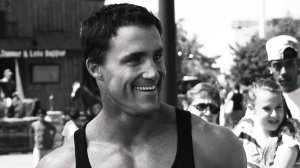
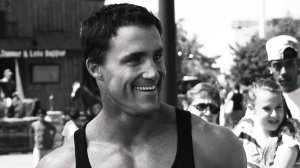 4:42
4:42
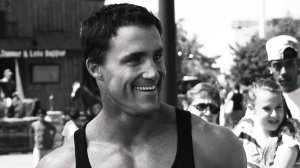
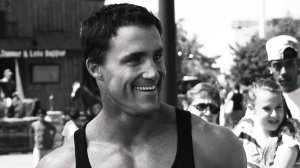 4:42
4:42
2025-05-08 18:34

 6:53
6:53

 6:53
6:53
2024-12-05 11:05

 1:55
1:55

 1:55
1:55
2024-05-06 13:09

 23:08
23:08

 23:08
23:08
2025-01-08 19:31

 15:14
15:14

 15:14
15:14
2023-12-29 14:33

 6:07
6:07

 6:07
6:07
2025-04-23 20:20

 9:21
9:21

 9:21
9:21
2024-03-13 13:50
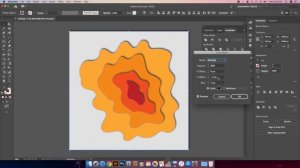
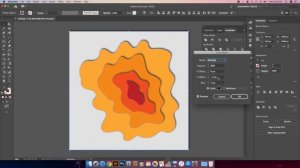 12:06
12:06
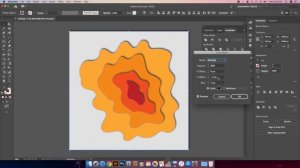
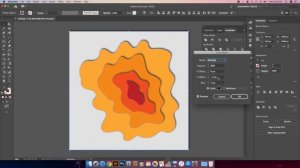 12:06
12:06
2023-12-30 21:52

 27:00
27:00

 27:00
27:00
2024-10-01 01:30

 11:06
11:06

 11:06
11:06
2023-10-05 10:01
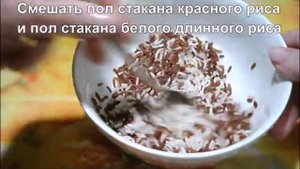
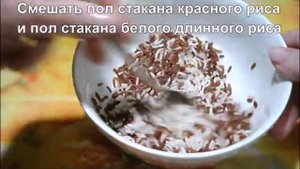 3:13
3:13
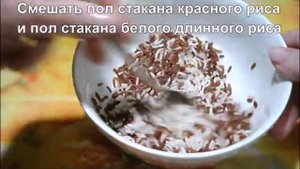
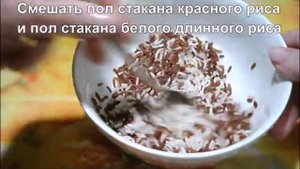 3:13
3:13
2023-06-30 03:28

 2:18
2:18

 2:18
2:18
2023-10-07 16:17

 21:38
21:38

 21:38
21:38
2023-09-21 16:12

 7:42
7:42

 7:42
7:42
2021-07-04 07:31

 2:21
2:21

 2:21
2:21
2022-08-29 10:50

 3:25
3:25
![Аля Вайш - По кругу (Премьера клипа 2025)]() 2:37
2:37
![Жасурбек Мирзажонов - Суймаганга суйкалдим (Премьера клипа 2025)]() 5:45
5:45
![Гор Мартиросян - 101 роза (Премьера клипа 2025)]() 4:26
4:26
![Сергей Завьялов - В дороге (Премьера клипа 2025)]() 3:14
3:14
![5sta Family - Антидот (Премьера клипа 2025)]() 3:33
3:33
![Руслан Шанов - Особенная (Премьера клипа 2025)]() 2:16
2:16
![Ислам Итляшев - Не вспоминай (Премьера клипа 2025)]() 2:52
2:52
![SERYABKINA, Брутто - Светофоры (Премьера клипа 2025)]() 3:49
3:49
![Дана Лахова - Одинокая луна (Премьера клипа 2025)]() 2:15
2:15
![Рейсан Магомедкеримов, Ренат Омаров - Бла-та-та (Премьера клипа 2025)]() 2:26
2:26
![Бьянка - Бренд (Премьера клипа 2025)]() 2:29
2:29
![Зара - Танго о двух влюбленных кораблях (Премьера клипа 2025)]() 3:10
3:10
![Виктория Качур - Одного тебя люблю (Премьера клипа 2025)]() 3:59
3:59
![Азимжон Сайфуллаев - Тупрок буламиз (Премьера клипа 2025)]() 4:38
4:38
![Светлана Ларионова - Осень отстой (Премьера клипа 2025)]() 3:30
3:30
![INSTASAMKA - BOSS (Премьера клипа 2025)]() 3:41
3:41
![Мужик из СИБИРИ (Александр Конев) - Не прощу (Премьера клипа 2025)]() 2:39
2:39
![Zhamil Turan - Капали (Премьера клипа 2025)]() 3:08
3:08
![Алибек Казаров - Чужая жена (Премьера клипа 2025)]() 2:37
2:37
![Джатдай - Забери печаль (Премьера клипа 2025)]() 2:29
2:29
![Лос-Анджелес в огне | Kings (2017)]() 1:29:27
1:29:27
![Государственный гимн | Americana (2025)]() 1:47:31
1:47:31
![Элис, дорогая | Alice, Darling (2022)]() 1:29:30
1:29:30
![Богомол | Samagwi (2025)]() 1:53:29
1:53:29
![Никто 2 | Nobody 2 (2025)]() 1:29:27
1:29:27
![Большое смелое красивое путешествие | A Big Bold Beautiful Journey (2025)]() 1:49:20
1:49:20
![Сколько стоит жизнь? | What Is Life Worth (2020)]() 1:58:51
1:58:51
![Храброе сердце | Braveheart (1995)]() 2:57:46
2:57:46
![Вечеринка только начинается | The Party's Just Beginning (2018)]() 1:31:20
1:31:20
![Одноклассницы | St. Trinian's (2007)]() 1:36:32
1:36:32
![Мальчишник в Таиланде | Changeland (2019)]() 1:25:47
1:25:47
![Дом из динамита | A House of Dynamite (2025)]() 1:55:08
1:55:08
![Терминатор 2: Судный день | Terminator 2: Judgment Day (1991) (Гоблин)]() 2:36:13
2:36:13
![Псы войны | Hounds of War (2024)]() 1:34:38
1:34:38
![Кей-поп-охотницы на демонов | KPop Demon Hunters (2025)]() 1:39:41
1:39:41
![Пойман с поличным | Caught Stealing (2025)]() 1:46:45
1:46:45
![Девушка из каюты №10 | The Woman in Cabin 10 (2025)]() 1:35:11
1:35:11
![Голос любви | Aline (2020)]() 2:05:43
2:05:43
![Школьный автобус | The Lost Bus (2025)]() 2:09:55
2:09:55
![Сумерки | Twilight (2008)]() 2:01:55
2:01:55
![Команда Дино. Исследователи Сезон 2]() 13:26
13:26
![Новое ПРОСТОКВАШИНО]() 6:30
6:30
![Корги по имени Моко. Домашние животные]() 1:13
1:13
![Супер Зак]() 11:38
11:38
![Шахерезада. Нерассказанные истории Сезон 1]() 23:53
23:53
![Супер Дино]() 12:41
12:41
![Котёнок Шмяк]() 11:04
11:04
![Енотки]() 7:04
7:04
![Таинственные золотые города]() 23:04
23:04
![МиниФорс]() 0:00
0:00
![Зомби Дамб]() 5:14
5:14
![Артур и дети круглого стола]() 11:22
11:22
![Мартышкины]() 7:09
7:09
![Мультфильмы военных лет | Специальный проект к 80-летию Победы]() 7:20
7:20
![Хвостатые песенки]() 7:00
7:00
![Чуч-Мяуч]() 7:04
7:04
![Панда и петушок Лука]() 12:12
12:12
![Тайны Медовой долины]() 7:01
7:01
![Роботы-пожарные]() 12:31
12:31
![Умка]() 7:11
7:11

 3:25
3:25Скачать видео
| 426x240 | ||
| 640x360 | ||
| 854x480 | ||
| 1280x720 | ||
| 1920x1080 |
 2:37
2:37
2025-10-23 11:33
 5:45
5:45
2025-10-27 13:06
 4:26
4:26
2025-10-25 12:55
 3:14
3:14
2025-10-29 10:28
 3:33
3:33
2025-10-22 13:57
 2:16
2:16
2025-10-31 12:47
 2:52
2:52
2025-10-28 10:47
 3:49
3:49
2025-10-25 12:52
 2:15
2:15
2025-10-22 14:16
 2:26
2:26
2025-10-22 14:10
 2:29
2:29
2025-10-25 12:48
 3:10
3:10
2025-10-27 10:52
 3:59
3:59
2025-10-24 12:00
 4:38
4:38
2025-10-23 11:27
 3:30
3:30
2025-10-24 11:42
 3:41
3:41
2025-10-23 13:04
 2:39
2:39
2025-10-30 11:00
 3:08
3:08
2025-10-22 14:26
 2:37
2:37
2025-10-30 10:49
 2:29
2:29
2025-10-24 11:25
0/0
 1:29:27
1:29:27
2025-08-28 15:32
 1:47:31
1:47:31
2025-09-17 22:22
 1:29:30
1:29:30
2025-09-11 08:20
 1:53:29
1:53:29
2025-10-01 12:06
 1:29:27
1:29:27
2025-09-07 22:44
 1:49:20
1:49:20
2025-10-21 22:50
 1:58:51
1:58:51
2025-08-27 17:17
 2:57:46
2:57:46
2025-08-31 01:03
 1:31:20
1:31:20
2025-08-27 17:17
 1:36:32
1:36:32
2025-08-28 15:32
 1:25:47
1:25:47
2025-08-27 17:17
 1:55:08
1:55:08
2025-10-29 16:30
 2:36:13
2:36:13
2025-10-07 09:27
 1:34:38
1:34:38
2025-08-28 15:32
 1:39:41
1:39:41
2025-10-29 16:30
 1:46:45
1:46:45
2025-10-02 20:45
 1:35:11
1:35:11
2025-10-13 12:06
 2:05:43
2:05:43
2025-08-27 18:01
 2:09:55
2:09:55
2025-10-05 00:32
 2:01:55
2:01:55
2025-08-28 15:32
0/0
2021-09-22 22:54
 6:30
6:30
2018-04-03 10:35
 1:13
1:13
2024-11-29 14:40
2021-09-22 22:07
2021-09-22 23:25
 12:41
12:41
2024-11-28 12:54
 11:04
11:04
2023-05-18 16:41
 7:04
7:04
2022-03-29 18:22
 23:04
23:04
2025-01-09 17:26
 0:00
0:00
2025-11-01 17:45
 5:14
5:14
2024-11-28 13:12
 11:22
11:22
2023-05-11 14:51
 7:09
7:09
2025-04-01 16:06
 7:20
7:20
2025-05-03 12:34
 7:00
7:00
2025-06-01 11:15
 7:04
7:04
2022-03-29 15:20
 12:12
12:12
2024-11-29 14:21
 7:01
7:01
2022-03-30 17:25
2021-09-23 00:12
 7:11
7:11
2025-01-13 11:05
0/0

