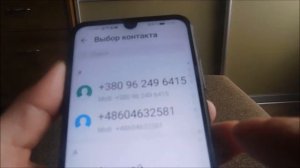50:11
50:11
2024-06-13 12:10

 18:53
18:53

 18:53
18:53
2023-11-13 16:09

 5:13
5:13

 5:13
5:13
2024-05-30 12:28

 14:51
14:51

 14:51
14:51
2023-10-30 04:20

 1:11
1:11

 1:11
1:11
2024-10-19 17:59

 10:13
10:13

 10:13
10:13
2023-11-23 04:36

 5:40
5:40

 5:40
5:40
2024-09-23 10:47

 2:08
2:08

 2:08
2:08
2023-12-27 08:15

 8:28
8:28

 8:28
8:28
2023-12-09 20:31

 10:29
10:29

 10:29
10:29
2025-09-22 09:39

 3:51
3:51

 3:51
3:51
2025-09-22 00:28

 14:40
14:40

 14:40
14:40
2023-08-25 14:45

 6:43
6:43

 6:43
6:43
2022-08-14 12:02

 15:29
15:29

 15:29
15:29
2023-09-09 17:58

 24:25
24:25

 24:25
24:25
2023-03-13 22:51
![ДОМ-2 После заката 4937 день Ночной эфир (15.11.2017)]() 17:05
17:05
 17:05
17:05
2020-01-10 00:11

 3:24
3:24

 3:24
3:24
2023-08-15 11:14
![Анапа – самое яркое солнце России]() 2:53
2:53
![Премьера клипа! Ленинград - МУЗЫКАТАНЦА]() 2:46
2:46
![Премьера клипа! Анастасия Сотникова - Первая любовь]() 2:37
2:37
![Премьера клипа! Егор Крид - Одиноко]() 2:16
2:16
![Премьера клипа! Kamazz и Валерия feat. Red Square - Зеркала]() 3:00
3:00
![Премьера клипа! Дима Билан - Что то на родном]() 3:38
3:38
![Премьера клипа! ХАБИБ - Шаганэ]() 2:49
2:49
![Премьера клипа! Ленинград — Бешеный фэшн]() 2:52
2:52
![Премьера клипа! GAYAZOV$ BROTHER$ – Выбираю море]() 3:12
3:12
![Премьера клипа! Анет Сай - Не трать время]() 3:15
3:15
![DJ БлокNote - Ночь, Улица, фонарь, Аптека]() 2:09
2:09
![Премьера клипа! DJ SMASH, D’Or – РОЗОВЫЙ ТУМАН]() 3:05
3:05
![Премьера Клипа! Егор Крид и Григорий Лепс - Пепел (OST "Вниз")]() 3:15
3:15
![Миша Хорев - Лилии]() 3:02
3:02
![Премьера клипа! 55x55 – СВЭГ (feat. Ксения Собчак)]() 1:42
1:42
![Премьера клипа! Лизогуб и Amirchik - Неуловимая]() 2:26
2:26
![Премьера клипа! Мари aka Краймбрери — Интеллект]() 2:32
2:32
![Премьера клипа! Zivert – Гудбай]() 4:20
4:20
![Премьера клипа! Ани Лорак — Такси]() 3:22
3:22
![Премьера клипа! Люся Чеботина - Каблук]() 3:15
3:15
![Премьера клипа! ASAMMUELL - Продолжаем жить]() 2:57
2:57
![Хищник | Predator (1987) (Гоблин)]() 1:46:40
1:46:40
![Заклятие 4: Последний обряд | The Conjuring: Last Rites (2025)]() 2:15:54
2:15:54
![Тот самый | Him (2025)]() 1:36:20
1:36:20
![Хитмэн (2007) (Расширенная версия)]() 1:34:14
1:34:14
![Пойман с поличным (2025)]() 1:46:41
1:46:41
![Отец]() 1:32:56
1:32:56
![102 далматинца (фильм, 2000) | 101 далматинец 2 часть]() 2:08:47
2:08:47
![Шафер напрокат (2015)]() 1:41:27
1:41:27
![Порочный круг (2025)]() 1:43:41
1:43:41
![Волынь (2016)]() 2:28:56
2:28:56
![Рыжая Соня (2025)]() 1:50:40
1:50:40
![Сирены (2025) Netflix]() 4:26:06
4:26:06
![Посредники]() 2:04:01
2:04:01
![Финикийская схема (2025)]() 1:41:00
1:41:00
![Убийца по имени Неро (мини–сериал) (2025)]() 6:59:56
6:59:56
![Первый день моей жизни]() 1:56:45
1:56:45
![101 далматинец (фильм, 1996) | Круэлла и далматинцы]() 2:12:42
2:12:42
![Алиса в Стране чудес: Все части 1, 2 (фильмы)]() 4:14:09
4:14:09
![Doom (2005) (Расширенная версия)]() 1:52:44
1:52:44
![Код 3 (2025)]() 1:39:52
1:39:52
![Альфа и Омега 4: Легенда о Зубастой Пещере (2014) / Alpha and Omega 4]()
 45:14
45:14
![Альфа и Омега 5: Семейные каникулы (2014) / Alpha and Omega: Family Vacation]()
 43:30
43:30
![Смурфики (2011) / The Smurfs]()
 1:42:44
1:42:44
![Земля до начала времён 8: Великая стужа (2001) / The Land Before Time VIII]()
 1:15:49
1:15:49
![Альфа и Омега: Клыкастая братва (2010) / Alpha and Omega]()
 1:27:56
1:27:56
![Земля до начала времён 3: В поисках воды (1995) / The Land Before Time III]()
 1:10:48
1:10:48
![Науэль и волшебная книга (2020) / Nauel and the Magic Book]()
 1:37:06
1:37:06
![Барби: Скиппер и большое приключение с детьми (2023) / Skipper and the Big Babysitting Adventure]()
 1:02:58
1:02:58
![Иллюзионист (2010) / L'illusionniste]()
 1:19:53
1:19:53
![Смурфики в кино (2025) / Smurfs]()
 1:29:33
1:29:33
![Земля до начала времён 2: Приключения в Великой Долине (1994) / The Land Before Time II]()
 1:13:31
1:13:31
![Девочки из Эквестрии. Легенды вечнозелёного леса (2016) / Equestria Girls. Legend of Everfree]()
 1:13:14
1:13:14
![Девочки из Эквестрии. Пропуск за кулисы для Сансет (2018) / Equestria Girls. Sunset's Backstage Pass]()
 44:08
44:08
![Плохие парни 2 (2025) / The Bad Guys 2]()
 1:43:47
1:43:47
![Барби: Виртуальный мир (2017) / Barbie Video Game Hero]()
 1:12:19
1:12:19
![Союз зверей (2010) / Animals United]()
 1:33:07
1:33:07
![Гномео и Джульетта (2011) / Gnomeo & Juliet]()
 1:23:51
1:23:51
![Земля до начала времён 5: Таинственный остров (1997) / The Land Before Time V]()
 1:13:30
1:13:30
![Лоракс (2012) / The Lorax]()
 1:26:13
1:26:13
![Шерлок Гномс (2018) / Sherlock Gnomes]()
 1:26:19
1:26:19
 2:53
2:53
Скачать видео
| 256x144 | ||
| 426x240 | ||
| 640x360 | ||
| 854x480 | ||
| 1280x720 |
 2:46
2:46
2025-09-19 09:17
 2:37
2:37
2025-09-02 11:35
 2:16
2:16
2025-08-25 16:04
 3:00
3:00
2025-09-12 13:18
 3:38
3:38
2025-09-22 14:44
 2:49
2:49
2025-10-10 09:59
 2:52
2:52
2025-09-06 13:15
 3:12
3:12
2025-08-10 17:27
 3:15
3:15
2025-09-02 11:36
 2:09
2:09
2025-08-16 22:41
 3:05
3:05
2025-08-15 12:09
 3:15
3:15
2025-08-29 15:48
2025-10-02 12:16
2025-09-28 15:10
 2:26
2:26
2025-08-05 17:07
 2:32
2:32
2025-08-14 17:53
2025-08-29 15:43
 3:22
3:22
2025-08-24 08:24
 3:15
3:15
2025-09-17 21:08
 2:57
2:57
2025-09-02 11:35
0/0
 1:46:40
1:46:40
2025-10-07 09:27
 2:15:54
2:15:54
2025-10-13 19:02
 1:36:20
1:36:20
2025-10-09 20:02
 1:34:14
1:34:14
2025-10-13 21:11
 1:46:41
1:46:41
2025-10-04 09:54
 1:32:56
1:32:56
2025-10-13 11:37
 2:08:47
2:08:47
2025-10-14 17:39
 1:41:27
1:41:27
2025-10-14 22:27
 1:43:41
1:43:41
2025-10-13 12:39
 2:28:56
2:28:56
2025-10-08 21:04
 1:50:40
1:50:40
2025-10-15 14:11
 4:26:06
4:26:06
2025-10-12 20:27
 2:04:01
2:04:01
2025-10-13 11:37
 1:41:00
1:41:00
2025-10-05 21:22
 6:59:56
6:59:56
2025-10-14 16:25
 1:56:45
1:56:45
2025-10-13 11:38
 2:12:42
2:12:42
2025-10-14 17:28
 4:14:09
4:14:09
2025-10-06 16:06
 1:52:44
1:52:44
2025-10-09 20:16
 1:39:52
1:39:52
2025-10-05 17:25
0/0

 45:14
45:14
2025-10-12 18:00

 43:30
43:30
2025-10-14 18:00

 1:42:44
1:42:44
2025-09-27 18:00

 1:15:49
1:15:49
2025-09-26 18:00

 1:27:56
1:27:56
2025-09-16 18:00

 1:10:48
1:10:48
2025-09-15 18:00

 1:37:06
1:37:06
2025-10-05 18:00

 1:02:58
1:02:58
2025-09-07 18:00

 1:19:53
1:19:53
2025-10-11 18:00

 1:29:33
1:29:33
2025-09-29 18:00

 1:13:31
1:13:31
2025-09-13 18:00

 1:13:14
1:13:14
2025-10-01 18:00

 44:08
44:08
Девочки из Эквестрии. Пропуск за кулисы для Сансет (2018) / Equestria Girls. Sunset's Backstage Pass
2025-10-03 18:00

 1:43:47
1:43:47
2025-09-23 18:00

 1:12:19
1:12:19
2025-09-05 18:00

 1:33:07
1:33:07
2025-10-15 18:01

 1:23:51
1:23:51
2025-09-10 18:00

 1:13:30
1:13:30
2025-09-20 18:00

 1:26:13
1:26:13
2025-09-14 18:00

 1:26:19
1:26:19
2025-09-25 18:00
0/0