
 2:49
2:49
2024-05-01 22:01

 20:15
20:15

 20:15
20:15
2024-10-27 22:41

 16:57
16:57

 16:57
16:57
2023-11-26 01:31

 1:38
1:38

 1:38
1:38
2024-01-25 04:38

 2:41
2:41

 2:41
2:41
2025-02-16 22:07

 45:60
45:60

 45:60
45:60
2024-10-18 18:19

 3:30
3:30

 3:30
3:30
2024-01-29 06:03

 10:25
10:25

 10:25
10:25
2023-12-24 21:27
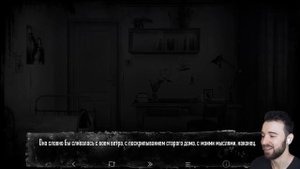
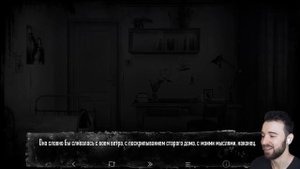 35:06
35:06
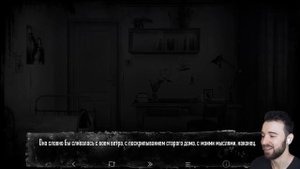
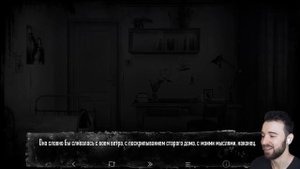 35:06
35:06
2023-11-13 05:34

 2:10
2:10

 2:10
2:10
2024-01-26 12:38

 2:39
2:39

 2:39
2:39
2023-12-10 16:05

 1:56
1:56

 1:56
1:56
2022-12-15 09:52

 6:48
6:48

 6:48
6:48
2021-12-06 18:47

 7:17
7:17

 7:17
7:17
2023-08-20 17:06
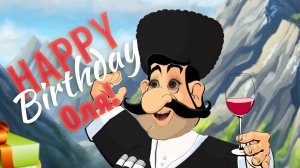
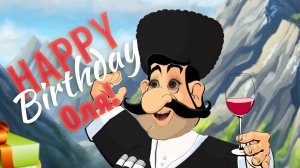 1:00
1:00
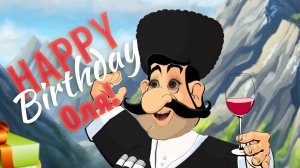
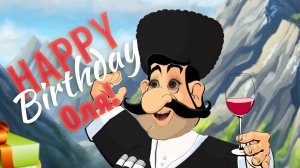 1:00
1:00
2022-04-20 07:45

 8:02
8:02

 8:02
8:02
2019-04-22 10:31

 3:04
3:04

 3:04
3:04
2024-05-04 07:48

 3:57
3:57
![Алим Аталиков - Как царица (Премьера клипа 2025)]() 3:25
3:25
![SERYABKINA, Брутто - Светофоры (Премьера клипа 2025)]() 3:49
3:49
![Мужик из СИБИРИ (Александр Конев) - Не прощу (Премьера клипа 2025)]() 2:39
2:39
![Светлана Ларионова - Осень отстой (Премьера клипа 2025)]() 3:30
3:30
![Зара - Танго о двух влюбленных кораблях (Премьера клипа 2025)]() 3:10
3:10
![A'Studio – Она не виновата (Премьера клипа 2025)]() 2:13
2:13
![BITTUEV - Не плачь (Премьера клипа 2025)]() 2:18
2:18
![NIKA DUBIK, Winter Spirit - Искры (Премьера клипа 2025)]() 4:27
4:27
![Tural Everest - Ночной город (Премьера клипа 2025)]() 3:00
3:00
![Шерзодбек Ишмуратов - Биринчим (Премьера клипа 2025)]() 4:44
4:44
![Ислам Итляшев - Не вспоминай (Премьера клипа 2025)]() 2:52
2:52
![Анжелика Агурбаш - Утро (Премьера клипа 2025)]() 3:33
3:33
![Иброхим Уткиров - Коракуз (Премьера клипа 2025)]() 4:28
4:28
![Gulinur - Nishatar (Official Video 2025)]() 3:40
3:40
![Selena Gomez - In The Dark (Official Video 2025)]() 3:04
3:04
![Илёс Юнусий - Каранг она якинларим (Премьера клипа 2025)]() 3:36
3:36
![Хабибулло Хамроз - Хуп деб куёринг (Премьера клипа 2025)]() 4:04
4:04
![Сардор Расулов - Етолмадим (Премьера клипа 2025)]() 4:15
4:15
![Нодир Иброҳимов - Жоним мени (Премьера клипа 2025)]() 4:01
4:01
![ARTIX - Ай, джана-джана (Премьера клипа 2025)]() 2:24
2:24
![Плохие парни 2 | The Bad Guys 2 (2025)]() 1:43:51
1:43:51
![Хани, не надо! | Honey Don't! (2025)]() 1:29:32
1:29:32
![Заклятие 4: Последний обряд | The Conjuring: Last Rites (2025)]() 2:15:54
2:15:54
![Сумерки | Twilight (2008)]() 2:01:55
2:01:55
![Хищник | Predator (1987) (Гоблин)]() 1:46:40
1:46:40
![Мальчишник в Таиланде | Changeland (2019)]() 1:25:47
1:25:47
![Псы войны | Hounds of War (2024)]() 1:34:38
1:34:38
![Стив | Steve (2025)]() 1:33:34
1:33:34
![Когда ты закончишь спасать мир | When You Finish Saving the World (2022)]() 1:27:40
1:27:40
![Баллада о маленьком игроке | Ballad of a Small Player (2025)]() 1:42:60
1:42:60
![Непрощённая | The Unforgivable (2021)]() 1:54:10
1:54:10
![Плюшевый пузырь | The Beanie Bubble (2023)]() 1:50:15
1:50:15
![Дикари | The Savages (2007)]() 1:54:19
1:54:19
![Девушка из каюты №10 | The Woman in Cabin 10 (2025)]() 1:35:11
1:35:11
![Мужчина у меня в подвале | The Man in My Basement (2025)]() 1:54:48
1:54:48
![Порочный круг | Vicious (2025)]() 1:42:30
1:42:30
![Диспетчер | Relay (2025)]() 1:51:56
1:51:56
![Рука, качающая колыбель | The Hand That Rocks the Cradle (2025)]() 1:44:57
1:44:57
![Никто 2 | Nobody 2 (2025)]() 1:29:27
1:29:27
![Вечеринка только начинается | The Party's Just Beginning (2018)]() 1:31:20
1:31:20
![Оранжевая корова]() 6:30
6:30
![Хвостатые песенки]() 7:00
7:00
![Тайны Медовой долины]() 7:01
7:01
![Таинственные золотые города]() 23:04
23:04
![Супер Дино]() 12:41
12:41
![Простоквашино. Финансовая грамотность]() 3:27
3:27
![Люк - путешественник во времени]() 1:19:50
1:19:50
![МиниФорс Сезон 1]() 13:12
13:12
![Чуч-Мяуч]() 7:04
7:04
![Сборники «Умка»]() 1:20:52
1:20:52
![Енотки]() 7:04
7:04
![Сборники «Ну, погоди!»]() 1:10:01
1:10:01
![Отважные мишки]() 13:00
13:00
![Минифорс. Сила динозавров]() 12:51
12:51
![Котёнок Шмяк]() 11:04
11:04
![Чемпионы]() 7:35
7:35
![Полли Покет Сезон 1]() 21:30
21:30
![Супер Зак]() 11:38
11:38
![Лудлвилль]() 7:09
7:09
![Кадеты Баданаму Сезон 1]() 11:50
11:50

 3:57
3:57Скачать видео
| 216x144 | ||
| 360x240 | ||
| 540x360 | ||
| 720x480 |
 3:25
3:25
2025-10-29 10:18
 3:49
3:49
2025-10-25 12:52
 2:39
2:39
2025-10-30 11:00
 3:30
3:30
2025-10-24 11:42
 3:10
3:10
2025-10-27 10:52
 2:13
2:13
2025-10-31 12:53
 2:18
2:18
2025-10-31 15:53
 4:27
4:27
2025-10-31 16:00
 3:00
3:00
2025-10-28 11:50
 4:44
4:44
2025-11-03 15:35
 2:52
2:52
2025-10-28 10:47
 3:33
3:33
2025-11-02 10:06
 4:28
4:28
2025-11-03 15:38
 3:40
3:40
2025-10-31 13:38
 3:04
3:04
2025-10-24 11:30
 3:36
3:36
2025-11-02 10:25
 4:04
4:04
2025-10-28 13:40
 4:15
4:15
2025-10-26 12:52
 4:01
4:01
2025-11-02 10:14
 2:24
2:24
2025-10-28 12:09
0/0
 1:43:51
1:43:51
2025-08-26 16:18
 1:29:32
1:29:32
2025-09-15 11:39
 2:15:54
2:15:54
2025-10-13 19:02
 2:01:55
2:01:55
2025-08-28 15:32
 1:46:40
1:46:40
2025-10-07 09:27
 1:25:47
1:25:47
2025-08-27 17:17
 1:34:38
1:34:38
2025-08-28 15:32
 1:33:34
1:33:34
2025-10-08 12:27
 1:27:40
1:27:40
2025-08-27 17:17
 1:42:60
1:42:60
2025-10-31 10:53
 1:54:10
1:54:10
2025-08-27 17:17
 1:50:15
1:50:15
2025-08-27 18:32
 1:54:19
1:54:19
2025-08-27 18:01
 1:35:11
1:35:11
2025-10-13 12:06
 1:54:48
1:54:48
2025-10-01 15:17
 1:42:30
1:42:30
2025-10-14 20:27
 1:51:56
1:51:56
2025-09-24 11:35
 1:44:57
1:44:57
2025-10-29 16:30
 1:29:27
1:29:27
2025-09-07 22:44
 1:31:20
1:31:20
2025-08-27 17:17
0/0
 6:30
6:30
2022-03-31 18:49
 7:00
7:00
2025-06-01 11:15
 7:01
7:01
2022-03-30 17:25
 23:04
23:04
2025-01-09 17:26
 12:41
12:41
2024-11-28 12:54
 3:27
3:27
2024-12-07 11:00
 1:19:50
1:19:50
2024-12-17 16:00
2021-09-23 00:15
 7:04
7:04
2022-03-29 15:20
 1:20:52
1:20:52
2025-09-19 17:54
 7:04
7:04
2022-03-29 18:22
 1:10:01
1:10:01
2025-07-25 20:16
 13:00
13:00
2024-11-29 13:39
 12:51
12:51
2024-11-27 16:39
 11:04
11:04
2023-05-18 16:41
 7:35
7:35
2025-11-01 09:00
2021-09-22 23:09
2021-09-22 22:07
 7:09
7:09
2023-07-06 19:20
2021-09-22 21:17
0/0

